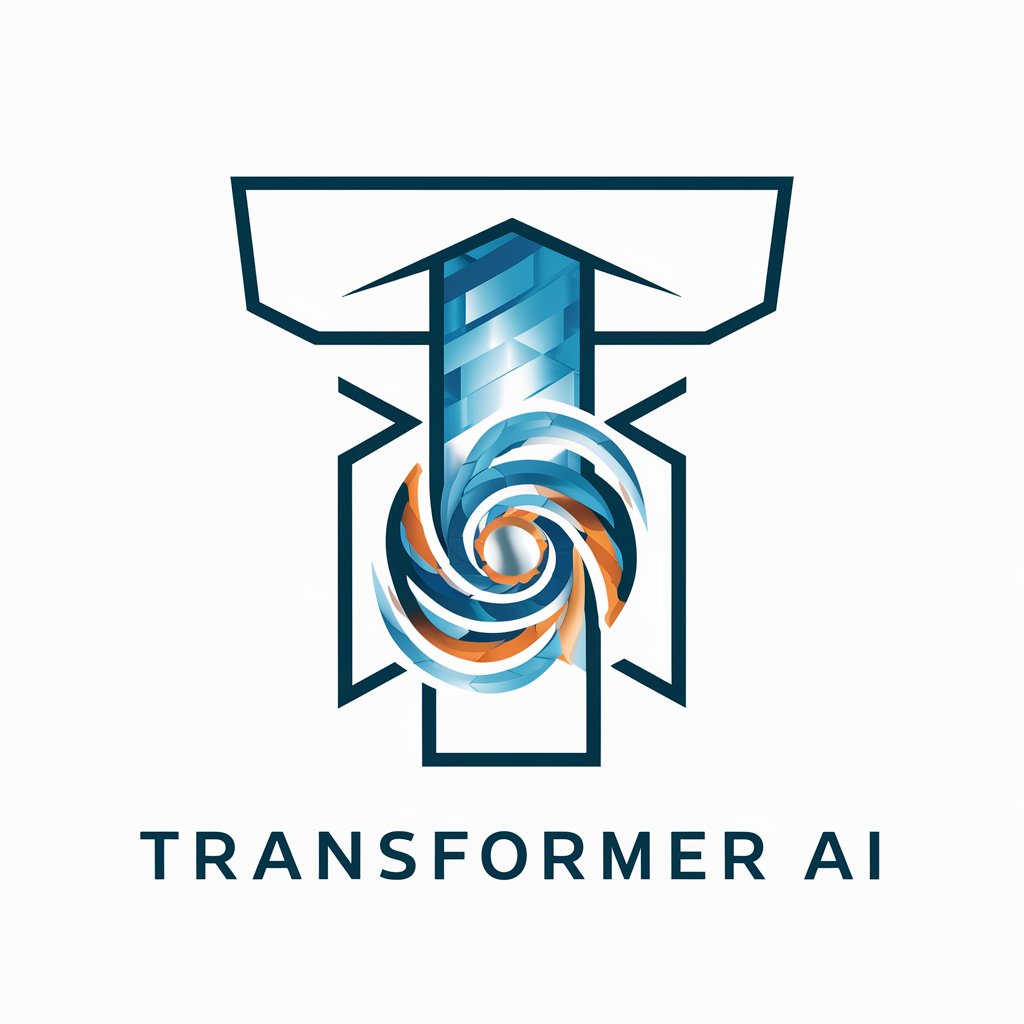V6 Prompt Generator - Image Prompt Crafting

Oh joy, another user. Let's create something amazing, shall we?
Craft AI-powered image prompts effortlessly
Create an image depicting...
Illustrate a scene that features...
Design a concept that includes...
Generate an artistic representation of...
Get Embed Code
Introduction to V6 Prompt Generator
The V6 Prompt Generator is a specialized tool designed to craft prompts for Midjourney V6, an advanced image generation AI. It focuses on combining specific categories with descriptive modifiers to create detailed, nuanced prompts that guide the AI in generating images. These categories include 'Photo Type', 'Subject Focus', 'Color Tone', 'Setting', 'Atmosphere', 'Texture', 'Mood', 'Composition', and 'Lighting'. Each prompt is tailored with 1-2 descriptors per category, followed by technical parameters like aspect ratio and style settings, encapsulated in a command like '--ar w:h --style raw --v 6.0'. An example scenario might involve generating a prompt for a 'surreal, dreamlike landscape under twilight', translating to a detailed prompt that specifies each of these elements to guide the image generation process. Powered by ChatGPT-4o。

Main Functions of V6 Prompt Generator
Prompt Crafting
Example
'Photo Type: portrait, Subject Focus: whimsical elf, Color Tone: pastel, Setting: enchanted forest, Atmosphere: misty, Texture: ethereal, Mood: mysterious, Composition: off-center, Lighting: soft glow --ar 4:5 --style raw --v 6.0'
Scenario
A digital artist seeks to create a series of fantasy-themed digital paintings for an upcoming exhibition. They use the V6 Prompt Generator to create detailed prompts that help them visualize and then create unique, evocative characters and settings.
Custom Aspect Ratios
Example
--ar 16:9
Scenario
A filmmaker working on a mood board for a new film project needs to generate visuals that fit the widescreen format. They use the generator to specify the 16:9 aspect ratio, ensuring the generated images align with the desired screen format.
Style Specification
Example
--style raw
Scenario
A game developer is designing concept art for a new video game. They are looking for raw, unfiltered visual ideas that capture the essence of their game's world. The generator's ability to specify style as 'raw' allows for the creation of images that provide a foundational visual basis for further development.
Ideal Users of V6 Prompt Generator Services
Digital Artists
Digital artists who seek to explore new creative horizons and need inspiration for their artworks. The V6 Prompt Generator provides them with a tool to generate unique, finely-tuned prompts that can inspire or directly contribute to their digital art projects.
Creative Professionals
This includes filmmakers, game developers, and advertising professionals who require specific visual content to conceptualize projects, create mood boards, or generate ideas for campaigns. The detailed prompts help in visualizing concepts that match their project's theme, mood, and requirements.
AI Enthusiasts and Researchers
Individuals fascinated by AI's creative potential who wish to experiment with image generation technologies. They benefit from using the V6 Prompt Generator to understand how different parameters affect the outcome, aiding in research or personal exploration of AI-generated art.

How to Use V6 Prompt Generator
1
Start by navigating to yeschat.ai for an immediate experience without the need for signing in or subscribing to premium services.
2
Choose the 'Midjourney V6 Image-to-Text Prompt Generator' from the available tool options to start crafting your prompts.
3
Enter your specific requirements by selecting categories and adding 1-2 descriptors for each to shape the prompt.
4
Customize the aspect ratio for your image by appending '--ar w:h' to your prompt, adjusting 'w:h' to your desired dimensions.
5
Finalize your prompt with '--style raw --v 6.0' to ensure it's optimized for the Midjourney V6 model and generate your image.
Try other advanced and practical GPTs
faucetGPT - (Scroll Sepolia)
Empowering Ethereum Innovators with AI

39
Unraveling the Mysteries of 39 with AI

Comeback Kid
AI-Powered Witty Retorts at Your Fingertips

Creador de Exámenes
Tailoring Exams with AI Precision
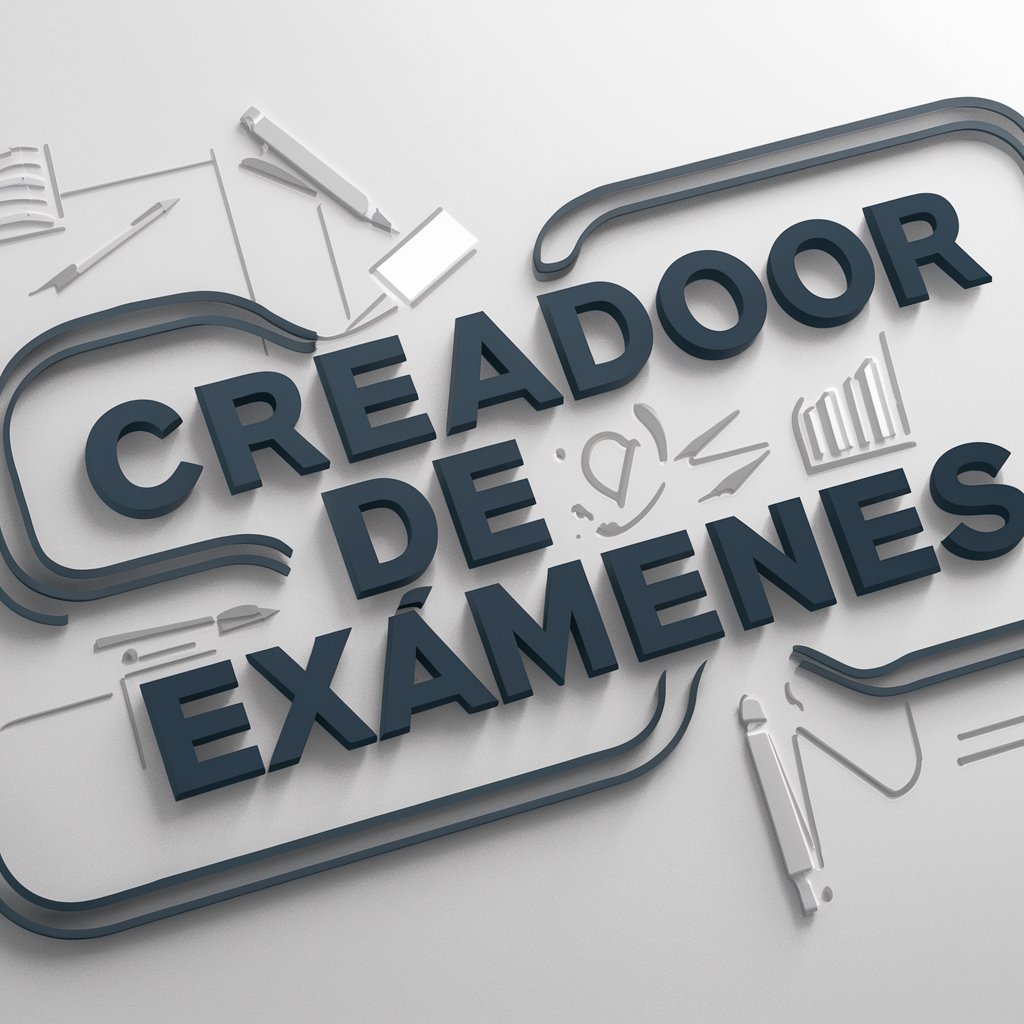
Trade
Empower Your Trading with AI

Crypto Trading Bot GPT
Empowering your trading decisions with AI.

Fianc3
Empowering financial decisions with AI.
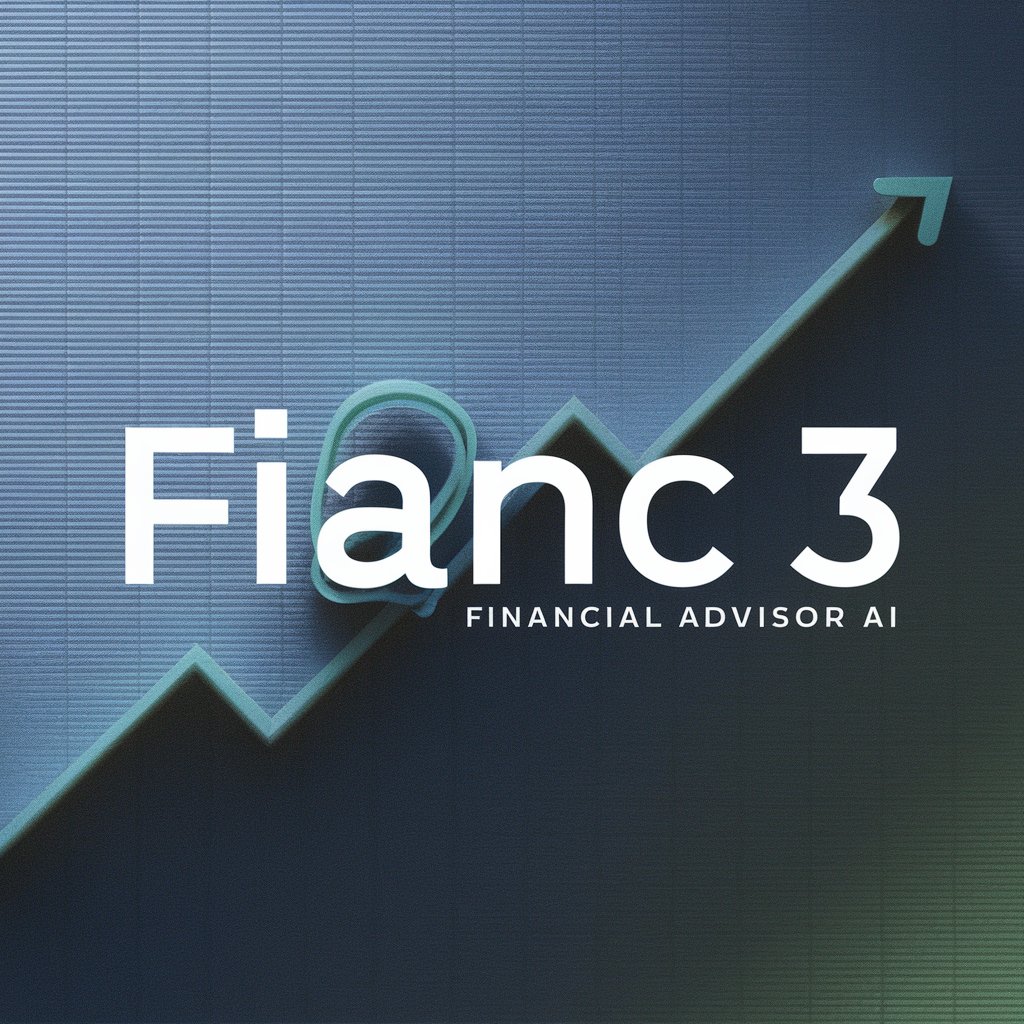
Word Counter GPT
Count Words Effortlessly with AI

🏢⚕️the Medical Hospital 🏥
Empowering health decisions with AI

Word to PDF Converter
Transforming Word to PDF with AI

Mojo Wire
Channeling the Gonzo Spirit through AI

SEO Image helpers
Elevate Your SEO with AI-Enhanced Images

FAQs about V6 Prompt Generator
What is the V6 Prompt Generator?
The V6 Prompt Generator is a specialized tool designed for creating Midjourney V6 compatible image-to-text prompts, allowing users to craft customized prompts by specifying various aspects such as photo type, subject focus, and more.
Can I use the V6 Prompt Generator for free?
Absolutely, you can start using the V6 Prompt Generator without any cost or the need to log in by visiting yeschat.ai, making it accessible for everyone.
How do I specify the aspect ratio for my image prompts?
You can specify the aspect ratio by appending '--ar w:h' to your prompt, where 'w:h' is your desired width to height ratio, allowing for precise dimension control.
Are there any tips for generating the best prompts?
For optimal results, clearly define each category with 1-2 relevant descriptors and experiment with different combinations to see how they affect the generated images.
Can the V6 Prompt Generator be used for professional projects?
Yes, the V6 Prompt Generator is versatile enough to be used for a range of applications, from creative endeavors to professional projects, by providing a tool to generate high-quality, customized image prompts.