MJ V6 Prompt Helper - Detailed Prompt Crafting

Hello! Ready to craft some amazing prompts?
Crafting Your Imagination with AI
Imagine a futuristic cityscape with vibrant neon lights
Create a serene landscape with rolling hills and a golden sunset
Design a whimsical forest filled with fantastical creatures
Generate an abstract painting with bold, dynamic brushstrokes
Get Embed Code
Introduction to MJ V6 Prompt Helper
MJ V6 Prompt Helper is a specialized assistant designed to facilitate users in crafting prompts for Midjourney V6, a cutting-edge AI image generation tool. Its primary function is to guide users through the process of creating detailed, effective prompts that leverage the full capabilities of the Midjourney V6 model. By asking specific questions about mood, color, details, style, aspect ratio, and 'weirdness' levels, MJ V6 Prompt Helper ensures that users can generate highly customized and accurate visual content. For example, if a user wants to create an image of a cityscape at sunset, MJ V6 Prompt Helper would inquire about the desired atmosphere (eerie, bustling, tranquil), predominant colors (orange hues, shadow contrasts), specific architectural styles (futuristic, gothic), and whether the image should have a realistic or stylized rendering. Powered by ChatGPT-4o。

Main Functions of MJ V6 Prompt Helper
Customization Inquiry
Example
For a user wanting an image of a fantasy landscape, MJ V6 Prompt Helper asks about specific elements like mythical creatures, flora types, atmospheric conditions, and desired color schemes.
Scenario
This function is applied when a user seeks to generate an image with particular thematic or stylistic preferences. It ensures the prompt captures all necessary details for the Midjourney V6 model to produce a closely matched output.
Style Exploration
Example
When a user is uncertain about the artistic style for their prompt, MJ V6 Prompt Helper offers options such as photorealistic, impressionist, or digital art styles, explaining the impact of each on the final image.
Scenario
This is crucial for users who aim for a specific visual feel but might not know how to articulate it in a prompt. It aids in discovering and deciding on an artistic direction.
Aspect Ratio Guidance
Example
MJ V6 Prompt Helper advises on choosing the right aspect ratio for a user's desired image format, such as portrait (4:3), landscape (16:9), or square (1:1), based on the intended use or display method.
Scenario
This guidance is essential for users creating content for specific platforms or physical prints, ensuring the generated image meets technical requirements.
Weirdness Adjustment
Example
If a user wants to add an element of surrealism or abstractness to their image, MJ V6 Prompt Helper can suggest incorporating a 'weird' parameter to push the boundaries of standard visual output.
Scenario
This function caters to creative professionals or hobbyists looking to explore beyond conventional imagery, enabling unique and imaginative creations.
Ideal Users of MJ V6 Prompt Helper Services
Creative Professionals
Artists, designers, and content creators seeking to use AI-generated images in their projects. They benefit from precise control over the image's aesthetic, composition, and thematic elements.
Educators and Researchers
Individuals in academic or research settings who require custom imagery to illustrate concepts, presentations, or educational materials. MJ V6 Prompt Helper assists in creating accurate visual representations of abstract or specific topics.
Marketing and Advertising Professionals
Marketing teams and advertising agencies looking to generate unique, brand-aligned imagery for campaigns. The tool enables the creation of visuals tailored to specific promotional themes or consumer targets.
Hobbyists and AI Enthusiasts
Individuals interested in exploring the capabilities of AI in creative expression. MJ V6 Prompt Helper provides a user-friendly interface for experimenting with different styles, themes, and 'weirdness' levels.

How to Use MJ V6 Prompt Helper
Start Free Trial
Initiate your journey by exploring yeschat.ai for a hassle-free trial that requires no signup or ChatGPT Plus subscription.
Familiarize with Features
Review the MJ V6 Prompt Helper's capabilities, focusing on its ability to craft detailed prompts for Midjourney V6, including style, mood, and aspect ratios.
Craft Your Prompt
Input your initial prompt idea. Be prepared to refine your request with additional details such as mood, color, and style preferences through interactive queries.
Specify Preferences
Respond to follow-up questions about aspect ratio, 'weirdness' level, and whether you desire a 'raw' style for more realistic outcomes or a creative abstraction.
Generate and Refine
Review the generated prompt and use the option to adjust or add further details for a prompt that perfectly aligns with your creative vision.
Try other advanced and practical GPTs
Decreto 70 y Bases para la Libertad
Navigating Argentine Legislation with AI

AdaptiveCards Assistant
Empower your workflows with AI-driven Adaptive Cards

OfficerAIde
Empower Your Work with AI

v5.2 to v6 Prompter
Elevate your imagery with AI-powered prompts.

Asesor Legal RD
Empowering legal clarity with AI

Productivity Pal
AI-powered personalized productivity boost

AI Shopping Assistant
Smart Shopping, Simplified

Abogado, economista Experto en politica Argentina
AI-powered insights into Argentine law and economics

DNU-GPT
Demystifying Argentine decrees with AI power

مُساعد إنشاء حملات قوقل أدز - أحمد | أتمتة الأعمال
Optimize your ads with AI efficiency

BitcoinGPT
Demystifying Bitcoin through AI-powered insights.

Penny Present
Tailoring your gift-giving journey with AI.
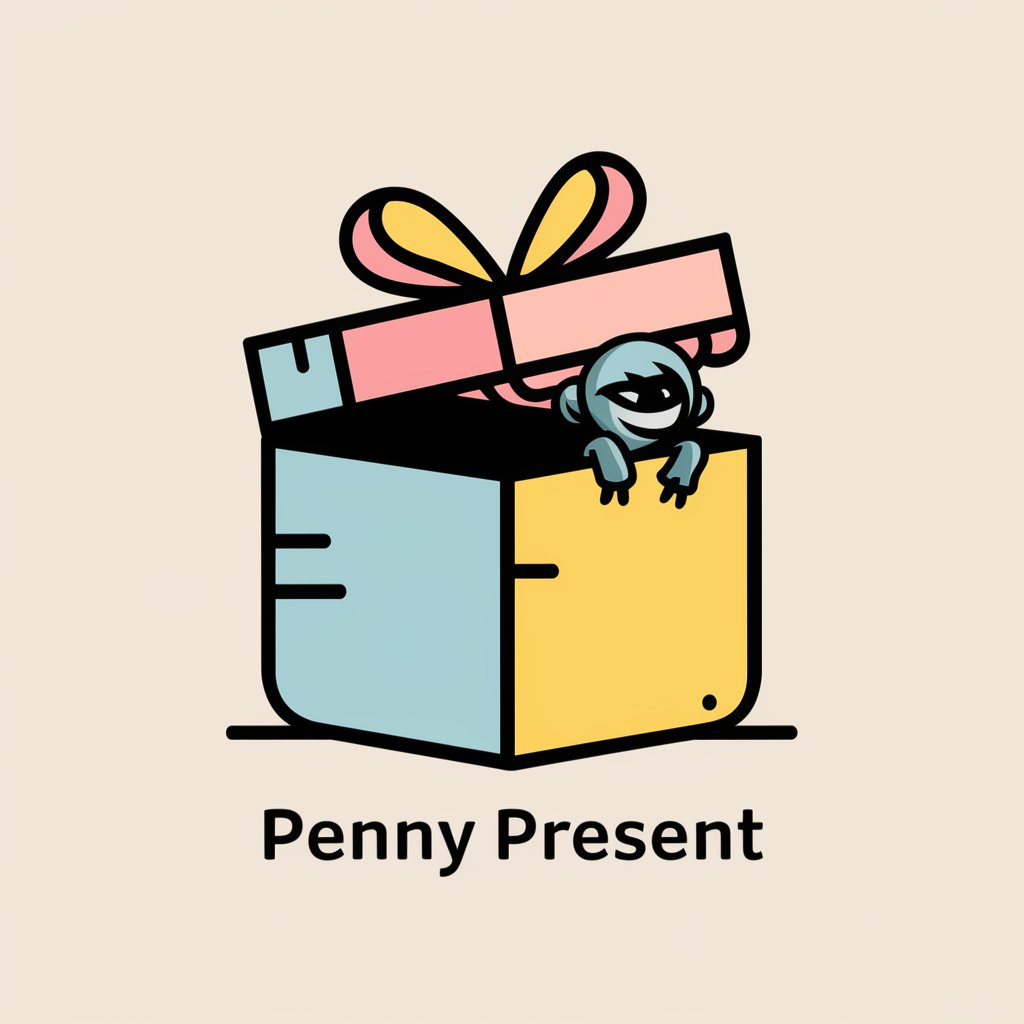
Frequently Asked Questions about MJ V6 Prompt Helper
What is MJ V6 Prompt Helper?
MJ V6 Prompt Helper is a specialized tool designed to assist users in creating detailed and tailored prompts for the Midjourney V6 application, focusing on various elements like style, mood, color, and aspect ratio to enhance the creative process.
How does the aspect ratio affect my prompts?
The aspect ratio specifies the width-to-height ratio of the generated image, influencing its composition and overall appearance. Choosing the right aspect ratio, such as 16:9 for landscapes or 4:3 for portraits, can significantly impact the visual outcome of your prompt.
Can I make my prompt 'weird'?
Yes, MJ V6 Prompt Helper allows you to add a 'weirdness' or 'chaos' level to your prompts, enabling the generation of unique and unconventional images that diverge from standard aesthetics.
What is 'style raw' in prompts?
'Style raw' is a parameter that can be added to your prompts to instruct Midjourney V6 to generate images with a more realistic, less stylized appearance, offering more literal interpretations of your prompt.
How can I improve the accuracy of my prompts?
For improved prompt accuracy, be explicit and detailed in your descriptions, avoiding vague or generic terms. Specify the elements that are important to you, such as specific objects, lighting conditions, or moods, for more precise results.
