
Word to PDF Converter - Easy Document Conversion

Hello! Need help converting Word to PDF? I'm here to assist!
Transforming Word to PDF with AI
How do I convert a Word doc to PDF?
What's the best way to turn a Word file into a PDF?
Can you help me with Word to PDF conversion issues?
I need to change a Word document to a PDF, how do I do it?
Get Embed Code
Introduction to Word to PDF Converter
Word to PDF Converter is a specialized tool designed to convert documents created in Microsoft Word (or similar word processing software) to PDF format. This conversion process is essential for a variety of reasons, including ensuring document consistency across different viewing platforms, securing document content from unwanted modifications, and preparing documents for professional printing or digital archiving. The design purpose of Word to PDF Converter centers around providing a user-friendly, efficient, and reliable means of converting documents, with an emphasis on preserving the original layout, formatting, and content integrity of the Word documents during the conversion process. Examples of its application include converting legal documents for secure sharing, transforming academic papers for submission to journals, or preparing business proposals for distribution to clients, ensuring that the recipient sees the document exactly as intended by the author. Powered by ChatGPT-4o。

Main Functions of Word to PDF Converter
Batch Conversion
Example
Converting multiple project reports from Word to PDF at the end of a fiscal quarter.
Scenario
A project manager needs to archive all project reports in a uniform format for easy access and sharing with stakeholders.
Preserve Layout and Formatting
Example
Maintaining the original layout and formatting of a complex Word document, including images, tables, and footnotes.
Scenario
An academic author is submitting a paper to a journal that requires submission in PDF format to ensure that the review panel sees the document as intended.
Integration with Cloud Services
Example
Directly converting and saving a Word document from a cloud storage service to PDF without needing to first download the document.
Scenario
A freelancer working on various devices needs to convert and send a contract to a client quickly, without the hassle of downloading and re-uploading files.
Ideal Users of Word to PDF Converter Services
Professionals
Business professionals, legal experts, and academics who require secure and consistent document formats for contracts, reports, and publications. The need for a reliable conversion tool stems from the necessity to maintain document fidelity and integrity across different platforms and devices.
Students and Educators
Individuals in academic settings who need to submit assignments, theses, or publish research in a format that is universally accessible and maintains formatting consistency, regardless of the viewer's software.
Freelancers and Remote Workers
People who operate across various locations and devices, needing efficient tools to prepare and share documents with clients or teams in a professionally accepted format.

How to Use Word to PDF Converter
Start with a Free Trial
Initiate your document conversion journey by accessing a free trial at yeschat.ai, which requires no login or subscription to ChatGPT Plus.
Prepare Your Document
Ensure your Word document is finalized and free of errors. Close any unnecessary applications to streamline the conversion process.
Upload Your Document
On the converter's interface, select the option to upload your Word file. Supported formats typically include DOC and DOCX.
Convert to PDF
After uploading, click on the 'Convert' button. The tool will process your document, converting it into a PDF format.
Download Your PDF
Once the conversion is complete, download the PDF file to your device. Verify the integrity and formatting of the converted document.
Try other advanced and practical GPTs
🏢⚕️the Medical Hospital 🏥
Empowering health decisions with AI

Word Counter GPT
Count Words Effortlessly with AI

Fianc3
Empowering financial decisions with AI.
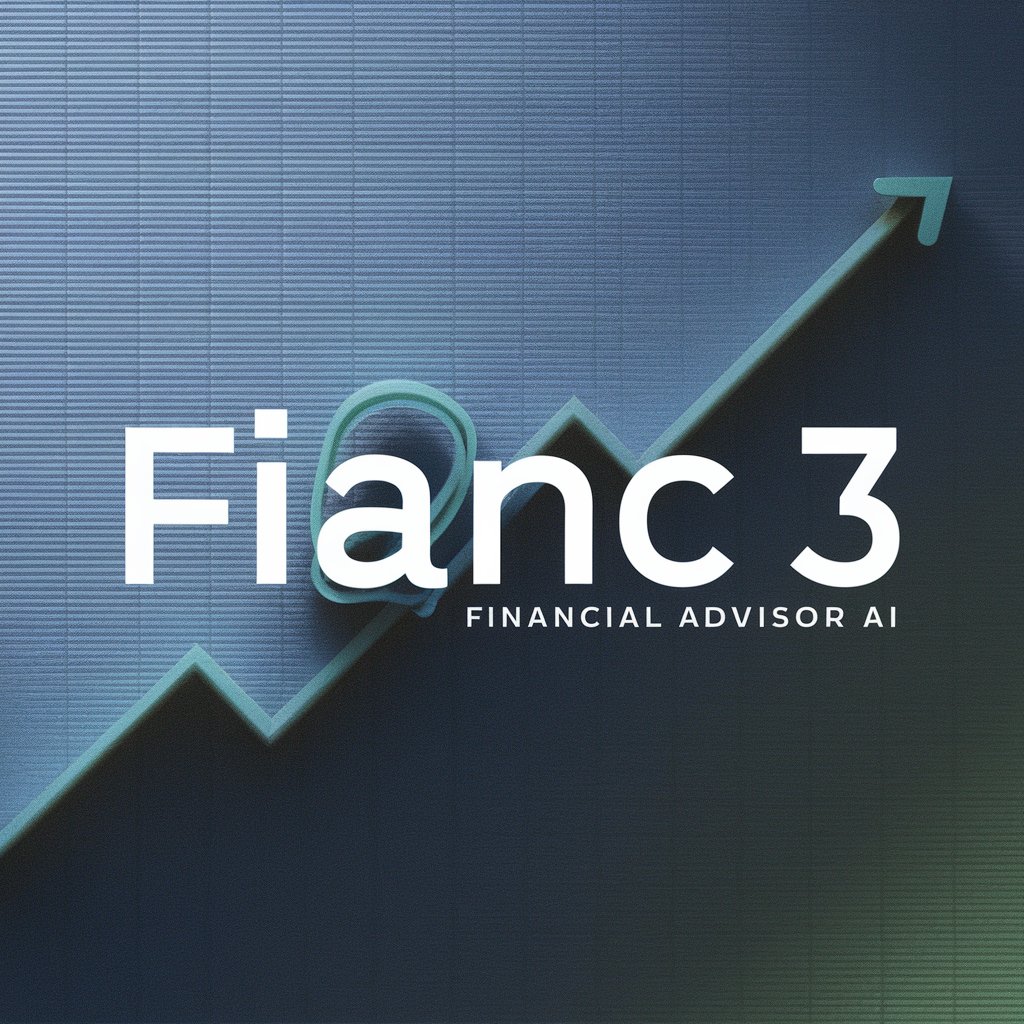
V6 Prompt Generator
Craft AI-powered image prompts effortlessly

faucetGPT - (Scroll Sepolia)
Empowering Ethereum Innovators with AI

39
Unraveling the Mysteries of 39 with AI

Mojo Wire
Channeling the Gonzo Spirit through AI

SEO Image helpers
Elevate Your SEO with AI-Enhanced Images

Grammar-Guru
Empowering Words with AI Precision

PDF to Word Converter
Transform PDFs with AI-powered precision

자기소개서GPT
Craft Your Path with AI-Powered Writing

Talk Like TED
Empowering Your Ideas with AI
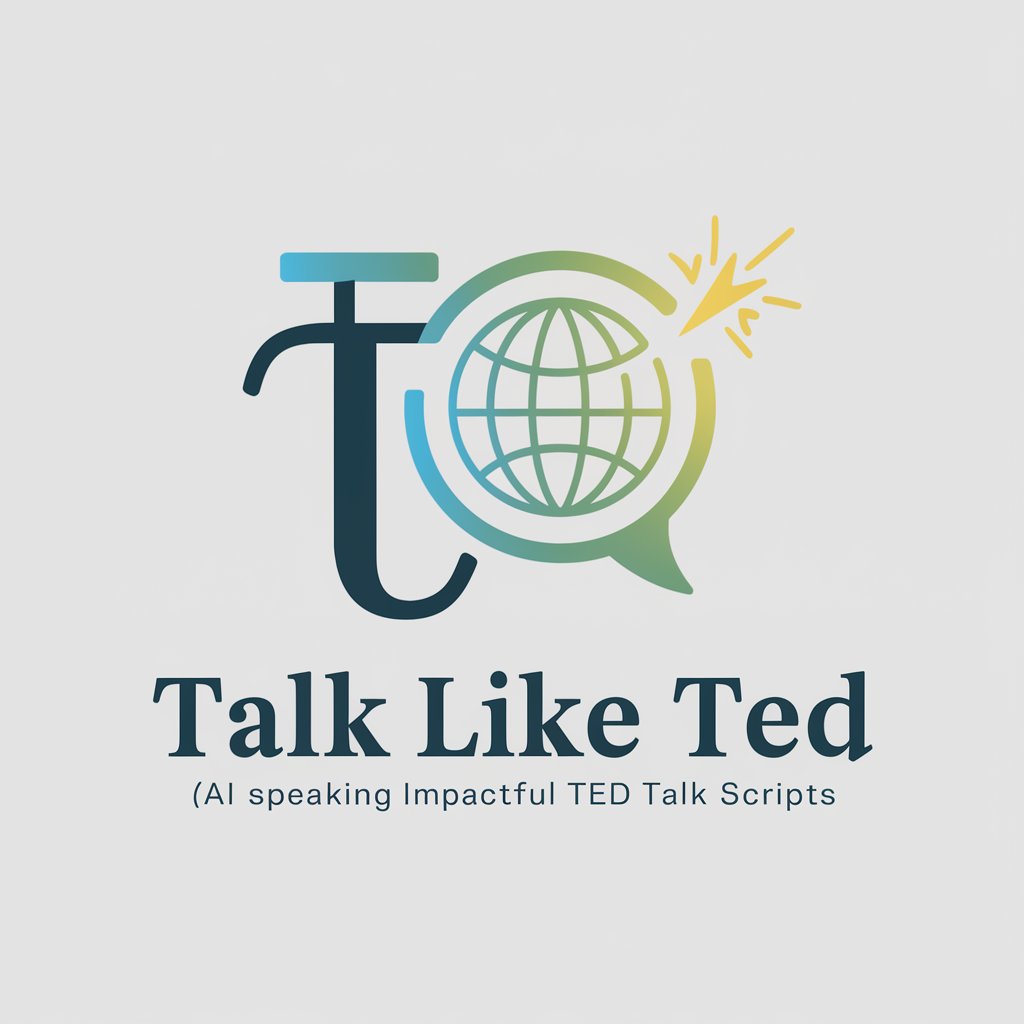
Frequently Asked Questions about Word to PDF Converter
Can I convert multiple Word documents at once?
Yes, many Word to PDF converters support batch processing, allowing you to convert multiple documents in a single operation. Check if the specific tool you're using offers this feature.
How long does the conversion process take?
The conversion time can vary depending on the file size and the tool's server load. Typically, it takes a few seconds to a minute for each document.
Is the formatting preserved during conversion?
Most converters aim to preserve the original formatting as much as possible. However, complex formatting elements might experience slight changes. Reviewing the PDF post-conversion is advisable.
Can I edit the PDF after conversion?
While the converter focuses on creating PDFs, editing them requires a PDF editor. Some tools offer basic editing features, but for extensive modifications, a dedicated PDF editor is recommended.
Are files safe when using an online converter?
Reputable online converters implement strong encryption for file transfers and often delete your files from their servers after conversion. Always read the privacy policy to ensure your data's safety.





