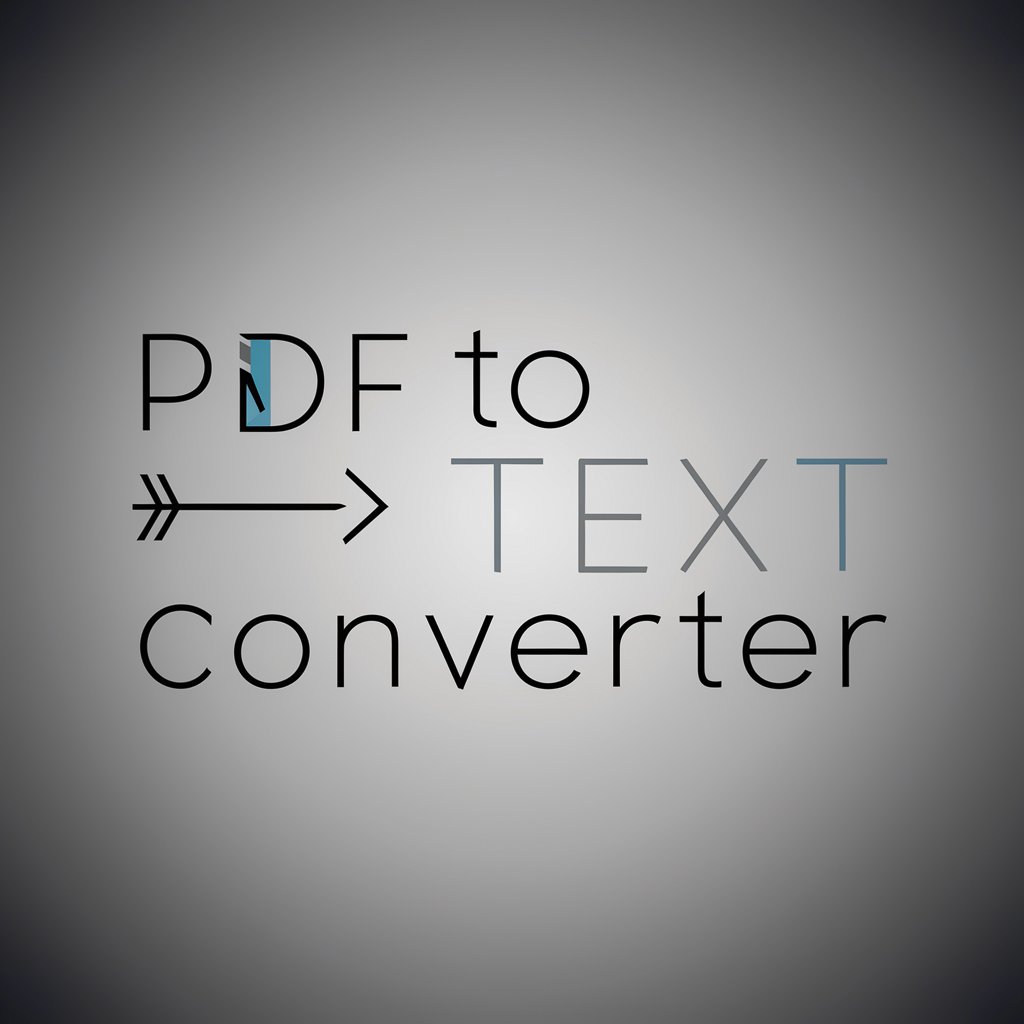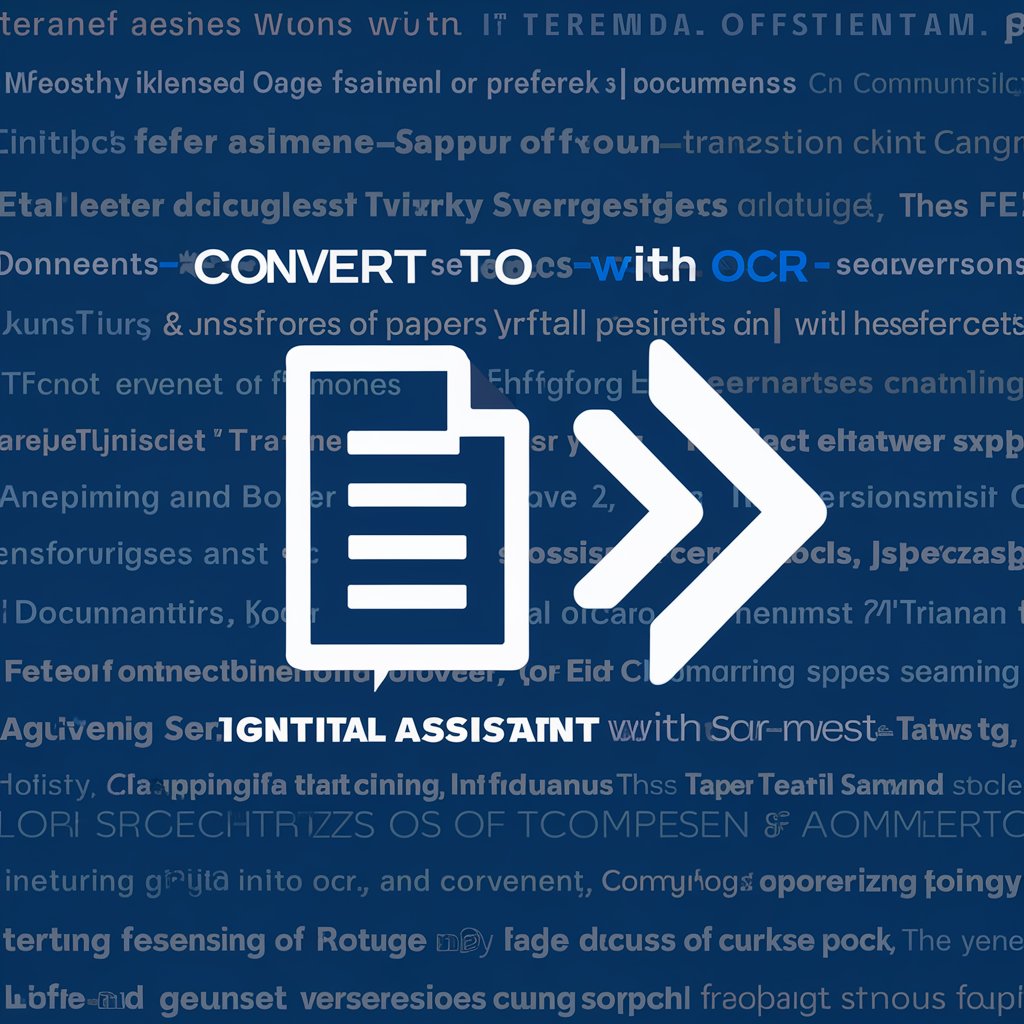PDF to WORD (docx) Converter - Accurate PDF Conversion

Welcome! Ready to convert your PDF to Word?
Transform PDFs with AI Precision
Convert your PDF files to DOCX effortlessly with our service.
Need a reliable tool for PDF to DOCX conversion? Look no further.
Experience seamless PDF to Word conversions with our user-friendly tool.
Transform your PDFs into editable Word documents quickly and easily.
Get Embed Code
Introduction to PDF to WORD (docx) Converter
The PDF to WORD (docx) Converter is designed to facilitate the conversion of documents from PDF format to Microsoft Word (DOCX) format. This tool is built to assist users in editing, repurposing, and integrating content from PDF files into Word documents, which are easier to modify and use in various applications. The converter leverages advanced algorithms to ensure the layout, formatting, images, and text in the PDF are accurately transferred to the Word document. An example of its utility includes converting scanned PDF documents into editable Word files, enabling users to update contracts, resumes, or reports without the need to manually retype or recreate the document content. Powered by ChatGPT-4o。

Main Functions of PDF to WORD (docx) Converter
PDF to DOCX Conversion
Example
Converting a PDF file containing a project proposal into a DOCX format for further editing and customization.
Scenario
A project manager receives a proposal in PDF format from a contractor but needs to make adjustments to the project scope and budget. The PDF to WORD converter enables the project manager to easily convert the proposal into a Word document, allowing for easy updates and collaboration with team members.
Preservation of Original Formatting
Example
Maintaining the layout, fonts, and images of a marketing brochure when converting from PDF to DOCX.
Scenario
A marketing professional needs to update last year's brochure with new product information. The original brochure is in PDF format, and using the converter, the professional can maintain the brochure's design integrity while updating the content in a Word document.
Recovery and Repair of Damaged PDF Files
Example
Repairing a partially corrupted PDF file before converting it to a DOCX file.
Scenario
An academic researcher has a corrupted PDF file of an important research paper. The converter's repair function attempts to recover the damaged content before converting it to Word, enabling the researcher to access and cite the study in their work.
Ideal Users of PDF to WORD (docx) Converter Services
Academic Researchers and Students
These users often deal with extensive PDF articles, papers, and books that may need to be quoted or referenced in their work. The converter allows them to convert these documents into Word for easier citation management and incorporation into their research papers or thesis documents.
Professionals and Businesses
Business professionals, such as project managers, marketers, and HR personnel, regularly encounter PDFs for contracts, brochures, resumes, and reports. The converter facilitates the editing, updating, and customization of these documents without the need for retyping or manual reproduction, enhancing productivity and workflow efficiency.
Legal and Administrative Staff
Legal professionals and administrative staff often handle documents that require precise editing and formatting, such as legal documents, forms, and letters. The converter's ability to maintain the original formatting of PDFs when converting to Word is particularly beneficial for these users, ensuring that the integrity of legal documents is preserved during the conversion process.

How to Use PDF to WORD (docx) Converter
Start Free Trial
Begin by visiting yeschat.ai to access the PDF to WORD (docx) Converter for a free trial without the need for login or subscribing to ChatGPT Plus.
Upload PDF
Select the 'Upload PDF' button to choose the PDF file you wish to convert. Ensure the PDF is not password protected or encrypt.
Confirm Conversion
Review your file details, then click 'Convert' to start the conversion process. You can convert multiple files in one go if needed.
Wait for Conversion
The conversion process may take a few moments. Stay on the page until you receive a notification that the conversion is complete.
Download DOCX
Once conversion is complete, download your converted DOCX file directly from the website. Check your downloads folder if the download doesn't start automatically.
Try other advanced and practical GPTs
Food Quality Checker
Elevate your diet with AI-powered food analysis.

Angularize
Transforming visuals into Angular code, powered by AI.

SQL Query Assistant
Empowering your SQL journey with AI

Legal Assistant for Sales Contracts
Streamline Sales Contracts with AI

Nature's Canvas Animal
Bringing Nature's Beauty to Life with AI
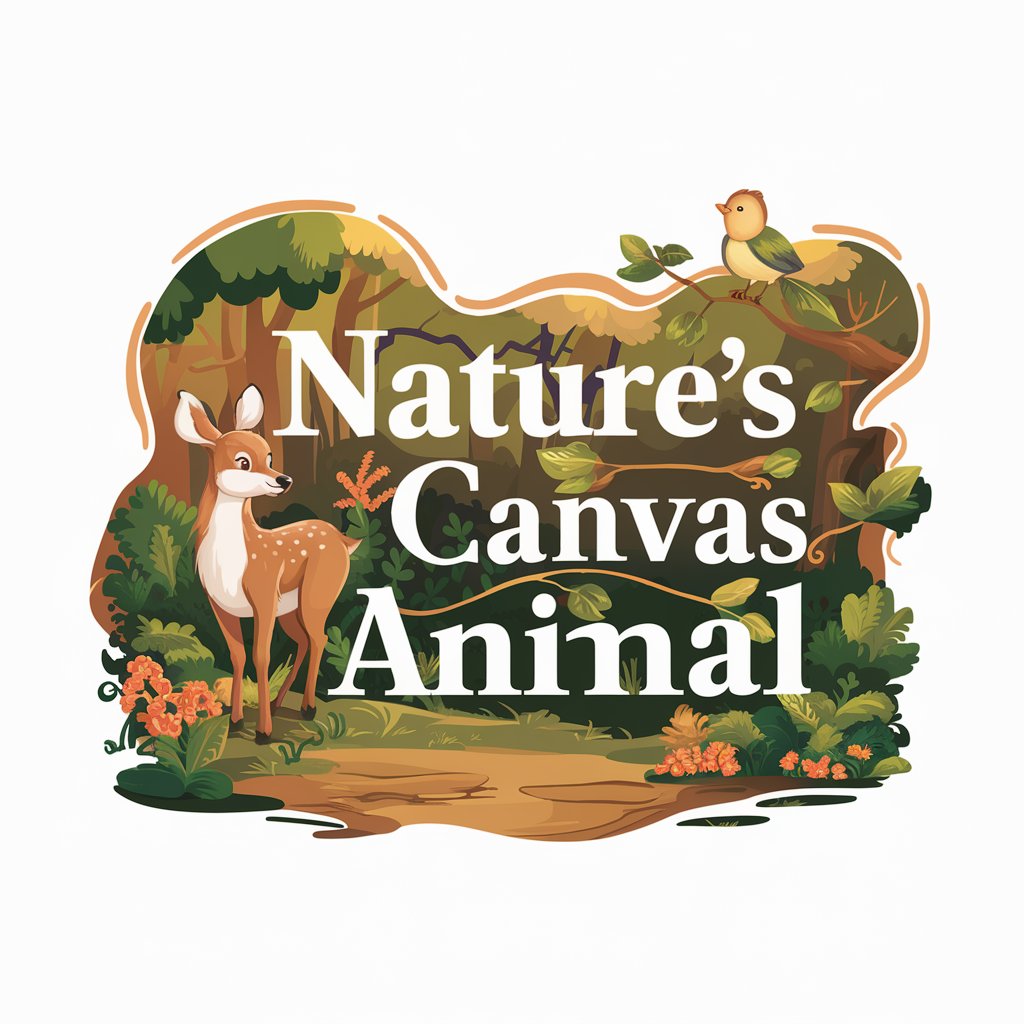
Colorful Creations
Turn creativity into learning with AI-powered coloring pages.

Dog Detector
Discover Your Dog's Ancestry with AI

Hosting Insights Writer
Empowering your hosting content with AI

Worldwide Trends Assistant
Visualizing Trends with AI Power

TT Scraping Experts
Unlock TikTok insights with AI-powered scraping

Morse Code Translator
Translate text to Morse code instantly
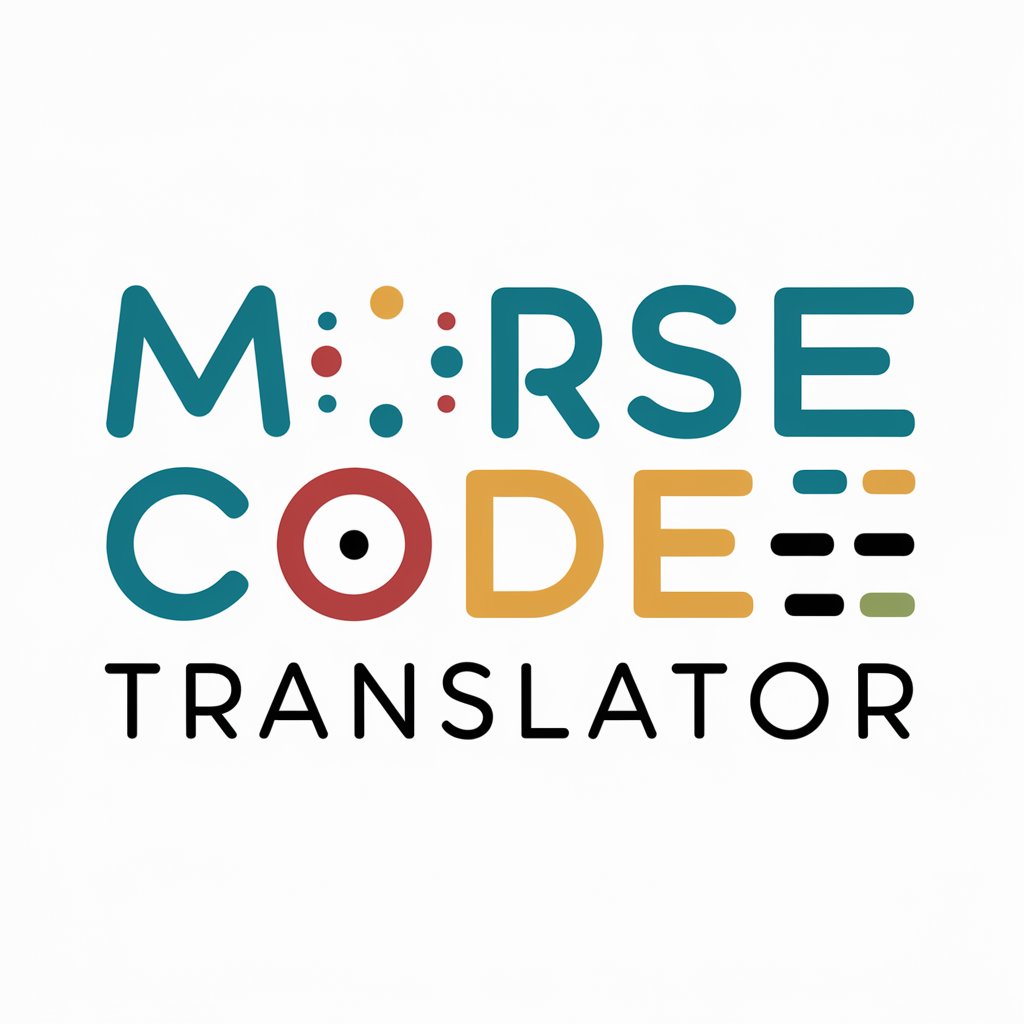
Prisma.io Pro
Empowering Database Evolution with AI

FAQs about PDF to WORD (docx) Converter
Can I convert scanned PDFs to editable Word documents?
Yes, our AI-powered converter can transform scanned PDF documents into editable Word files, leveraging OCR (Optical Character Recognition) technology to recognize text within images.
Is there a limit to the file size I can convert?
While there's no strict limit, files larger than 50MB may result in longer conversion times. For an optimal experience, consider compressing larger files before conversion.
Can I convert PDFs in languages other than English?
Absolutely! Our converter supports multiple languages, thanks to its advanced AI technology, ensuring accurate conversion of documents in various languages.
How secure is my data during the conversion process?
Data security is our top priority. Uploaded files are encrypted, and all data is automatically deleted from our servers after the conversion is complete.
What makes this converter different from others?
Our AI-powered PDF to WORD converter offers high accuracy, supports a wide range of languages, and ensures data security, making it a superior choice for all your conversion needs.