
PDF to TEXT Converter - Efficient PDF Conversion
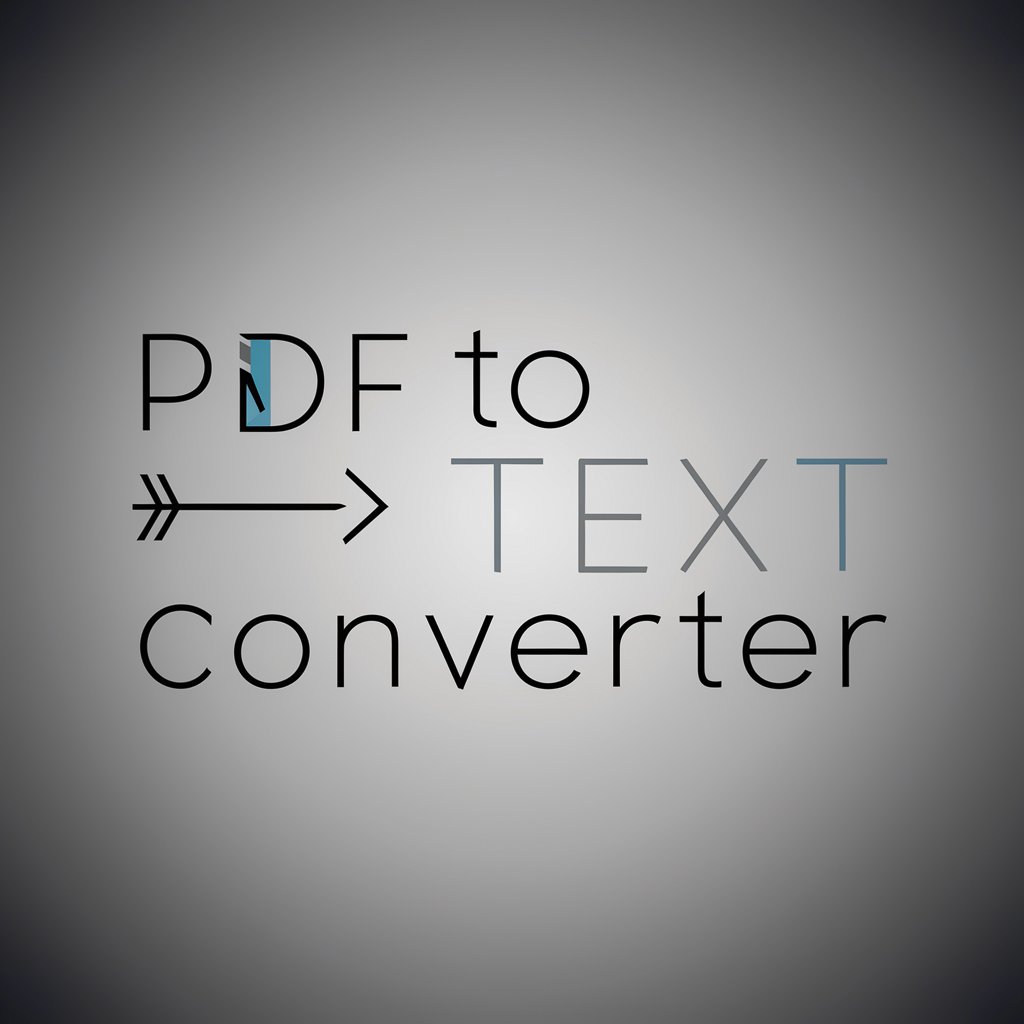
Hello! Ready to convert your PDFs to text seamlessly.
Transform PDFs to Text Seamlessly
Convert the text from page 1 to page 3 of this PDF document:
Please extract the content from pages 5 to 7:
I need the text from pages 10 to 12 converted:
Could you provide the text from pages 15 to 17 of this PDF?
Get Embed Code
Overview of PDF to TEXT Converter
PDF to TEXT Converter is designed to accurately transform the content of PDF files into plain text format. This technology is built with the intention of preserving the original layout and structure of the PDF document while converting its contents into a more accessible and editable text form. An example scenario illustrating its use is when an individual needs to extract and edit the text from a PDF report for further analysis or incorporation into a new document. The converter enables this by parsing the PDF's content, including the text and its formatting details, and then reproducing it as closely as possible in text format. Powered by ChatGPT-4o。

Core Functions of PDF to TEXT Converter
Exact Text Extraction
Example
Converting a PDF containing a scientific research paper into text format for citation.
Scenario
A researcher aims to extract specific paragraphs from a PDF of a scientific paper to quote in their own work. The PDF to TEXT Converter allows for precise extraction, ensuring that the text retains the original formatting and structure, making it easier to cite accurately.
Bulk PDF Processing
Example
Processing multiple reports or documents at once to compile a comprehensive text file.
Scenario
An analyst needs to review numerous PDF documents, such as market research reports, and compile the findings into a single document. The converter can process multiple PDFs in one go, streamlining the analyst's workflow by providing a consolidated text file for easier manipulation and analysis.
Language Translation
Example
Translating a PDF document from French to English before converting it to text.
Scenario
A student has sourced a valuable academic PDF in French relevant to their research but requires it in English. The PDF to TEXT Converter not only converts the document into text but also translates it, making the content accessible to the student without language barriers.
Who Benefits from PDF to TEXT Converter
Academics and Researchers
This group often deals with vast amounts of literature in PDF format that need to be cited or referenced. The ability to convert these documents into text format simplifies the process of extracting and utilizing information.
Business Analysts
Analysts frequently encounter PDF reports and documents that contain valuable data for decision-making. The converter facilitates the extraction of this data, allowing for easier manipulation and incorporation into analyses and presentations.
Legal Professionals
Legal documents are commonly shared in PDF format. Professionals in the legal field can use the converter to transform these documents into text for easier review, editing, or integration into legal databases or case management systems.
Content Creators
Writers, bloggers, and journalists can use the converter to repurpose PDF content into new creations. Whether it's extracting information from a PDF for a news article or using historical documents as research for a book, the converter aids in seamlessly transitioning content from PDF to editable text.

How to Use PDF to TEXT Converter
1
Start by visiting yeschat.ai for a no-cost trial, accessible without needing to sign up or have a ChatGPT Plus subscription.
2
Upload the PDF file you wish to convert to text. Ensure the file does not exceed the size limit specified on the website.
3
Choose the language of the PDF document if it's not in English, to ensure accurate translation during the conversion process.
4
Click on the 'Convert' button to start the conversion process. Wait for the conversion to complete.
5
Download the converted text file once the conversion is done. Check the converted text for accuracy.
Try other advanced and practical GPTs
Debt Payoff Planner by DefineYourDollars.com
AI-driven path to debt freedom.

MBB Consulting Case Coach
Ace Your Case Interview with AI

Dropshipping GPT- your peronal dropshipping coach
Empowering your dropshipping journey with AI

Confluence Composer
Elevate Your Confluence Content with AI

People Management Coach
Empowering Managers with AI Insights

Game Idea/Mechanic Generator
Innovate games with AI-powered ideas

직장인을 위한 보고서 작성하기 (Word 다운로드)
Streamline Your Reporting with AI

文章校正AI
Elevate Your Writing with AI

ProductMuse - User Stories
Crafting User-Centric Stories with AI

Global Respect Guide
Empowering global respect through AI
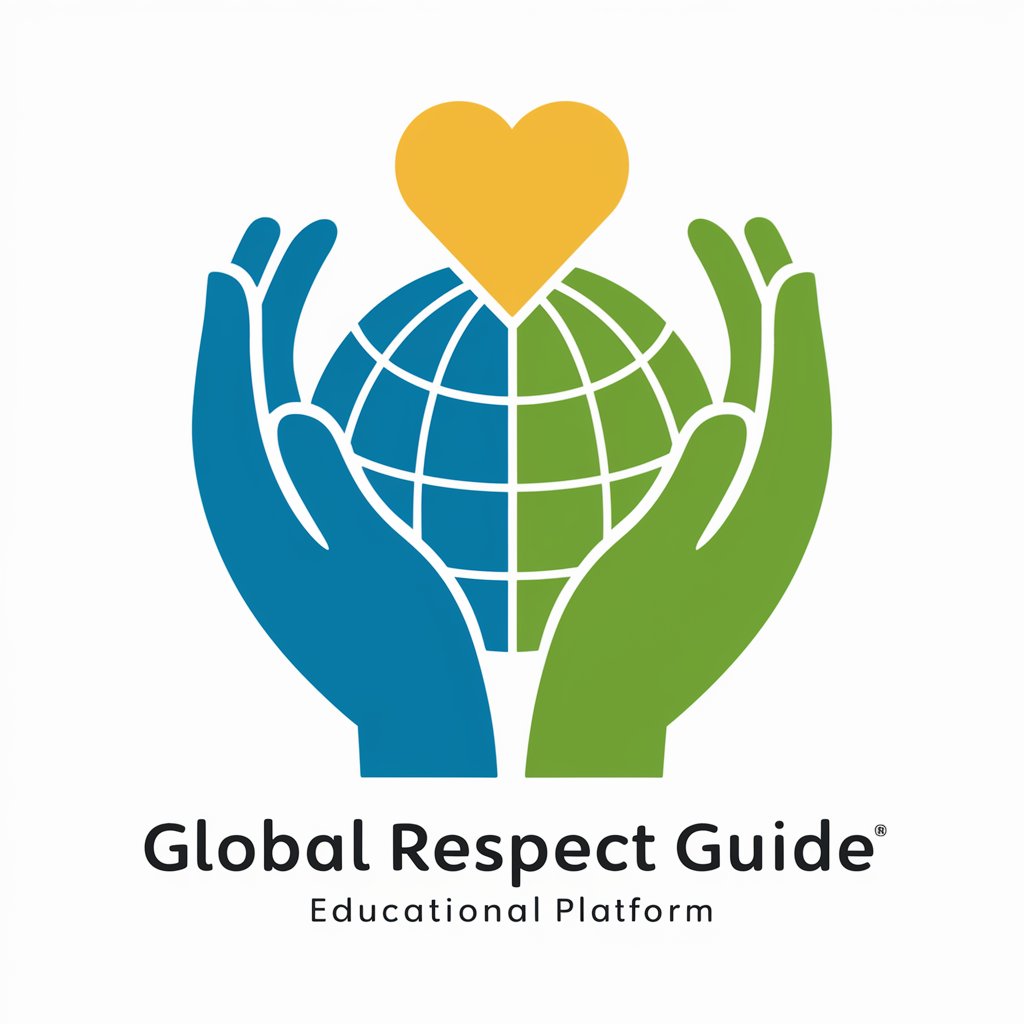
Fight Analyst Advanced
AI-powered MMA fight predictions

SUCCUBUS - Sexy Enigmatic Woman-Enchanter of Men
Captivate Your Imagination with AI

FAQs about PDF to TEXT Converter
What file size limit does the PDF to TEXT Converter support?
The converter supports PDF files up to a specific size limit, typically around 10-20 MB, to ensure efficient processing and conversion.
Can I convert a PDF in a language other than English?
Yes, the converter is capable of handling PDFs in various languages. You have the option to select the document's language before conversion for accurate text translation.
How accurate is the text conversion?
The accuracy of the conversion depends on the quality of the PDF. Clear, high-quality PDFs typically result in highly accurate text conversions.
Is it possible to convert scanned PDF documents?
Yes, the converter can process scanned PDF documents, but the accuracy might be lower compared to digital PDFs due to variations in scan quality.
How long does the conversion process take?
Conversion time varies depending on the size and complexity of the PDF document but generally completes within a few minutes.





