
PDF Creator - Text-to-PDF Conversion

Welcome! Ready to convert your text to PDF or .txt quickly and easily?
Instantly transform text into PDFs, powered by AI
Design a logo that symbolizes efficiency and simplicity for a text-to-PDF conversion service.
Create a minimalistic and modern logo for a professional PDF creation tool.
Develop a logo that emphasizes clarity and reliability for a service converting text into PDF or .txt formats.
Craft a sleek and straightforward logo for a tool focused on quick and effective text conversions to PDF.
Get Embed Code
Introduction to PDF Creator
PDF Creator is a specialized tool designed to convert text inputs into PDF documents, streamlining the process of document creation and distribution. It is engineered to provide a swift, efficient means of generating PDF files from various text sources, ensuring that users can easily create documents for personal, educational, or professional use. The design purpose revolves around simplicity and effectiveness, allowing for direct conversion of text to PDF format without the need for complex interfaces or extensive formatting options. An example scenario includes a user needing to convert a written report into a PDF for submission where the tool takes the input text and converts it into a neatly formatted PDF document. Powered by ChatGPT-4o。

Main Functions of PDF Creator
Text to PDF Conversion
Example
Converting a project proposal into a PDF for email attachment.
Scenario
A freelancer uses PDF Creator to convert their project proposal into a PDF, ensuring it can be easily shared with and viewed by potential clients without formatting issues.
Customizable PDF Output
Example
Generating a PDF with specific fonts and margins for a university assignment.
Scenario
A student uses PDF Creator to generate their thesis in PDF format, customizing the document according to university guidelines for submission.
Batch Conversion
Example
Converting multiple blog posts into individual PDFs for archiving.
Scenario
A blogger uses PDF Creator to convert a series of blog posts into PDF files in one go, facilitating easy archiving and distribution.
Text File to PDF Conversion
Example
Turning a .txt resume into a PDF for job applications.
Scenario
A job seeker uses PDF Creator to convert their plain text resume into a PDF, ensuring it maintains formatting when uploaded to job portals.
Ideal Users of PDF Creator Services
Students and Academics
This group benefits from converting essays, research papers, and reports into PDFs for submission, ensuring compatibility and preserving formatting across different platforms.
Professionals
Professionals can use PDF Creator for creating business reports, proposals, and resumes in a universally accessible format, enhancing their presentation and ensuring document integrity.
Writers and Bloggers
For writers and bloggers, converting manuscripts, articles, and blog posts into PDFs allows for easy sharing, publishing, and archiving without losing formatting or readability.
Administrative and Office Personnel
These users benefit from converting various administrative documents into PDFs for record-keeping, sharing, and printing, ensuring documents are easily accessible and maintain their formatting over time.

How to Use PDF Creator
1
Access the service online at yeschat.ai for a complimentary trial, no registration or ChatGPT Plus required.
2
Select the 'Create PDF' option from the main menu to start the PDF creation process.
3
Input or paste your text into the designated text field. For a .txt file output, specify your preference.
4
Customize your PDF by choosing from available formatting options, such as font size and style.
5
Submit your text for conversion. The PDF or .txt file will be generated and available for download shortly.
Try other advanced and practical GPTs
PDFマスター(PDF Master)
Empower your documents with AI

文章仿写大师
Transform Your Ideas into Professional Texts

文章转思维导图
Transform Articles into Visual Knowledge Maps

文章助手PLUS 2.0
Empowering Content with AI
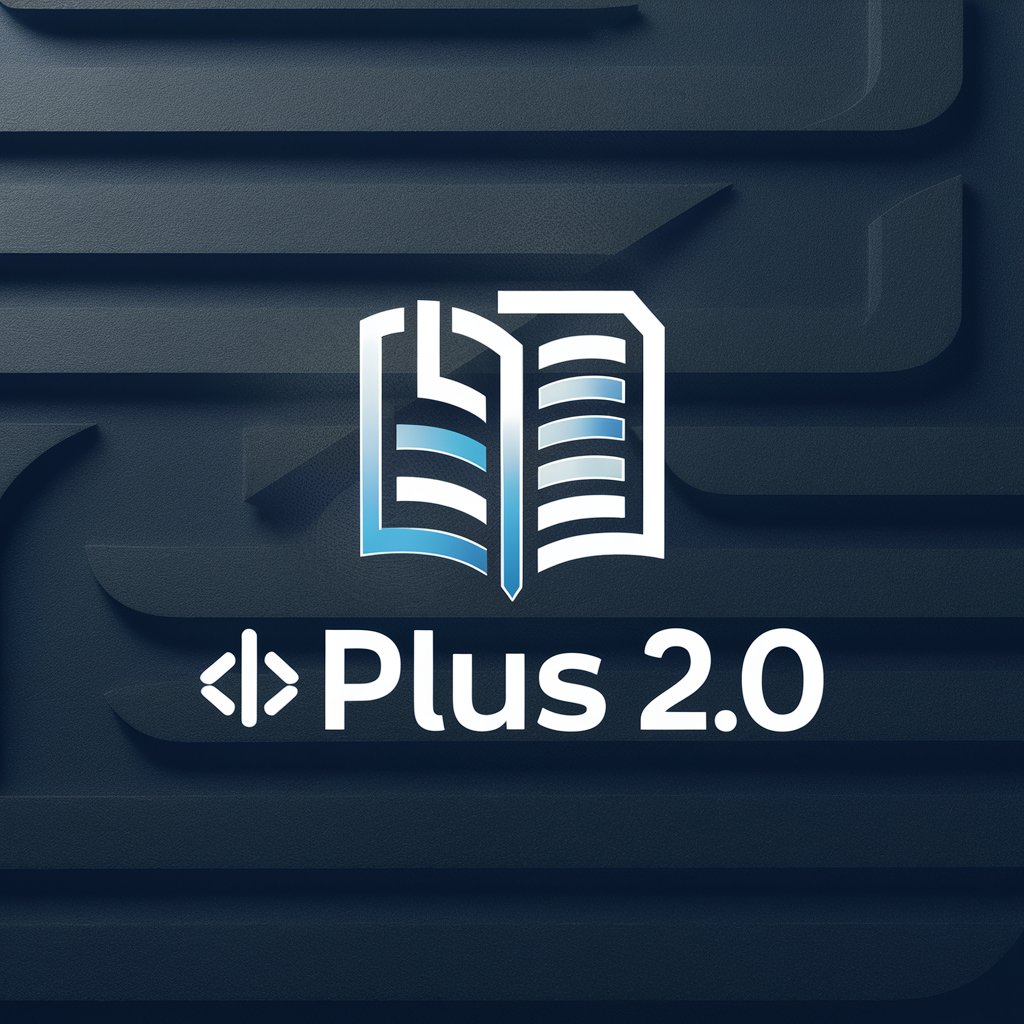
文章
Empowering creativity and knowledge with AI

Auto Transcript
Enhancing transcripts with AI-powered precision
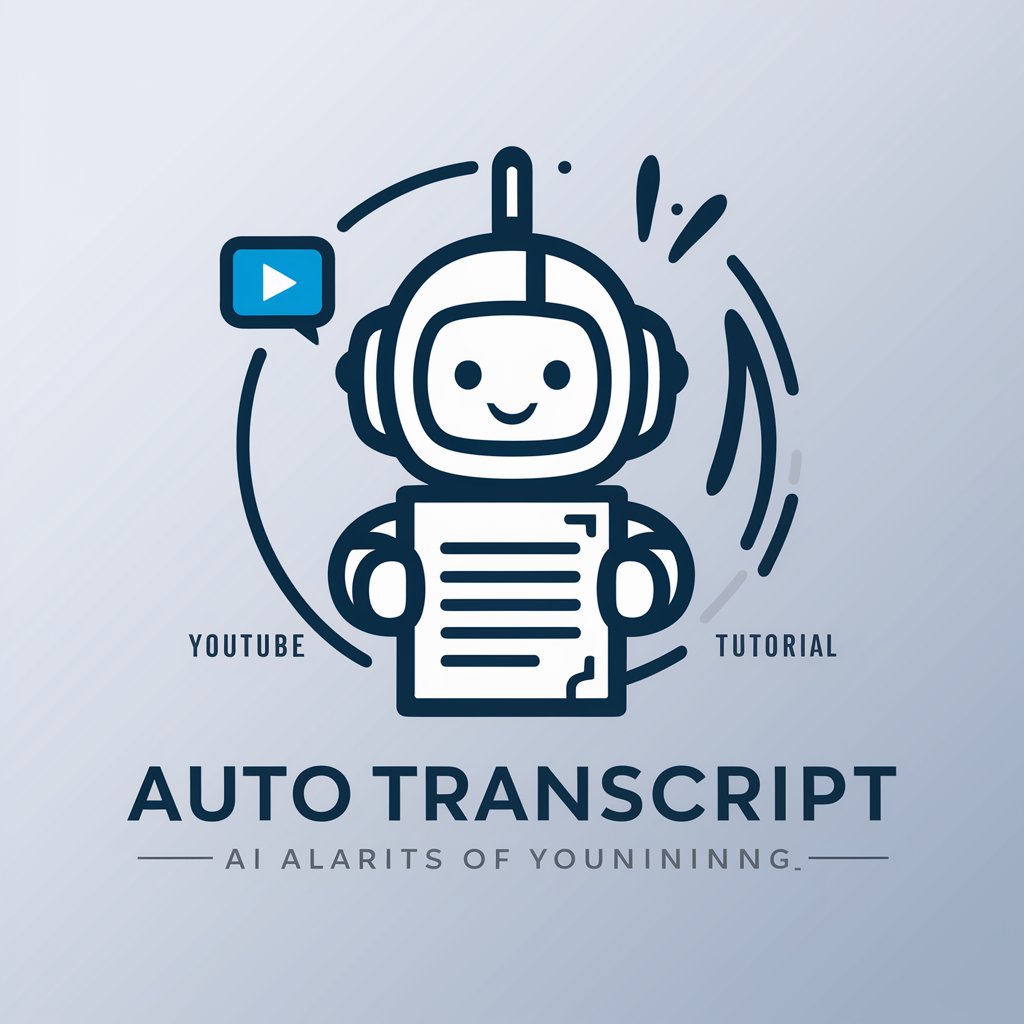
Artificially Intelligent Investor
Empowering your investment journey with the wisdom of Benjamin Graham.
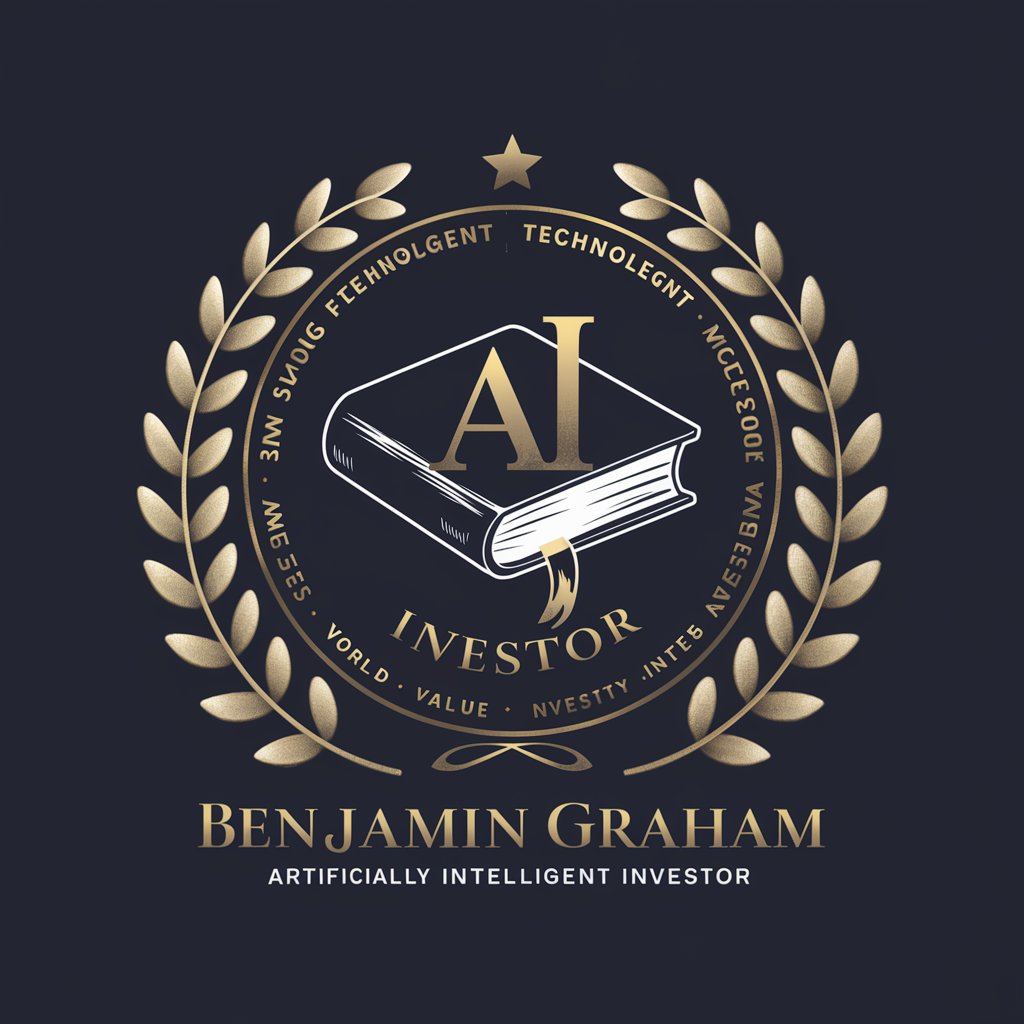
Branding Guru
Empowering Brands with AI Innovation

Learn How To Receive 🍀
Empowering your journey towards positive receptivity

Vedic Numerology Full Reading
Unlock Your Numerological Insights with AI
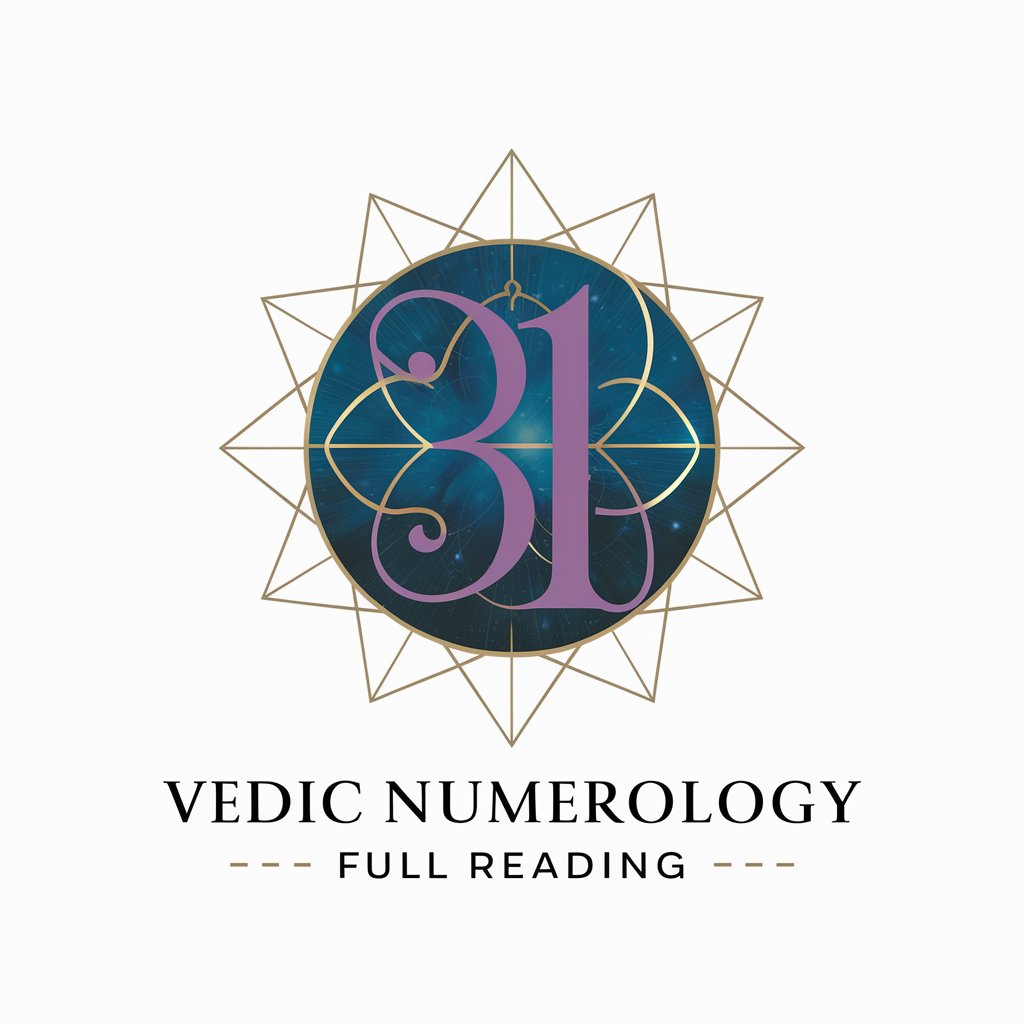
GreenGuide: Your Eco Lifestyle Coach
Empowering sustainable living with AI.

Translator: Receive Culturally-Adapted Content
Transcend Language Barriers with AI-Powered Cultural Insight

PDF Creator FAQs
Can PDF Creator handle multiple languages?
Yes, PDF Creator supports text inputs in multiple languages, offering global accessibility for diverse users.
Is there a limit to the amount of text I can convert?
PDF Creator is designed to handle large volumes of text, but performance may vary depending on server capacity and text size.
How secure is PDF Creator with sensitive information?
PDF Creator employs robust security measures to ensure user data privacy, though users are advised to avoid submitting highly confidential information.
Can I customize the layout and format of my PDF?
Yes, users have options to customize font size, style, and other formatting preferences to tailor the PDF appearance.
Are there any costs associated with using PDF Creator?
PDF Creator offers a free trial without the need for registration. Subsequent use may require a subscription or payment for advanced features.





