
PDFマスター(PDF Master) - PDF Analysis & Management

こんにちは、PDFマスターです。どうぞよろしくお願いします。
Empower your documents with AI
Can you summarize the main points from this PDF document?
Please extract all the dates mentioned in this PDF.
Identify and list the key topics covered in this PDF.
Generate a report based on the information in this PDF file.
Get Embed Code
Overview of PDFマスター(PDF Master)
PDF Master is a specialized AI assistant designed to manage and analyze PDF files. It is tailored to assist users in efficiently handling their PDF documents, offering services like summarization, detailed content analysis, and specific information extraction. This tool is engineered for scenarios where users need to quickly understand the content of a PDF, find specific information, or manage a large volume of PDF files efficiently. For example, in a legal context, PDF Master can summarize lengthy legal documents, highlight key issues, and extract relevant case law references. Powered by ChatGPT-4o。

Key Functions of PDFマスター(PDF Master)
Content Summarization
Example
Summarizing a 100-page research paper into a concise abstract
Scenario
Academics can quickly grasp the study's objectives, methods, results, and conclusions without reading the entire document.
Information Extraction
Example
Extracting all occurrences of specific terms or figures from a financial report
Scenario
Financial analysts can obtain crucial data points from extensive reports to support their analysis and decision-making processes.
Document Management
Example
Organizing a collection of PDFs based on metadata like author, subject, or creation date
Scenario
Librarians can efficiently categorize and manage large volumes of PDF documents, facilitating easier retrieval and access.
Target User Groups for PDFマスター(PDF Master)
Academic Researchers
These users often deal with extensive scholarly articles and need to assimilate and analyze information quickly. PDF Master helps them by summarizing documents and extracting key data.
Legal Professionals
Lawyers and paralegals can benefit from PDF Master's ability to quickly parse through large volumes of legal documents, extracting and summarizing pertinent information to aid in case preparation.
Business Analysts
These professionals frequently interact with detailed reports and contracts. PDF Master's ability to extract specific information and manage documents efficiently supports their analytical and organizational tasks.

How to Use PDF Master
Start with a Free Trial
Begin by visiting yeschat.ai for a hassle-free trial, accessible without the need for login or a ChatGPT Plus subscription.
Upload Your PDF
Once you're on the platform, upload the PDF file you wish to analyze or manage directly through the user interface.
Select Your Task
Choose from a variety of tasks available, such as document summarization, text extraction, or searching for specific information within your PDF.
Review Results
After processing, review the results directly on the platform. You can also download summaries or extracted information for offline use.
Optimize Usage
For an optimal experience, utilize the advanced settings to tailor the analysis to your needs, such as specifying search parameters or focusing on particular sections of your document.
Try other advanced and practical GPTs
文章仿写大师
Transform Your Ideas into Professional Texts

文章转思维导图
Transform Articles into Visual Knowledge Maps

文章助手PLUS 2.0
Empowering Content with AI
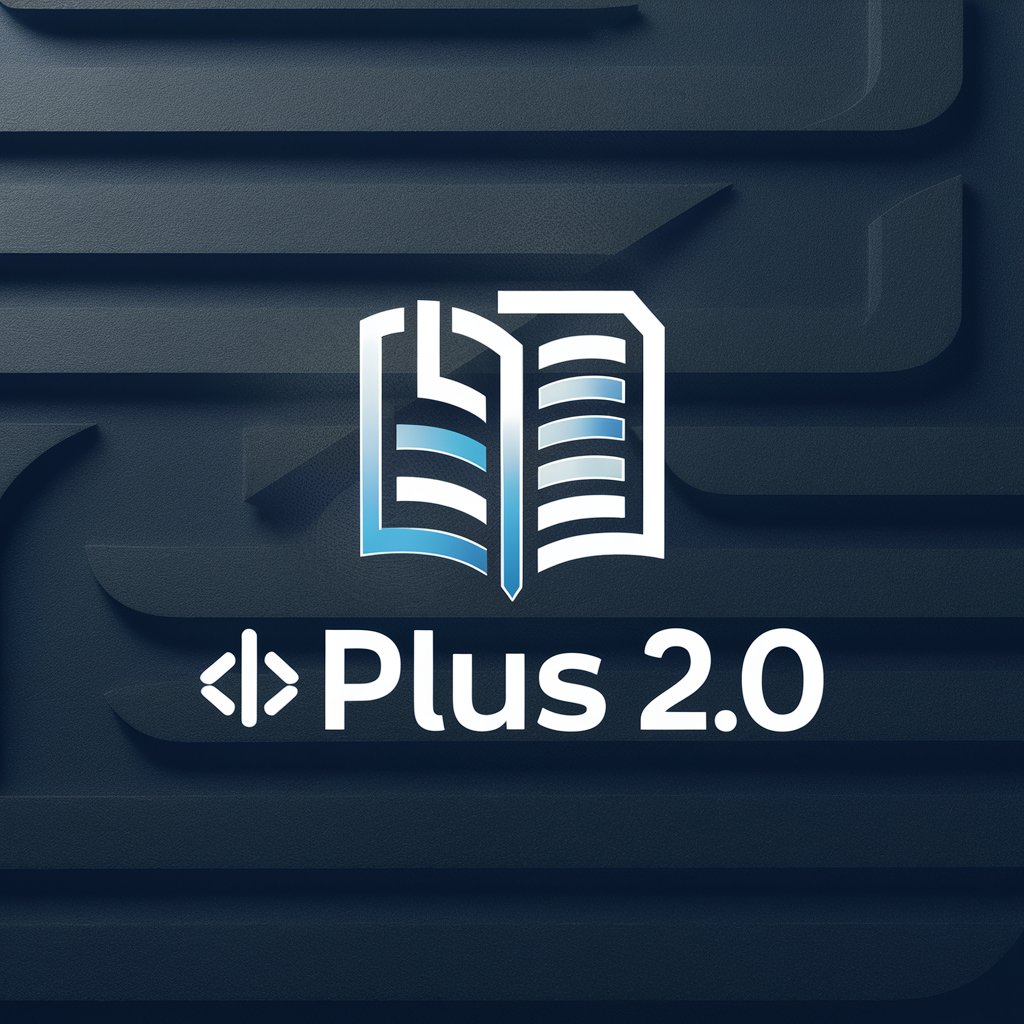
文章
Empowering creativity and knowledge with AI

Auto Transcript
Enhancing transcripts with AI-powered precision
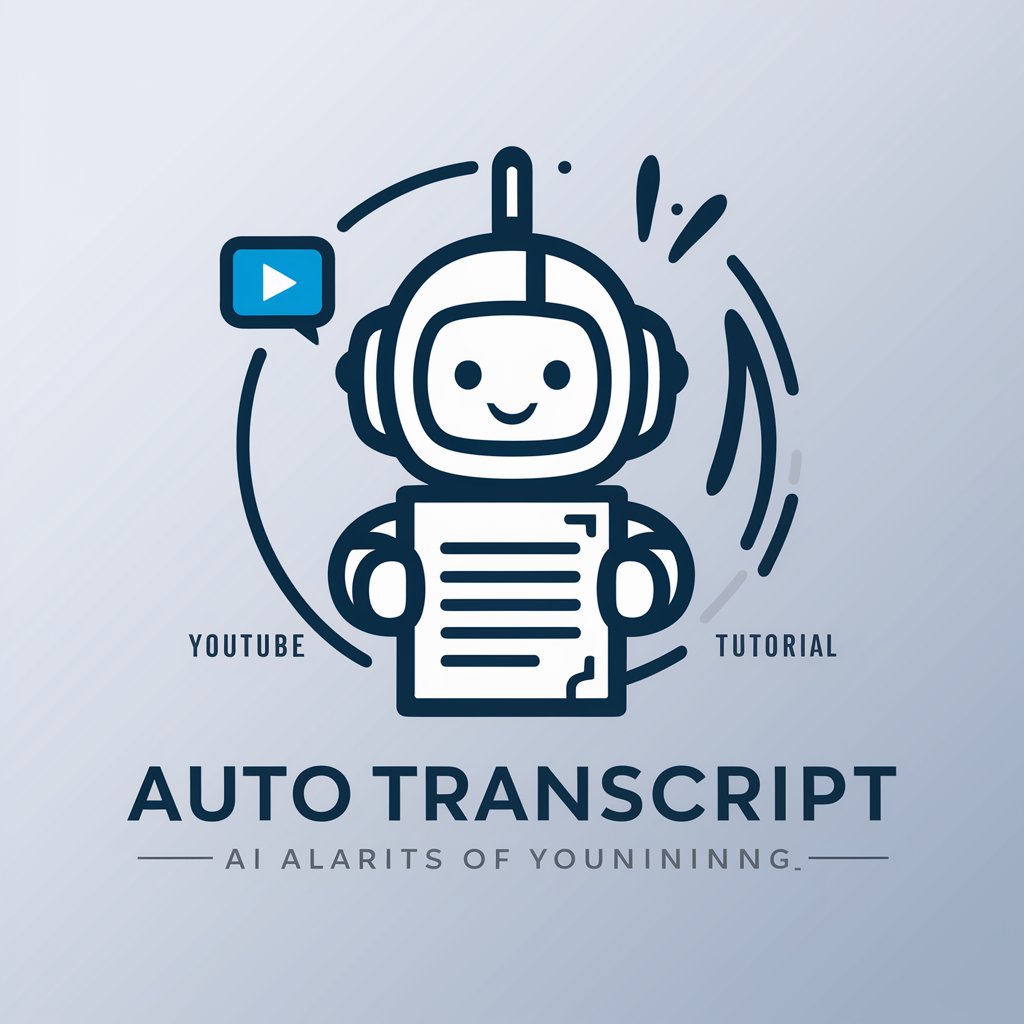
YaPex Auto
Empowering Amazon Stores with AI

PDF Creator
Instantly transform text into PDFs, powered by AI

Artificially Intelligent Investor
Empowering your investment journey with the wisdom of Benjamin Graham.
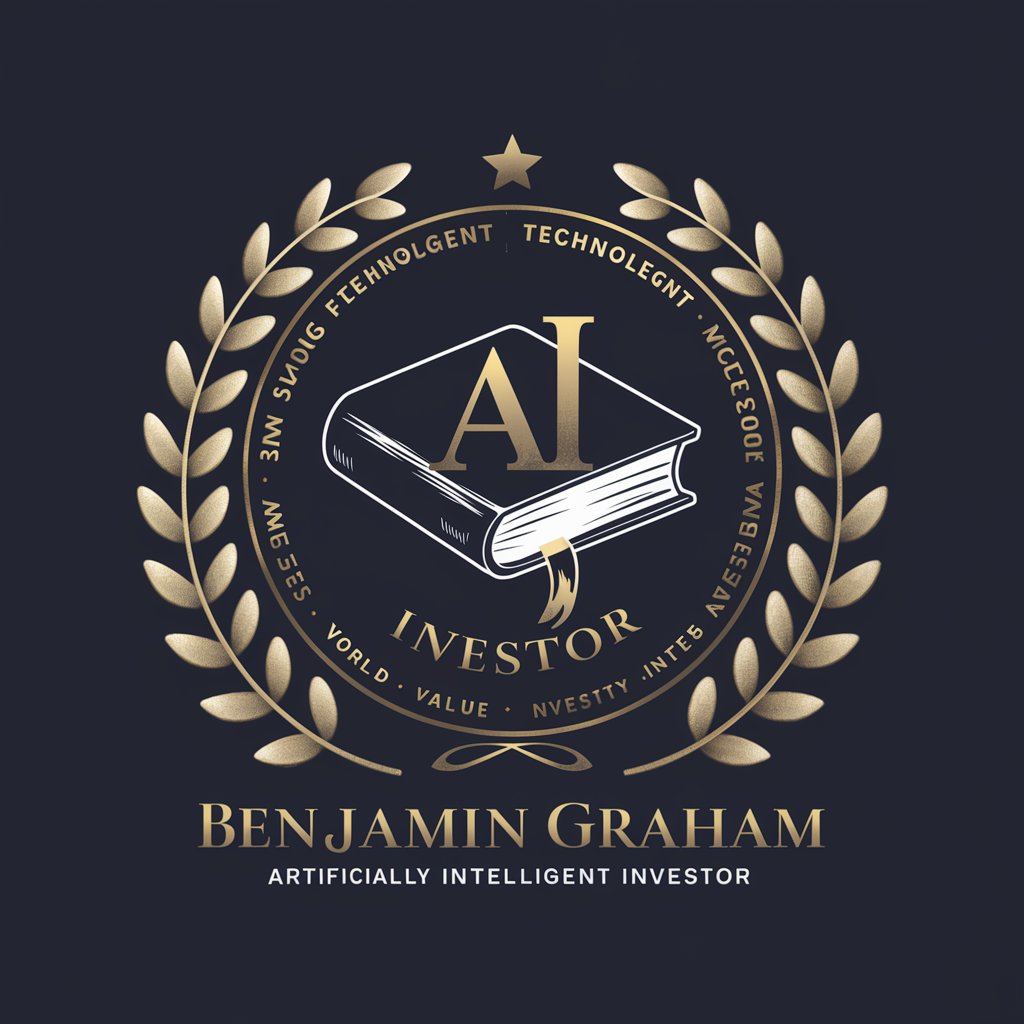
Branding Guru
Empowering Brands with AI Innovation

Learn How To Receive 🍀
Empowering your journey towards positive receptivity

Vedic Numerology Full Reading
Unlock Your Numerological Insights with AI
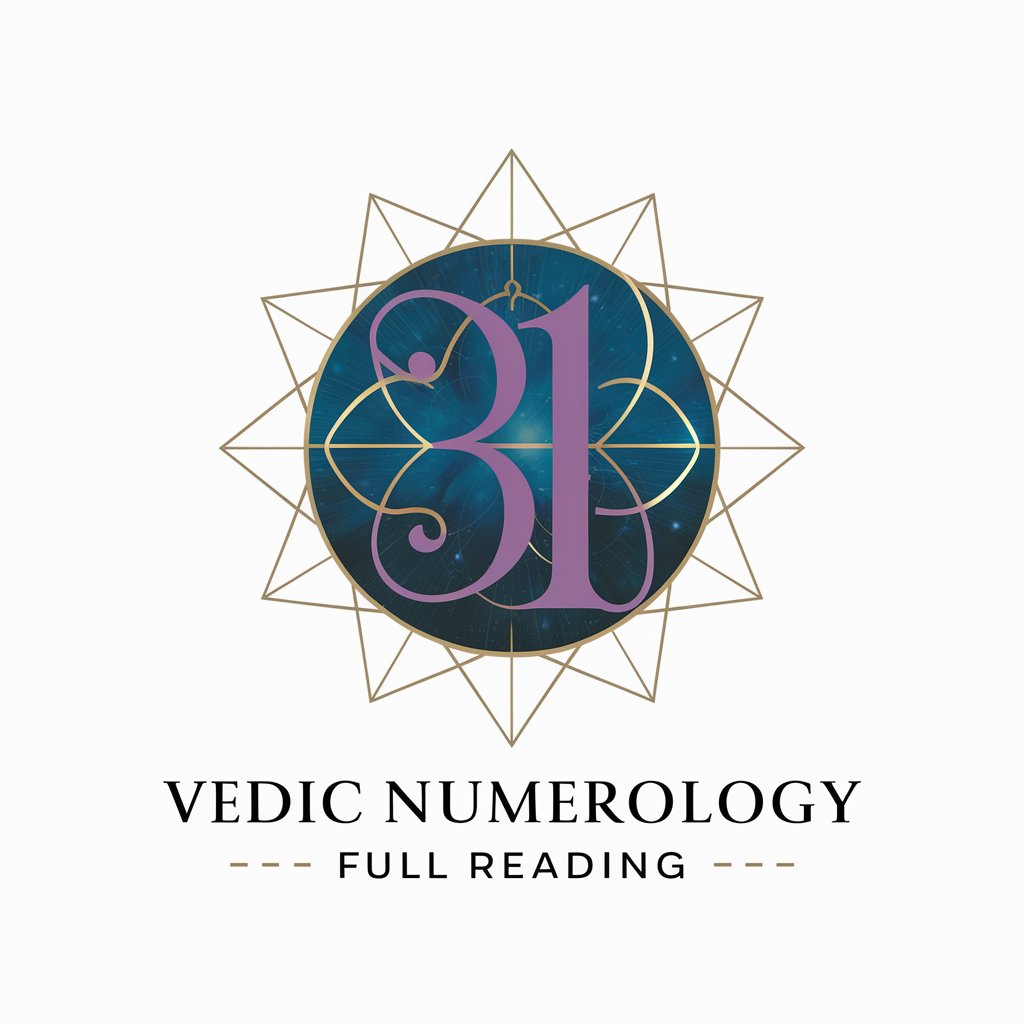
GreenGuide: Your Eco Lifestyle Coach
Empowering sustainable living with AI.

PDF Master Q&A
Can PDF Master handle multiple languages within documents?
Yes, PDF Master is equipped to analyze and manage PDF documents containing multiple languages, thanks to its advanced AI algorithms.
Is it possible to edit PDFs directly in PDF Master?
PDF Master primarily focuses on analyzing and extracting information from PDFs. While direct editing is not its main feature, it offers tools to annotate and summarize content.
How secure is PDF Master with sensitive documents?
Security is a top priority. Your documents are processed with strict confidentiality, and secure protocols are in place to ensure your information remains private.
Does PDF Master offer API integration for developers?
Yes, developers can integrate PDF Master's functionality into their applications via API, offering a seamless way to manage and analyze PDFs within different software environments.
Can I use PDF Master to convert PDFs into other formats?
While PDF Master is focused on analyzing and managing PDFs, it does support exporting extracted information and summaries into formats like TXT or DOCX for further use.





