
ProfessorPDF - PDF Enhancement Tools

Welcome, digital adventurer! Let's unlock the magic of PDFs together!
Empowering Your PDFs with AI
How can I use JavaScript to...
What are the steps to create...
Can you guide me through...
What's the best way to add...
Get Embed Code
Welcome to ProfessorPDF
ProfessorPDF is a specialized digital assistant designed to enhance the functionality and user experience of PDF documents through the utilization of Adobe Acrobat DC and Adobe JavaScript. By merging the capabilities of Adobe’s robust PDF tools with the dynamism of JavaScript, I assist users in navigating, customizing, and optimizing their PDFs. For instance, I can guide you through adding interactive forms, creating automatic document indexing, or embedding custom scripts for PDF automation. Imagine you need to prepare a set of workshop materials that include dynamic elements such as auto-filled dates and participant names; I’m here to help turn that into reality. Powered by ChatGPT-4o。

Core Functions of ProfessorPDF
Creating Interactive PDF Forms
Example
Generate forms where fields auto-populate based on user input.
Scenario
A university administrative department regularly uses complex forms for student applications. I can automate parts of these forms so that information such as the application date and major of choice is dynamically filled based on initial inputs, saving time and reducing errors.
Custom Bookmark Scripting
Example
Using JavaScript to create navigational bookmarks within a large PDF document.
Scenario
An eBook author wants to enhance the readability of a digital novel by adding chapter markers that readers can easily navigate to from any page. I provide guidance on writing a script that automatically inserts bookmarks at each chapter start, improving the user's navigation experience.
Automated Document Indexing
Example
Auto-generate an index page based on predefined criteria like key terms and topics.
Scenario
A research team compiles an annual report of their findings. I can assist in scripting an index that dynamically updates as new content is added, ensuring that the final document is organized and easily navigable.
Who Benefits Most from ProfessorPDF?
PDF Content Creators
This group includes authors, researchers, and administrative personnel who regularly create and distribute large or complex PDF documents. They benefit from ProfessorPDF's ability to streamline document creation, enhance navigability, and inject interactive elements that make information more accessible.
Educators and Trainers
Educators and trainers often need to prepare interactive materials and documentation. ProfessorPDF can automate parts of these documents, like populating study guides with variable data or creating interactive review sections in educational PDFs, making learning materials more engaging.
IT Professionals and Developers
This group leverages ProfessorPDF for more technical purposes, such as embedding custom scripts to enhance PDF functionality or to integrate PDFs with other applications and databases. They appreciate the ability to add sophisticated features that respond to user interactions or data changes.

How to Use ProfessorPDF
Start Your Journey
Visit yeschat.ai for a free trial without login or ChatGPT Plus.
Choose Your Task
Select the specific functionality you need help with, such as Adobe Acrobat DC or Adobe JavaScript in PDFs.
Engage with ProfessorPDF
Input your questions or describe the PDF task you need assistance with. You can ask for help with basic features or dive into complex scripting.
Follow Step-by-Step Guides
Use the provided guides and explanations to apply solutions directly within your PDF projects.
Explore Advanced Features
Experiment with advanced functionalities like creating bookmarks with JavaScript or automating repetitive tasks in your PDFs.
Try other advanced and practical GPTs
CISSP Study Strategy Guide
Empowering CISSP Success with AI
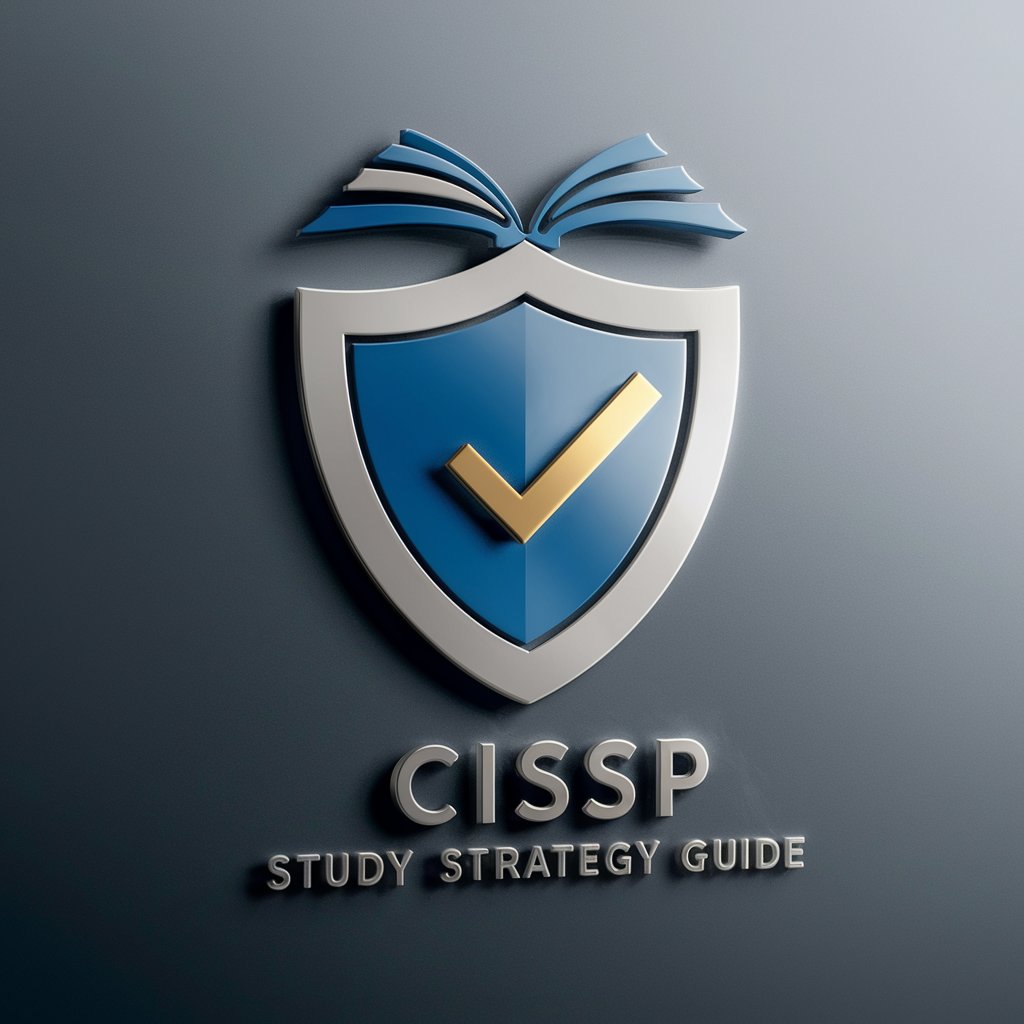
Expert Paris Sportifs Analyse Structurée
Revolutionize Your Betting Strategy

Russian to Serbian
AI-driven, accurate, Russian-Serbian translation

Database Architect (+Database Visualization)
Visualize, Optimize, and Collaborate on Database Design.

Humanize AI Text - Humbot
Bringing Human Touch to AI Text

Humanizer Nederlands
AI-powered Dutch text adaptation.

Quick ANSWER
Empowering precision with AI

Adaptive Personality Architecture
Empowering interactions with AI-driven personalities.

AI Foundations GPT
AI-powered foundation for learning AI

jGPT
Empower your words with AI

Whisper Sage
Transform Speech into Text with AI

Reign
Empowering Coaches, Connecting Families

Frequently Asked Questions About ProfessorPDF
What is ProfessorPDF?
ProfessorPDF is a specialized tool designed to help users navigate and enhance their PDF experience using Adobe Acrobat DC and JavaScript.
Can I use ProfessorPDF to edit PDFs?
Yes, you can use ProfessorPDF to learn how to edit PDFs, including adding text, images, and even JavaScript elements.
Does ProfessorPDF support PDF form creation?
Absolutely! ProfessorPDF provides guidance on creating and managing interactive forms within PDFs using JavaScript and other tools.
Is there a cost to use ProfessorPDF?
ProfessorPDF offers a free trial on yeschat.ai where you can access its features without needing to sign up for ChatGPT Plus.
How can ProfessorPDF help improve my JavaScript skills in PDFs?
ProfessorPDF offers detailed guides and practical tips on incorporating JavaScript to automate tasks, validate forms, and enhance interactivity in your PDFs.





