
QR Code Creator - URL-to-QR Conversion
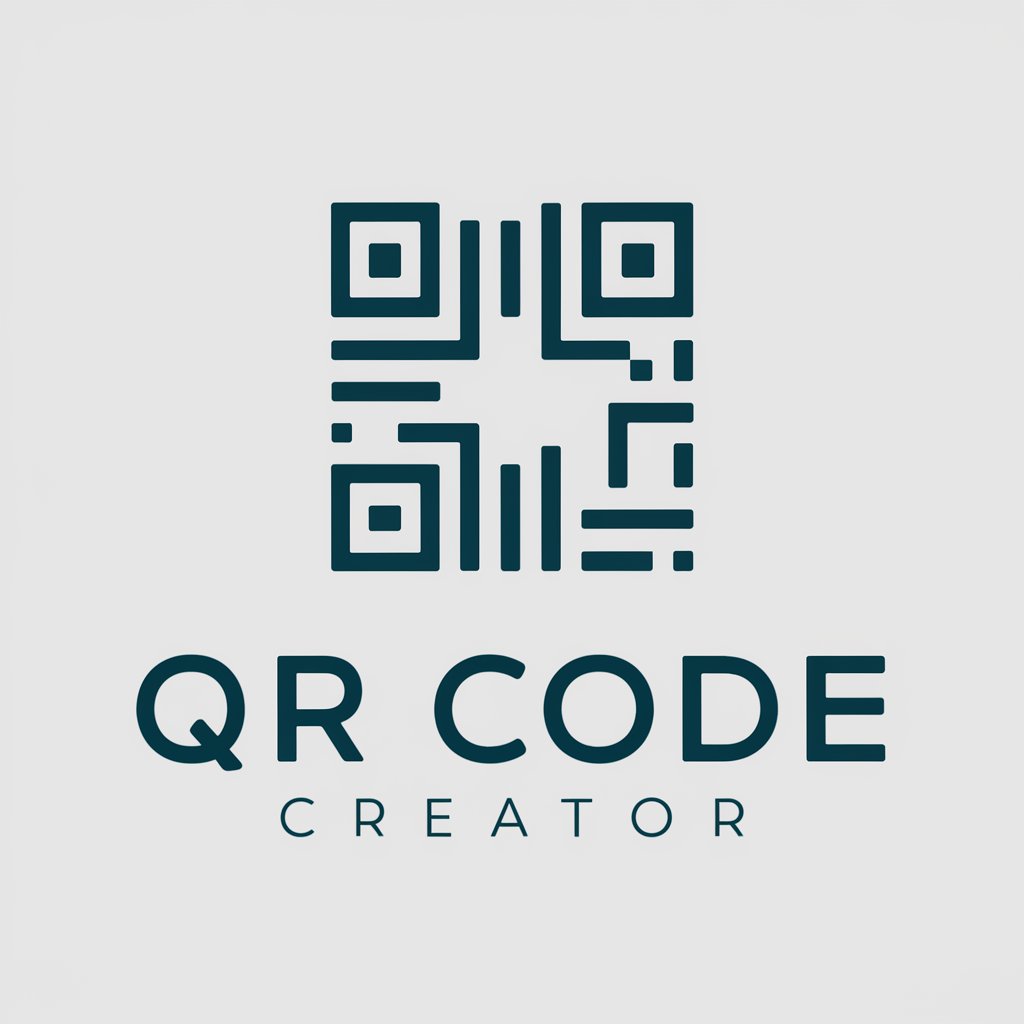
Hello! Let's create your QR code.
Instant QR Creation, AI-Powered Precision
Generate a QR code for the URL:
Please provide a web address to create your QR code:
Enter the URL you want a QR code for:
To generate a QR code, input the desired URL:
Get Embed Code
Overview of QR Code Creator
QR Code Creator is a specialized tool designed to generate QR codes from user-provided URLs. Its primary purpose is to convert web addresses into a QR code format, which can be scanned using a smartphone or QR code reader. This tool is optimized for efficiency and accuracy, ensuring the generated QR codes are valid and functional. It caters to a range of applications, from personal use to professional settings, where quick and reliable QR code generation is necessary. Powered by ChatGPT-4o。

Core Functions of QR Code Creator
Generating QR Codes from URLs
Example
Creating a QR code for a restaurant's website for easy access to menus.
Scenario
A restaurant owner wishes to provide customers with a quick way to view their menu online. They input their website URL into QR Code Creator, which generates a QR code. This code is then printed and placed on tables, allowing customers to scan and view the menu on their smartphones.
Providing Downloadable QR Codes
Example
Offering a QR code for downloading a mobile app.
Scenario
A mobile app developer wants to increase their app's visibility. They use QR Code Creator to generate a QR code linked to the app's download page on the app store. This QR code is then used in promotional materials, enabling potential users to directly download the app by scanning the code.
Facilitating Easy Sharing of Web Content
Example
Sharing a digital event invitation via a QR code.
Scenario
An event organizer creates a digital invitation for an upcoming conference. To simplify the process of sharing this invitation, they use QR Code Creator to generate a QR code linked to the invitation. The QR code is then included in emails and printed materials, allowing invitees to access the invitation with ease.
Target User Groups for QR Code Creator
Business Owners and Marketers
This group benefits from QR Code Creator by using QR codes for marketing materials, business cards, and promotional campaigns, enhancing customer engagement and providing quick access to their online resources.
Event Organizers
Event organizers can use QR codes to manage event invitations, registration links, or information guides, streamlining the process of disseminating information to attendees.
Educators and Students
In educational settings, QR codes can be used to share educational resources, links to online courses, or supplementary materials, making it convenient for both educators and students to access and distribute information.
Technology Enthusiasts
Individuals interested in the latest tech trends can use QR Code Creator for personal projects, tech demonstrations, or to incorporate QR codes into their innovative ideas and solutions.

Guidelines for Using QR Code Creator
Start Your Journey
Begin by visiting yeschat.ai to access QR Code Creator instantly, free of charge, with no requirement for ChatGPT Plus or any login credentials.
Input Your URL
Enter the web address (URL) you wish to convert into a QR code. Ensure the URL is correct to avoid any scanning issues later.
Generate QR Code
Once you input the URL, QR Code Creator will process the information and generate a QR code that visually represents the provided URL.
Download and Test
Download the generated QR code and test it with a QR scanner to ensure it correctly directs to your intended URL.
Optimization Tips
For optimal results, make sure your URL is short and your QR code is displayed at an adequate size to be easily scannable from a distance.
Try other advanced and practical GPTs
Sweet Genius
Innovating Desserts with AI Creativity
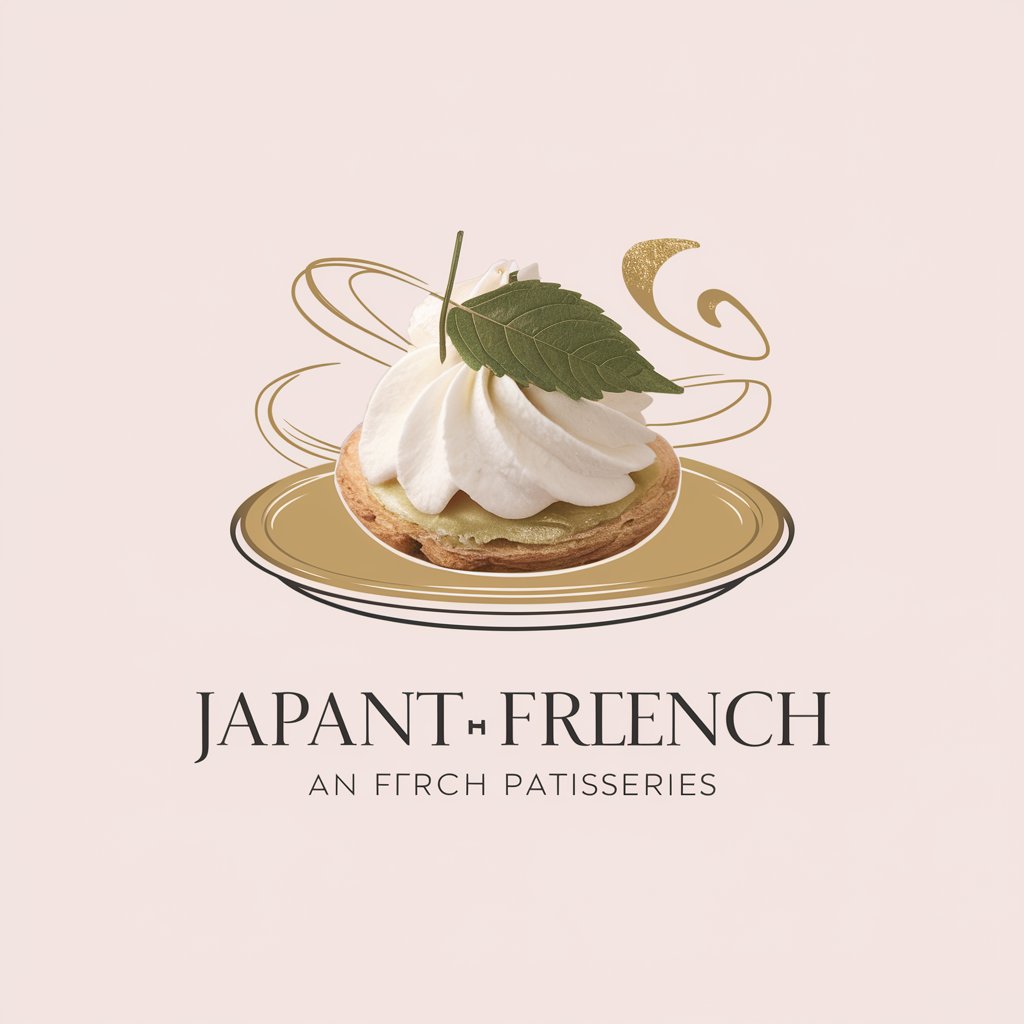
XPFPs
Crafting Your Digital Identity with AI

BNN Regional Reporter
Empowering your stories with AI

Stable Guide
Empowering Decisions with AI Expertise

Cholesterol AI Lower
Empowering Your Heart Health Journey

FramerGPT
Power your design with AI-generated code

GPT Action Helper
Simplifying API Interactions with AI

Ah Beng GPT
Engage with culture, powered by AI

NEV Insight
Empowering NEV Industry Insights with AI

海龟汤王
Unravel Mysteries with AI
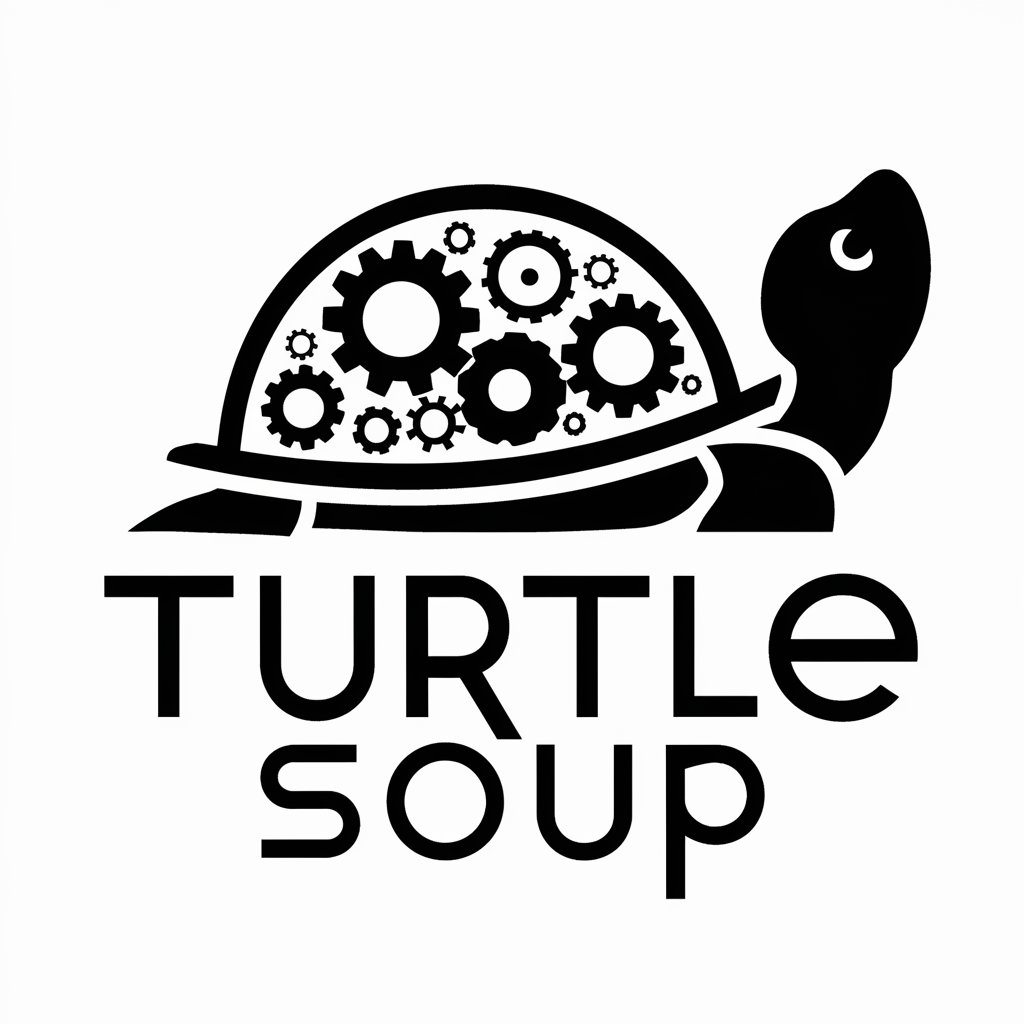
Artistic Weather Sketcher
Blending Meteorology with Artistry

Home Harmony Architect
Designing Harmony with AI

Detailed Q&A about QR Code Creator
What are the ideal dimensions for a QR code generated by QR Code Creator?
The ideal dimensions for a QR code depend on the scanning distance. For close-up scanning (e.g., from a smartphone), a size of 2x2 cm (about 0.8x0.8 inches) is usually sufficient. For scanning from further away, the QR code should be proportionally larger.
Can QR Code Creator generate QR codes for URLs with parameters, such as tracking or referral codes?
Yes, QR Code Creator can generate QR codes for any valid URL, including those with parameters. Ensure that the URL is correctly structured and the parameters are properly encoded for optimal functionality.
Is there a limit to the number of QR codes I can generate with QR Code Creator?
QR Code Creator does not impose a strict limit on the number of QR codes you can generate. However, for bulk or frequent generation, it's advisable to ensure you're using the tool in accordance with the terms of service and any applicable usage policies.
How can I ensure my QR code remains scannable over time?
To ensure your QR code remains scannable over time, avoid editing the QR code image itself, maintain a clean and undamaged display of the QR code, and ensure the URL it encodes remains active and unchanged.
Can QR Code Creator generate QR codes with a logo or branding in the center?
QR Code Creator focuses on generating standard QR codes without logos or additional branding. However, certain QR code scanners may still be able to read QR codes with small logos if they don't cover critical parts of the code.





