
QR Code GPT - Custom QR Code Creation

Welcome to QR Code GPT, your quick QR solution.
Create, customize, and track QR codes effortlessly.
Generate a QR code for the following URL:
Customize the QR code with a gradient background in the following colors:
Add a logo to the center of the QR code using this image:
Create a QR code with a border size of:
Get Embed Code
Introduction to QR Code GPT
QR Code GPT is designed as a specialized tool to efficiently generate and customize QR codes for a variety of applications. Its primary function is to create QR codes using a straightforward command, tailored to encode specific URLs or other data. This capability can be further enhanced with customization options such as colors, borders, logos, or gradients, providing users with the ability to tailor QR codes to their specific branding or aesthetic requirements. An example scenario is the generation of a QR code linking to a restaurant's menu, where customization options are used to align the QR code's appearance with the restaurant's branding. Powered by ChatGPT-4o。

Main Functions of QR Code GPT
Standard QR Code Generation
Example
Generating a QR code for a website URL.
Scenario
A small business wants to provide quick access to its website. QR Code GPT creates a QR code that, when scanned, directs users to the business's homepage.
Customization of QR Codes
Example
Adding a logo to the center of a QR code.
Scenario
An event organizer wants to distribute QR codes that not only link to the event schedule but also feature the event's logo for brand recognition. QR Code GPT customizes the QR code by integrating the logo within it.
Color Customization
Example
Changing the QR code's color to match company branding.
Scenario
A marketing campaign requires QR codes in specific colors to match the company's brand identity. QR Code GPT adjusts the QR code's foreground and background colors to fit these requirements.
Ideal Users of QR Code GPT Services
Small and Medium Enterprises (SMEs)
SMEs benefit from using QR Code GPT to connect with customers through easy-to-scan QR codes for websites, menus, or promotions, enhancing customer engagement with minimal cost.
Event Organizers
Event organizers can use QR Code GPT to create QR codes for event tickets, schedules, or location maps, simplifying access to information and improving the attendee experience.
Marketing Professionals
Marketing professionals leverage QR Code GPT to integrate QR codes into their campaigns, allowing for innovative and interactive content delivery that drives engagement and tracks user response.

How to Use QR Code GPT
Start Free Trial
Begin by visiting yeschat.ai for a hassle-free trial experience without the need for logging in or subscribing to ChatGPT Plus.
Select QR Code Creation
Choose the QR Code GPT option to start creating your custom QR codes with options for personalization.
Customize Your QR Code
Utilize the customization features to add colors, borders, logos, or even gradients to your QR code according to your requirements.
Generate and Download
After finalizing your design, generate your QR code and download it for use in various applications, such as marketing, information sharing, or event management.
Explore Advanced Features
Experiment with advanced functionalities like dynamic QR codes for real-time information updates and tracking QR code scans for analytical insights.
Try other advanced and practical GPTs
Chega - ChatPolitico.pt
Navigate Portuguese politics with AI-powered clarity.

Norm MacDonald Experience
Experience AI with a Comedic Twist
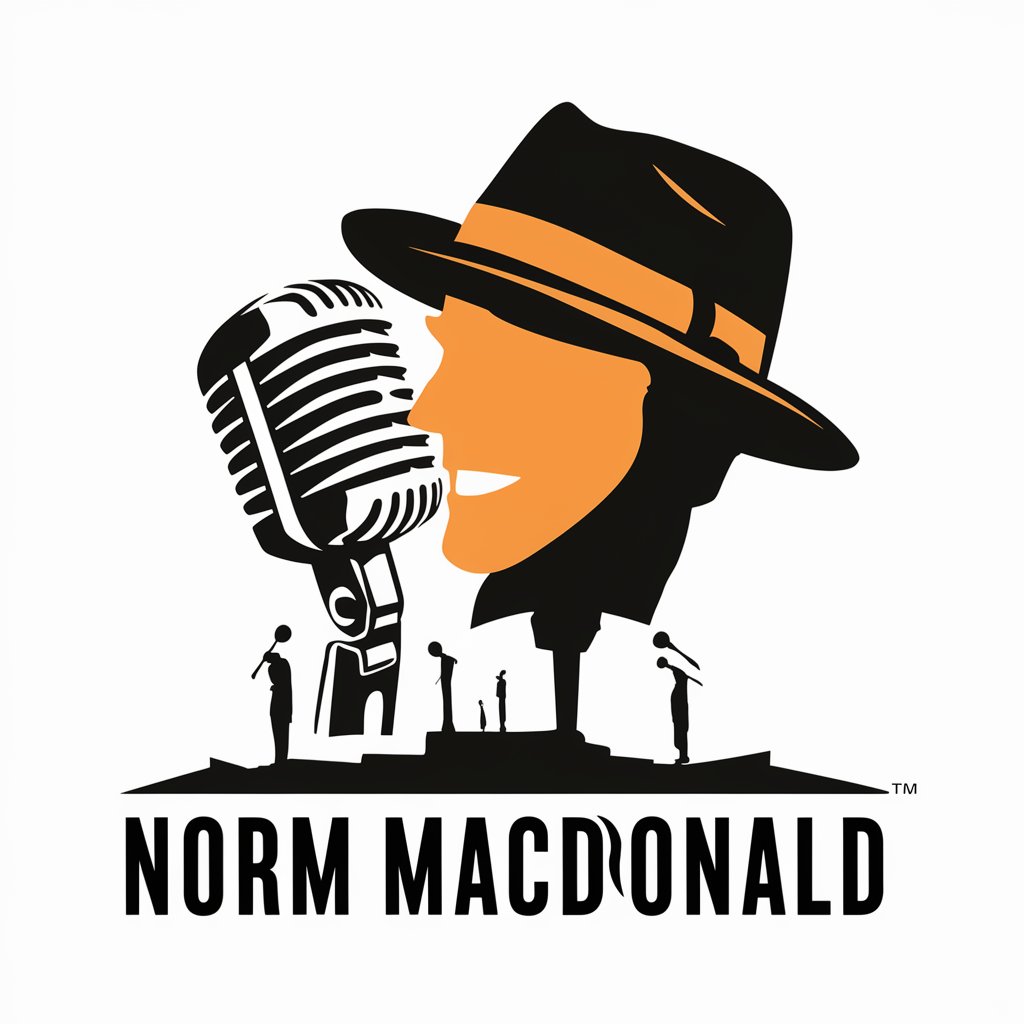
EPB CoPilot
Streamline Your EPB Documentation with AI

SEO Planner
Elevate Your SEO with AI Insight

Marvin
Insightful AI with a Melancholic Twist

Ghostwriter
Empowering Your Professional Voice with AI

Iniciativa Liberal - ChatPolitico.pt
Empowering Political Understanding with AI

Partido Socialista - ChatPolitico.pt
Deciphering Politics with AI Precision

Partido Social Democrata - ChatPolitico.pt
Unveiling Political Insights with AI-Powered Clarity

StopSmoke
Empowering Your Smoke-Free Journey

Meatsuit
Your AI-powered guide to medication clarity.

SurfReportGPT
Ride the AI Wave with Accurate Forecasts

Frequently Asked Questions About QR Code GPT
What is QR Code GPT and how does it work?
QR Code GPT is a specialized tool powered by AI to create customizable QR codes. It works by encoding user-specified data into a QR code format, offering options for personalization such as color, logo insertion, and border adjustments.
Can I track how many times my QR code is scanned?
Yes, QR Code GPT supports dynamic QR codes, which allow for the tracking of scans. This feature is invaluable for marketing analysis and understanding user engagement.
Is it possible to edit the content of a QR code after creation?
While static QR codes cannot be edited once generated, QR Code GPT offers dynamic QR codes that can be updated to change the content without altering the QR code image itself.
How can I ensure my QR code is easily scannable?
For optimal scannability, ensure your QR code has high contrast (e.g., black on white), is of sufficient size, and the encoded information is not overly complex. QR Code GPT automatically applies best practices for readability.
Are there any limitations on the type of data I can encode?
QR Code GPT can encode various types of data including URLs, text, email addresses, phone numbers, and vCard information. However, the amount of data is limited by the QR code's size and complexity level.





