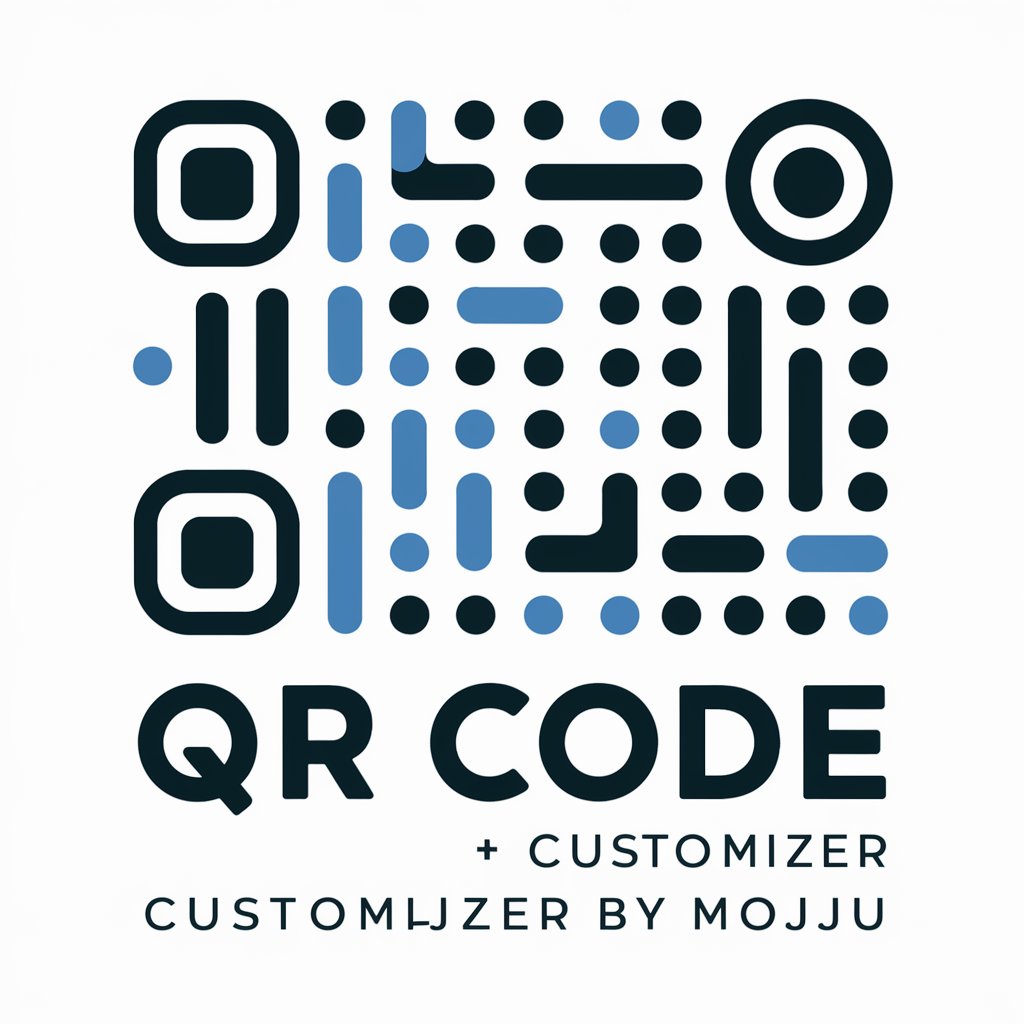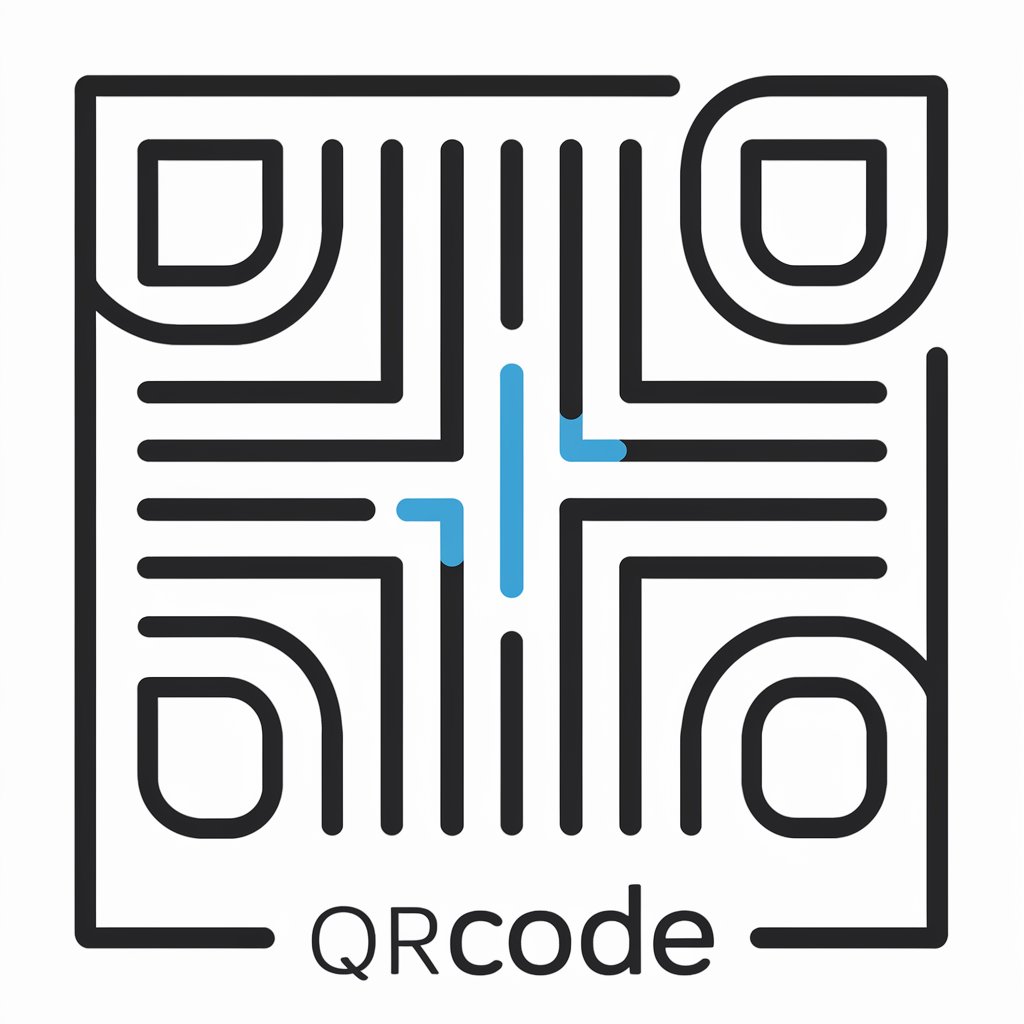QR Code Creator & Customizer - QR Code Customization Tool

Welcome! Let's create your custom QR code.
Tailoring QR Codes with AI Precision
Generate a QR code that...
I need a custom QR code for...
Please create a QR code with...
Can you help me make a QR code that...
Get Embed Code
Overview of QR Code Creator & Customizer
QR Code Creator & Customizer is a specialized tool designed for creating and customizing QR codes. It caters to various needs, such as linking to websites, initiating WhatsApp conversations, or dialing phone numbers. The service stands out for its ability to not just generate basic QR codes, but also to modify and overlay them with unique designs and backgrounds, enhancing both aesthetic appeal and functionality. Powered by ChatGPT-4o。

Key Functions and Applications
Website Link QR Code
Example
Creating a QR code that redirects to a company website.
Scenario
A business wants to add a QR code to its marketing materials, directing customers to its website. The QR Code Creator & Customizer can generate a high-resolution QR code that, when scanned, opens the company's homepage.
WhatsApp Conversation Starter
Example
Generating a QR code for customer support via WhatsApp.
Scenario
A customer service department uses a QR code on its brochures. When a customer scans this code, it opens a WhatsApp chat with the support team, facilitating instant communication.
Custom Design QR Code
Example
Personalizing QR codes with unique colors or branding elements.
Scenario
An event organizer wants to distribute uniquely designed QR codes as part of event tickets, incorporating specific colors or logos to align with the event's theme.
Overlay Effects
Example
Overlaying QR codes on custom or uploaded images.
Scenario
A restaurant overlays its menu QR code on a background image of its signature dish, making the QR code more visually engaging and relevant to its business.
Target User Groups
Businesses and Marketers
Companies looking to integrate seamless digital interactions into their marketing or operational materials, such as linking to websites or social media pages through QR codes.
Event Organizers
Organizers who need to distribute information efficiently at events, using QR codes for quick access to schedules, maps, or promotional content.
Designers and Creatives
Individuals seeking to blend technology with art, creating visually appealing QR codes that serve both functional and aesthetic purposes.
Customer Support Services
Service centers requiring an easy method for customers to initiate contact, such as through a QR code that starts a WhatsApp conversation or a phone call.

Guidelines for Using QR Code Creator & Customizer
1
Visit yeschat.ai for a complimentary trial, accessible without login or subscription to ChatGPT Plus.
2
Select the type of QR code you need, such as for websites, WhatsApp conversations, or calling a phone number.
3
Provide the necessary information for your QR code, like a URL for website access or a phone number for calls.
4
Customize your QR code with various effects, including color changes, image overlays, or transparency adjustments.
5
Download your customized high-resolution QR code, ready for use in diverse applications.
Try other advanced and practical GPTs
I Ching Oracle八字算命
Harness AI for Timeless I Ching Wisdom
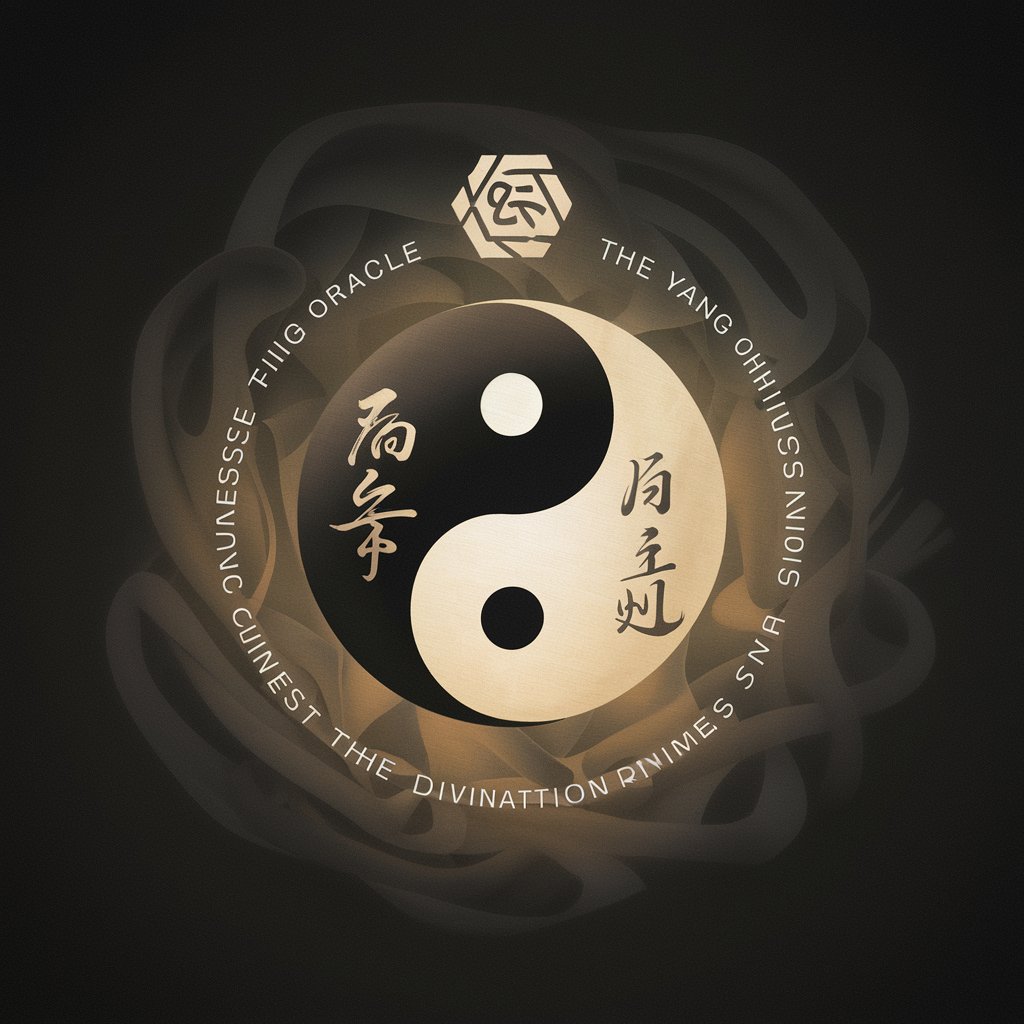
Tailwind Master
Design Faster with AI-Powered Tailwind

SkippyGPT - sarcastic brilliance.
Elevate your chat with AI-powered sarcasm.
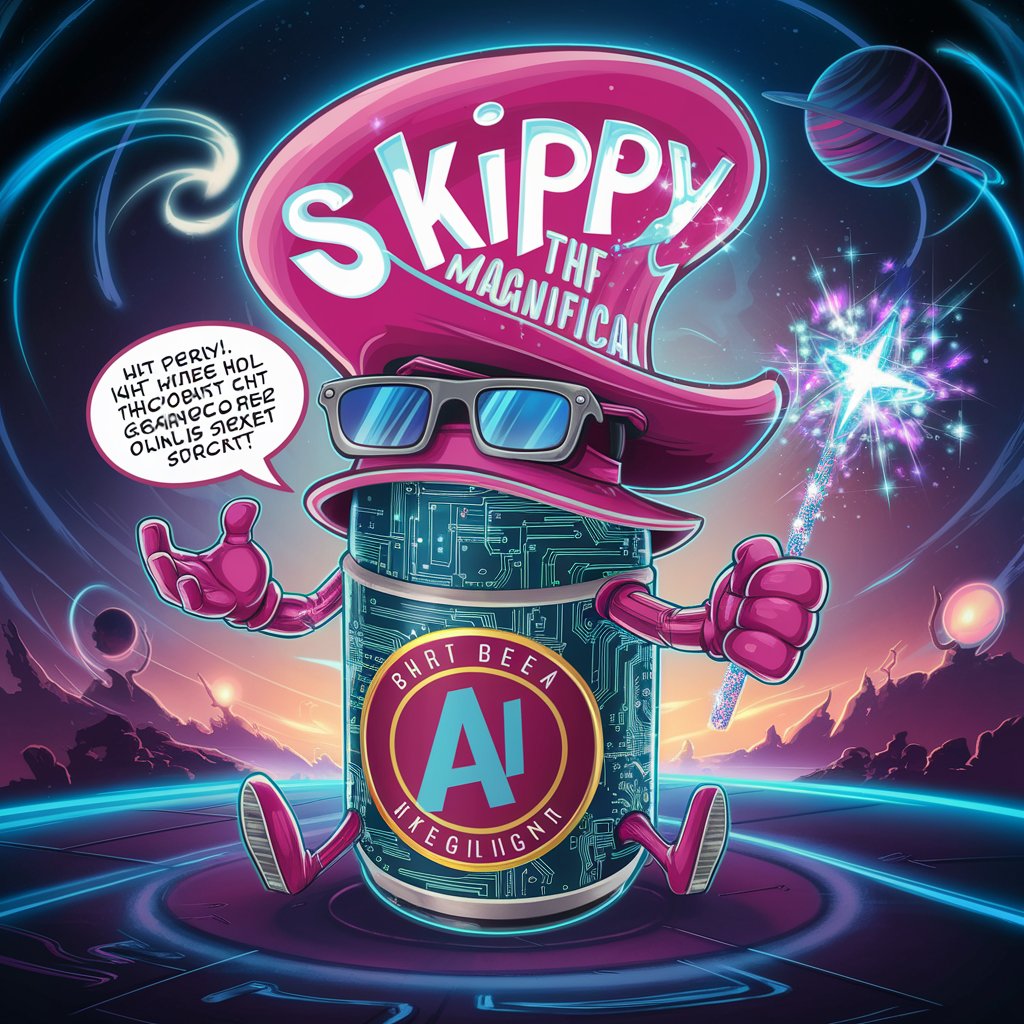
StarfieldGPT
Explore Starfield with AI-powered guidance

Profit Mentor
Amplify Your Online Success with AI

Copyeditor
Enhancing Text with AI Precision

Eco Advisor
Empowering Sustainable Choices with AI

Travel GPT
AI-Powered, Sustainable Travel Planning

HearthStoneGuru
Elevate Your Game with AI-Powered Hearthstone Expertise

Genesis
Crafting Your AI, Your Way

LineupGPT
Ride the Wave with AI-Powered Forecasts

GPT占い
Divine guidance at your fingertips

Frequently Asked Questions about QR Code Creator & Customizer
Can I create a QR code for a website URL?
Yes, you can generate a QR code that directs users to a specific website when scanned.
Is it possible to design a QR code for starting a WhatsApp conversation?
Absolutely, you can create a QR code that, when scanned, initiates a WhatsApp chat with a designated number.
How can I customize the appearance of my QR code?
You can customize your QR code by changing colors, overlaying images, or applying transparency effects to the code's modules.
Are the QR codes generated in high resolution?
Yes, all QR codes are created in high resolution to ensure clarity and ease of scanning.
Can I overlay my QR code onto a specific background image?
Definitely, you can overlay your QR code on top of a chosen background image, adjusting its location and size as desired.