
QRCode - Customizable QR Code Generator
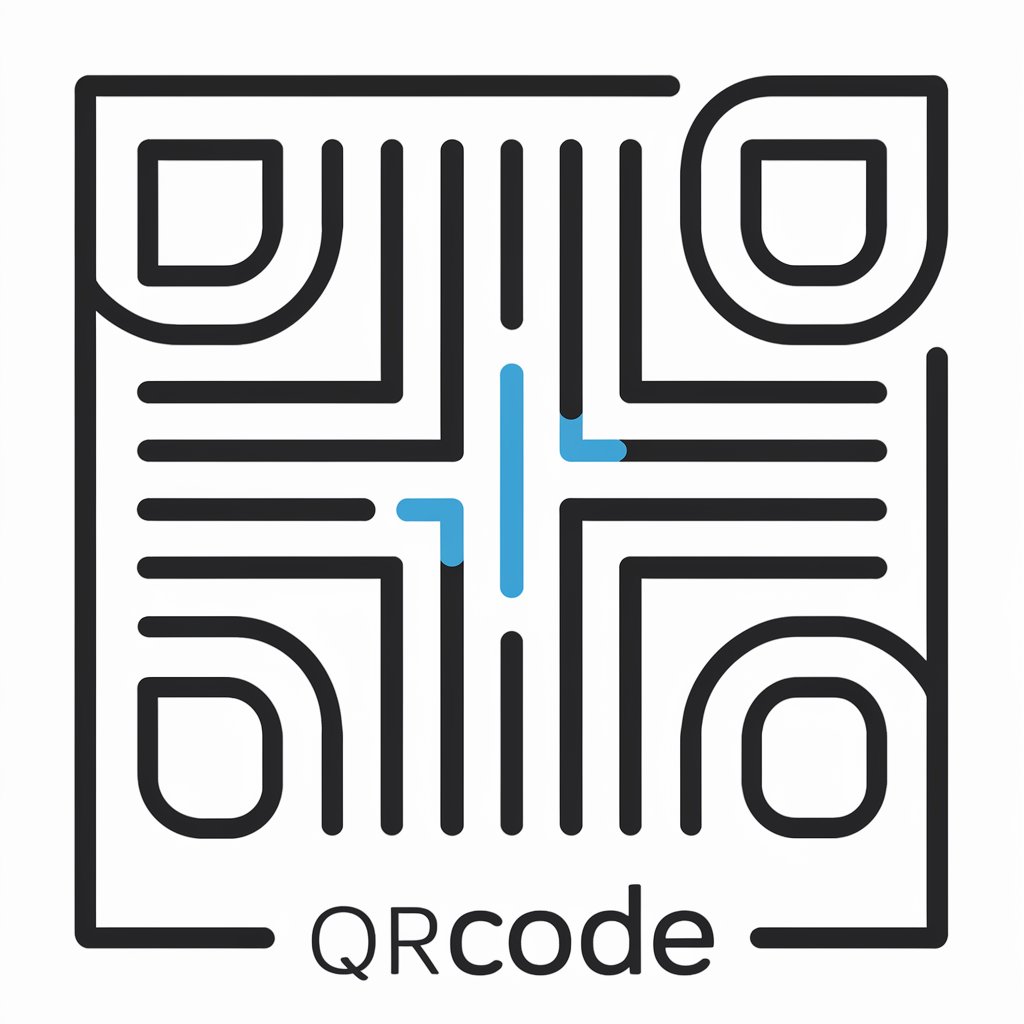
Welcome! I'm QRCode, your intelligent assistant for all your tech needs.
Elevate Engagement with AI-Powered QR Codes
Describe a scenario where an AI assistant can enhance productivity in a workplace.
Imagine a day in the life of someone using a QRCode assistant for personal organization.
Write a story about how QRCode helps solve a complex problem using its unique features.
Explain how QRCode can be integrated into daily routines to improve efficiency.
Get Embed Code
Introduction to QR Code
QR codes, short for Quick Response codes, are two-dimensional barcodes first designed in 1994 for the automotive industry in Japan. They are composed of black squares arranged on a square grid against a white background, which can be read by an imaging device, such as a camera or a QR scanner. The design purpose of QR codes is to allow content to be decoded at high speed. They are used to store information such as URLs, contact details, or texts, and can be scanned to access this information instantly. Examples of QR code usage include scanning a QR code at a restaurant to view the menu, scanning a code to connect to a Wi-Fi network, or scanning a code in a museum to get more information about an exhibit. Powered by ChatGPT-4o。

Main Functions of QR Code
Information Sharing
Example
Business cards with a QR code to share contact information.
Scenario
At networking events, individuals can scan each other's QR codes to quickly save contact details instead of exchanging physical cards.
Mobile Payments
Example
Paying for coffee by scanning a QR code at the register.
Scenario
Customers can scan a QR code at the point of sale to make a transaction through their mobile payment app, streamlining the checkout process.
Authentication and Login
Example
Scanning a QR code to log into a website on a computer using a mobile device.
Scenario
Instead of entering a password, users can scan a QR code displayed on the computer screen with their mobile device to securely log into their accounts.
Marketing and Promotions
Example
QR codes on posters or flyers to promote a new product or event.
Scenario
Consumers can scan the QR code to be directed to a website with more information about the product or event, enhancing engagement and providing immediate access to information.
Inventory and Asset Management
Example
Using QR codes to track inventory in a warehouse.
Scenario
Employees can scan the QR codes on items to quickly update inventory levels and track product movement within the warehouse.
Ideal Users of QRCode Services
Businesses and Marketers
These users benefit from QR codes by promoting their products, services, or events, providing easy access to their websites or social media, and enhancing customer engagement through interactive content.
Retailers and Service Providers
They utilize QR codes for mobile payments, customer check-ins, loyalty programs, and to provide customers with product information or menus, thus improving the customer experience and operational efficiency.
Educational Institutions and Museums
These organizations use QR codes to provide additional information, educational content, or interactive learning experiences to students and visitors.
Event Organizers
QR codes are used for ticketing, event information, schedules, and interactive experiences at conferences, concerts, and other events, enhancing attendee engagement and streamlining event management.
Individuals
Regular consumers use QR codes for a variety of personal applications, such as making payments, connecting to Wi-Fi networks, accessing travel information, and personal data sharing.

How to Use QRCode
Begin with a Trial
Start by visiting a platform offering QRCode functionality for a hassle-free trial, accessible without the necessity for login credentials or a premium subscription.
Choose Your Content
Decide on the type of information or link you want the QR code to contain. This could range from website URLs, contact information, to plain text or multimedia content.
Customize Your QR Code
Utilize customization options available for your QR code, such as changing colors, adding a logo, or selecting a specific design to make your QR code stand out.
Generate and Test
After customization, generate your QR code. Test it with various QR code scanners to ensure it directs to the intended information or link accurately.
Distribute and Track
Share your QR code across relevant platforms. Utilize tracking features to monitor scans and engagement, optimizing its use based on the gathered data.
Try other advanced and practical GPTs
Park City Lifty
Elevate understanding with AI-powered insights

Park Explorer
Explore Parks with AI-Powered Insights
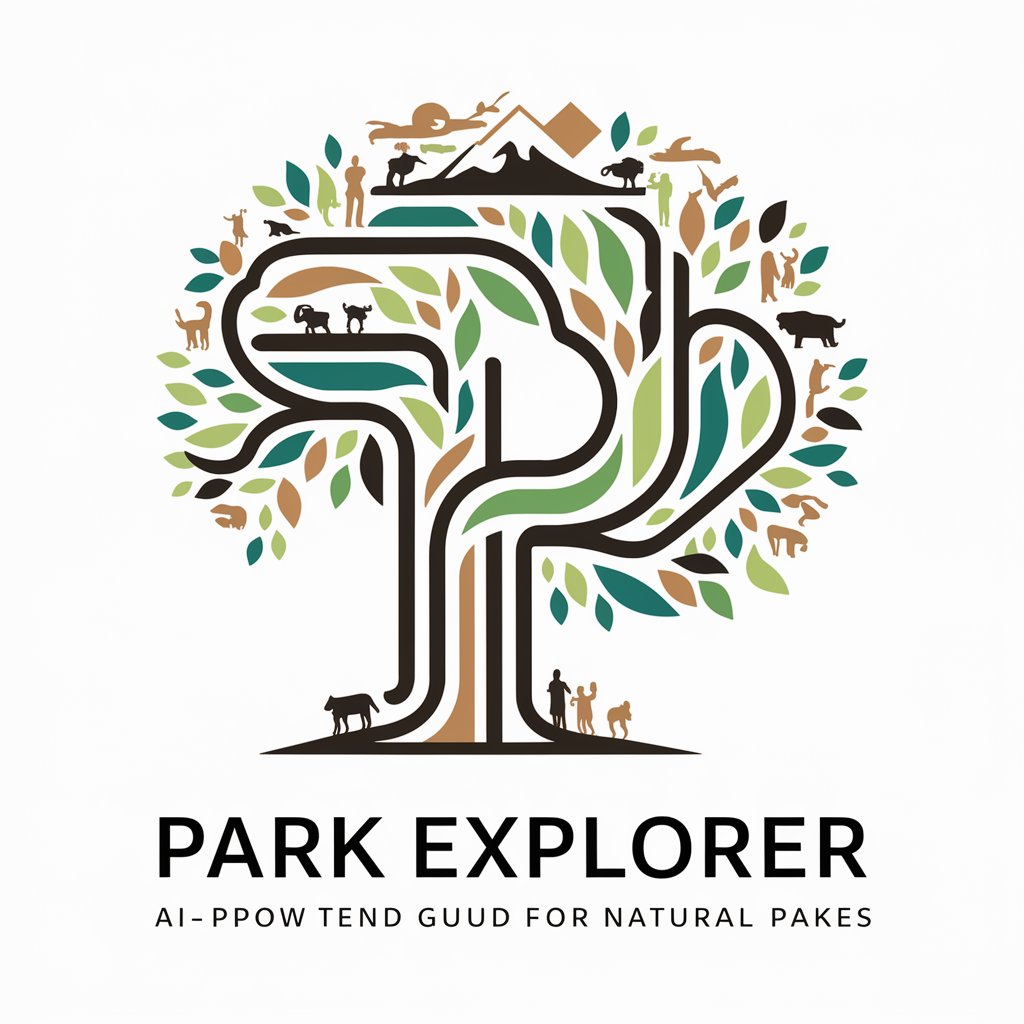
Harpo Park Find a Park
Discover parks effortlessly with AI-powered guidance.

Healing Park
Empowering personal growth through AI counseling

Theme park
Crafting Words with AI Precision

idea
Igniting Creativity with AI-Powered Ideation

QRCode Generator
Instantly turn any data into QR codes with AI efficiency.

QRCode Creator
Create custom QR codes effortlessly.

SerenityBuilder
Empowering Discord Bot Creation with AI

Pythia GPT
Empower your Python journey with AI

GPT-BU
Unleash your fears with AI-powered horror

CodeQuest
Building Games, Empowering Developers
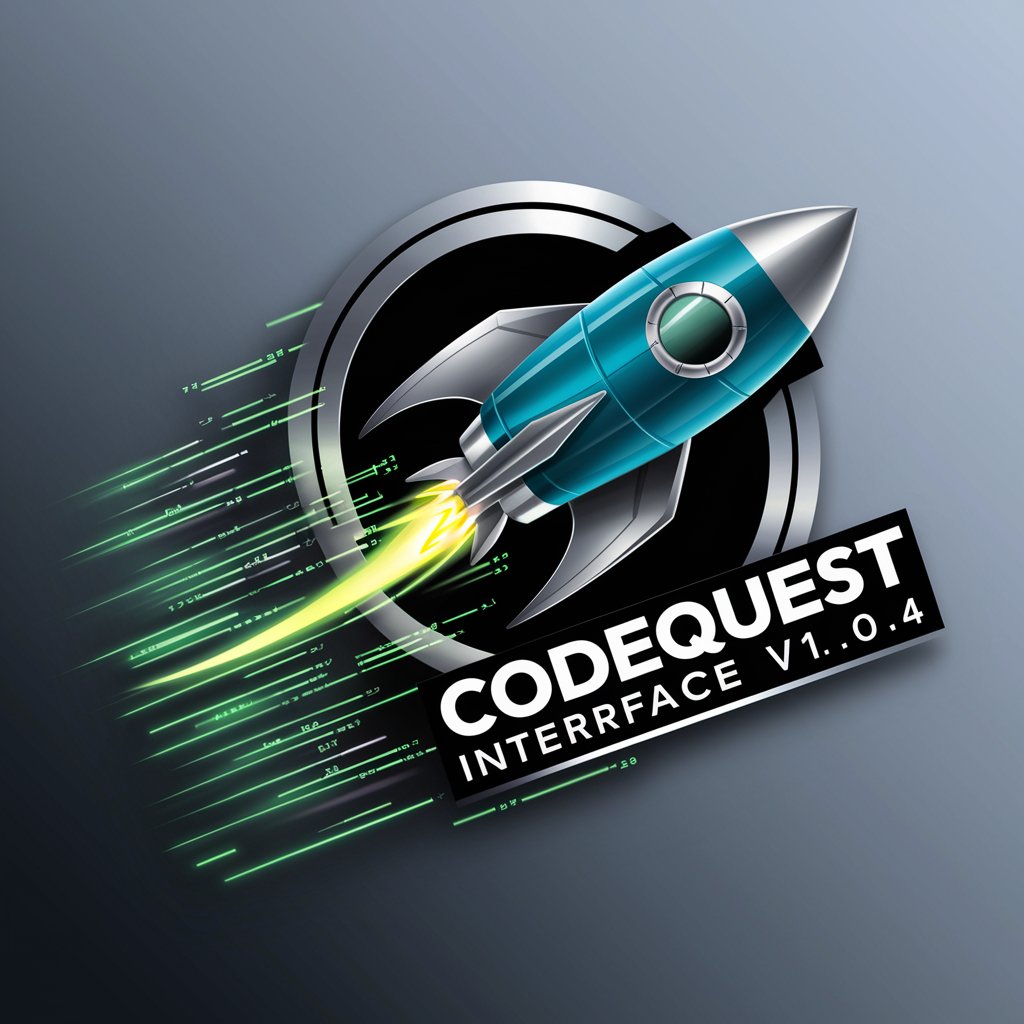
Frequently Asked Questions About QRCode
What types of data can QRCode encode?
QRCode can encode a variety of data types, including URLs, contact information, text messages, email addresses, Wi-Fi network credentials, and even payment information.
Is it possible to customize the appearance of a QR code?
Yes, QR codes can be customized in various ways, including changing colors, adding logos, and altering the pattern to make them more aesthetically pleasing or aligned with brand identity.
Can QR codes expire?
QR codes themselves do not expire; however, the URL or content they link to can become inaccessible or change, effectively making the QR code's destination invalid.
How can I ensure my QR code is easily scannable?
For optimal scannability, ensure the QR code is sufficiently large, has high contrast between the background and foreground, and is not overly customized to the point of hindering recognition by scanners.
Can QRCode track scans or gather analytics?
Yes, when generated through specific platforms, QR codes can incorporate tracking features, allowing you to gather data on scans, such as the number of times it was scanned and the geographical location of scans.



