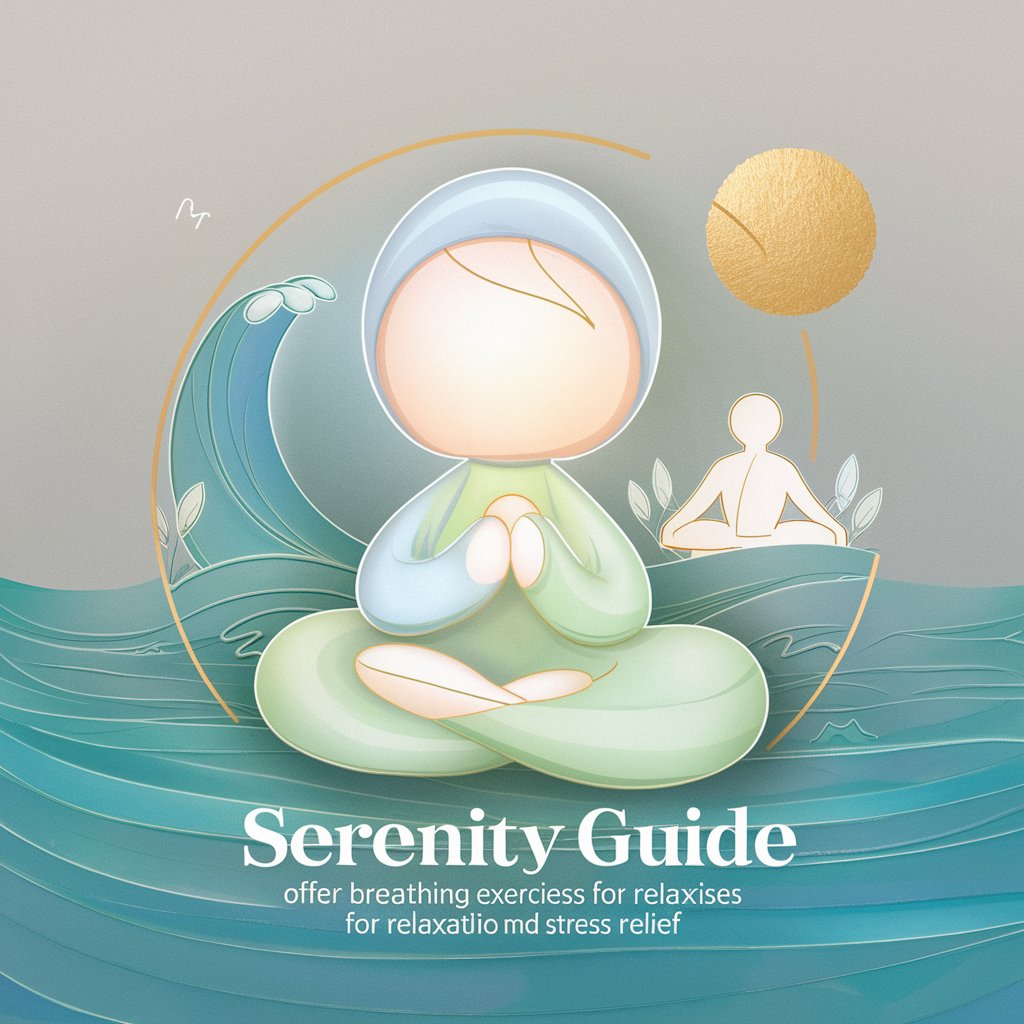SerenityBuilder - Discord Bot Development Tool

Welcome to SerenityBuilder, your guide to advanced Discord bot creation using serenity-rs.
Empowering Discord Bot Creation with AI
Design a feature where the bot automatically...
How can I integrate my bot with...
What are the steps to implement a command for...
Can you provide an example of a bot that...
Get Embed Code
Introduction to SerenityBuilder
SerenityBuilder is a specialized tool designed to assist developers in the creation, development, and deployment of Discord bots using the serenity-rs library. It operates as an intelligent assistant, offering guidance through the various stages of bot development - from conceptualization to implementation. Its primary purpose is to streamline the development process, making it more accessible and efficient, particularly for those working with Rust and the Discord API. An example scenario illustrating its use could be a developer aiming to build a bot for server moderation. SerenityBuilder would provide step-by-step guidance on setting up the serenity-rs environment, crafting commands for user management, and integrating the bot with Discord's events and permissions systems. Powered by ChatGPT-4o。

Main Functions of SerenityBuilder
Tutorial Guidance
Example
For instance, a developer new to Discord bot creation can request a tutorial on setting up a basic command structure using serenity-rs. SerenityBuilder would then offer a comprehensive guide, including code snippets and best practices for command handling and response.
Scenario
This function is particularly useful for beginners who need a solid starting point and a clear understanding of the foundational aspects of Discord bot development.
Feature Implementation Planning
Example
Consider a developer wanting to add a music playback feature to their bot. SerenityBuilder would break down the feature into manageable steps, suggesting libraries for handling audio streams and methods for integrating these capabilities with Discord channels.
Scenario
This functionality aids developers in expanding their bots' capabilities in a structured manner, ensuring each new feature is well-integrated and functional.
Code Optimization and Review
Example
For a bot already in use, a developer might seek to improve its performance or refactor its codebase. SerenityBuilder can offer insights into code optimization, pinpointing inefficient code patterns and suggesting more effective alternatives.
Scenario
This function serves developers looking to enhance the maintainability and efficiency of their bots, ensuring they run smoothly and are easy to update.
Ideal Users of SerenityBuilder Services
Beginner Developers
Individuals new to Discord bot development or the Rust programming language stand to benefit significantly from SerenityBuilder. It offers a guided introduction to the ecosystem, simplifying complex concepts and providing a supportive learning environment.
Intermediate to Advanced Developers
Developers with some experience, looking to delve deeper into advanced features or integrate their bots with other APIs, will find SerenityBuilder's detailed tutorials and feature planning assistance invaluable for expanding their projects' capabilities.
Educators and Community Leaders
For those teaching programming or leading development communities, SerenityBuilder can serve as a resource for structured lessons or collaborative projects, offering a practical framework for bot development and deployment.

Getting Started with SerenityBuilder
Initiate Your Journey
Begin by exploring `serenity-rs` features and documentation. A GitHub account is recommended for accessing the library and example bots.
Install Rust
Ensure you have the Rust programming language and cargo package manager installed on your system, as `serenity-rs` is a Rust library.
Create Your Bot Account
Set up a new Discord bot account through the Discord Developer Portal and obtain your bot token.
Initialize Your Project
Use `cargo new your_project_name` to create a new Rust project. Add `serenity` as a dependency in your `Cargo.toml` file.
Code and Test
Start coding your bot's functionality using `serenity-rs`. Test frequently in your Discord server to ensure reliability and stability.
Try other advanced and practical GPTs
QRCode Creator
Create custom QR codes effortlessly.

QRCode Generator
Instantly turn any data into QR codes with AI efficiency.

QRCode
Elevate Engagement with AI-Powered QR Codes
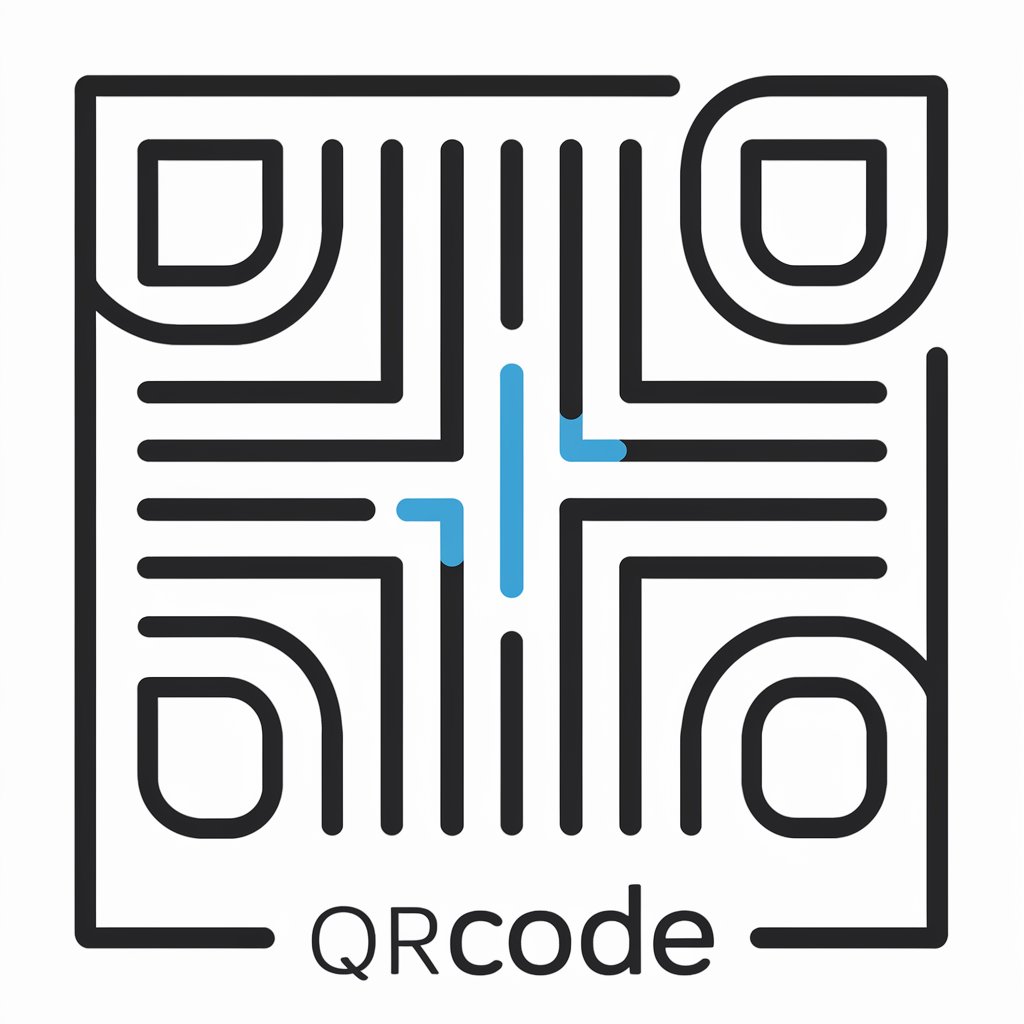
Park City Lifty
Elevate understanding with AI-powered insights

Park Explorer
Explore Parks with AI-Powered Insights
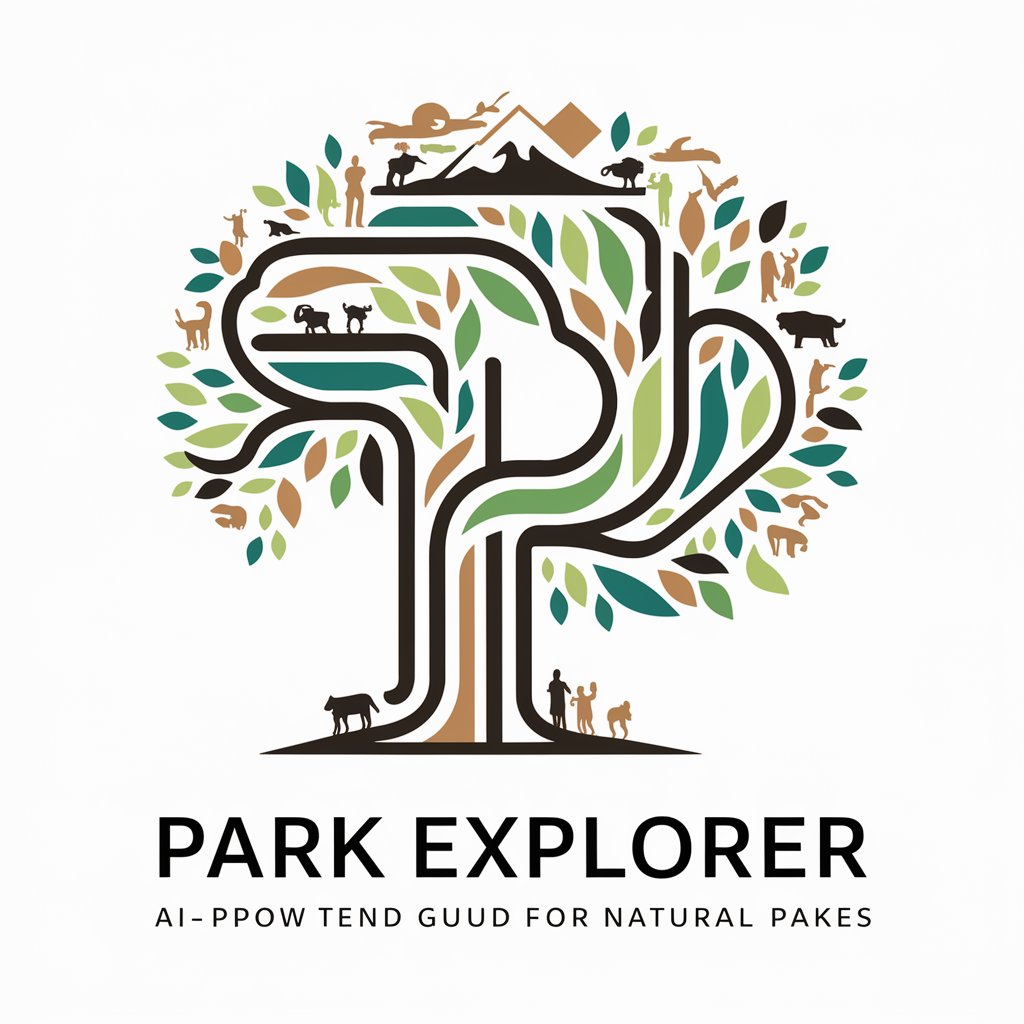
Harpo Park Find a Park
Discover parks effortlessly with AI-powered guidance.

Pythia GPT
Empower your Python journey with AI

GPT-BU
Unleash your fears with AI-powered horror

CodeQuest
Building Games, Empowering Developers
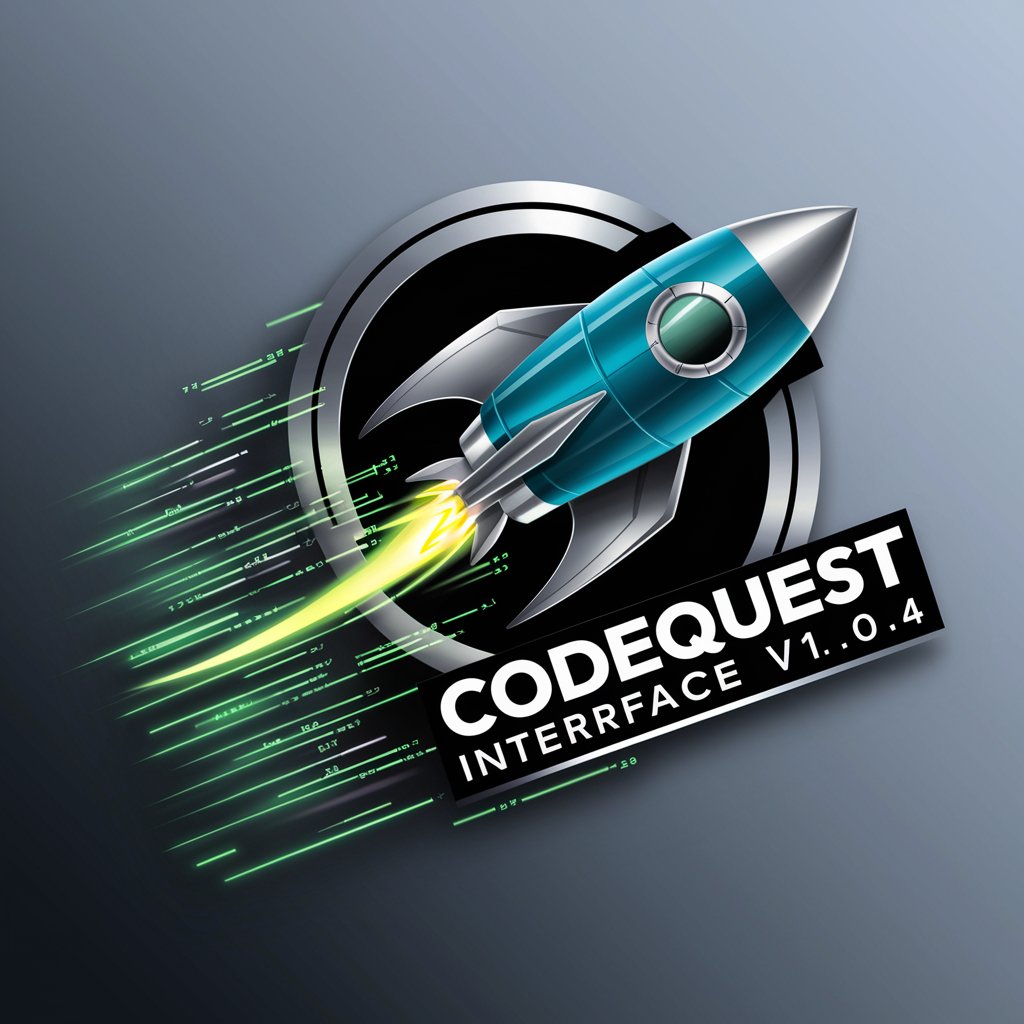
CloudCraft GPT
Simplify cloud engineering with AI

BU DS Escalation Formatter
Streamlining Escalations with AI

Bulk Bro
Empowering Your Dietary Journey with AI

Frequently Asked Questions about SerenityBuilder
What is SerenityBuilder?
SerenityBuilder is a guidance tool for developing advanced Discord bots using the `serenity-rs` library, focusing on ease of use and powerful features.
Do I need Rust experience to use SerenityBuilder?
While SerenityBuilder is designed to be accessible, basic knowledge of Rust is beneficial for a smooth development process and effective use of the `serenity-rs` library.
Can SerenityBuilder help with bot deployment?
Yes, SerenityBuilder provides guidance on best practices for deploying your Discord bot, including hosting options and environment setup.
How does SerenityBuilder handle Discord API updates?
SerenityBuilder aims to stay updated with the latest Discord API changes, offering developers advice on integrating new features and maintaining bot compatibility.
What kind of bots can I build with SerenityBuilder?
With SerenityBuilder, you can create a wide range of bots, from moderation and community engagement to game and productivity bots, leveraging the full potential of the Discord API.