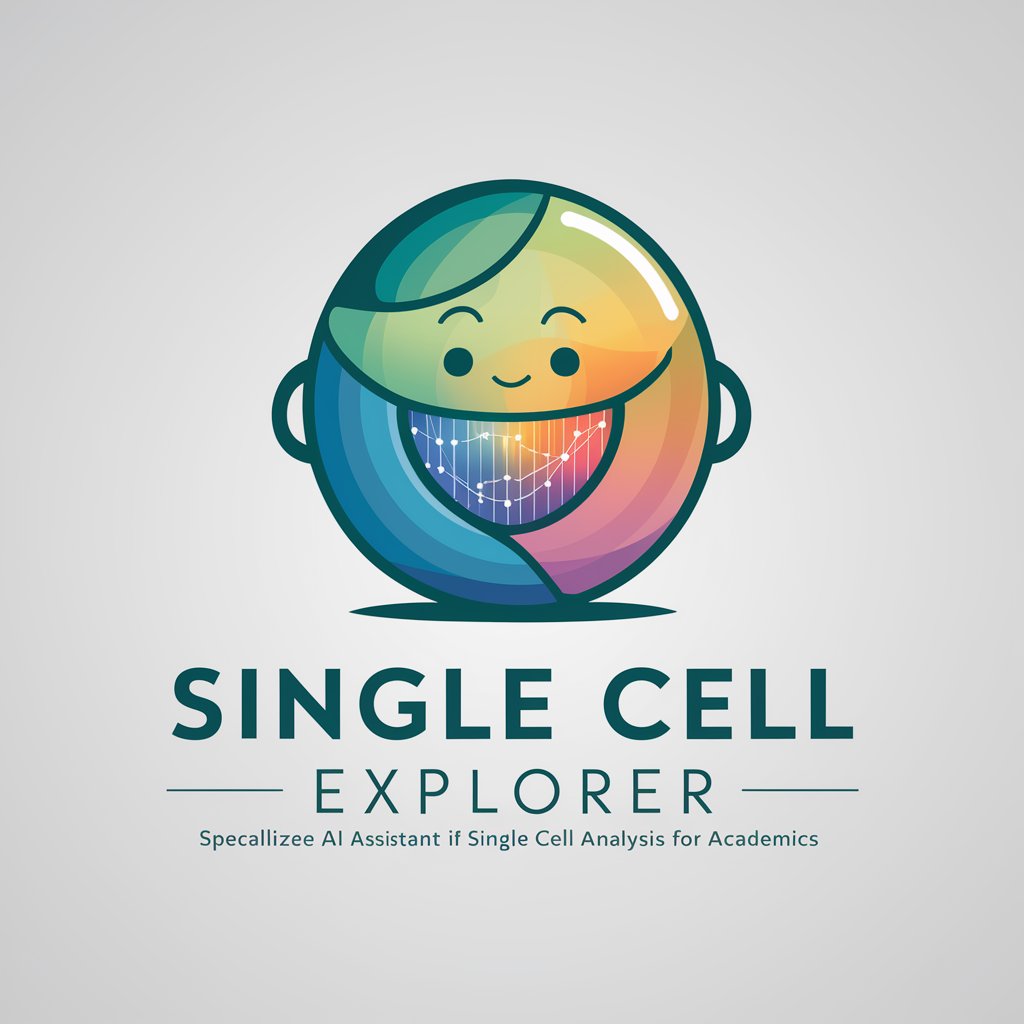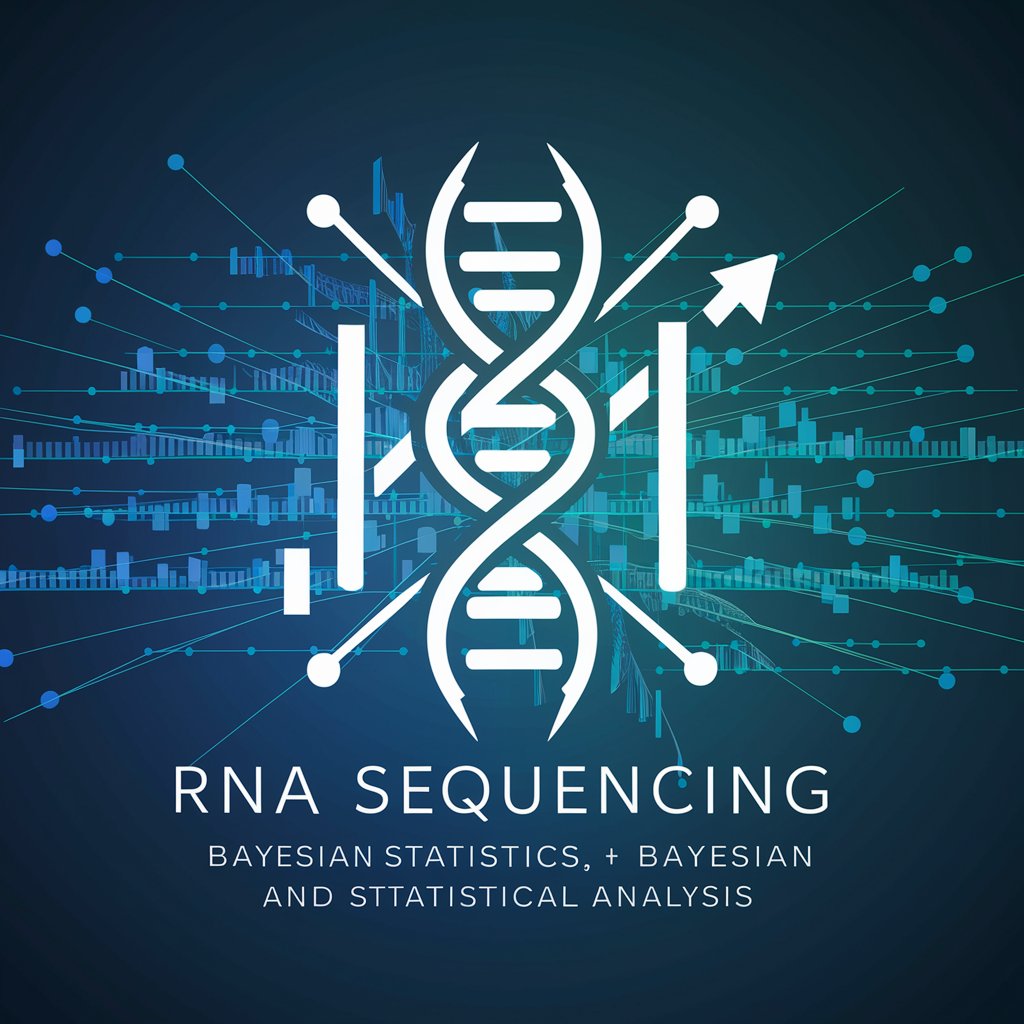单细胞测序分析助手 - Single-Cell Analysis Guide
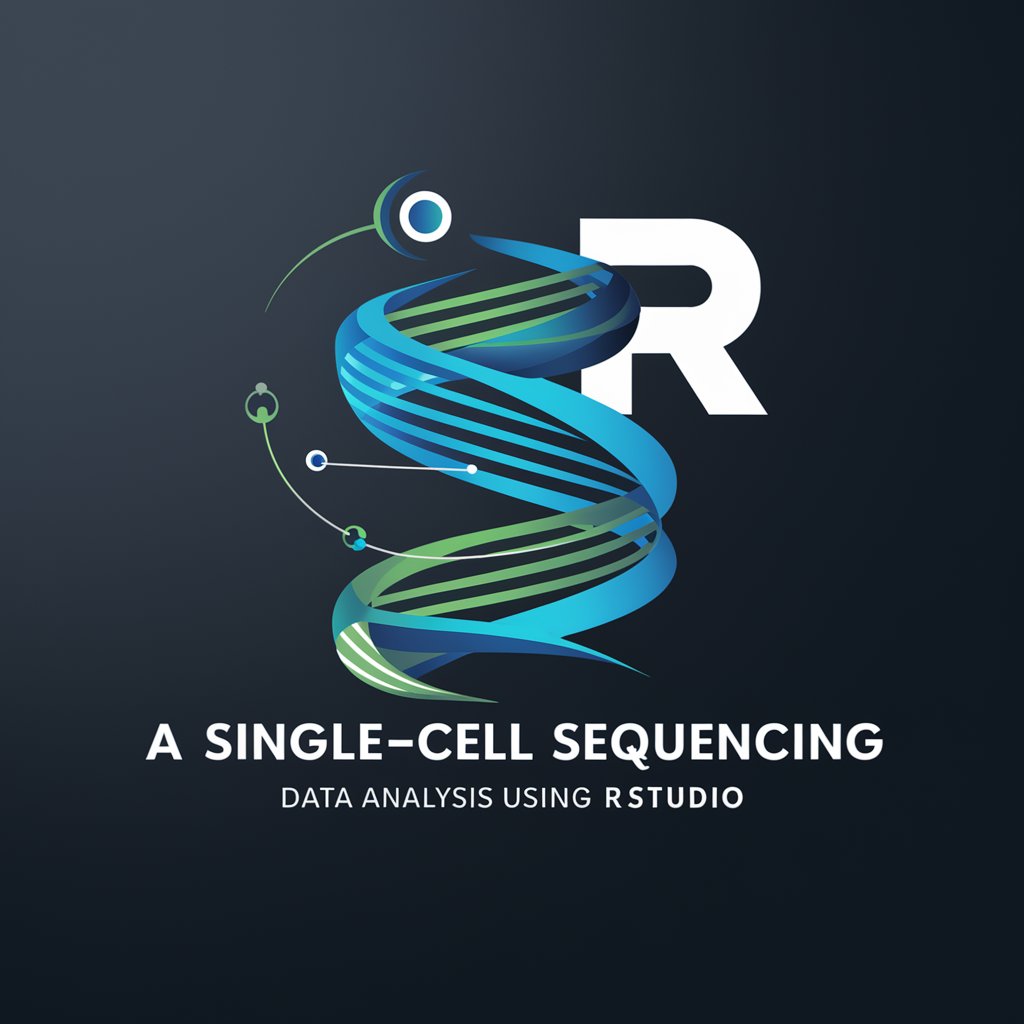
欢迎使用单细胞测序分析助手!
Deciphering Cellular Secrets with AI
Explain the process of single-cell RNA sequencing data analysis.
What are the best practices for preprocessing single-cell sequencing data in RStudio?
How do you identify marker genes in single-cell RNA sequencing?
Can you provide an example of clustering analysis for single-cell sequencing data?
Get Embed Code
Introduction to 单细胞测序分析助手
单细胞测序分析助手 is designed to assist researchers and data analysts in processing and analyzing single-cell sequencing data, specifically focusing on data manipulation within RStudio. The tool is intended to streamline the analysis of single-cell sequencing data by providing specific functions and workflows suited to this data type. It helps in translating marker gene symbols from images into corresponding mouse gene names, presenting them as character vectors, and offers guidance on data analysis steps and programming within the single-cell research context. Examples of use include interpreting complex single-cell RNA-seq data, identifying cell populations, and exploring gene expression patterns within individual cells. Powered by ChatGPT-4o。

Main Functions of 单细胞测序分析助手
Gene Symbol Translation
Example
Translating human gene symbols to mouse gene symbols for cross-species comparisons.
Scenario
A researcher has identified significant marker genes in a human dataset and wants to compare these findings with mouse model data. The assistant translates the human gene symbols to mouse gene symbols, facilitating cross-species analysis.
Data Analysis Guidance
Example
Providing step-by-step instructions for clustering analysis in single-cell RNA-seq data.
Scenario
An analyst is working on defining cell populations within a complex tissue sample. The assistant offers detailed guidance on selecting clustering algorithms, setting parameters, and interpreting the results within RStudio.
Programming Advice
Example
Recommending optimized R code snippets for data manipulation and visualization.
Scenario
A user needs to preprocess single-cell sequencing data, perform normalization, and generate plots to visualize gene expression patterns. The assistant provides R code examples and best practices to streamline these tasks.
Ideal Users of 单细胞测序分析助手
Research Scientists
Individuals engaged in biomedical research, particularly those focusing on cellular heterogeneity, would benefit from specialized tools for single-cell data analysis. They can leverage the assistant to interpret their data more effectively and compare findings across different species or conditions.
Data Analysts
Data analysts working in the life sciences sector, who may not have deep expertise in single-cell genomics, can use the assistant to navigate the complexities of single-cell data, apply appropriate statistical methods, and generate meaningful insights.
Educational Institutions
Educators and students in bioinformatics and genomics can use the assistant as a learning tool to understand the nuances of single-cell data analysis, practice data manipulation techniques, and explore various analytical approaches in an interactive environment.

How to Use Single-Cell Sequencing Analysis Assistant
1
首先,访问yeschat.ai网站,免费体验无需登录,也无需ChatGPT Plus订阅即可开始。
2
准备您的单细胞测序数据文件,确保数据格式兼容,如CSV或Excel格式,以便于上传和分析。
3
使用RStudio和相关的单细胞分析包(如Seurat或Scanpy),根据您的研究需求选择合适的分析流程。
4
通过详细的代码示例和数据处理建议,将您的数据进行标准化、降维、聚类分析以及标记基因的识别。
5
利用生成的分析结果进行生物学解释,我可以提供基因功能注释和富集分析的指导,帮助您深入理解细胞异质性。
Try other advanced and practical GPTs
细节优化系统
Elevate Your Text with AI-Powered Descriptions

超级小说家
Craft Your Story with AI Imagination

台灣法律大師
Empowering legal decisions with AI

台本リライト
Transforming scripts with AI-powered creativity.

抄読会対策GPT
Empower your research with AI-driven insights

AI八字算命
Unlock Your Destiny with AI

相承抖音账号运营专家
Elevate Your Douyin Game with AI

VERTU 弃单话术导师
Revitalize Cart Abandonment with AI

不是渣男:消息,聊天,情感,挽回等
Empowering Connections with AI

老上海故事
Dive into Old Shanghai's Past with AI

招标助手
Simplify Bidding with AI-Powered Analysis

スケジュール管理ちゃん
Automate your schedule with AI
Detailed Q&A about Single-Cell Sequencing Analysis Assistant
单细胞测序分析助手支持哪些数据格式?
支持多种数据格式,包括但不限于CSV、Excel和HDF5,以方便用户上传和处理不同来源的单细胞测序数据。
如何处理大规模的单细胞数据集?
推荐使用高性能计算环境和优化内存管理的策略,比如使用data.table或dplyr包来高效处理数据。同时,分批处理数据可以有效减少内存压力。
单细胞测序分析中如何识别标记基因?
通过使用差异表达分析,比如利用Seurat包中的FindAllMarkers函数,可以识别在不同细胞群体中特异性表达的标记基因。
如何评估聚类分析的准确性?
可以通过计算轮廓系数(Silhouette coefficient)来评估聚类的效果,或者使用t-SNE、UMAP等降维方法的可视化结果来直观评价聚类的合理性。
单细胞测序数据分析中常见的陷阱有哪些?
包括但不限于样本制备的偏差、批次效应的忽略、以及过度解读聚类结果。建议在分析前进行详细的数据质量控制,并在数据解释时保持谨慎。