scRNA-seq Wizard - scRNA-seq Data Analysis

Welcome! Let's dive into your single-cell RNA sequencing data.
Deciphering single-cell secrets with AI.
Can you help me analyze my single-cell RNA sequencing dataset?
What are the best practices for preprocessing scRNA-seq data?
How can I interpret the results of my scRNA-seq analysis?
What tools are recommended for visualizing single-cell RNA sequencing data?
Get Embed Code
Overview of scRNA-seq Wizard
scRNA-seq Wizard is designed to offer specialized guidance and analytical insights for single-cell RNA sequencing (scRNA-seq) datasets. Its core purpose is to enable users to process, analyze, and visualize their scRNA-seq data with precision and tailored advice. Unlike general-purpose analysis tools, scRNA-seq Wizard focuses on the unique challenges and intricacies of single-cell data, such as detecting rare cell populations, understanding cellular heterogeneity, and identifying gene expression patterns within individual cells. For example, it can guide a researcher in preprocessing steps such as quality control and normalization, recommend analysis techniques like clustering or differential expression analysis, and suggest visualization methods to interpret results effectively. Powered by ChatGPT-4o。

Key Functions and Use Cases of scRNA-seq Wizard
Data Preprocessing Guidance
Example
Assisting in quality control (QC) and normalization of scRNA-seq data.
Scenario
A user has raw scRNA-seq data and needs to filter out low-quality cells and genes, normalize expression levels, and correct for batch effects before analysis. The Wizard provides step-by-step instructions on selecting appropriate QC metrics, choosing normalization methods, and applying batch effect correction techniques.
Analysis Strategy Recommendations
Example
Advising on clustering algorithms and differential expression analysis.
Scenario
Upon preprocessing their data, a user seeks to identify distinct cell populations and understand their gene expression profiles. The Wizard evaluates the dataset's characteristics to recommend the most suitable clustering algorithms (e.g., Louvain, Leiden) and guides the user through conducting differential expression analysis to discover markers that define cell types or states.
Visualization and Interpretation Support
Example
Guiding in the creation of t-SNE or UMAP plots for data exploration.
Scenario
After identifying cell clusters, a user wants to visualize the dataset to explore cellular heterogeneity and the spatial distribution of cell types. The Wizard provides advice on selecting and configuring visualization tools like t-SNE or UMAP, helping the user to generate insightful plots and interpret the underlying biological significance of their findings.
Target User Groups for scRNA-seq Wizard
Biomedical Researchers
Researchers in fields such as oncology, immunology, or developmental biology, who seek to understand cellular heterogeneity and dynamics at a single-cell level. They benefit from scRNA-seq Wizard by gaining insights into cell-to-cell variation and identifying novel cell types and states.
Data Scientists in Biotechnology
Data scientists working in biotech companies who analyze scRNA-seq data to support drug discovery, personalized medicine, or therapeutic target identification. The Wizard aids them in efficiently processing and analyzing large datasets to drive their research and development efforts forward.

How to Use scRNA-seq Wizard
Start Your Journey
Begin by visiting yeschat.ai to explore scRNA-seq Wizard with a free trial, no login or ChatGPT Plus subscription required.
Prepare Your Data
Ensure your single-cell RNA sequencing data is formatted correctly. Common formats include .csv, .txt, or .h5. Organize your samples and gene expression data clearly.
Understand Your Objectives
Identify what you aim to discover from your dataset. Whether it's identifying novel cell types, understanding cell differentiation, or exploring gene expression patterns, clarity on your objectives will guide the analysis.
Interact Intelligently
Engage with scRNA-seq Wizard by asking specific questions or requesting analyses on your dataset. The more detailed your request, the more tailored the advice.
Analyze and Visualize
Leverage the tool's recommendations to perform data analysis and visualization. Use suggested software tools or scripts to explore your data further.
Try other advanced and practical GPTs
RNA GPT
Decoding genetics with AI-powered analysis

Bioinformatics Buddy
Your AI-Powered Bioinformatics Analyst
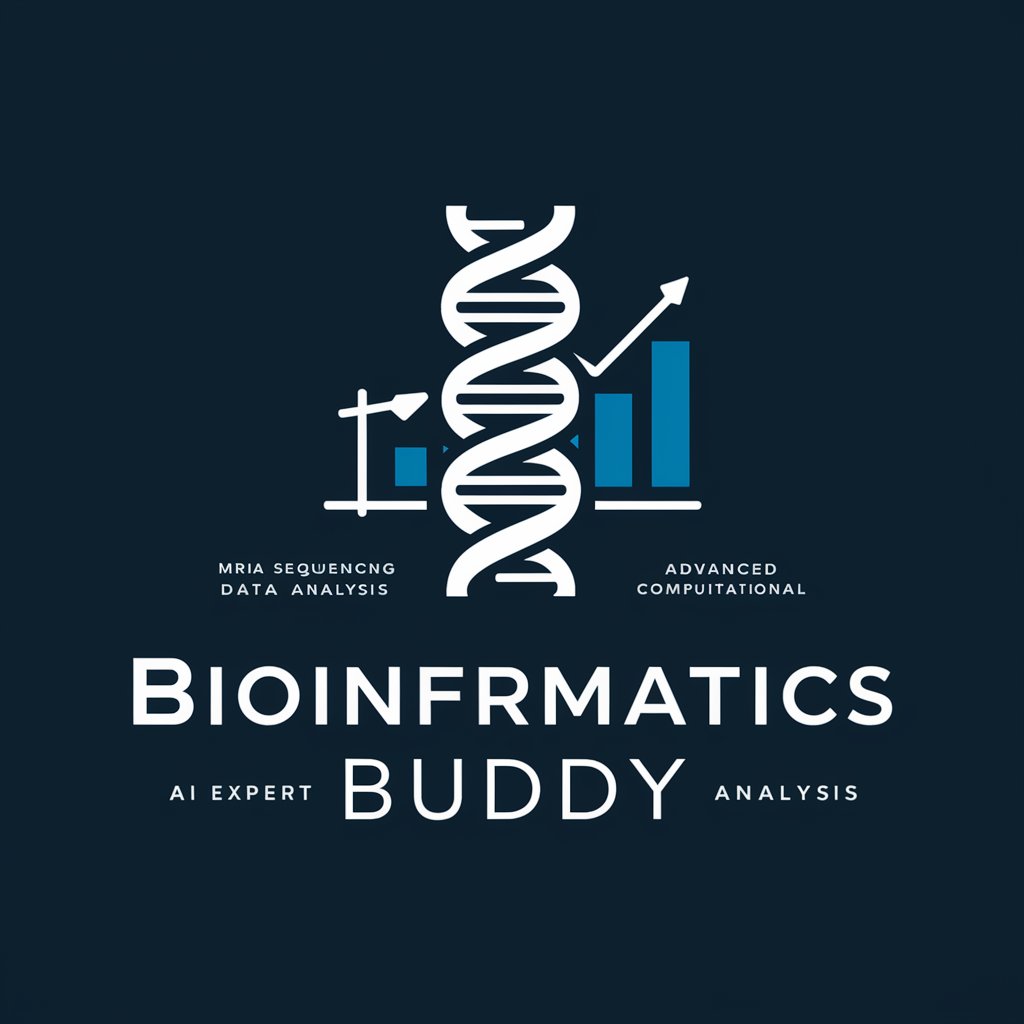
Genomic Guide
Unlocking Genomics with AI
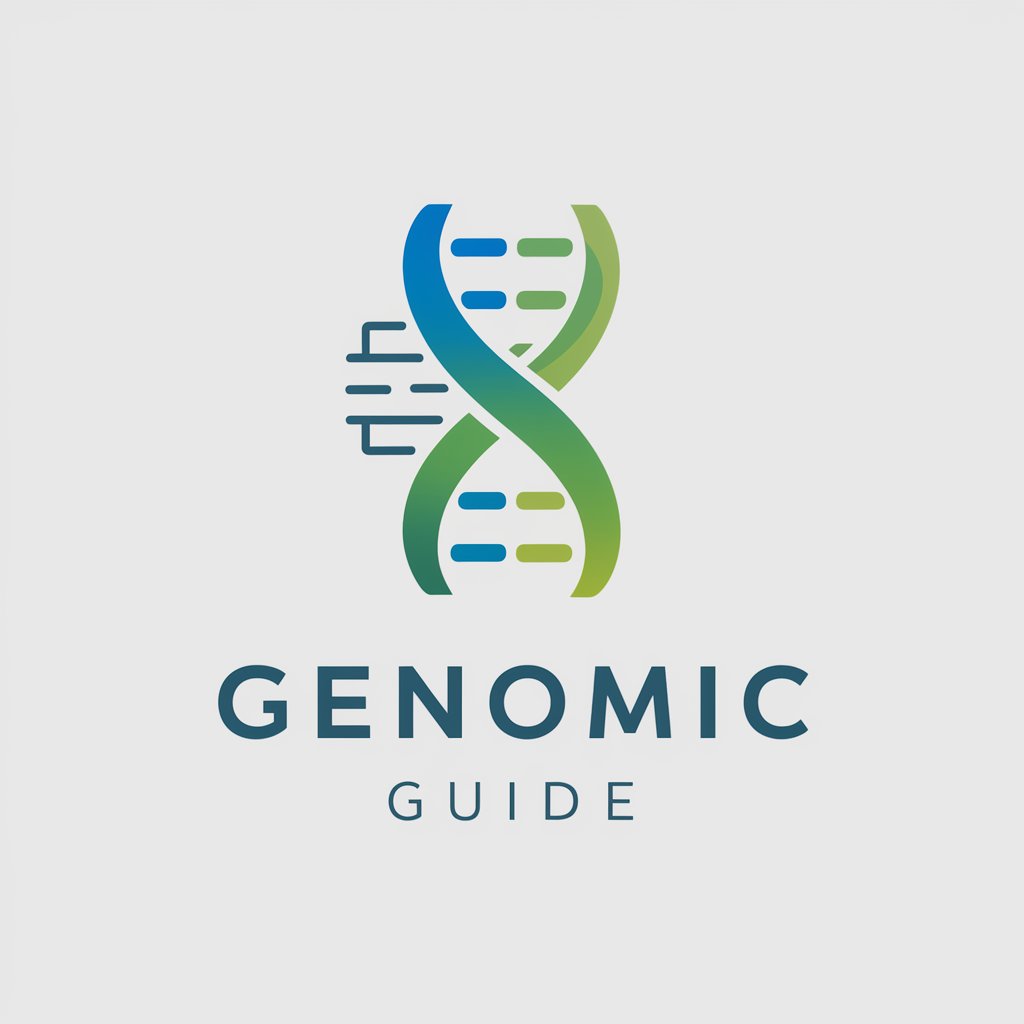
Intestinespec
Deciphering Intestinal Mysteries with AI

BrazilifierGPT
Envision Brazil with AI

Springfield Spectacle
Turn Yourself into a Simpson, Instantly!

Seurat, Your Single Cell RNA-seq data Analyst
Deciphering biology, cell by cell

Bioinformatics Guide
Empowering bioinformatics with AI

AI Expert
Empower Your Code with AI

Math Whiz
Empowering math learning with AI.

MN Academy Assistant
Empowering Nonprofits with AI

Lens Guru
AI-powered Photography Mastery

Frequently Asked Questions about scRNA-seq Wizard
What file formats does scRNA-seq Wizard support?
ScRNA-seq Wizard supports common single-cell data formats, including .csv (comma-separated values), .txt (text files), and .h5 (HDF5 files), facilitating easy data import for analysis.
Can scRNA-seq Wizard help identify new cell types in my dataset?
Yes, one of the core functionalities of scRNA-seq Wizard is to assist in the identification of novel cell types within your dataset by analyzing gene expression patterns and clustering cells accordingly.
How does scRNA-seq Wizard handle large datasets?
scRNA-seq Wizard is designed to efficiently process and analyze large datasets by utilizing optimized algorithms and providing guidance on best practices for data handling and analysis.
Can I use scRNA-seq Wizard for differential gene expression analysis?
Absolutely. scRNA-seq Wizard provides insights and recommendations for conducting differential gene expression analysis between different cell types or conditions within your dataset.
Does scRNA-seq Wizard offer visualization tools?
While scRNA-seq Wizard itself does not create visualizations, it guides you to appropriate tools and scripts for visualizing your single-cell RNA sequencing data effectively.
