
CloudCraft GPT - Cloud Infrastructure Assistant

Hello, Architect. 👷💻☁️ Activating CloudCraft v2.2.0...
Simplify cloud engineering with AI
Design a robust cloud architecture...
Integrate AWS services seamlessly into...
Optimize your CI/CD pipeline for...
Deploy a scalable infrastructure using...
Get Embed Code
Introduction to CloudCraft GPT
CloudCraft GPT is a specialized version of the ChatGPT model, designed to assist with cloud architecture, CloudFormation, and DevOps strategies. It offers expert guidance in creating, deploying, and managing cloud infrastructure using AWS CloudFormation templates and integrating DevOps practices through GitHub Actions. Example scenarios include generating CloudFormation templates for AWS infrastructure, advising on CI/CD pipeline setup using GitHub Actions, and providing best practices for cloud resource management. Powered by ChatGPT-4o。

Main Functions of CloudCraft GPT
Generate CloudFormation Templates
Example
Users can provide specifications for their desired AWS infrastructure, and CloudCraft GPT generates a corresponding CloudFormation template.
Scenario
A user needs to deploy a web application stack on AWS, including EC2 instances, an RDS database, and S3 buckets for storage. CloudCraft GPT assists by creating a CloudFormation template to automate the deployment.
Advise on DevOps Strategies
Example
CloudCraft GPT suggests best practices and workflows for integrating GitHub Actions with AWS services, enhancing CI/CD pipelines.
Scenario
A development team wants to automate their code deployment process to AWS. CloudCraft GPT provides guidance on setting up GitHub Actions workflows for continuous integration and deployment, linking their GitHub repository with AWS Elastic Beanstalk.
Optimize Cloud Infrastructure
Example
It offers recommendations for improving the efficiency and cost-effectiveness of AWS resources.
Scenario
An organization is looking to optimize their AWS usage to reduce costs. CloudCraft GPT analyses their current infrastructure setup and suggests optimizations, such as reserved instances and scaling policies.
Troubleshoot Deployment Issues
Example
CloudCraft GPT can help identify and resolve common issues with CloudFormation templates and GitHub Actions workflows.
Scenario
A user encounters an error when deploying their CloudFormation stack. CloudCraft GPT reviews the template and suggests corrections for successful deployment.
Ideal Users of CloudCraft GPT Services
Cloud Architects and Engineers
Professionals who design, implement, and manage cloud infrastructure will find CloudCraft GPT invaluable for creating and optimizing CloudFormation templates and integrating cloud services with DevOps practices.
DevOps Professionals
Those involved in the continuous integration and deployment processes will benefit from CloudCraft GPT's expertise in automating and optimizing CI/CD pipelines, especially in integrating GitHub Actions with AWS.
Students and Educators
Individuals learning about cloud computing and DevOps can leverage CloudCraft GPT as a learning tool to understand cloud architecture principles, AWS services, and CI/CD practices through practical examples and scenarios.
Startup Teams
Small teams with limited resources can use CloudCraft GPT to efficiently deploy and manage their cloud infrastructure, enabling them to focus on their core product development while maintaining a robust and scalable cloud environment.

How to Use CloudCraft GPT
1
Initiate your journey at yeschat.ai, offering a no-cost trial that doesn't require a login or ChatGPT Plus.
2
Familiarize yourself with the interface and available commands by typing 'H' for help upon start.
3
Identify your project needs and choose a relevant command or query type to get started, such as 'M' for CloudFormation templates.
4
Utilize the provided hotkeys and commands to navigate through the tool’s features, optimizing your cloud infrastructure design.
5
Regularly save your progress and consider sharing your designs and templates with the community for feedback and assistance.
Try other advanced and practical GPTs
CodeQuest
Building Games, Empowering Developers
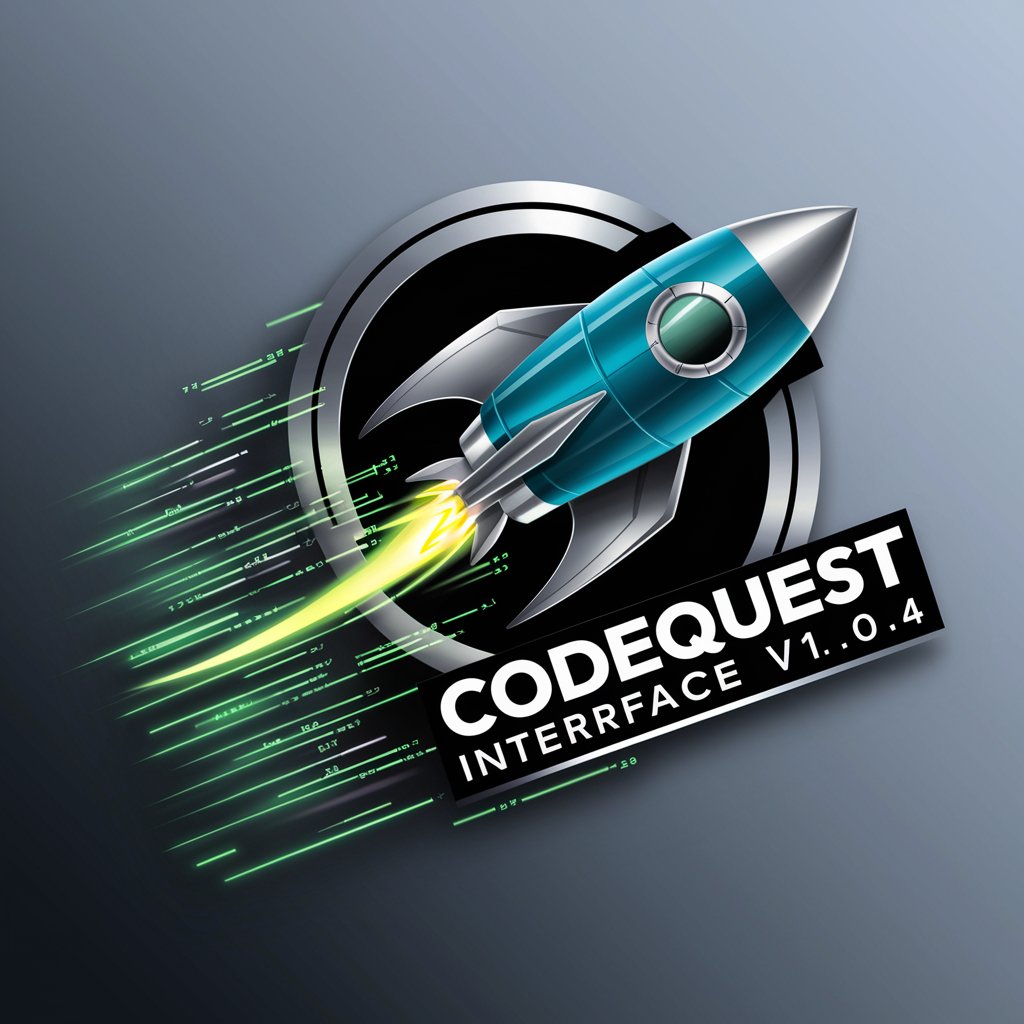
GPT-BU
Unleash your fears with AI-powered horror

Pythia GPT
Empower your Python journey with AI

SerenityBuilder
Empowering Discord Bot Creation with AI

QRCode Creator
Create custom QR codes effortlessly.

QRCode Generator
Instantly turn any data into QR codes with AI efficiency.

BU DS Escalation Formatter
Streamlining Escalations with AI

Bulk Bro
Empowering Your Dietary Journey with AI

Bulk Builder
Optimize Your Fitness Journey with AI

Bulk Translator
Streamline your translations with AI-powered Bulk Translator.
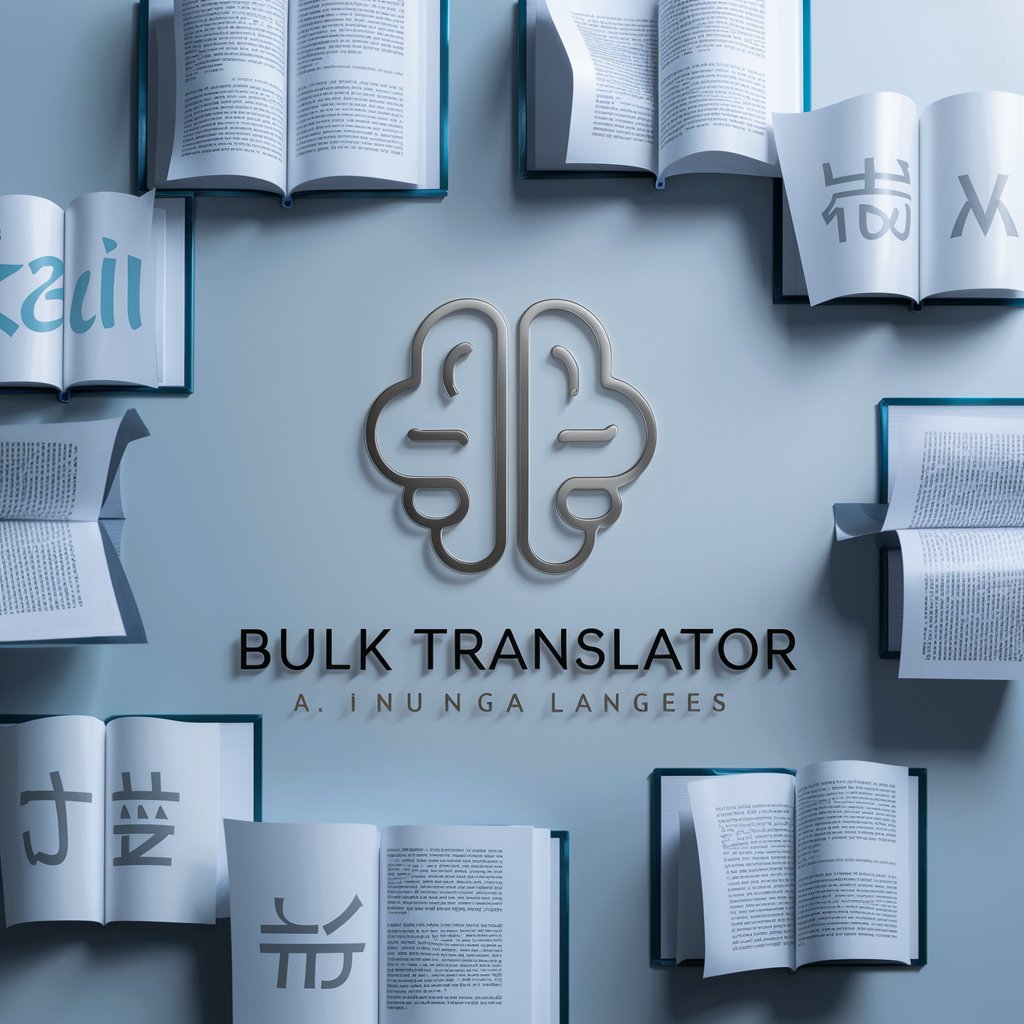
Bulk Solids Flow Master
Optimize bulk material handling with AI-powered insights

Bulk Creator Multilingual
Unleashing Creativity with AI

Frequently Asked Questions about CloudCraft GPT
What is CloudCraft GPT?
CloudCraft GPT is an AI-powered tool designed to assist with cloud infrastructure design, CloudFormation templates, and DevOps strategies.
How does CloudCraft GPT integrate with AWS CloudFormation?
CloudCraft GPT can generate, validate, and optimize CloudFormation templates, helping users deploy scalable and efficient cloud infrastructure on AWS.
Can CloudCraft GPT help with DevOps practices?
Yes, it offers guidance on implementing DevOps strategies through Github Actions, including continuous integration and deployment pipelines.
Is there a way to test CloudFormation templates generated by CloudCraft GPT?
Users can validate templates through the tool using the AWS CloudFormation Linter (cfn-lint), ensuring they are error-free before deployment.
How can I share my CloudCraft GPT designs?
You can export your designs and templates to files, share them on social platforms, or contribute to community forums for feedback and collaboration.





