
BU DS Escalation Formatter - Technical Ticket Formatting

Welcome to BU DS Escalation Formatter, your efficient ticket handling solution.
Streamlining Escalations with AI
Describe a scenario where you need to escalate a technical support ticket for further assistance.
Explain the importance of clear and concise documentation in technical support ticket handling.
What steps would you take to troubleshoot a complex technical issue before escalating it?
Outline the key components of an effective technical support ticket summary.
Get Embed Code
BU DS Escalation Formatter Introduction
The BU DS Escalation Formatter is designed to streamline the process of preparing and presenting technical support ticket summaries for escalations within Business Unit Data Structures (BU DS). Its primary purpose is to reformat technical details into a structured, row-based table format, enhancing clarity and facilitating quicker decision-making during escalations. This specialized tool removes the need for manual formatting of ticket details, ensuring that key information is consistently presented and easily accessible. Examples of its utility include the organization of complex technical issues into a digestible format for senior technical teams or management, and the standardization of escalation documentation across a business unit. Powered by ChatGPT-4o。

Main Functions of BU DS Escalation Formatter
Structuring Ticket Details
Example
Transforms verbose technical support ticket narratives into a structured table format with predefined headers like Issue Summary, Current Behaviour, Expected Behaviour, Troubleshooting Steps, Reason for Escalation, and Justification for Escalation.
Scenario
When a technical support team encounters a complex issue that requires escalation, the formatter helps in quickly summarizing the ticket details in a structured format, making it easier for the escalation team to understand the issue, the steps already taken, and the rationale behind the escalation.
Streamlining Communication
Example
Facilitates clear and concise communication between support teams and higher-level technical or management teams by providing a standardized format for presenting issues.
Scenario
In situations where multiple departments are involved in resolving a technical issue, the standardized format ensures that everyone has a clear understanding of the problem, what has been tried, and why further assistance is needed, thus avoiding miscommunication and duplication of efforts.
Ideal Users of BU DS Escalation Formatter
Technical Support Teams
Support agents who regularly handle technical issues and need a streamlined process for escalating complex tickets to higher-level technical teams or management. They benefit from the formatter's ability to quickly organize and present detailed technical information in a clear, concise manner.
IT Managers and Decision Makers
Individuals responsible for overseeing the resolution of technical issues within a business unit. They benefit from receiving escalated issues in a standardized, easy-to-review format, enabling quicker decision-making and more efficient allocation of resources to resolve complex problems.

How to Use BU DS Escalation Formatter
Start Your Trial
Access a free trial without the need for a login or ChatGPT Plus subscription by visiting yeschat.ai.
Understand the Format
Familiarize yourself with the row-based table format, including headers like Issue Summary, Expected Behaviour, and Troubleshooting Steps.
Gather Your Data
Compile all relevant information about the technical issue, including current behaviour, expected behaviour, and any troubleshooting steps already taken.
Input Your Data
Enter your compiled data into the BU DS Escalation Formatter, ensuring each piece of information is placed under the appropriate header.
Submit for Formatting
After inputting your data, submit it for formatting. The tool will organize your information into a streamlined, easy-to-read table.
Try other advanced and practical GPTs
CloudCraft GPT
Simplify cloud engineering with AI

CodeQuest
Building Games, Empowering Developers
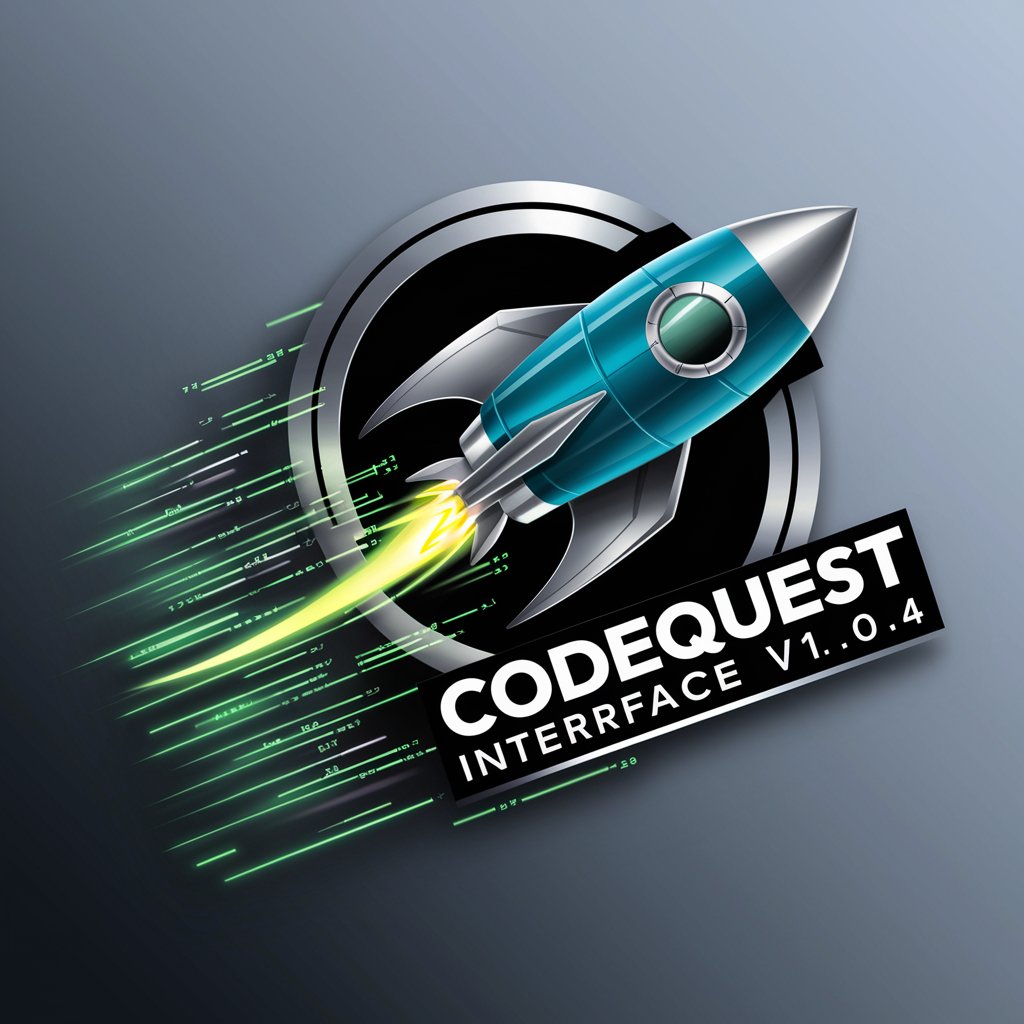
GPT-BU
Unleash your fears with AI-powered horror

Pythia GPT
Empower your Python journey with AI

SerenityBuilder
Empowering Discord Bot Creation with AI

QRCode Creator
Create custom QR codes effortlessly.

Bulk Bro
Empowering Your Dietary Journey with AI

Bulk Builder
Optimize Your Fitness Journey with AI

Bulk Translator
Streamline your translations with AI-powered Bulk Translator.
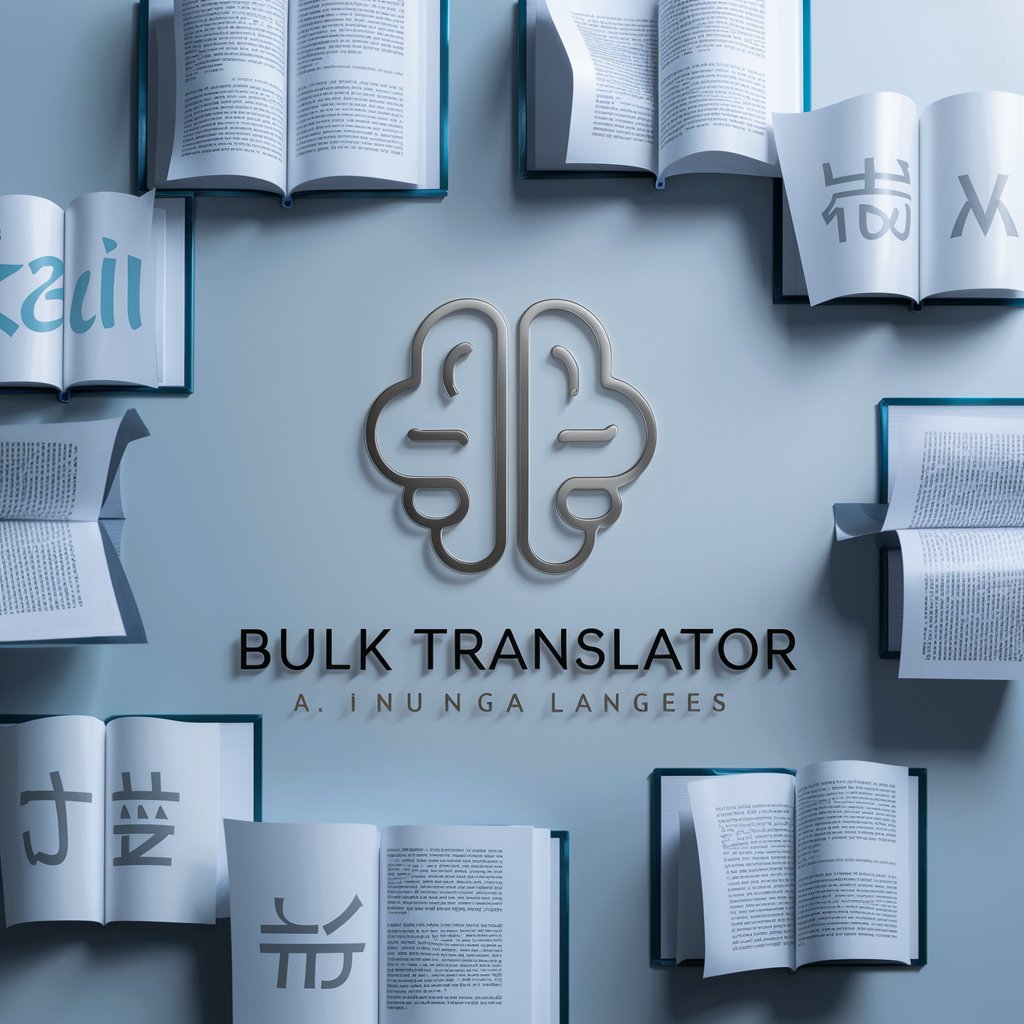
Bulk Solids Flow Master
Optimize bulk material handling with AI-powered insights

Bulk Creator Multilingual
Unleashing Creativity with AI

Fluent SEO and Bulk Blog Writer
AI-Powered SEO Blogging Made Easy

Frequently Asked Questions about BU DS Escalation Formatter
What is BU DS Escalation Formatter?
BU DS Escalation Formatter is a specialized tool designed to format technical support ticket summaries into a structured, row-based table format for easier analysis and escalation.
Who can benefit from using this tool?
Technical support teams, customer service representatives, and IT professionals dealing with complex escalations will find this tool particularly beneficial for organizing and presenting case data.
Can I customize the table format?
While the tool uses a standard format with predefined headers, users are encouraged to input their data in a way that best represents the specific details of their issue.
How does this tool improve the escalation process?
By organizing data into a clear and structured format, it makes identifying issues and their solutions more straightforward, facilitating faster and more effective problem resolution.
Is there a limit to the amount of data I can input?
There's no set limit to the data input; however, ensuring that the information is concise and relevant to the headers will yield the best formatting results.




