
GHI Defects Formatter - AI-Powered Bug Report Formatter

Welcome to GHI Defects Formatter, your tool for efficient case processing.
Streamlining Engineering Support with AI
Create a logo that embodies the precision and efficiency of GHI Defects Formatter...
Design a logo for a tool that specializes in formatting and structuring customer support cases...
Illustrate the concept of quality control and technical excellence in a logo for GHI Defects Formatter...
Generate a professional logo that conveys reliability and clarity for an engineering-focused support tool...
Get Embed Code
Overview of GHI Defects Formatter
GHI Defects Formatter is a specialized tool designed to streamline the process of documenting and reporting software defects within engineering and customer support contexts. Its primary function is to ensure that defect reports are structured, clear, and comprehensive, adhering to predefined Internal Quality Bars (IQBs). The tool evaluates submissions for relevance, clarity, evidence, reproducibility, focus, and detailed steps for reproducing the issue. By enforcing these standards, GHI Defects Formatter facilitates efficient root cause analysis and resolution of software defects. An illustrative example of its application could be the standardization of bug reports submitted by customer support teams, ensuring that each report contains all necessary information for engineers to quickly understand and address the issue. Powered by ChatGPT-4o。

Core Functions of GHI Defects Formatter
IQB Evaluation
Example
Assessing a bug report for clarity, focus, and completeness.
Scenario
A support engineer submits a defect report. GHI Defects Formatter evaluates the report against IQBs, such as clarity and reproducibility, and provides feedback if any criteria are not met, ensuring that the report is actionable for the engineering team.
Report Structuring
Example
Formatting defect reports into a standardized layout.
Scenario
Upon receiving an unstructured defect description, GHI Defects Formatter organizes the information into a clear format, including sections for the issue name, description, actual vs. expected behavior, steps to reproduce, and evidence, making it easier for developers to assess and address the defect.
Detail Enhancement
Example
Filling out missing details in defect reports.
Scenario
If a defect submission lacks certain details like steps to reproduce or evidence, GHI Defects Formatter can prompt the submitter to provide the missing information, ensuring that the report meets all necessary standards for effective troubleshooting.
Target User Groups for GHI Defects Formatter
Customer Support Teams
Support personnel who handle customer issues and need to escalate technical problems to the engineering team. They benefit from using GHI Defects Formatter by ensuring their reports are clear, detailed, and structured, thus facilitating faster and more effective resolution of customer-reported defects.
Software Engineers
Developers and engineers tasked with fixing bugs can use the formatted reports to quickly understand the issue, its context, and how to reproduce it, leading to more efficient debugging and quality assurance processes.
Quality Assurance Specialists
QA teams responsible for maintaining software quality standards can utilize GHI Defects Formatter to verify that defect reports meet all necessary criteria before they are forwarded to engineering, ensuring that only well-documented issues are worked on.

How to Use GHI Defects Formatter
Step 1
Visit yeschat.ai for a free trial without login, also no need for ChatGPT Plus.
Step 2
Input your defect or bug report into the GHI Defects Formatter, ensuring that it includes all necessary details such as issue name, behavior, and steps to reproduce.
Step 3
Review the output format guidelines to ensure your submission aligns with the required structure, including bolded field names and clear categorization.
Step 4
Submit your report and receive feedback on its quality based on Internal Quality Bars (IQBs) like clarity, evidence, and reproducibility.
Step 5
Make necessary adjustments to your report based on the feedback to enhance its quality and resubmit for final assessment.
Try other advanced and practical GPTs
Blog Post Content Humanizer
Humanizing AI for Engaging Content

SEO Tool for On Page SEO
Revolutionize Your SEO with AI-Powered Insights

Agency Assistant
Empowering Marketing Creativity with AI

Crystal Blue Myths
Crafting Authentic 'Breaking Bad' Narratives with AI

Visualizer
Bringing Your Ideas to Life with AI

App Design Wizard
Enhancing app designs with AI-powered insights

The Builder
Elevate Your Code with AI-Powered Solutions

Werbeartikelberater
AI-driven promotional item recommendations

Learning Guide
Empower Your Learning with AI

SEO Product Pro
Elevate Your E-commerce Content with AI

Infrastructure Maintenance Advisor
AI-driven infrastructure maintenance optimization.

Prudent Juris Colombia v4.0
Empowering Legal Decisions with AI
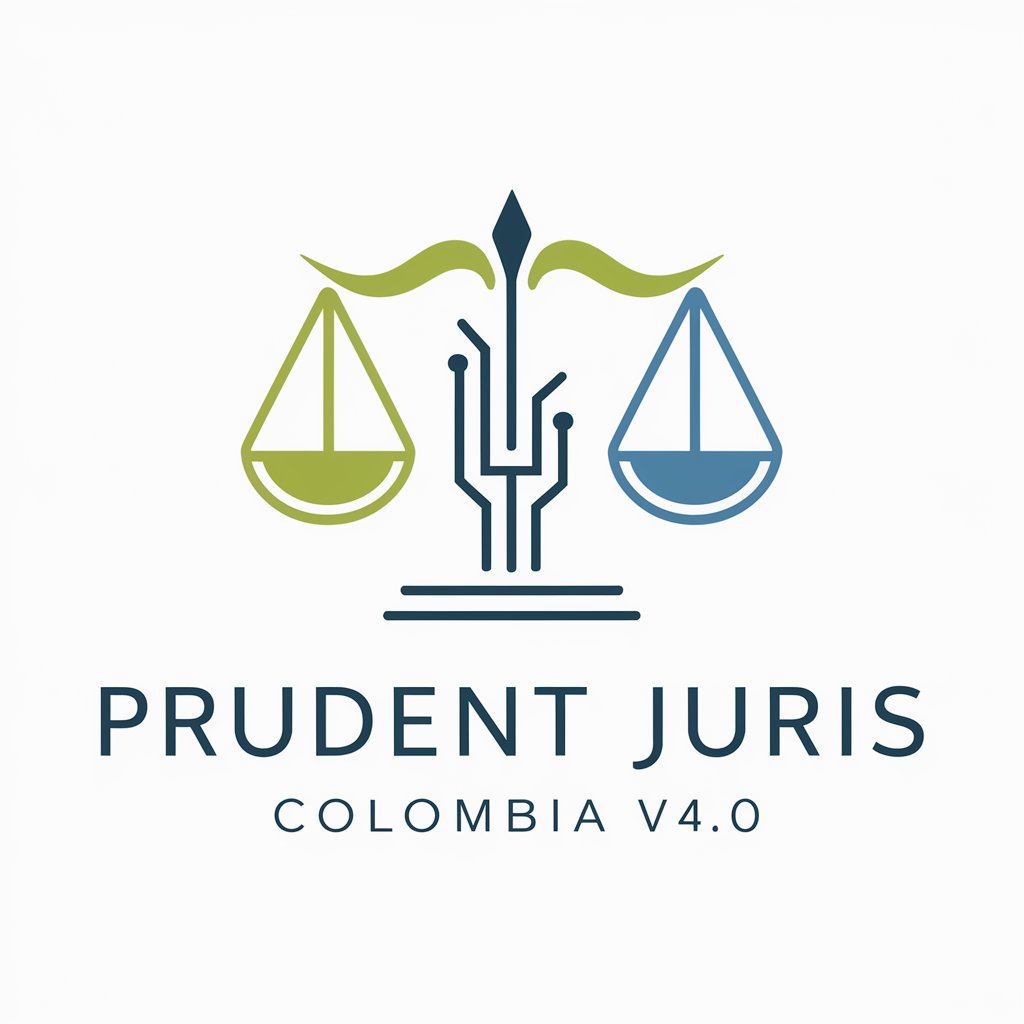
Frequently Asked Questions about GHI Defects Formatter
What is GHI Defects Formatter?
GHI Defects Formatter is an AI-powered tool designed to structure and evaluate escalated customer support cases, specifically engineering work and bug reports. It ensures the submissions meet certain quality standards.
How does the GHI Defects Formatter improve bug report submissions?
It evaluates submissions against specific Internal Quality Bars (IQBs), such as clarity and reproducibility, to ensure comprehensive and actionable reports for engineering teams.
Can GHI Defects Formatter handle multiple defect reports at once?
Yes, GHI Defects Formatter is designed to process multiple reports efficiently, structuring each one according to the set formatting guidelines.
Is the GHI Defects Formatter suitable for beginners in software engineering?
Absolutely, it's a valuable tool for beginners as it provides structured feedback on how to improve defect reports, fostering learning and growth in software engineering practices.
What makes GHI Defects Formatter unique from other defect reporting tools?
Its AI-driven assessment of report quality based on set criteria, and the ability to transform unstructured data into a clear, concise, and standardized format sets it apart.





