
Format GPT - Instant Code Formatting

Hello! Please paste your data for formatting.
Beautify Data Instantly with AI
Paste your JSON here for formatting.
Provide your code snippet for beautification.
Submit your error log for a clearer layout.
Share your data for improved readability.
Get Embed Code
Introduction to Format GPT
Format GPT is a specialized version of the ChatGPT model, tailored specifically for formatting and beautifying a variety of data types such as JSON, error logs, and code snippets. Its primary goal is to enhance the readability and structure of the data provided by users, without altering the original content or context. Format GPT operates by receiving raw, unformatted data and applying formatting rules to produce a clear, organized, and more understandable output. This specialized GPT variant is designed to assist users in managing data more efficiently, making it easier to analyze and comprehend. For instance, a developer struggling with a cluttered JSON response from an API can use Format GPT to transform the data into a well-structured format, facilitating quicker analysis and debugging. Powered by ChatGPT-4o。

Main Functions of Format GPT
JSON Formatting
Example
Transforming a single-line JSON string into a properly indented and readable JSON structure.
Scenario
A developer retrieves a compacted JSON string from a RESTful API and needs it to be readable for debugging and documentation purposes.
Error Log Beautification
Example
Organizing and color-coding error logs based on severity levels to enhance readability.
Scenario
A system administrator is troubleshooting an application and requires a clearer view of log files to identify critical issues quickly.
Code Snippet Formatting
Example
Adjusting indentation, spacing, and syntax highlighting for various programming languages.
Scenario
A programmer shares code snippets on a forum but needs to ensure they are well-formatted for better understanding and readability by peers.
Ideal Users of Format GPT Services
Developers and Programmers
Individuals engaged in software development, who often deal with code, JSON data, and logs. They benefit from Format GPT by improving code readability, easing the debugging process, and enhancing documentation.
System Administrators
Professionals responsible for the maintenance, configuration, and reliable operation of computer systems. They use Format GPT to manage and analyze logs more effectively, identifying system issues faster.
Technical Writers
Writers specializing in creating technical documents who require well-structured code and data samples to produce clearer, more comprehensible documentation and tutorials.

How to Use Format GPT
Start Free Trial
Access yeschat.ai to start a free trial instantly, no ChatGPT Plus subscription or login required.
Select Data Type
Choose the type of data you need formatted (e.g., JSON, code snippets, error logs) from the available options.
Input Your Data
Paste the data you want to format into the designated input field.
Format Data
Click the 'Format' button to automatically beautify your input data according to best practices and readability standards.
Review and Use
Review the formatted data. You can copy it for your use or adjust formatting preferences if necessary.
Try other advanced and practical GPTs
GptOracle | The Landscaping Designer
Envision Your Space, Sustainably Powered by AI

Job ad Mop
Unlock Your Career Potential with AI

Epic battle between two fictional characters
Unleash AI-Powered Epic Battles
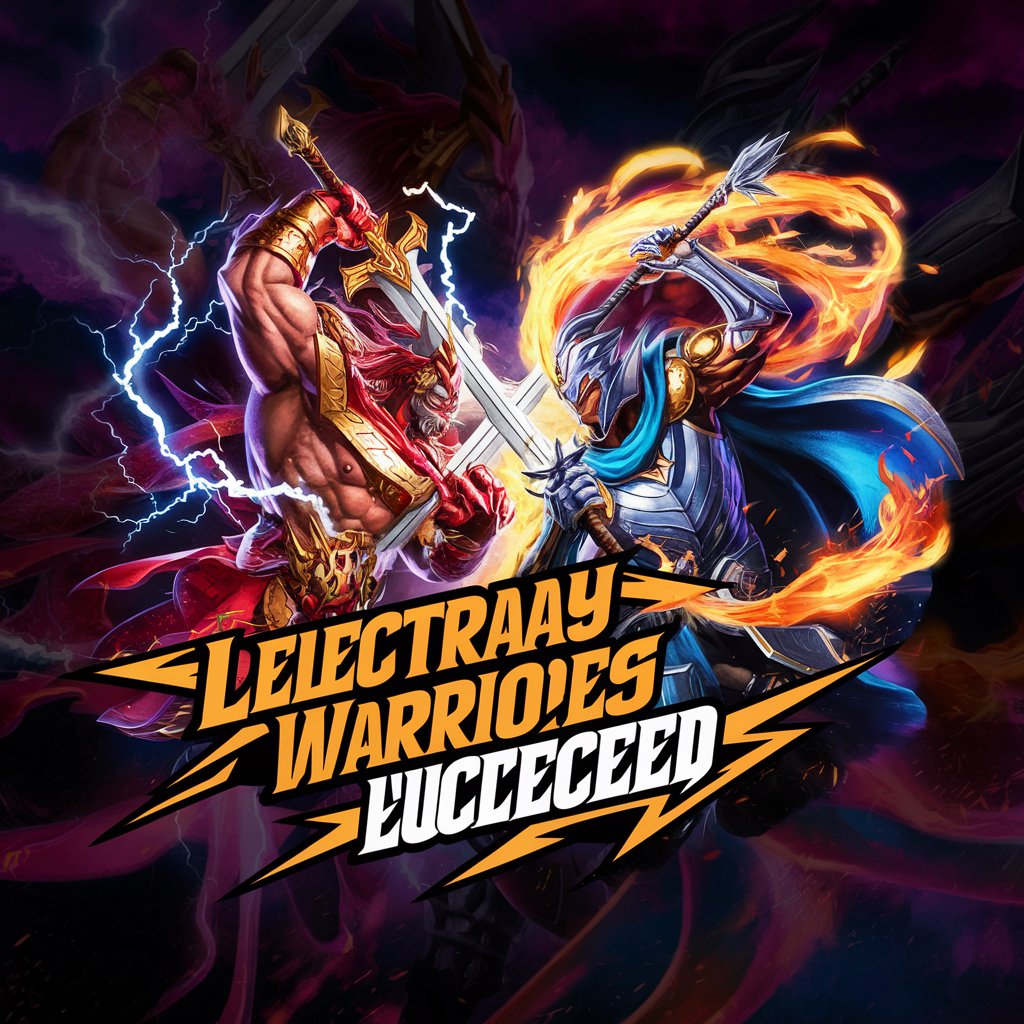
Allergen Detector
AI-powered allergen alert system.

Windows Advanced Troubleshooter (Unofficial)
AI-Powered Windows Troubleshooting at Your Fingertips

Подбор Хэштегов
Crafting Your Content's Digital Fingerprint

Tech Interview Helper
AI-powered interview mastery at your fingertips

BrandBuilder AI
Empowering Your Brand with AI

Purchasing Property in London as an Expat
Empowering expats in London's property market

Boundaries
Navigate Interactions with AI-Powered Diplomacy

Confident
Empowering decision-making with AI expertise.

VC Associate
Empowering VC Decisions with AI

Frequently Asked Questions about Format GPT
What types of data can Format GPT handle?
Format GPT can handle JSON, code snippets, and error logs, among other data formats, optimizing them for clarity and readability.
Is Format GPT suitable for beginners?
Yes, it's designed with a user-friendly interface that makes it accessible for beginners and professionals alike to use without prior formatting knowledge.
Can Format GPT fix errors in my code?
While Format GPT excels at improving the readability and structure of code, it does not diagnose or fix errors within the code logic.
How does Format GPT ensure data security?
Format GPT employs strict data protection measures to ensure that all user inputs are securely processed and not stored or used for any other purposes.
Can I customize the formatting style with Format GPT?
Yes, Format GPT offers customization options that allow users to tailor the formatting style to meet their specific needs or preferences.





