
App Design Wizard - UI/UX Design Feedback

Welcome to App Design Wizard, your UI design expert.
Enhancing app designs with AI-powered insights
Create a clean and intuitive app interface for...
Design a user-friendly layout that emphasizes...
Suggest improvements for an app's UI, focusing on...
Analyze the provided app interface and recommend changes for...
Get Embed Code
Introduction to App Design Wizard
App Design Wizard is a specialized tool designed to offer expert UI design feedback for app interfaces. Its core purpose is to assist in enhancing the visual appeal and usability of app designs by providing detailed critiques and suggestions for improvement in design elements such as colors, text, and fonts. The Wizard focuses on promoting clarity and simplicity in app design, ensuring that the interfaces are user-friendly and not overcrowded with unnecessary elements. For instance, if presented with a finance tracking app interface that uses small, hard-to-read fonts and low-contrast color schemes, the Wizard would suggest adjustments for better readability and visual accessibility, like increasing font size and choosing high-contrast colors. Powered by ChatGPT-4o。

Main Functions of App Design Wizard
UI Design Feedback
Example
Improving readability and accessibility in a finance app by suggesting larger fonts and high-contrast colors.
Scenario
A developer submits a screenshot of their app's dashboard. The Wizard analyzes it and recommends using a sans-serif font for better legibility and altering the color scheme to improve contrast between the background and text for easier reading.
Aesthetic Enhancement Suggestions
Example
Suggesting a unified color scheme and consistent iconography for a food delivery app to enhance brand identity.
Scenario
A food delivery app presents a cluttered interface with inconsistent icons and a jarring color palette. The Wizard advises on a harmonized color palette that reflects the brand's ethos and consistent icon styles to streamline the user experience.
Simplification of Complex Designs
Example
Streamlining a social media app's interface by reducing visual clutter and focusing on key functionalities.
Scenario
An app developer is struggling with a social media app interface that feels overcrowded. The Wizard suggests removing redundant features, adopting a minimalist design approach, and highlighting core functions like posting and messaging to enhance user engagement.
Ideal Users of App Design Wizard Services
App Developers
Individuals or teams in the process of building or refining an app who require expert design feedback to ensure their interface is user-friendly, aesthetically pleasing, and functional. They benefit from the Wizard's ability to pinpoint design flaws and offer concrete solutions.
UI/UX Designers
Design professionals seeking a second opinion on their app designs or looking for new perspectives to enhance usability and visual appeal. The Wizard's focused feedback can provide valuable insights for refining design strategies and improving overall user experience.
Startup Companies
Startups in the early stages of app development can utilize the Wizard to ensure their product design aligns with best practices in UI/UX, helping to avoid common pitfalls and establish a solid foundation for their app's interface.

How to Use App Design Wizard
1
Visit yeschat.ai for an uncomplicated start to exploring App Design Wizard, accessible without the necessity for a ChatGPT Plus subscription or initial login.
2
Choose a specific design aspect you need help with, such as color schemes, text and fonts, or overall layout, to focus your query.
3
Upload screenshots or detailed descriptions of your app's current interface for a more targeted feedback.
4
Apply the provided design feedback to your app interface, using the suggestions to refine and enhance the user experience.
5
Reiterate the feedback process, adjusting your designs based on new insights, to continually improve your app's interface.
Try other advanced and practical GPTs
German Proverb Collector
Discovering German Wisdom with AI
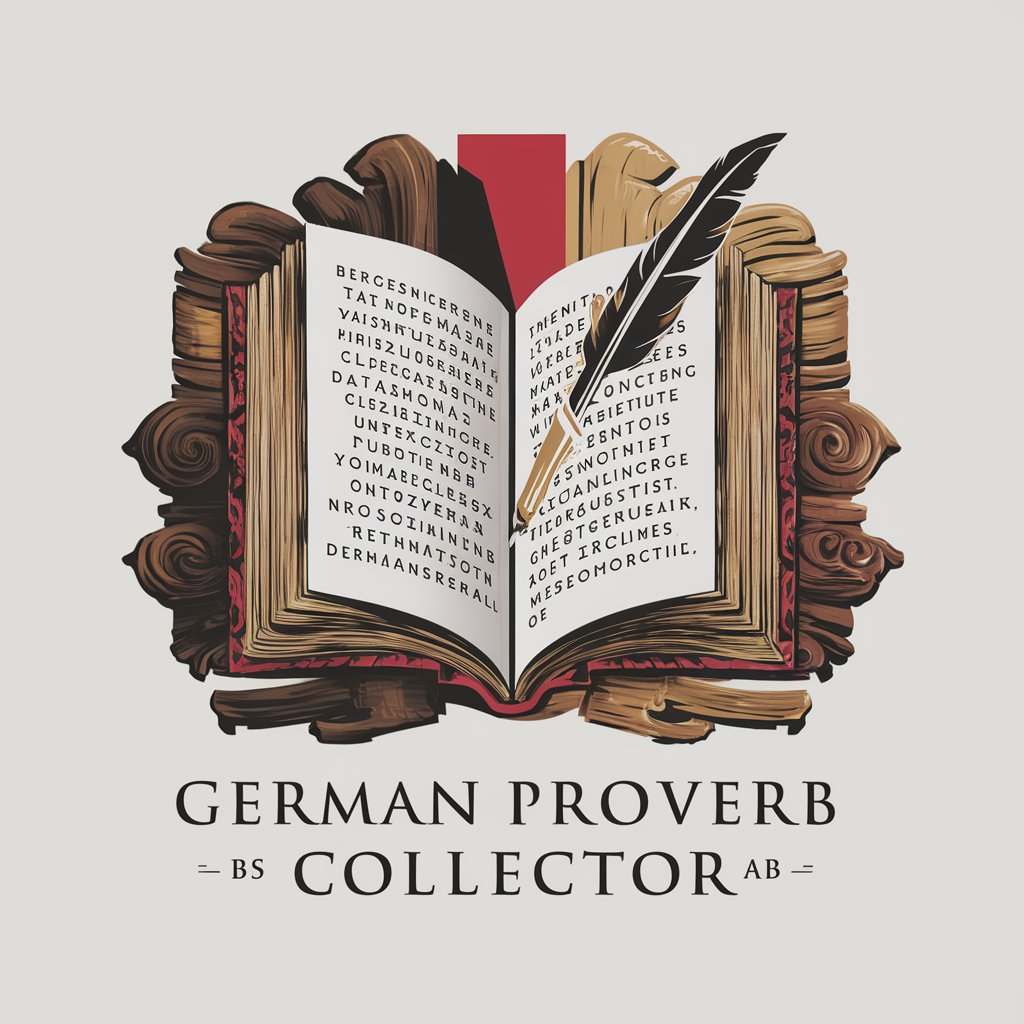
Insalter
Empower Your Voice with AI

Social Media Wordsmith
Elevate Your Social Media Game with AI

Translate this Will
Decipher history with AI-powered translations
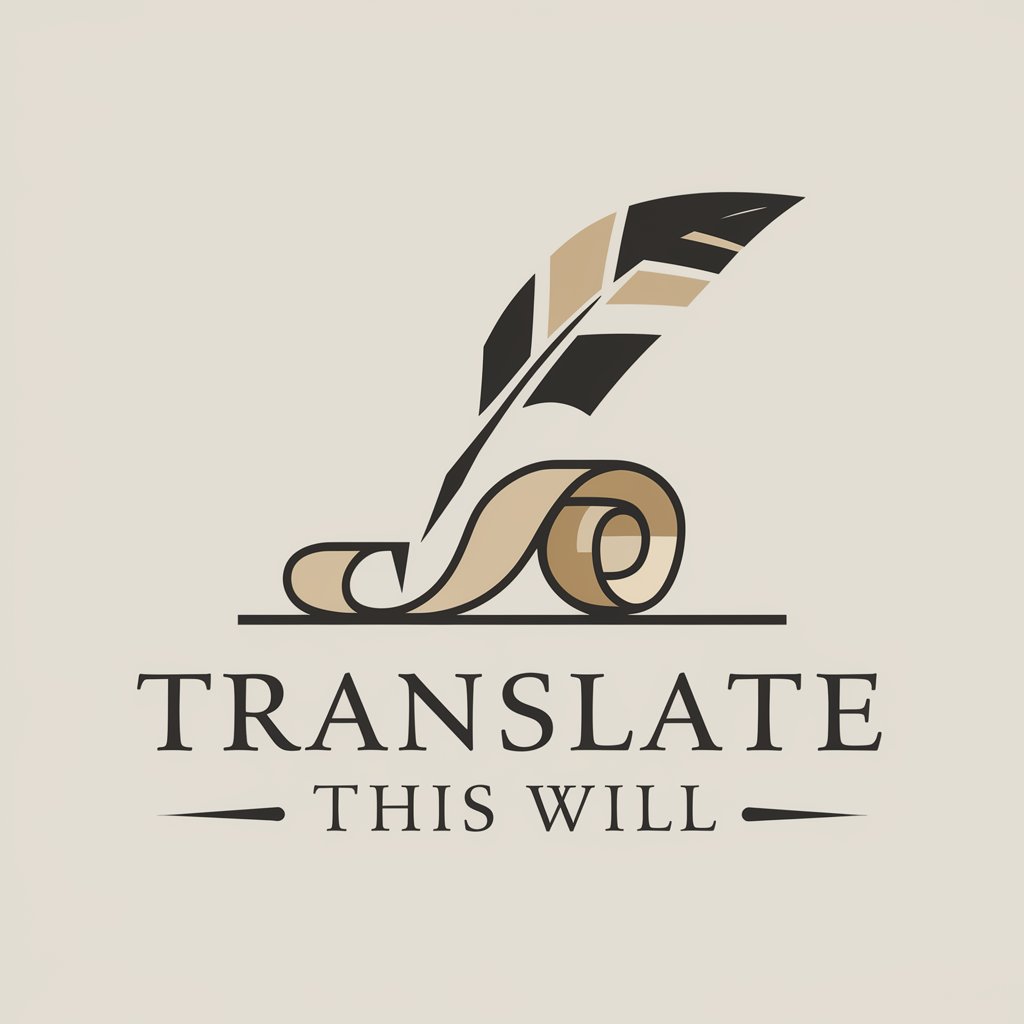
LUX Energy Wizard
Empower Your Home with AI and Solar

//𝐁𝐀𝐓𝐂𝐎𝐌𝐏𝐔𝐓𝐄𝐑
Unlock insights with AI-driven analysis.

Visualizer
Bringing Your Ideas to Life with AI

Crystal Blue Myths
Crafting Authentic 'Breaking Bad' Narratives with AI

Agency Assistant
Empowering Marketing Creativity with AI

SEO Tool for On Page SEO
Revolutionize Your SEO with AI-Powered Insights

Blog Post Content Humanizer
Humanizing AI for Engaging Content

GHI Defects Formatter
Streamlining Engineering Support with AI

Frequently Asked Questions about App Design Wizard
What types of design feedback does App Design Wizard offer?
App Design Wizard provides comprehensive feedback on UI design elements such as color schemes, typography, layout, and overall user experience, focusing on improving clarity, simplicity, and functionality.
Can App Design Wizard review any app interface?
Yes, App Design Wizard can review any app interface. Users are encouraged to provide screenshots or detailed descriptions of their app's interface for tailored feedback.
How does App Design Wizard handle design trends?
App Design Wizard stays updated on current UI/UX design trends and incorporates these insights into the feedback provided, ensuring your app remains modern and user-friendly.
Is App Design Wizard suitable for beginners in app design?
Absolutely, App Design Wizard is designed to be accessible to both beginners and experienced designers, providing clear, actionable feedback that can help anyone improve their app's design.
How often should I use App Design Wizard for my app?
It's recommended to use App Design Wizard throughout the development process, from initial design to final polish, to ensure your app offers an optimal user experience at every stage.





