
App Design Assistant - mobile UI design tool

Welcome! Let's create an amazing app design together.
Design Smarter, Not Harder: AI-Powered App UI Creator
Describe the ideal layout for your app's main screen.
What color scheme do you prefer for your app?
Can you detail the primary functions your app should have?
How would you like the navigation to be structured in your app?
Get Embed Code
Overview of App Design Assistant
App Design Assistant specializes in aiding users in the development of app designs, focusing particularly on creating visual drafts of user interfaces (UI) on a smartphone display. This tool is designed to simulate how the app's UI will look on mobile devices by generating images that show only the UI elements contained within the phone's screen. It assists users by incorporating their input on color schemes, layout, and functionality into visual representations, facilitating a collaborative design process. For example, if a user is developing a health tracking app, they can specify elements like the app's main dashboard, color themes, button styles, and functionality. The assistant then provides a visual draft of the dashboard as it would appear on a smartphone, allowing the user to see and refine the UI design in context. Powered by ChatGPT-4o。

Core Functions of App Design Assistant
Visual UI Drafting
Example
Creating a visual draft of a shopping app's checkout screen.
Scenario
A developer wants to design a user-friendly checkout process for a shopping app. They provide specifications like button placement, color theme, and input fields. The assistant generates an image showing the checkout screen on a mobile device, enabling the developer to evaluate and tweak the design before coding begins.
Design Consistency
Example
Ensuring consistent UI elements across different screens of a fitness app.
Scenario
An app designer is working on a fitness app that includes multiple screens for tracking activities, setting goals, and viewing progress. They aim to maintain a consistent color scheme and element style across all screens. By describing the desired look and feel, the assistant can generate screens that maintain this consistency, facilitating a cohesive user experience.
Collaborative Design Feedback
Example
Using the generated images to gather feedback from stakeholders.
Scenario
A team is developing a new feature for their educational app and needs to decide on the UI layout. After generating preliminary designs with the assistant, the team presents these drafts in a meeting to gather feedback. The visual representation helps stakeholders visualize the proposed changes and provide specific feedback, which is used to refine the app's design.
Target User Groups for App Design Assistant
App Developers
App developers benefit from visualizing UI designs before implementation, saving time and resources by ensuring the design meets user needs and expectations. This tool helps in iterating designs quickly based on visual drafts and feedback.
UI/UX Designers
UI/UX designers use this service to experiment with different designs and instantly see how they would look on an actual device. It assists in refining aesthetics and usability, crucial for creating engaging and effective user interfaces.
Startup Teams
Startup teams often work in fast-paced environments where quick decision-making is critical. Having a tool that can rapidly prototype app designs helps in pitching ideas, attracting investors, and aligning the team's vision.

How to Use App Design Assistant
Start a Free Trial
Visit yeschat.ai and explore the App Design Assistant with a free trial, no login or ChatGPT Plus required.
Define Your App Concept
Clearly define your app concept, including its purpose, target audience, and core functionalities. This will guide the design process.
Choose Design Elements
Select specific design elements like color schemes, fonts, and layout preferences. Consider how these choices enhance user experience and reflect your brand identity.
Iterate with Visual Drafts
Use the assistant to generate visual drafts of your app's UI. Evaluate and refine these designs iteratively to ensure they meet your aesthetic and functional requirements.
Finalize and Implement
Once satisfied with the visual drafts, finalize your designs. Implement them in your app development process, ensuring consistency across all screens and features.
Try other advanced and practical GPTs
Angol gyakorlás mondatokkal.
Perfect Your English with AI

ns3 expert
Empowering Network Simulations with AI

Math Expert
Power your math with AI

Ask
Empowering Decisions with AI

Rewriter Pro
Empowering Clear Clinical Communication

English to Chinese Summarizer
Empowering scholarship with AI-powered translation and summarization.

Social Listening Specialist
AI-driven Social Media Analysis

SOCIAL LISTENING AI
Harness AI for Deeper Social Insights

Ask Your PDF Anything
AI-powered PDF analysis tool.
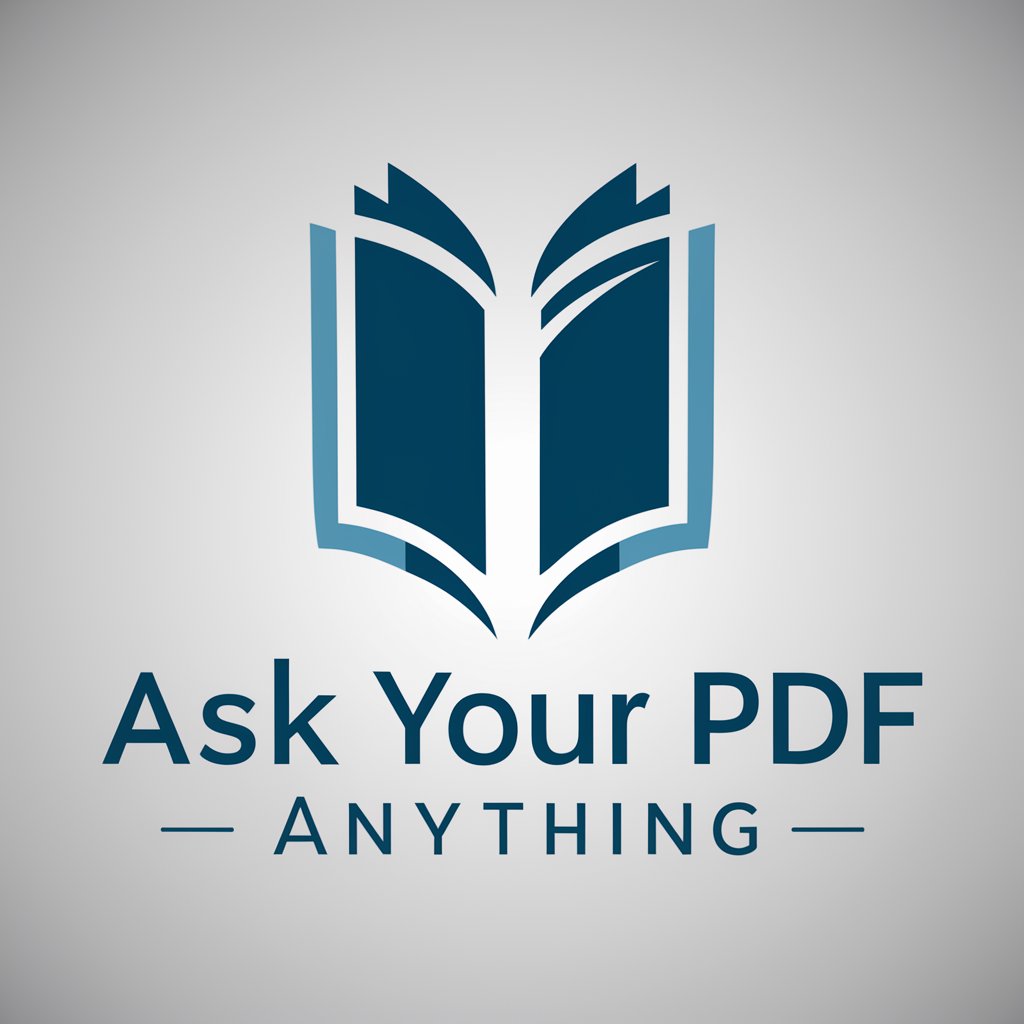
Lawyer Profiler By My Legal Academy
Empower Your Legal Practice with AI

Excel Editor
AI-Powered Spreadsheet Management

JuliaExpertGPT
Empower your code with AI-driven Julia expertise.

Frequently Asked Questions About App Design Assistant
What is the primary function of App Design Assistant?
App Design Assistant specializes in helping users develop and visualize mobile app interfaces. It generates visual drafts of user interfaces based on user inputs regarding design elements and functionalities.
Can App Design Assistant integrate existing design elements?
Yes, the assistant can integrate and adapt existing design elements from your app's current UI. This ensures that new designs remain consistent with your brand's visual identity.
How does collaboration work in App Design Assistant?
The assistant facilitates a collaborative design process by allowing users to continuously refine visual drafts. Feedback and modifications are incorporated in real-time to meet specific design needs.
What types of apps can benefit from using App Design Assistant?
App Design Assistant is versatile and beneficial for any type of mobile app, whether it's for e-commerce, education, health, entertainment, or any other sector seeking an intuitive and attractive UI.
How does the assistant enhance user experience in app design?
By focusing on user-friendly design elements and ensuring aesthetic appeal and functionality, the assistant helps create interfaces that are not only visually appealing but also enhance the overall user experience.





