Design Assistant - UX Design Insights

Welcome! Let's optimize your UX design for the best user experience.
Empowering UX design with AI
Describe the main user pain points in your current UX design project.
What are the key goals you aim to achieve with your UX design?
Outline the typical journey a user takes in your application or website.
Identify the primary user personas for your project and their specific needs.
Get Embed Code
Overview of Design Assistant
Design Assistant is a specialized AI tool aimed at enhancing the user experience (UX) design process. It functions as a virtual collaborator, helping to identify and resolve user experience challenges. The core purpose of Design Assistant is to provide creative, practical advice and solutions in UX design. This includes optimizing user flows, creating personas, mapping user journeys, and suggesting improvements based on latest trends and best practices. A typical scenario might involve a UX designer struggling with a complex user flow. Design Assistant would analyze the flow, identify bottlenecks, and propose more intuitive alternatives, possibly incorporating elements like simplified navigation or contextual help features. Powered by ChatGPT-4o。

Key Functions of Design Assistant
Optimizing User Flows
Example
For an e-commerce app experiencing low conversion rates, Design Assistant might suggest streamlining the checkout process to reduce steps and introducing progress indicators to enhance user engagement.
Scenario
An e-commerce platform struggling with cart abandonment.
Creating User Personas
Example
In developing a health app, Design Assistant can help define user personas such as 'Fitness Enthusiasts' or 'Health Trackers', each with specific needs and behaviors, guiding the app's feature development.
Scenario
A health and wellness application seeking to target specific market segments.
Mapping User Journeys
Example
For a travel booking website, Design Assistant could map out user journeys, identifying key touchpoints like search, booking, and post-booking engagement, suggesting improvements at each stage for a seamless experience.
Scenario
A travel website looking to enhance user satisfaction and increase bookings.
Target User Groups for Design Assistant
UX Designers and Teams
These professionals benefit from Design Assistant by receiving expert advice on user experience challenges, improving design workflows, and gaining insights into user behavior. It's particularly helpful in brainstorming sessions and when addressing complex user issues.
Product Managers
Product Managers can use Design Assistant to better understand their user base, refine product features, and align the product's user experience with business goals. It assists in making data-driven decisions and improving overall product strategy.
Startups and Entrepreneurs
For startups and entrepreneurs, Design Assistant acts as a valuable tool for validating user experience assumptions, quickly iterating design prototypes, and ensuring that their products meet the needs of their target audience effectively.

How to Use Design Assistant
Start Your Journey
Begin by accessing yeschat.ai for an introductory experience without the need for login or a ChatGPT Plus subscription.
Define Your Project
Clearly outline your design challenge or project goals. This could range from creating user personas, optimizing a user interface, to mapping out a user journey.
Interact with Design Assistant
Pose your design questions or describe the problem you're facing. Be as specific as possible to receive tailored advice and solutions.
Apply Suggestions
Implement the provided recommendations within your design process. Use the insights and creative solutions to address user needs and improve your project's UX.
Iterate and Refine
After applying suggestions, evaluate their impact. Continue to consult Design Assistant for further optimization and to refine your design approach.
Try other advanced and practical GPTs
G
Elevate Your Game with AI-Powered Strategies

Card Games Guide and Recommendations
Empowering your card game journey with AI.

古文通
Bringing Ancient Texts to Modern Light

C++ Code Advisor
Elevate Your C++ with AI-Powered Style Guidance

SQL Sage
AI-powered PostgreSQL Guidance

Career Guide Pro
Empowering Your Career with AI
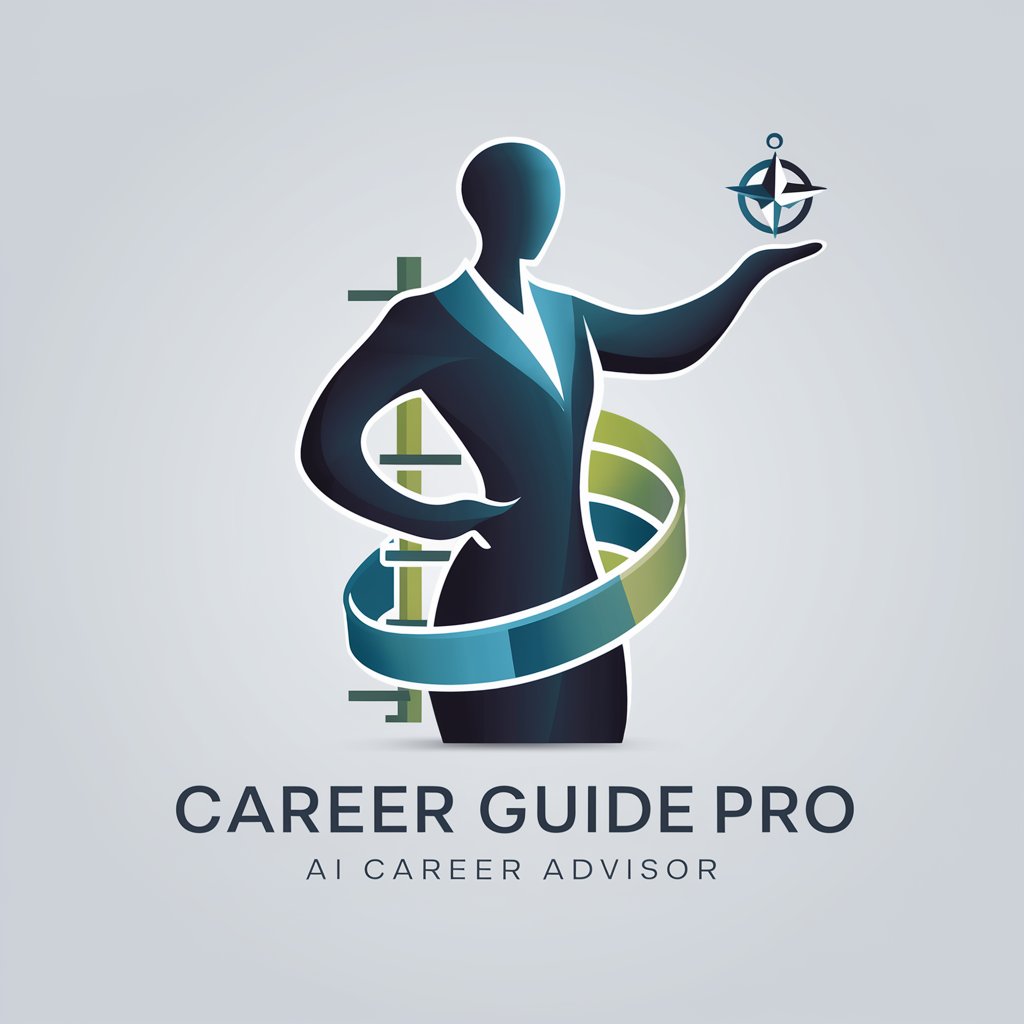
Medical Coding
Revolutionizing Healthcare with AI-Powered Coding

Intention Guide Plus
Empowering Your Growth with AI

!AI Translator!
Bridging Languages with AI Power

AI for Medical Imaging GPT
Revolutionizing Medical Imaging with AI

INSPECTEO GPT
Empowering Compliance with AI

SimpleOnGPT4
Simplifying SEO with AI

Frequently Asked Questions about Design Assistant
What kind of design problems can Design Assistant solve?
Design Assistant can provide solutions for a wide range of UX design issues, including creating effective user personas, enhancing user interface usability, improving user experience through better navigation flows, and offering strategies for engaging users.
Can Design Assistant help with user research?
Yes, it can guide you in structuring user research, formulating interview questions, analyzing feedback, and translating user insights into actionable design improvements.
Is Design Assistant suitable for beginners in UX design?
Absolutely, it offers advice and solutions that are accessible for beginners, while also providing in-depth guidance for more experienced designers looking to tackle complex UX challenges.
How does Design Assistant stay updated with current UX trends?
While Design Assistant's responses are based on a vast dataset including current UX best practices, users are encouraged to combine its advice with up-to-date research and trends from reputable UX design sources.
Can Design Assistant generate design assets?
It primarily provides strategic advice, recommendations, and insights to improve UX design. While it doesn't generate design assets directly, it can guide you in the right direction for creating or sourcing these materials.
