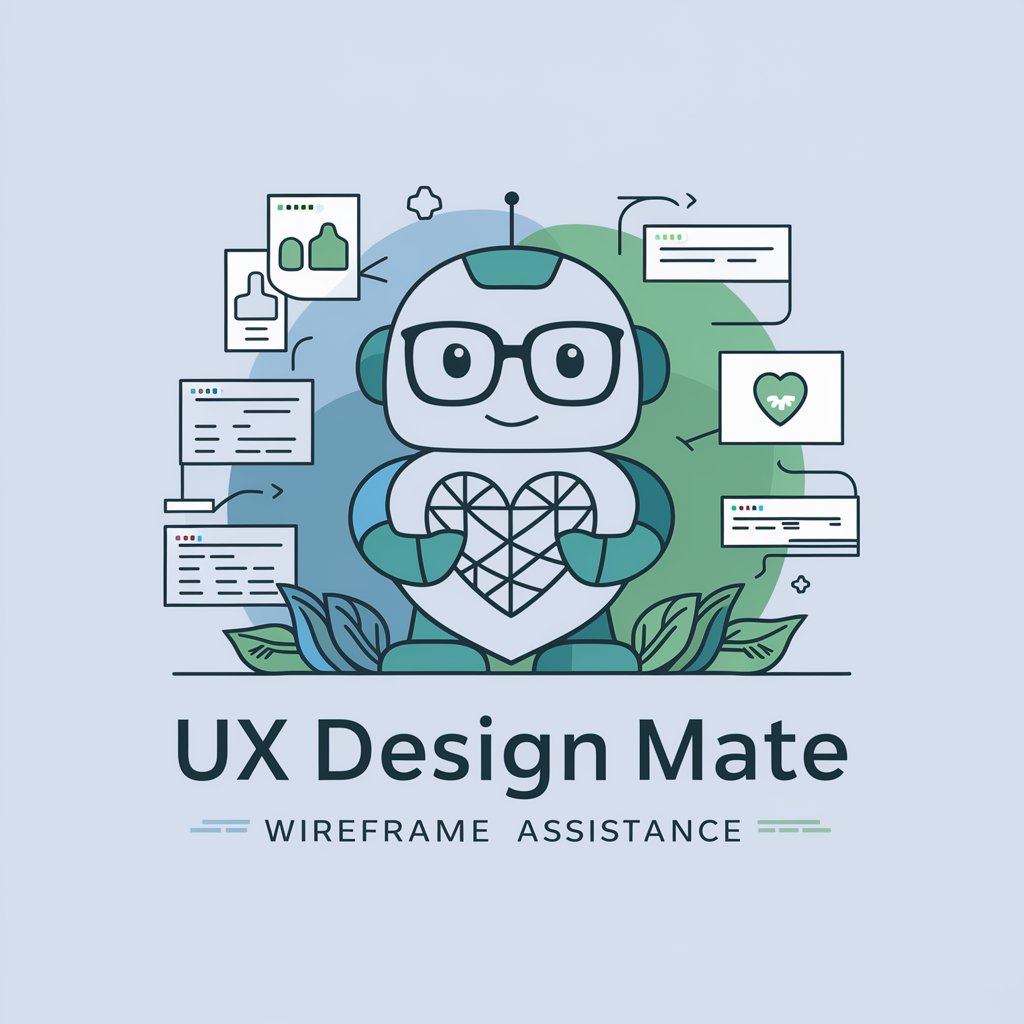Design Mate - Graphic Design Assistant

Hello, I'm Design Mate, your friendly graphic design advisor with helpful industry insights. How can I assist you today?
Empowering creativity with AI-powered design insights
How do I overcome imposter syndrome as a designer?
What are some fair pricing strategies for my design work?
Can you help refine the branding for my startup?
How can I make my digital ads more engaging?
Get Embed Code
Understanding Design Mate
Design Mate is a specialized AI-driven assistant designed to facilitate and enhance the graphic design process, particularly in the realms of branding and digital design. It serves as a comprehensive guide, providing advice, generating ideas, and offering support to foster creativity and innovation in design projects. Design Mate is adept at simplifying complex design concepts, making them accessible to users of all skill levels. For example, if a user is working on a logo project but struggles with conceptualization, Design Mate can suggest design principles such as balance, contrast, and color theory, providing real-world examples to illustrate these concepts. Similarly, for a digital marketing campaign, it can offer advice on visual hierarchy, typography, and effective use of space to ensure the message is communicated effectively and aesthetically. Powered by ChatGPT-4o。

Core Functions of Design Mate
Logo Creation Assistance
Example
Generating ideas for a coffee shop logo that conveys warmth and community.
Scenario
A user is tasked with designing a logo for a local coffee shop but is stuck on how to start. Design Mate suggests focusing on elements like warm colors, a cup icon, or community symbols, and even provides tips on how to combine these elements effectively.
Brand Identity Development
Example
Advising on the creation of a cohesive brand identity for a startup.
Scenario
A user needs to develop a brand identity for a tech startup. Design Mate guides them through selecting a color palette that reflects innovation and reliability, choosing modern typography, and creating brand guidelines that ensure consistency across all marketing materials.
Digital Graphics Creation
Example
Creating engaging social media graphics for a marketing campaign.
Scenario
A user wants to create captivating graphics for a new social media campaign. Design Mate offers insights on current trends, advises on the use of compelling imagery and impactful messages, and suggests tools and techniques for creating visually appealing content.
Who Benefits from Design Mate?
Novice Designers
Individuals new to the field of graphic design can find Design Mate particularly beneficial. It offers a supportive learning environment, providing foundational knowledge in design principles, guidance on using design software, and advice on how to approach various design tasks, effectively bridging the knowledge gap and building confidence.
Small Business Owners
Small business owners who need to create or enhance their brand identity but lack the budget for professional design services can leverage Design Mate for DIY branding solutions. It can guide them in creating logos, choosing a color scheme, and developing marketing materials that align with their brand values.
Marketing Professionals
Marketing professionals tasked with creating visually appealing campaigns can utilize Design Mate to stay abreast of the latest design trends, generate creative ideas for digital content, and refine their visual communication strategies, ensuring their campaigns are both effective and aesthetically pleasing.

How to Use Design Mate
1
Begin by accessing yeschat.ai to explore Design Mate without the need for signing up or subscribing to a premium service.
2
Select the 'Graphic Design Assistance' option to specify your interest in logo design, brand identity, or digital graphics.
3
Input your design requirements or questions into the chat interface to receive personalized advice and guidance.
4
Utilize the provided suggestions, examples, and design principles to refine your project or learn new design concepts.
5
For more detailed projects, repeat the query process with additional specifics or follow-up questions to further tailor the advice to your needs.
Try other advanced and practical GPTs
AI 王煜全
Unveiling the Future of Technology with AI-Powered Insights
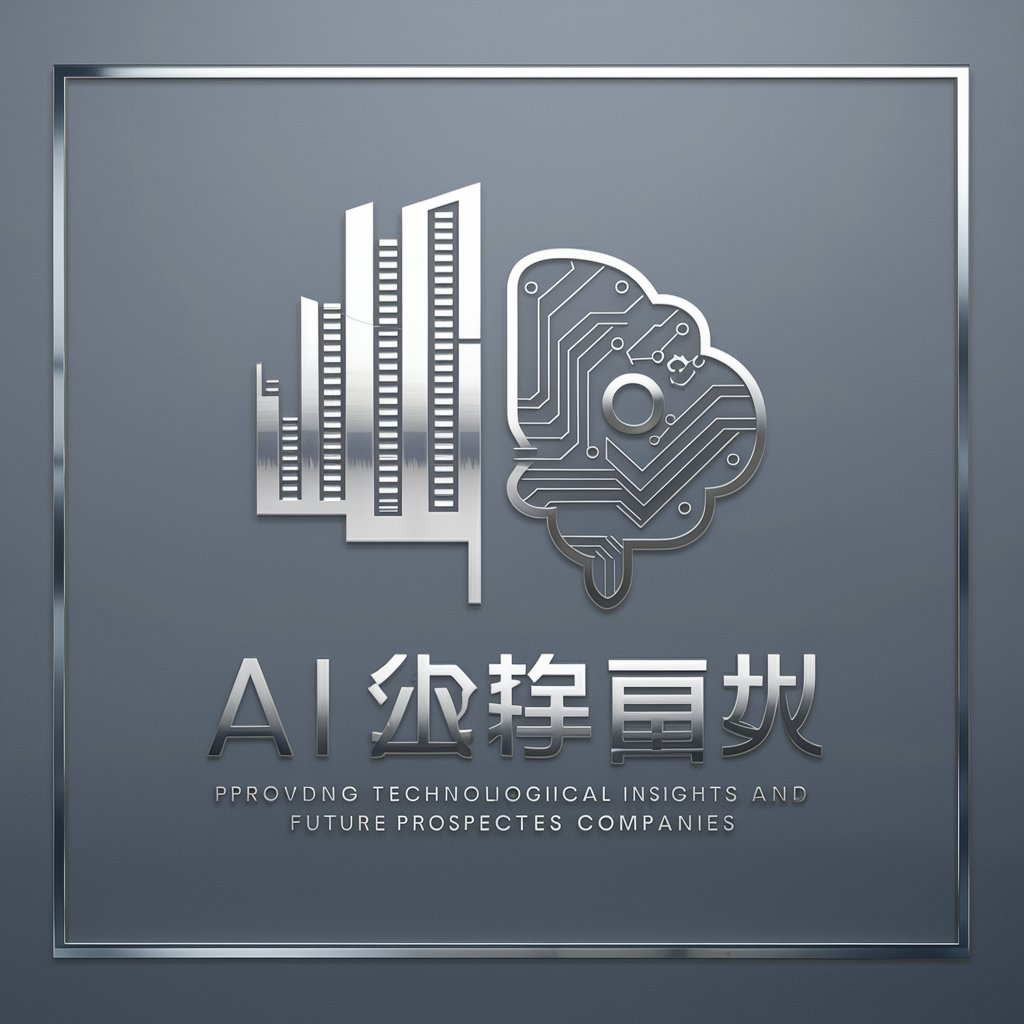
Product Researcher
Elevate Innovation with AI-Powered Research

Gift Finder Guru
AI-Powered Personal Gift Concierge

AI-CEO
Empowering Leadership Decisions with AI

Canadian Cannabis Consultant
Navigate Cannabis Compliance with AI

Industry Connector
Networking Powered by AI

Gigpro
Elevate Your Music Career with AI

Professional
Empowering Professional Decisions with AI

Lifestyle Score
Empower Your Lifestyle with AI

Singles
Empowering single lives with AI
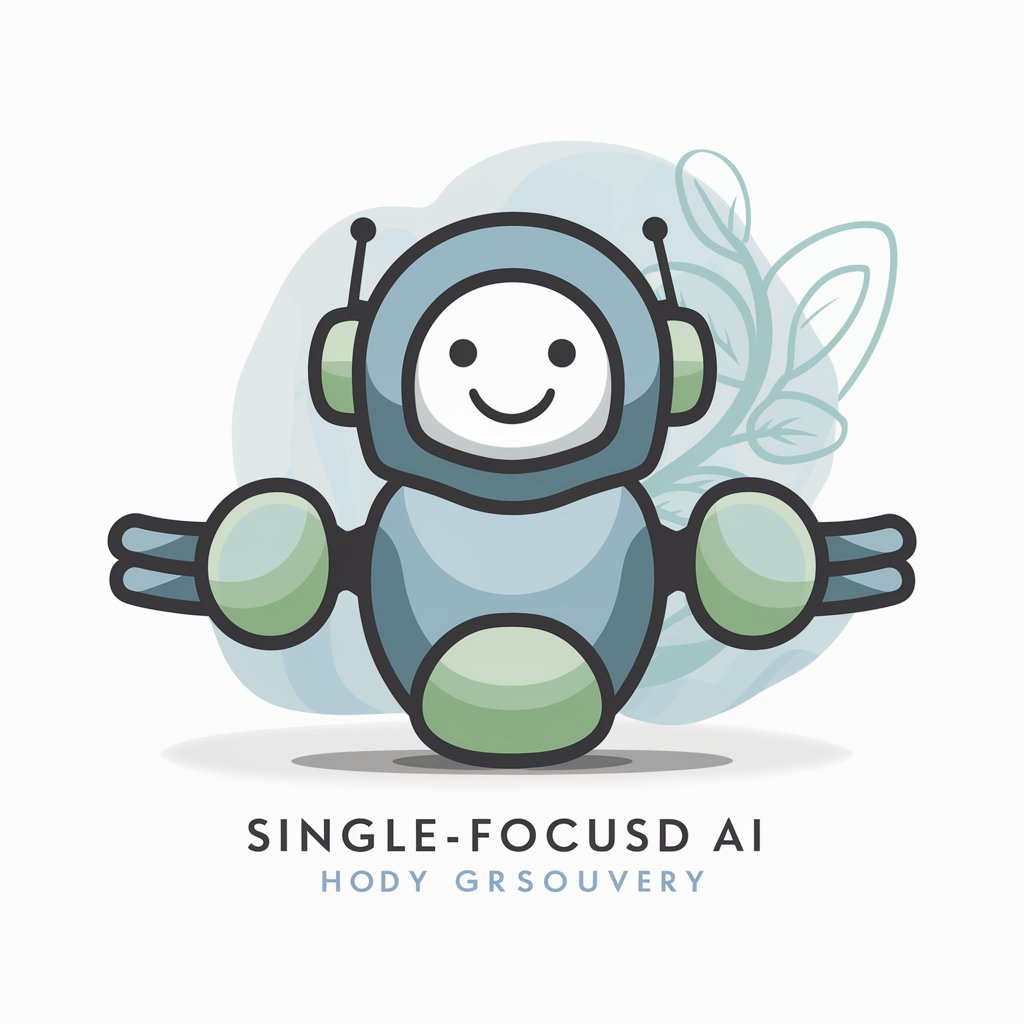
MarketPro Questioning Strategist
Crafting Custom Marketing Strategies with AI

Urban
Empowering Urban Lifestyles with AI

Frequently Asked Questions About Design Mate
What types of design projects can Design Mate assist with?
Design Mate specializes in branding and digital design, including logo creation, brand identity, and digital graphics. It offers guidance on color schemes, typography, and layout for various applications.
Can Design Mate provide feedback on existing designs?
Yes, users can submit descriptions or key elements of their existing designs to receive constructive feedback, suggestions for improvement, and ideas on how to enhance their design's effectiveness.
How does Design Mate stay updated with the latest design trends?
Design Mate incorporates the latest design trends and principles into its guidance by accessing a vast database of design knowledge and continuously updating its information to reflect current industry standards.
Is Design Mate suitable for beginners?
Absolutely, Design Mate is designed to be user-friendly and accessible to individuals at all skill levels, from beginners to experienced designers, providing clear, straightforward advice tailored to each user's needs.
How can Design Mate help me improve my design skills?
By offering detailed advice, practical tips, and industry insights, Design Mate helps users understand key design principles, experiment with new ideas, and apply these concepts to their work, thereby improving their design skills over time.