Design Mate - AI-driven Design Feedback

Welcome to Design Mate, your digital design companion.
Revolutionizing Design Feedback with AI
Can you review the usability of this mobile app interface?
What improvements can be made to the UI of this website?
How can I enhance the user experience for this dashboard design?
Please provide feedback on the navigation flow of this application.
Get Embed Code
Overview of Design Mate
Design Mate is a specialized tool designed to provide professional feedback on digital design with a focus on User Experience (UX) and User Interface (UI) principles. Primarily aimed at enhancing the design quality of web and mobile interfaces, Design Mate combines in-depth critiques with educational insights to guide users towards best practices in design. For instance, if a user submits a mobile app interface that lacks intuitive navigation, Design Mate would not only pinpoint the usability issues but also suggest improvements based on current best practices and provide links to resources for further learning. Powered by ChatGPT-4o。

Core Functions of Design Mate
UX Evaluation
Example
Analyzing the user flow in a web application to ensure that it is logical and user-friendly. For example, assessing a checkout process to minimize steps and reduce friction for users.
Scenario
A developer submits a prototype of an e-commerce site's checkout flow. Design Mate reviews the sequence of actions required from the user, points out unnecessary steps, and suggests streamlining the process to enhance the user experience.
UI Critique
Example
Providing detailed feedback on the visual design elements of an app, such as color usage, typography, and element spacing.
Scenario
A designer shares a new dashboard design for feedback. Design Mate critiques the use of color contrast for readability, advises on typography choices to ensure clarity, and recommends spacing adjustments for better visual hierarchy.
Resource Guidance
Example
Directing users to high-quality resources for deepening their understanding of design principles.
Scenario
After evaluating a user's project, Design Mate might recommend specific articles from NN Group to address the user's particular issues or gaps in knowledge, thus supporting further professional development in design.
Target User Groups for Design Mate
Web and Mobile Designers
This group benefits from Design Mate by receiving specialized feedback on their designs, which helps refine their skills, adhere to industry standards, and implement user-centered design principles effectively.
Startups and Small Business Owners
Startups and small businesses often lack the budget for full-time design experts. Design Mate serves as an on-demand design advisor, helping these groups optimize user interfaces without significant investment, which can be crucial for their growth and user satisfaction.
Educators and Students in Design
Educators can use Design Mate to provide examples and real-time feedback to students, enhancing learning with practical insights into how design principles are applied in the industry. Students benefit by having a direct resource for critiquing their work according to professional standards.

How to Use Design Mate
Start a Free Trial
Visit yeschat.ai to start a free trial without the need for login credentials, nor the requirement of a ChatGPT Plus subscription.
Explore Design Functions
Familiarize yourself with the range of functionalities including UX/UI feedback, color scheme evaluation, and accessibility checks.
Input Your Design
Upload images or links to your designs directly into the tool to receive instant, automated critiques based on design principles.
Review Feedback
Study the feedback carefully to understand areas of improvement and strengths in your design. This may include layout adjustments, color contrasts, and user engagement enhancements.
Apply Changes
Implement the suggested changes and iterate your design accordingly. Utilize additional resources linked by the tool for deeper understanding and continued learning.
Try other advanced and practical GPTs
Détecteur de Plagiat
AI-powered plagiarism detection tool

FineArtByNumbers Creative Coach
Unleash creativity with AI

AHK Script Wizard
Automate your tasks with AI-driven scripts

Core
Revolutionizing Interaction with AI

Odoo16
Empower Your Business with AI-Driven ERP

FIBS Copywriting Assistant
AI-Powered Copywriting Simplified

FreeCAD Beginner
Empower your design with AI-driven CAD learning.

Deep Thinker
Empowering smarter creativity with AI
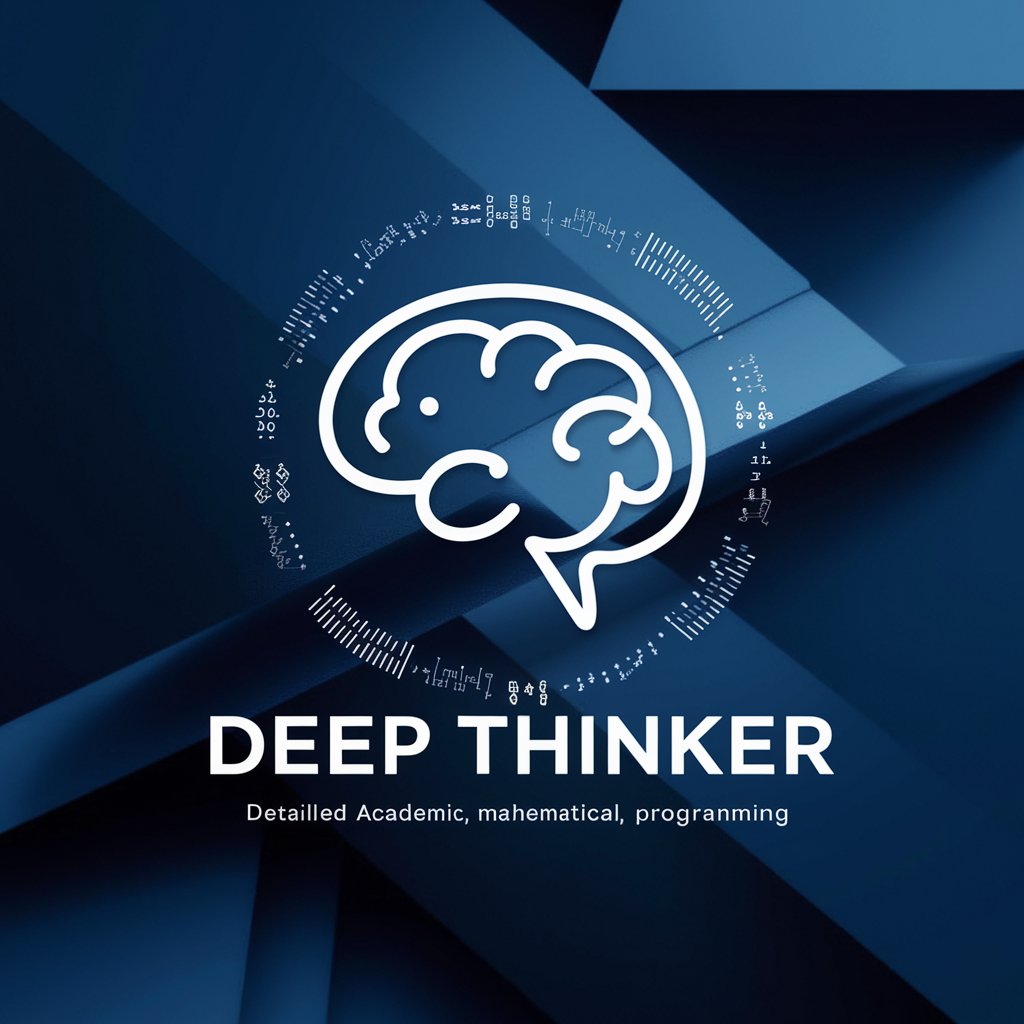
English Tutor
AI-powered precision for English writing

Email Composer Pro
Your AI-powered email crafting assistant

Titel-Ideen
Craft the Perfect Title with AI

MyDota Strategist
Elevate Your Game with AI-Powered Dota Strategy

Frequently Asked Questions About Design Mate
What makes Design Mate unique in providing design feedback?
Design Mate stands out due to its AI-driven approach, offering precise and actionable feedback based on the latest UX and UI principles. It accelerates the design process by identifying usability issues that might not be evident to the designers.
Can Design Mate handle multiple design formats?
Yes, Design Mate is equipped to analyze a variety of digital design formats including web, mobile, and desktop interfaces, providing specific feedback tailored to each format's unique requirements.
Is there a community or support network for users of Design Mate?
While Design Mate primarily offers automated feedback, users can access a range of articles and resources. Occasionally, users are also encouraged to subscribe to design newsletters, like Marvin Messenzehl’s, for ongoing learning.
How can Design Mate improve a designer's workflow?
Design Mate integrates seamlessly into the design workflow by providing quick, detailed critiques that help designers make informed decisions faster, ultimately speeding up project timelines and improving final outcomes.
Are there any educational materials available through Design Mate?
Yes, Design Mate links to numerous educational resources, including NN Group articles that delve deeper into the nuances of user experience and interface design, helping designers to continue their professional development.
