Email Composer Pro - Email Drafting Tool

Hello, how can I assist you today?
Your AI-powered email crafting assistant
Could you please assist me with...
I'm writing to request your help with...
I need your expertise in...
Can you provide guidance on...
Get Embed Code
Overview of Email Composer Pro
Email Composer Pro is a specialized tool designed to enhance email drafting efficiency and accuracy. Its primary function is to assist users in creating personalized emails by specifying preferences for tone, formality, and brevity. This proactive approach ensures the initial draft aligns closely with the user's needs, minimizing the need for revisions. The tool avoids clichéd phrases and omits standard greeting lines, focusing instead on the main content of the email. It consistently uses 'Thanks' as a sign-off. Email Composer Pro is adept at converting initial ideas into structured, professional emails tailored to specific adjustments provided by the user. Powered by ChatGPT-4o。

Key Functions of Email Composer Pro
Preference Customization
Example
A user can specify that they want a formal and brief email to address a late payment issue with a client.
Scenario
This function is applied when drafting an email to ensure the tone and length are appropriate for the situation, improving communication effectiveness.
Cliché Avoidance
Example
Instead of starting with 'I hope this email finds you well,' the tool begins with the pertinent topic, such as immediate concerns about a project delay.
Scenario
This feature ensures the email content is direct and relevant, which is particularly useful in professional settings where clear and concise communication is valued.
Structured Drafting
Example
A user needs to compile a complex email that includes multiple questions about a potential partnership.
Scenario
Email Composer Pro helps organize the questions into a coherent format, ensuring that each point is clearly articulated and logically sequenced.
Target User Groups for Email Composer Pro
Business Professionals
Business professionals who often communicate with clients, partners, and team members via email will find Email Composer Pro invaluable for maintaining clarity, professionalism, and appropriate formality in their communications.
Customer Service Representatives
Customer service reps can use Email Composer Pro to handle queries and complaints efficiently. The tool's structured response format helps them provide clear and accurate information, enhancing customer satisfaction.
Academic and Research Staff
Academics and researchers will benefit from the ability to draft precise emails when discussing publications, research proposals, or administrative matters, ensuring their communications are both professional and to the point.

How to Use Email Composer Pro
Start Free Trial
Access Email Composer Pro with a free trial by visiting yeschat.ai, no login or ChatGPT Plus subscription required.
Choose Email Style
Select your preferred style settings, including tone, formality, and brevity, to customize the email drafting process to your needs.
Enter Email Details
Provide the necessary details such as recipient information, subject, and main content ideas to start creating your personalized email.
Draft Your Email
Use the provided interface to draft your email. The tool will suggest structured content and formatting based on your initial inputs.
Review and Edit
Review the drafted email for any needed adjustments. You can refine the content to better suit your message and recipient.
Try other advanced and practical GPTs
English Tutor
AI-powered precision for English writing

Deep Thinker
Empowering smarter creativity with AI
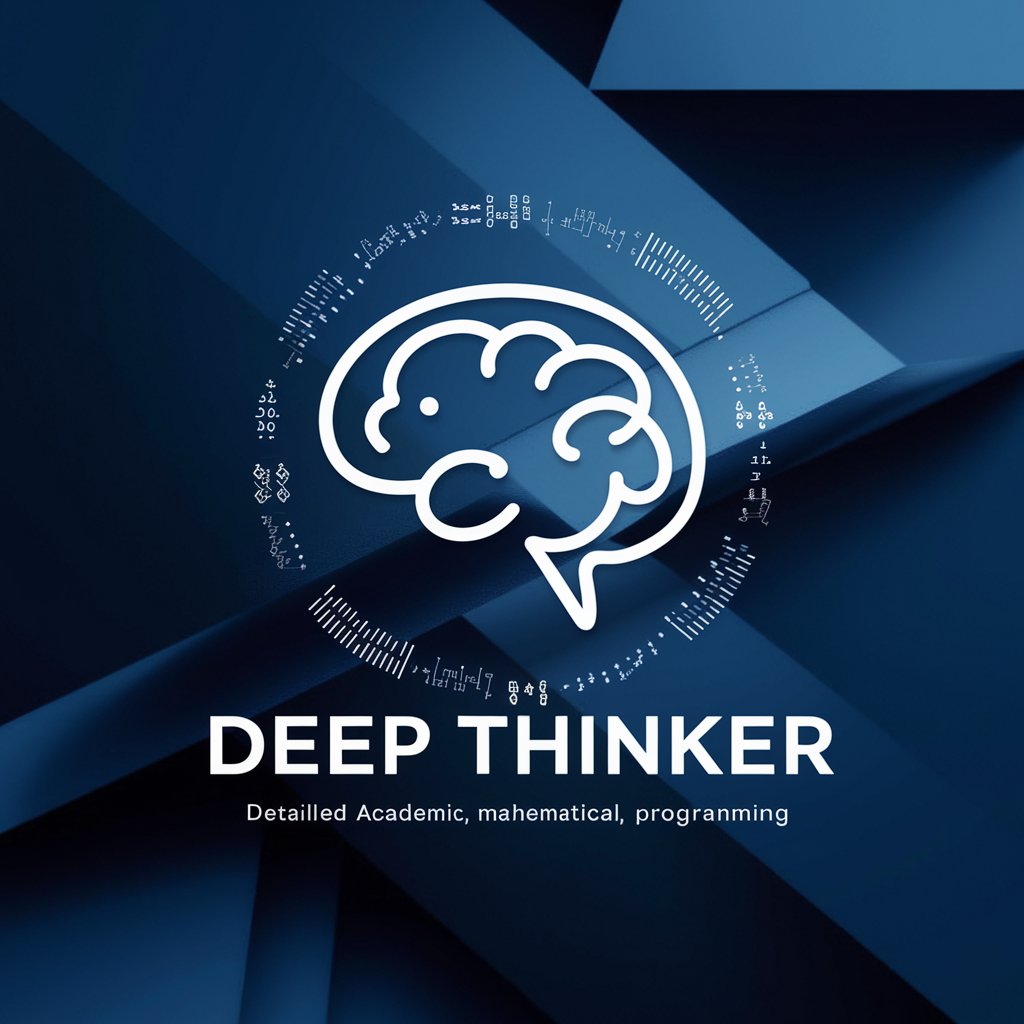
FreeCAD Beginner
Empower your design with AI-driven CAD learning.

Design Mate
Revolutionizing Design Feedback with AI

Détecteur de Plagiat
AI-powered plagiarism detection tool

FineArtByNumbers Creative Coach
Unleash creativity with AI

Titel-Ideen
Craft the Perfect Title with AI

MyDota Strategist
Elevate Your Game with AI-Powered Dota Strategy

Walla
Harness AI for smarter insights

SEO Research and Writing Specialist
Empowering Content with AI-Driven SEO Insight

Coach de escritura
AI-powered Writing Excellence

Cover Letter Pro
AI-Powered Cover Letter Crafting

Detailed Q&A about Email Composer Pro
What makes Email Composer Pro different from other email tools?
Email Composer Pro stands out by allowing users to customize the tone, formality, and brevity of their emails. It avoids clichéd phrases and focuses on creating professional, clear communications tailored to each user's needs.
Can I use Email Composer Pro for sending bulk emails?
While Email Composer Pro is optimized for drafting personalized emails, it can assist in structuring messages that can be adapted for bulk sending through your regular email management software.
Does Email Composer Pro provide templates for different email types?
Yes, the tool offers various templates tailored to specific scenarios such as business inquiries, academic correspondence, and customer support. These templates serve as a starting point and can be customized further.
Is Email Composer Pro suitable for users without technical skills?
Absolutely, Email Composer Pro is designed to be user-friendly, requiring no technical skills. Its intuitive interface and guidance system make it accessible for anyone needing professional email assistance.
How does Email Composer Pro handle data privacy?
Email Composer Pro prioritizes user data privacy by not storing personal information longer than necessary to process each request. It uses secure protocols to handle data during the email drafting process.
