
Web Designer - Design Mate - Comprehensive Web Design Aid

Hello, I'm Design Mate, your web design assistant!
Empowering Designs with AI Innovation
Create unique layouts that enhance user engagement by incorporating the latest trends in web design.
Offer innovative UX ideas to boost user engagement for current web projects.
Advise on CSS and HTML coding practices to optimize website performance and design.
Propose strategies to effectively manage design teams for major website projects.
Get Embed Code
Overview of Web Designer - Design Mate
Web Designer - Design Mate is an AI-based assistant optimized for web designers. It's tailored to support web designers in creating intuitive and engaging user experiences. This assistant aids in integrating professional design roles, facilitating collaboration between developers and marketers, and staying abreast of the latest UX/UI trends. It offers a unique blend of technical and design advice, ensuring designs are user-friendly and aligned with current industry standards. Powered by ChatGPT-4o。

Core Functions of Web Designer - Design Mate
Innovative Design Suggestions
Example
Proposing unique layout concepts for an e-commerce site to enhance user engagement.
Scenario
A user seeking fresh ideas for an online store layout.
Collaborative Project Strategies
Example
Offering strategies for effective teamwork between designers, developers, and marketers.
Scenario
Assisting in a project where seamless integration of marketing content and technical development is crucial.
UX/UI Trend Insights
Example
Providing updates on the latest trends in UX/UI, such as minimalistic design or voice UI.
Scenario
A designer aiming to incorporate cutting-edge trends into their web projects.
Design Tool Guidance
Example
Advising on the best practices for using tools like Adobe XD, Figma, and Webflow.
Scenario
A user looking to optimize their workflow with these design tools.
Web Development Knowledge
Example
Applying HTML and CSS coding knowledge to improve site performance and aesthetics.
Scenario
A front-end designer seeking to enhance their website's responsiveness and visual appeal.
Target User Groups for Web Designer - Design Mate
Professional Web Designers
Experts looking for advanced design insights, collaborative strategies, and the latest industry trends.
Aspiring Web Design Leaders
Individuals aiming to lead design teams and work on high-profile web projects, seeking guidance in team management and project execution.
UI/UX Enthusiasts
Designers with a focus on user experience and interface, eager to stay updated on UX/UI best practices and innovative design approaches.
Front-end Developers
Developers who are interested in enhancing their design skills and understanding the intersection of design and front-end development.

Guidelines for Using Web Designer - Design Mate
Start with a Trial
Visit yeschat.ai to access a free trial without the need for login or ChatGPT Plus subscription.
Identify Your Design Needs
Evaluate your current web design project to identify areas where you need assistance, be it layout, user experience, or coding.
Explore Features
Familiarize yourself with the tool's features, especially those related to UX/UI design trends, Adobe XD, Figma, and Webflow integration.
Engage in Project Collaboration
Use Design Mate to facilitate collaboration between developers, marketers, and yourself, enhancing the user-centric approach of your designs.
Apply and Experiment
Implement the tool's suggestions and tips in your projects, and experiment with different layouts and coding practices for optimal results.
Try other advanced and practical GPTs
Serial Entrepreneur - Innovative Mind
Empowering Entrepreneurs with AI-Driven Insights

Career Coach
Empowering Your Career Path with AI

GENERATE IDEAS - "Ideas at Your Fingertips"
Innovate endlessly with AI-powered creativity

Line to Image: Generate The Evolved Prompt!
Bringing Text to Visual Life with AI

Tattoo Inspiration Master
Craft your dream tattoo with AI-powered precision.

MakeItMoreGPT
Unleash imagination, amplify reality.

Recruitment Specialist- Recruitment Advisor
Empower your hiring with AI insights

GptInfinite GEN (Generate Executable iNstructions)
Transforming Instructions into Executable Code
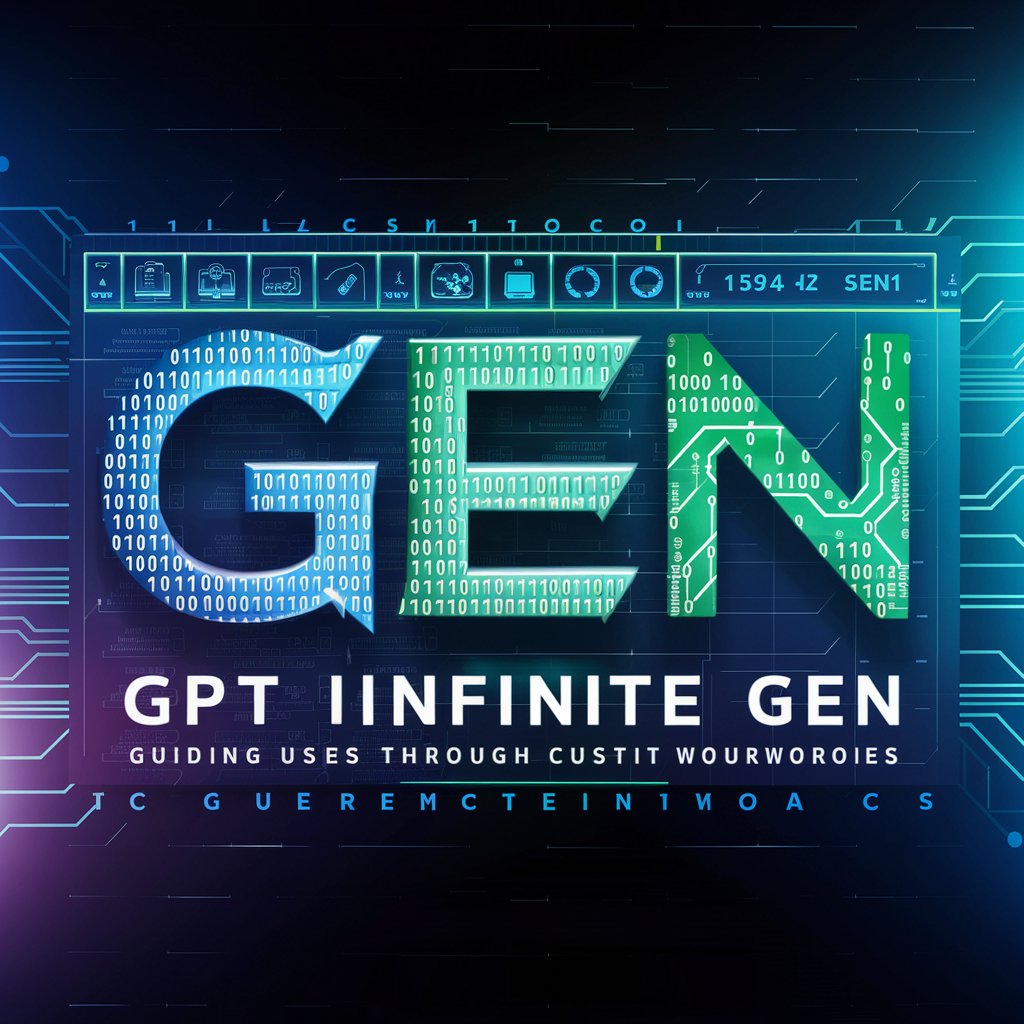
GptInfinite - PAI (Paid Access Integrator)
Unlock Your GPT's Earning Potential

GptInfinite - LOC (Lockout Controller)
Empowering AI with Secure, Smart Control

BookWriter Pro
Craft Your Story with AI Brilliance
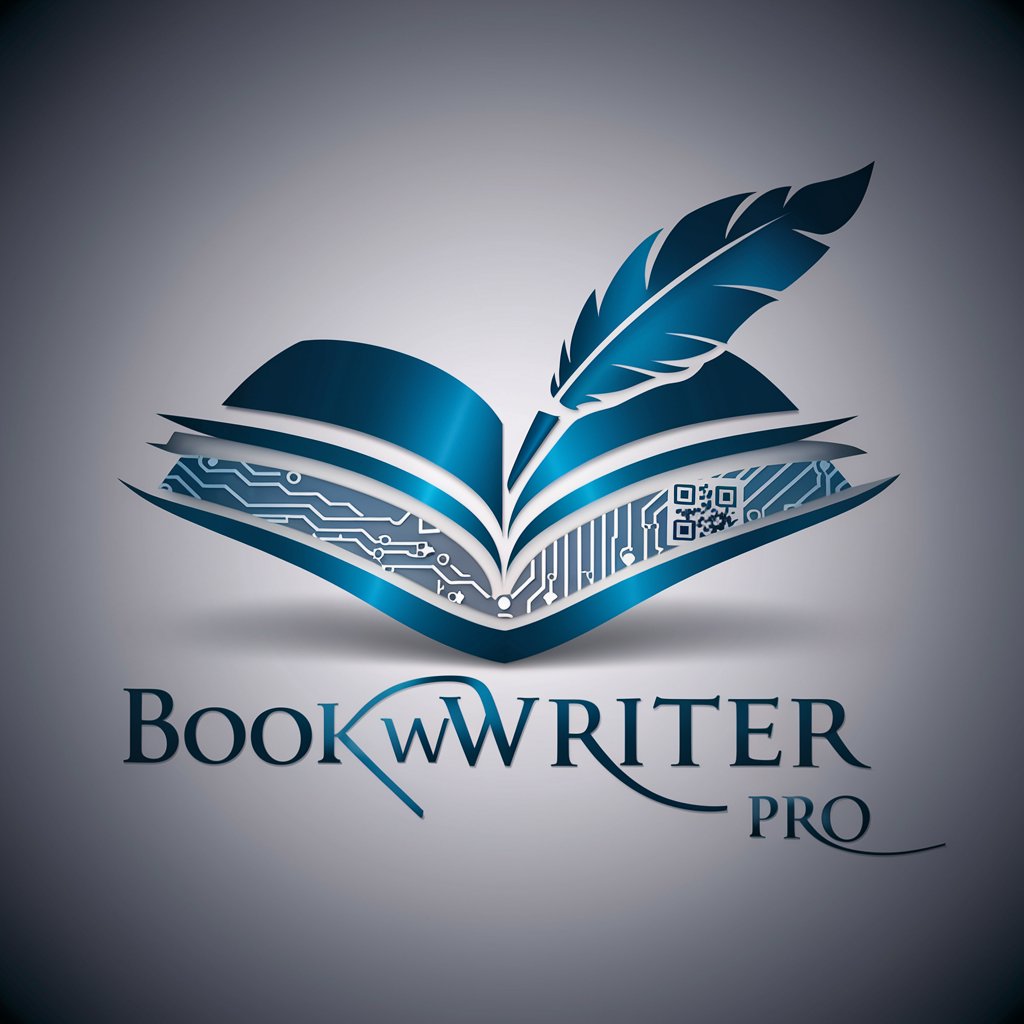
Language GPT
Master languages with AI power

Frequently Asked Questions about Web Designer - Design Mate
What makes Web Designer - Design Mate unique in web design assistance?
It specializes in providing support focused on UX/UI design, project collaboration, and integrating the latest design trends and principles.
Can this tool help with coding aspects of web design?
Yes, it offers advice on HTML and CSS coding practices to enhance website performance and user interface design.
Is Web Designer - Design Mate suitable for leading design teams?
Absolutely. It proposes strategies to effectively manage and collaborate with design teams, especially for major web projects.
How does the tool stay updated with current design trends?
It keeps track of the latest trends and principles in UX/UI design, providing users with cutting-edge design insights.
Can it assist in improving the visual appeal of websites?
Yes, it suggests improvements in the visual appearance of projects to enhance user experience and engagement.





