
Web Designer - Custom Web Design Tool

Welcome to your web design assistant!
Empowering Your Creativity with AI-Driven Web Design
Design a modern landing page for a...
Create a responsive navigation bar using...
Develop a user-friendly contact form with...
Implement a dynamic gallery showcasing...
Get Embed Code
Overview of Web Designer
Web Designer is a specialized AI tool designed to assist users in creating websites. It simplifies the process of web development by generating HTML, CSS, and JavaScript code based on user requirements. This tool is tailored for those who may not have extensive coding knowledge but wish to create professional-looking websites. Web Designer handles the technical aspects of web development, such as code syntax, responsive design, and interactive elements, allowing users to focus on their vision and content. It also incorporates modern web technologies like jQuery and Tailwind CSS, ensuring that the websites created are up-to-date with current web standards. Powered by ChatGPT-4o。

Key Functions of Web Designer
Automated Code Generation
Example
A user requests a landing page for a local bakery. Web Designer generates the HTML, CSS, and JavaScript, incorporating features like a photo gallery, contact form, and interactive menu.
Scenario
Ideal for small business owners looking to establish an online presence without learning web development languages.
Customization and Styling
Example
A user wants a portfolio site with a specific color scheme and layout. Web Designer customizes the site’s design using Tailwind CSS, ensuring it aligns with the user's branding.
Scenario
Useful for freelancers or artists who need a personalized website to showcase their work.
Responsive Design
Example
Creating a blog that looks great on both mobile and desktop devices. Web Designer ensures the site is responsive, adjusting the layout for different screen sizes.
Scenario
Beneficial for bloggers or content creators who want to reach a wide audience across various devices.
Interactive Elements
Example
Adding an interactive product catalog to an e-commerce site. Web Designer uses JavaScript and jQuery to create dynamic, user-friendly interfaces.
Scenario
Essential for e-commerce site owners needing interactive features to enhance user experience.
Target User Groups for Web Designer
Small Business Owners
These users benefit from creating a professional online presence without the need to hire a developer or learn coding themselves.
Freelancers and Artists
They can effectively showcase their portfolio and services through customized websites, tailored to their personal brand and style.
Bloggers and Content Creators
For those seeking to publish content online, Web Designer offers an easy way to create appealing, responsive blogs or content platforms.
E-commerce Entrepreneurs
Ideal for those starting or managing online stores, providing tools to create interactive and engaging product listings and catalogs.
Educators and Trainers
They can use Web Designer to build educational websites or online learning resources, making information accessible and engaging for students.

Guidelines for Using Web Designer
1
Visit yeschat.ai for a free trial without login, and no need for ChatGPT Plus.
2
Choose a project type that aligns with your web development needs, such as a personal blog, business website, or portfolio.
3
Describe your desired website layout, style, and functionality to Web Designer for customized HTML, CSS, and JS code generation.
4
Review the generated code and request any specific adjustments or additional features.
5
Use the provided link to view your live website and share it for feedback, ensuring it meets your expectations.
Try other advanced and practical GPTs
Synthetica
Empowering innovation with synthetic data.

☮️ 60s Vintage Lens☮️
Bringing the 60s to Life with AI

Online Video Editor
Edit Smartly, Create Brilliantly with AI

Conquest of Algorithmia
Master Algorithms Through Adventure
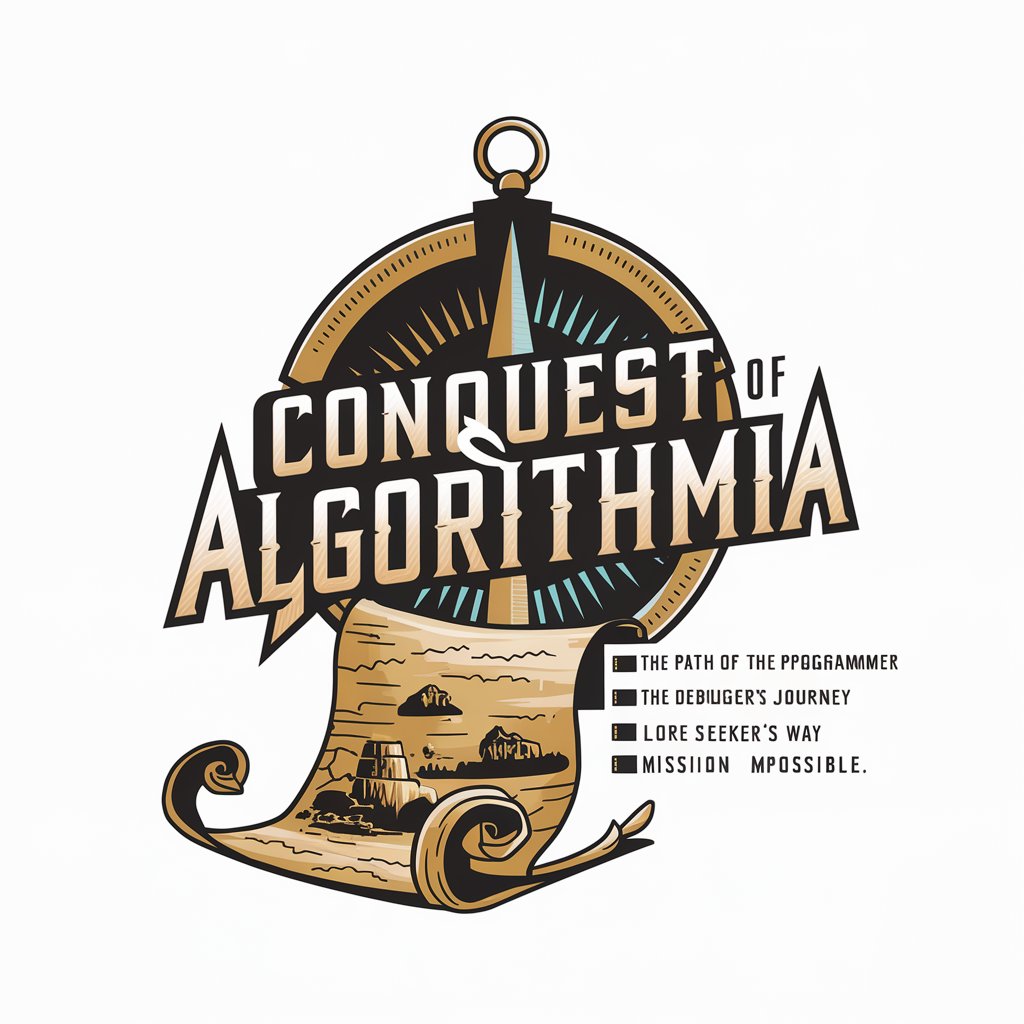
Tweet Polisher
Crafting Clearer, Sharper Tweets with AI

Sleep Master
Personalized sleep enhancement with AI

NeurIPS 2023
Empowering AI Innovation

Your Dark Fantasy
Dive into your personalized dark fantasy.

Super Doctor
Empowering Your Health with AI

つくよみちゃん(非公式)
Empathetic AI for Interactive Conversations

Post takeaways
Unlock Insights with AI Summarization

Vocabulary Master (JPN-ENG)
Bridging Languages with AI Creativity
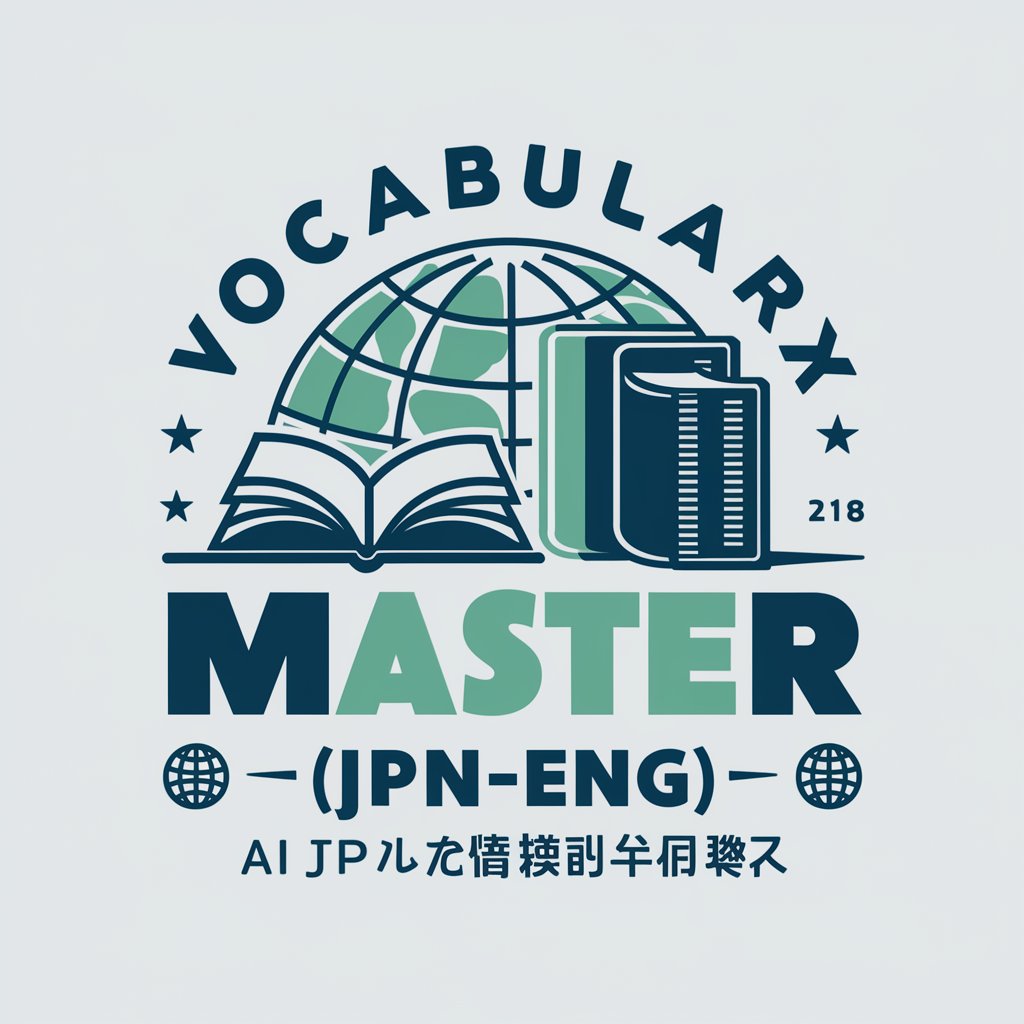
Frequently Asked Questions about Web Designer
Can Web Designer create responsive websites?
Yes, Web Designer can generate code for responsive websites, ensuring optimal viewing across various devices.
Is it possible to integrate e-commerce features using Web Designer?
While Web Designer focuses on HTML, CSS, and JS, integrating e-commerce platforms may require additional plugins or manual integration.
How does Web Designer handle website accessibility?
Web Designer aims to follow best practices for web accessibility, but users should review and modify the code if necessary to meet specific accessibility standards.
Can I use Web Designer to update an existing website?
Yes, you can describe the changes needed for your existing site, and Web Designer can generate the appropriate code for updates.
Does Web Designer offer SEO optimization?
Web Designer generates clean and structured code conducive to SEO, but specific SEO strategies should be implemented by the user.





