
Web Designer V2.0 (by GB) - Web Design Automation

Welcome! Let's create stunning and user-friendly websites together.
Empowering design through AI
What are the best practices for designing a responsive website layout?
How can I choose a color scheme that enhances user experience?
What typography trends are popular in web design this year?
Can you provide tips on improving website accessibility?
Get Embed Code
Introduction to Web Designer V2.0 (by GB)
Web Designer V2.0 (by GB) is a specialized AI designed to guide users through the intricacies of web design, focusing on visual appeal, user interface, and overall user experience. It's tailored to offer advice on layout, color schemes, typography, and ensuring sites are responsive and accessible across devices. The AI adapts its guidance to match the user's expertise, from beginners looking for foundational principles to seasoned designers seeking to refine their work with the latest trends and best practices in web design. Powered by ChatGPT-4o。

Main Functions of Web Designer V2.0 (by GB)
Layout Guidance
Example
Providing wireframe layouts for different types of websites, like e-commerce or blogs.
Scenario
A user is creating an online store and needs an effective layout to showcase products and ensure easy navigation.
Color Scheme Assistance
Example
Suggesting color palettes that enhance user experience and align with brand identity.
Scenario
A user wants to revamp their website's look to improve aesthetic appeal and brand consistency.
Typography Recommendations
Example
Offering advice on font pairings, sizes, and hierarchy to ensure readability and visual harmony.
Scenario
A user is designing a blog and seeks to optimize readability and visual interest through typography.
Responsiveness Tips
Example
Guiding on best practices to ensure websites are fully functional and visually consistent across all devices.
Scenario
A user needs to ensure their website offers a seamless experience on desktops, tablets, and smartphones.
Accessibility Insights
Example
Providing recommendations to make websites usable and accessible to all users, including those with disabilities.
Scenario
A user aims to meet legal accessibility standards and make their website inclusive for individuals with varying abilities.
Ideal Users of Web Designer V2.0 (by GB)
Beginner Designers
Individuals new to web design who need foundational guidance on design principles, tools, and best practices to kickstart their first projects.
Small Business Owners
Owners looking to establish or improve their online presence through a well-designed, user-friendly, and branded website.
Web Design Students
Learners seeking supplemental educational content, practical advice, and up-to-date industry insights to enhance their coursework and projects.
Freelance Web Designers
Freelancers needing a reliable resource for fresh ideas, trend updates, and confirmation on best practices to deliver quality work to clients.

How to Use Web Designer V2.0 (by GB)
Start your journey
Begin by accessing a platform offering a hands-on experience with Web Designer V2.0, such as yeschat.ai, which provides a free trial without the need for login or a ChatGPT Plus subscription.
Explore functionalities
Familiarize yourself with the tool's features and capabilities by exploring its interface. Look for tutorials or help sections to understand the basics of web design, layout, color schemes, and typography.
Define your project
Outline your web design project's objectives, including the type of website you're creating (e.g., portfolio, e-commerce, blog) and your target audience. This will guide your design choices.
Utilize design features
Apply the tool's features to your project. Use templates and customization options to design your website's layout, choose color schemes, select typography, and adjust for user interface and experience.
Review and refine
Preview your design, gather feedback, and use the tool's features to refine your website. Focus on enhancing usability, aesthetics, and responsiveness across devices.
Try other advanced and practical GPTs
Nutri Guru
AI-powered Personalized Nutrition Guide

Pokemon Master Pro
Your AI-powered Pokémon card expert.

Therapist Jean
Empathetic AI-powered Emotional Support

Concise Composer
Streamline your writing with AI

Argument Tutor
Empower your arguments with AI.
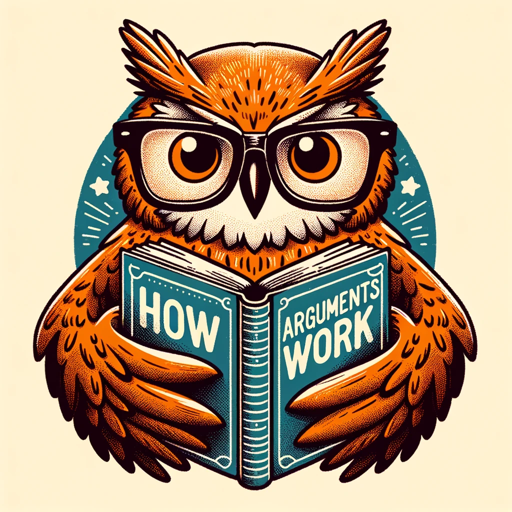
InstructionGPT
AI-Powered Guidance at Your Fingertips

Trivia Scout
Explore Germany's Heritage, AI-Powered

Sex life expert
Empowering Your Sexual Wellness with AI

Fashionista AI
Tailoring Your Style with AI

Aria Earth Eco Ally
Empowering Eco-Friendly Choices with AI

Historical Costume Creator
Crafting the past with AI-powered precision
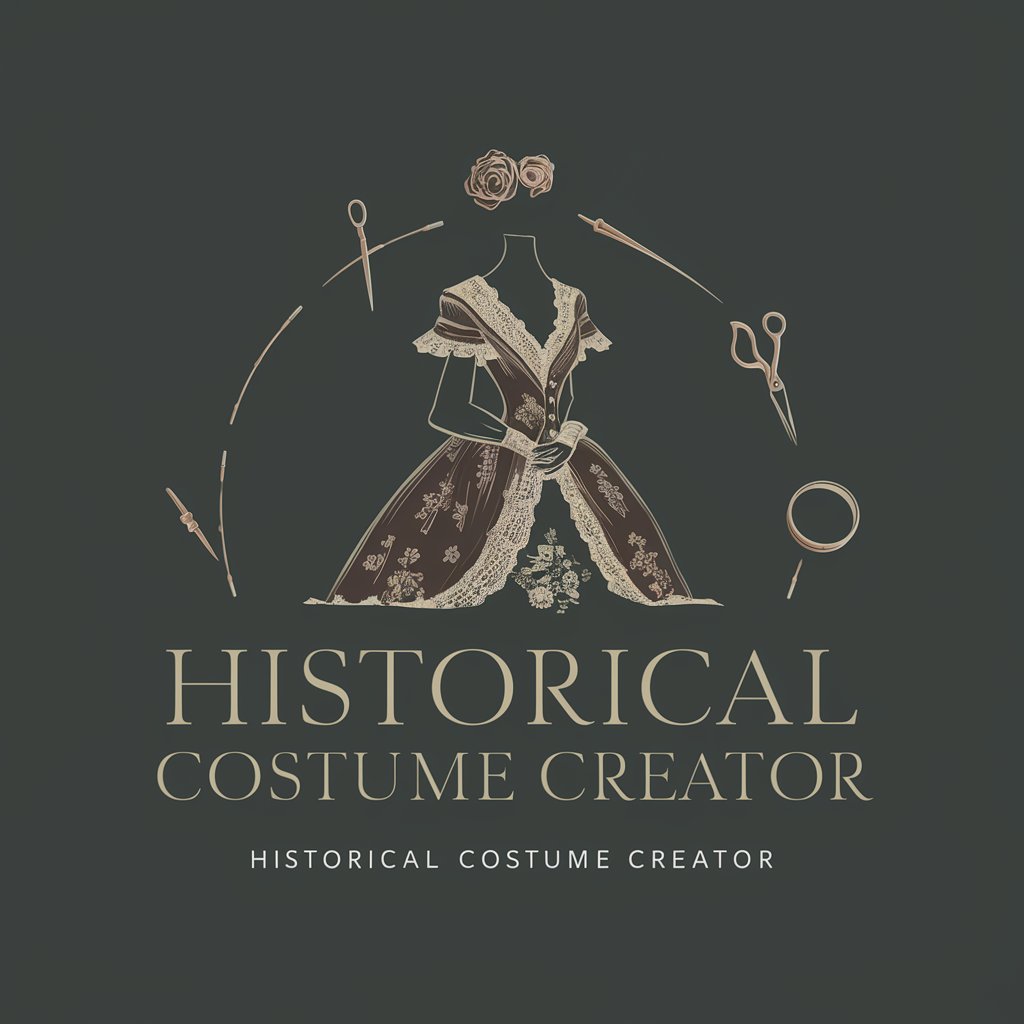
Juego Intenso
Dive into AI-powered narratives

Q&A About Web Designer V2.0 (by GB)
What makes Web Designer V2.0 unique?
Web Designer V2.0 stands out for its AI-powered design capabilities, enabling users to create visually appealing and user-friendly websites with minimal effort. It offers intuitive design suggestions and automates complex design tasks.
Can beginners use Web Designer V2.0 effectively?
Yes, beginners can use Web Designer V2.0 effectively. It is designed with a user-friendly interface and provides guidance and tutorials to help users understand web design principles and apply them practically.
How does Web Designer V2.0 enhance web accessibility?
Web Designer V2.0 incorporates accessibility guidelines into its design process, ensuring websites are accessible to people with disabilities. It offers features to adjust text sizes, contrast ratios, and navigation for better accessibility.
Can I use Web Designer V2.0 for commercial projects?
Yes, Web Designer V2.0 can be used for commercial projects. Its range of design options and customization features make it suitable for creating professional websites for businesses and personal brands.
How does Web Designer V2.0 stay updated with design trends?
Web Designer V2.0 stays updated with the latest web design trends through its AI algorithms, which continuously analyze current design practices and integrate modern aesthetics and functionalities into its suggestions.





