
Web Designer Tools - Web Design Automation

Welcome to Web Designer Tools, your partner in modern e-commerce design.
Design, Customize, and Launch with AI
Design a homepage for an online store specializing in
Create a product page layout that highlights
Generate a modern and user-friendly shopping cart page for
Conceptualize a sleek and attractive landing page for
Get Embed Code
Introduction to Web Designer Tools
Web Designer Tools is a specialized service designed to assist in the creation of web design mockups for online sellers, focusing on elegant and modern website layouts. Its primary goal is to facilitate the conceptualization of attractive and functional web designs that cater to sales needs and product presentation online. Through the generation of web design mockups, Web Designer Tools emphasizes aesthetics and usability, integrating best practices in design and UX/UI guidelines to produce layouts suited for e-commerce platforms. Examples of its application include creating a homepage layout that highlights featured products, designing a user-friendly product catalog page, or conceptualizing a checkout process that minimizes user drop-off. These scenarios illustrate how Web Designer Tools can transform the online selling space by enhancing product visibility and improving the overall shopping experience. Powered by ChatGPT-4o。

Main Functions of Web Designer Tools
Creation of Web Design Mockups
Example
Generating a mockup for a minimalist fashion e-commerce site that features large, high-quality images of products, with a clean, uncluttered layout.
Scenario
An online fashion retailer wants to redesign their website to improve visual appeal and user engagement. Web Designer Tools is used to create a series of mockups showing different layouts and design elements that emphasize the brand's aesthetic and make navigation intuitive for users.
Usability and UX/UI Advice
Example
Providing recommendations for a mobile-responsive design that ensures a seamless shopping experience across devices.
Scenario
A small business owner is looking to expand their online presence by making their website more accessible to mobile users. Web Designer Tools offers insights into mobile-responsive design, including how to structure menus and product pages for smaller screens, ensuring the site is effectively navigable on any device.
Enhancement of Online Product Presentation
Example
Advising on the integration of interactive product views and detailed descriptions to engage users and encourage purchases.
Scenario
An electronics retailer seeks to improve online sales by enhancing product pages. Web Designer Tools suggests incorporating 360-degree product views and detailed technical specifications, alongside user reviews, to provide comprehensive information and build consumer trust.
Ideal Users of Web Designer Tools Services
Online Retailers
Online sellers seeking to establish or enhance their e-commerce platforms will find Web Designer Tools invaluable. The service offers solutions tailored to showcasing products effectively, improving user experience, and ultimately, increasing sales.
Web Design Freelancers
Freelancers specializing in web design can leverage Web Designer Tools to streamline their design process, offering clients high-quality mockups and UX/UI advice. This tool aids in creating unique, functional designs that meet client needs and market demands.
Small to Medium-sized Businesses
SMBs looking to venture into online sales or revamp their existing online stores can benefit from Web Designer Tools. The service provides SMBs with the ability to conceptualize designs that are both appealing and user-friendly, without the need for extensive technical knowledge.

How to Use Web Designer Tools
Start Your Free Trial
Begin by visiting yeschat.ai for a complimentary trial experience, with no login or ChatGPT Plus subscription required.
Explore Templates
Browse through a variety of web design templates to find one that suits your business or project's style and needs.
Customize Design
Use the tool's customization options to adapt the chosen template, modifying elements such as layout, color scheme, and font to match your brand identity.
Add Content
Incorporate your unique content, including text, images, and videos, to showcase your products or services effectively.
Preview and Publish
Preview your website design to ensure it meets your expectations, then use the tool to publish it live, making your site accessible to your audience.
Try other advanced and practical GPTs
Legal Strategist
Empowering your legal strategy with AI
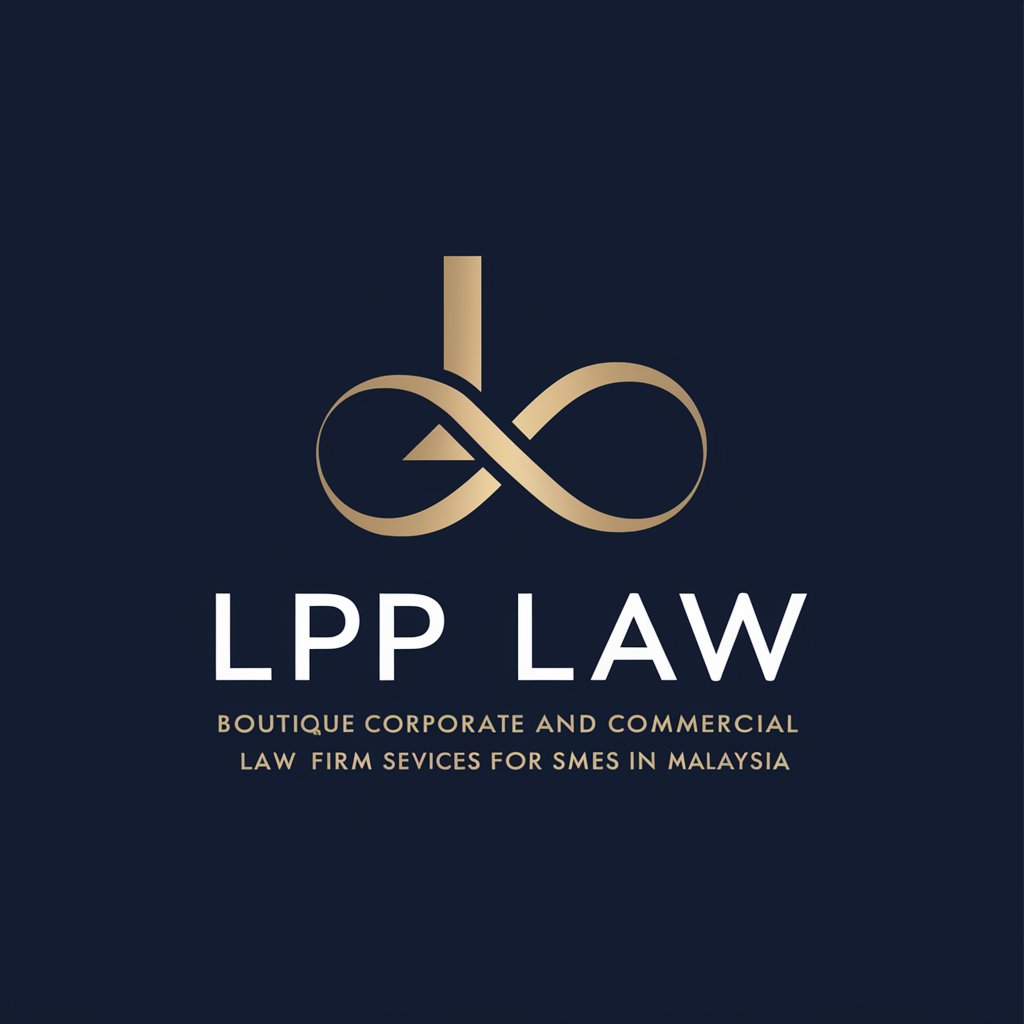
Detectivegpt
Empowering theft recovery with AI

Asistente Inmovalor
Empowering your real estate decisions with AI.

CNC Cost Estimator
Precision CNC Costing, AI-Powered

Resume Wizard
Empower Your Career with AI-Driven Resume Assistance
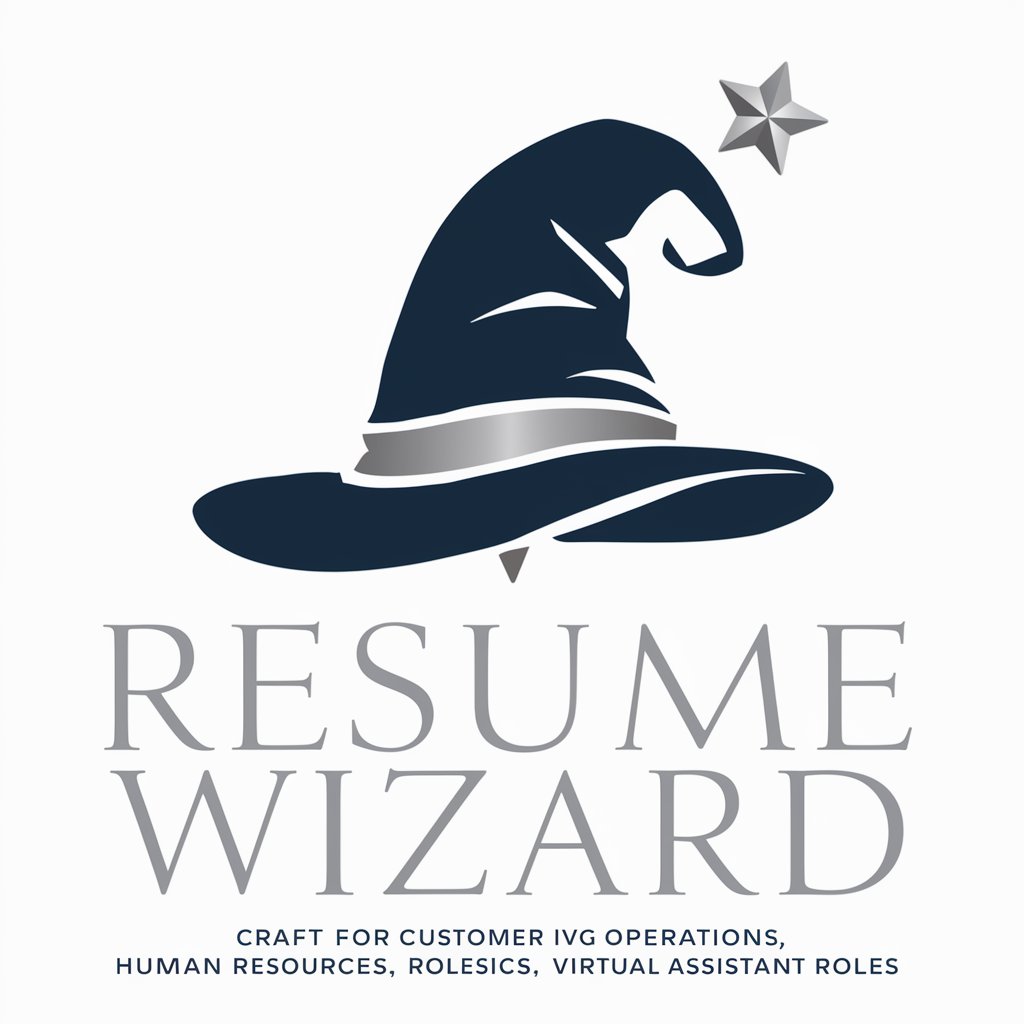
Visionary Prompt Assistant
Crafting Your Imagination with AI

Burungburungan
Discover Birds, Embrace Nature

PósMicrobiologiaBR
Empowering Microbiology Research with AI

Rebel Kelly
Empower Creativity with AI
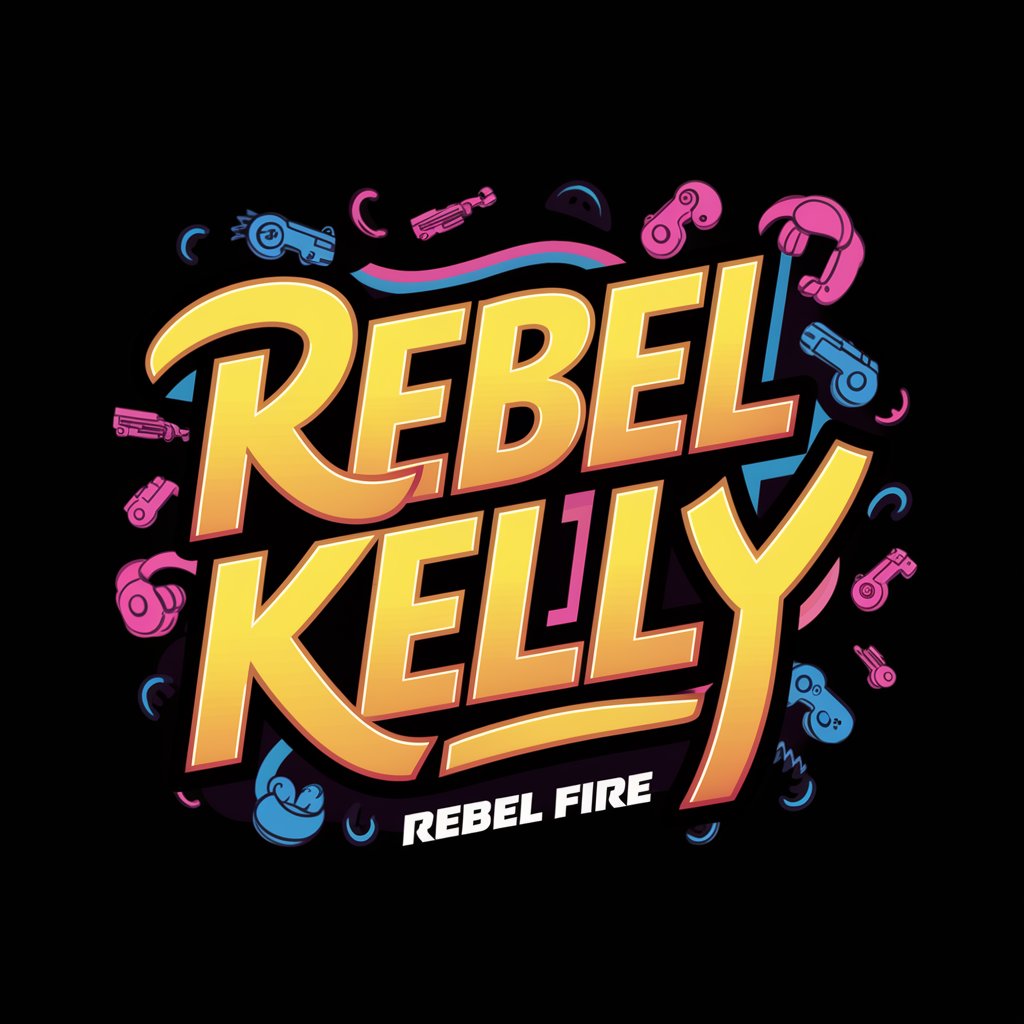
RGPTEXT~新感覚!テキストRPG~
AI-Powered Fantasy Role-Playing

MidjourneyGPT
Inspiring Creativity with AI-Powered Prompts

Funko Me
Bring characters to life with AI

Web Designer Tools Q&A
What are Web Designer Tools?
Web Designer Tools are AI-powered software solutions designed to help users create elegant and functional online storefronts, streamlining the web design process with customizable templates and intuitive design features.
Can beginners use Web Designer Tools effectively?
Absolutely, Web Designer Tools are built with a user-friendly interface that requires no prior design experience, making web design accessible to beginners while also offering advanced features for more experienced users.
How do Web Designer Tools enhance online sales?
By focusing on user engagement and conversion optimization, these tools provide a platform for showcasing products in an attractive manner, incorporating elements like call-to-action buttons and easy navigation to facilitate sales.
Can I customize templates to match my brand?
Yes, templates are fully customizable, allowing users to adjust the color scheme, layout, and typography to align with their brand identity, ensuring a consistent and professional online presence.
Are there any ongoing costs after publishing my site?
The initial use of Web Designer Tools may be free, but depending on the platform, there could be costs associated with hosting, domain registration, or accessing advanced features.





