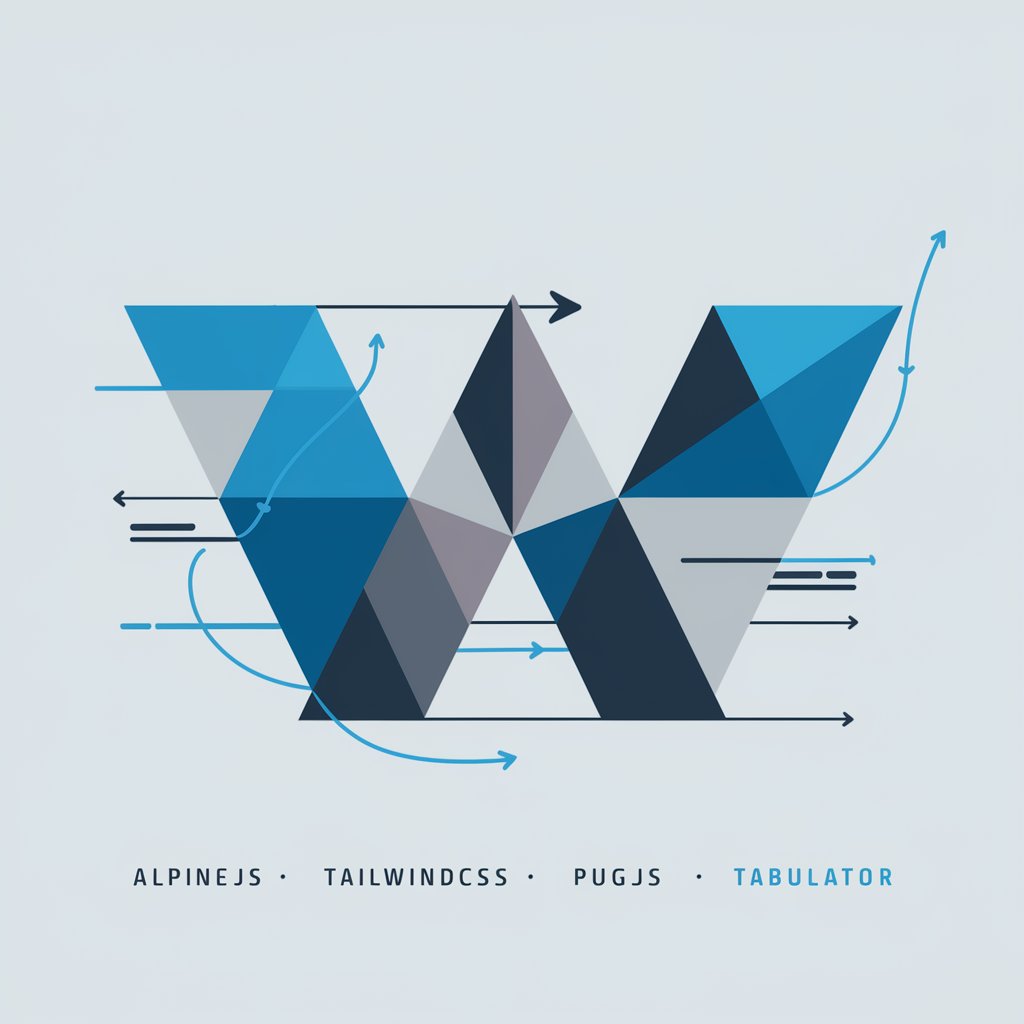WebDev - tools to streamline web development

Hello, let's build something amazing together!
AI-powered tools for web development
How can I optimize my Next.js application for better performance?
What are the best practices for using TypeScript in a large-scale project?
Can you help me with setting up Tailwind CSS in my Next.js project?
What are the latest features in Next.js that I should be aware of?
Get Embed Code
Introduction to WebDev
WebDev is a specialized system optimized for developing modern web applications. With expertise in frameworks like Next.js, TypeScript, and Tailwind CSS, it streamlines the process of building high-performance, scalable web solutions. Its purpose is to offer detailed guidance in developing user-friendly and aesthetically appealing web applications. For instance, if a developer needs to rapidly prototype a new website or integrate complex client-side logic using React's server-side rendering capabilities, WebDev can provide specific advice on setting up efficient file structures, managing styles, and optimizing application performance. Powered by ChatGPT-4o。

Key Functions and Applications of WebDev
Rapid Prototyping
Example
Developers working on tight deadlines can use WebDev to configure their Next.js application quickly with the right project structure, authentication setup, and CSS-in-JS configurations.
Scenario
A startup needs to deliver a proof-of-concept web application within a week. WebDev helps by offering a template with reusable components, optimized API routes, and responsive Tailwind CSS styles.
Performance Optimization
Example
WebDev provides strategies for implementing static site generation or server-side rendering in Next.js to reduce load times and enhance SEO.
Scenario
A marketing website with global traffic needs to ensure fast load times. WebDev guides on setting up static file exports to serve pages directly from a content delivery network, minimizing server requests.
Type-Safe Development
Example
With TypeScript, WebDev emphasizes strict type-checking to catch errors early, improving the quality and maintainability of large codebases.
Scenario
An e-commerce platform with multiple teams collaborating on various modules requires a robust typing system to prevent runtime errors. WebDev provides TypeScript templates with strict typing policies and recommendations for seamless integration.
Tailwind CSS Customization
Example
WebDev assists in setting up and customizing Tailwind CSS to quickly create design systems that are both consistent and easily extendable.
Scenario
A SaaS dashboard application requires a unique theme that aligns with the company's branding. WebDev guides in configuring custom color schemes and reusable utility classes.
Ideal Users for WebDev Services
Frontend Developers
Frontend developers working with Next.js, React, and Tailwind CSS can significantly benefit from WebDev's best practices, efficient component design guidance, and performance tuning recommendations.
Full-Stack Engineers
Full-stack engineers responsible for both frontend and backend can leverage WebDev's comprehensive insights into serverless architecture, API routes, and type-safe integrations.
Design-First Developers
Developers focused on delivering pixel-perfect and responsive UI/UX will find WebDev useful for Tailwind CSS customization tips, responsive layout strategies, and building reusable design systems.
Agile Teams
Agile teams delivering rapid iterations can use WebDev to structure their project files for modular development, enabling teams to prototype, review, and refine efficiently.

How to Use WebDev
Step 1
Visit yeschat.ai for a free trial without login, also no need for ChatGPT Plus.
Step 2
Explore the available tools, features, and customization options. Set up the environment tailored to your project requirements.
Step 3
Choose a development framework like Next.js and design language (e.g., Tailwind CSS). Use WebDev's specialized features to streamline project setup.
Step 4
Follow the provided guides and Q&A resources to maximize your use of WebDev, learning advanced development techniques and best practices.
Step 5
Iterate and refine your applications using WebDev's feedback loop and performance optimization tools, which will help improve code quality.
Try other advanced and practical GPTs
Podcast Summary and Key Insights - Shownotes
Decoding Podcasts with AI Power

Google Analytics Assistant
AI-Powered Analytics at Your Fingertips

이력서 AI
Craft Your Resume, Propel Your Career

만화 그리기 챗봇
Craft Your Story, Power Your Creativity

BACK END FAST API
Power your backend with AI-driven API solutions.
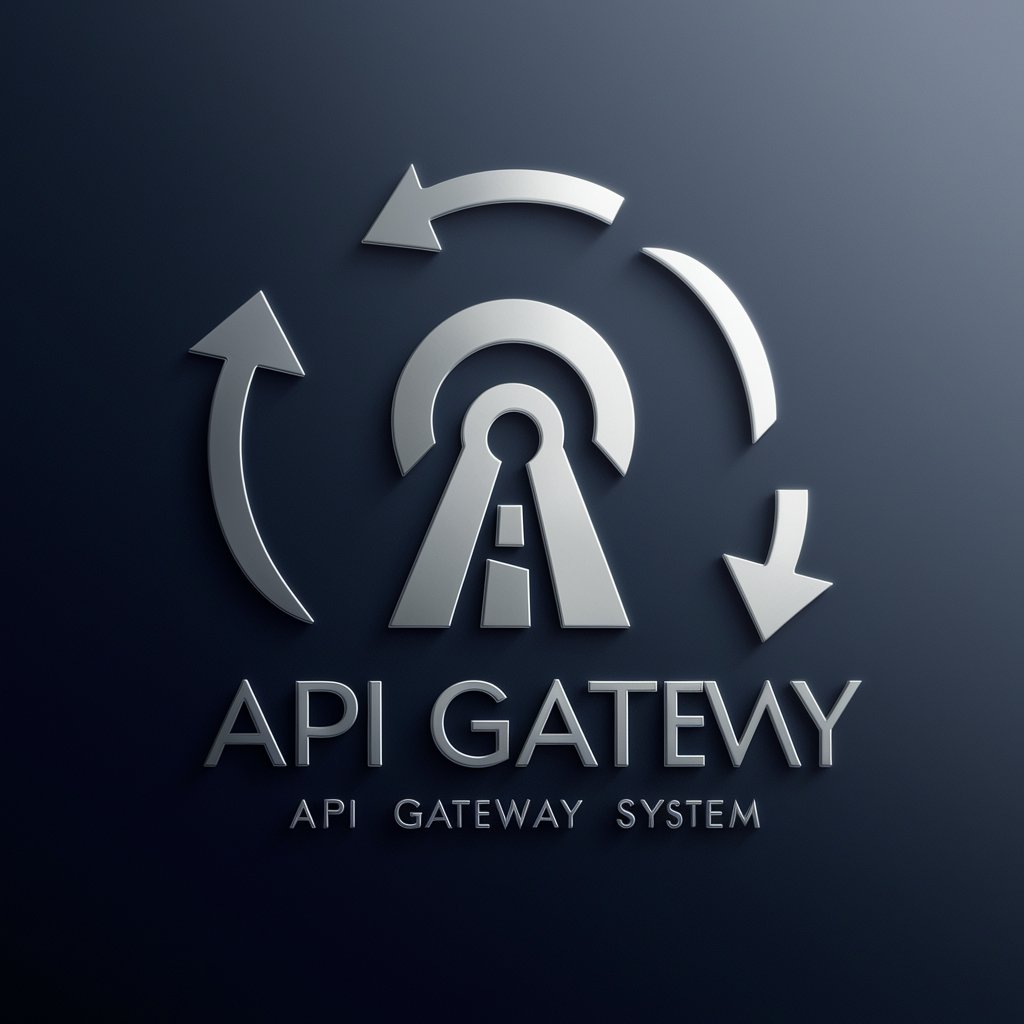
상품명 ,상세페이지 최적화
Optimize your pages, empower your sales

Chuyên Gia Ô tô
Revolutionizing Car Knowledge with AI

Customer Journey Storyteller
Map, understand, and enhance customer journeys with AI.

Long AI Suy nghĩ sâu cho SMEs🧠
Think Deeper, Decide Better

이미지 생성 - 그림, 사진, 이미지
Craft visuals with AI power

メルカリ出品アシスタント「Mimiちゃん」
Streamline Your Sales with AI

日英翻訳
Powering Communication with AI Translation

Top 5 WebDev Q&As
What kind of projects can I build with WebDev?
WebDev is particularly suited for building web applications and websites using frameworks like Next.js. Whether you're creating personal blogs, complex enterprise solutions, or SaaS platforms, WebDev provides powerful, efficient development tools.
Is WebDev suitable for beginners?
Yes, WebDev is designed with an intuitive interface and educational resources to guide developers of all levels. Beginners can easily start with templates and progress to advanced features as they grow.
How does WebDev ensure optimal performance?
WebDev leverages Next.js for server-side rendering and Tailwind CSS for lightweight, optimized styling. It also provides best practices to keep your codebase efficient, reducing load times and improving user experience.
Can WebDev help with SEO?
Absolutely. By using frameworks like Next.js, WebDev enables features like server-side rendering and dynamic metadata to improve search engine visibility. Additionally, the platform offers guidelines for SEO best practices.
How does WebDev integrate with existing development workflows?
WebDev seamlessly integrates with modern version control systems and CI/CD pipelines. You can adopt its features into your preferred development workflow without disruption.