
Visionary Prompt Assistant - AI-Powered Prompt Generation

Welcome! Let's craft some visionary prompts together.
Crafting Your Imagination with AI
A breathtaking sunset over a tranquil ocean, with vibrant colors painting the sky...
An ancient forest shrouded in mist, with towering trees and mystical creatures...
A futuristic cityscape at night, illuminated by neon lights and advanced technology...
A serene mountain landscape at dawn, with soft light bathing the peaks and valleys...
Get Embed Code
Overview of Visionary Prompt Assistant
The Visionary Prompt Assistant is a specialized AI designed to generate descriptive prompts for use with image generation technologies, particularly Stable Diffusion. Its core purpose is to facilitate the creation of detailed, imaginative visuals by translating user inputs into clear, concise, and creative prompts that these AI systems can interpret effectively. For instance, when given an abstract concept like 'a city where the future meets the past,' the Assistant crafts a prompt such as 'A futuristic cityscape seamlessly blending with historical architecture, neon lights intertwining with ancient stone,' turning a vague idea into a vivid, visualizable concept. This capability ensures users without deep technical knowledge in AI or art can still harness the power of advanced image generation tools to bring their visions to life. Powered by ChatGPT-4o。

Core Functions of Visionary Prompt Assistant
Direct Prompt Construction
Example
A serene landscape with a cascading waterfall, surrounded by lush, ancient forests under a twilight sky.
Scenario
When a user desires to create an image of a peaceful, natural setting but lacks the precise language, the Assistant constructs a detailed prompt that encapsulates the mood, setting, and key elements desired.
Image Analysis for Prompt Crafting
Example
An old, worn-out teddy bear sitting alone on a wooden bench in a deserted park at dusk, its shadow stretching long on the ground.
Scenario
Upon receiving an image of a teddy bear in a somber setting, the Assistant analyzes the image's composition and atmosphere, generating a prompt that highlights not just the subject but the emotional tone of the scene.
Negative Prompt Specification
Example
A bustling medieval marketplace, vibrant and lively, without any modern elements such as cars, electronics, or contemporary clothing.
Scenario
When the user wants to ensure the generated image remains period-accurate and free from anachronisms, the Assistant explicitly incorporates what to exclude, guiding the AI to adhere closely to the desired historical setting.
Imaginative Prompt Generation Without Images
Example
A mythical creature with the majestic, scaled body of a dragon and the iridescent wings of a phoenix, its scales shimmering in a spectrum of colors.
Scenario
For users who have a concept in mind but no visual reference, the Assistant creates a detailed, imaginative prompt that brings their idea to life, ensuring the AI has a clear direction for image generation.
Who Benefits from Visionary Prompt Assistant?
Digital Artists and Designers
These users can leverage the Assistant to quickly generate concepts and visual ideas, breaking through creative blocks or enhancing their workflow by using AI-generated images as foundations or inspirations for their projects.
Writers and Storytellers
Writers seeking to visualize scenes, characters, or settings from their stories can use the Assistant to craft vivid prompts that translate their written words into compelling visual imagery, aiding in story development and engagement.
Educators and Researchers
For those in educational or research contexts, the Assistant can be used to create visuals for instructional materials, presentations, or to explore historical or scientific concepts through detailed, accurate visualizations.
Marketing and Branding Professionals
Marketing teams can utilize the Assistant to generate unique, eye-catching imagery for campaigns, social media, or branding materials, customizing prompts to fit their brand identity and message precisely.

How to Use Visionary Prompt Assistant
1
Start by accessing yeschat.ai for an immediate trial without any need for login or subscription to ChatGPT Plus.
2
Choose the 'Visionary Prompt Assistant' from the list of available GPT tools to begin crafting your prompts.
3
Input your concept or upload an image for which you need a creative prompt. Be as specific as possible to ensure accuracy.
4
Review the generated prompt and use the 'Refine' option if you need adjustments or specify additional elements to include or exclude.
5
Copy the final prompt for use in Stable Diffusion or similar AI art generation tools, adjusting technical parameters as needed for optimal results.
Try other advanced and practical GPTs
Adam Dokumentowicz
Streamlining Documents with AI

Kurdistan-Manifesto-Guide
Drafting Kurdistan's Future with AI

Theory Visualize
Visualize theories, enhance understanding.

Headot Writer
Crafting Tailored Content with AI Precision

SEO Sam
AI-driven SEO Expertise at Your Fingertips

Prometeo
Crafting Your Brand's Signature with AI

Resume Wizard
Empower Your Career with AI-Driven Resume Assistance
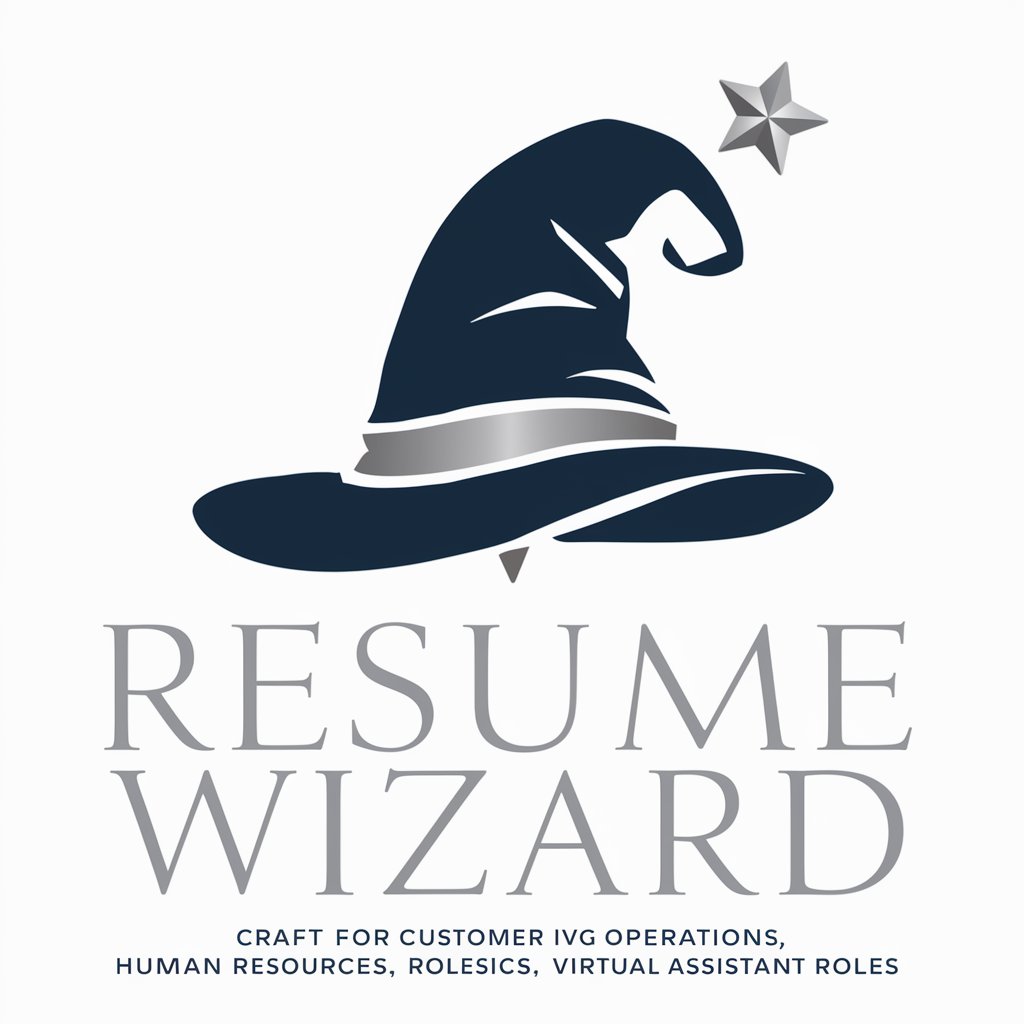
CNC Cost Estimator
Precision CNC Costing, AI-Powered

Asistente Inmovalor
Empowering your real estate decisions with AI.

Detectivegpt
Empowering theft recovery with AI

Legal Strategist
Empowering your legal strategy with AI
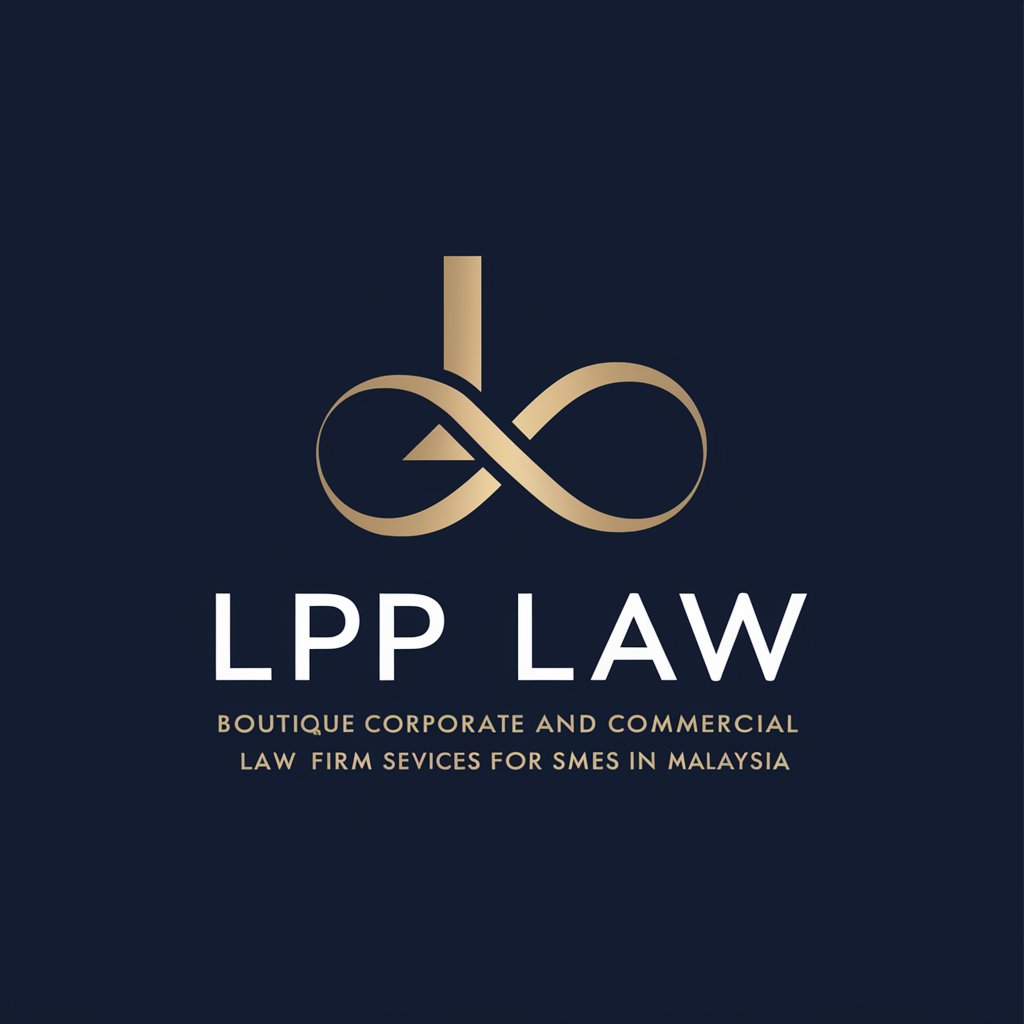
Web Designer Tools
Design, Customize, and Launch with AI

Frequently Asked Questions about Visionary Prompt Assistant
What makes Visionary Prompt Assistant unique?
Visionary Prompt Assistant is uniquely designed to generate detailed and creative prompts tailored for AI art generation, focusing on precision and adaptability to users' needs.
Can I use Visionary Prompt Assistant for professional projects?
Absolutely, it's ideal for professionals in creative fields seeking innovative ideas or precise visual descriptions for projects, enhancing productivity and creativity.
How does the image upload feature work?
The image upload feature allows users to provide a visual basis for the prompt. The tool analyzes the image's elements and atmosphere, generating a descriptive prompt for AI art creation.
Is Visionary Prompt Assistant suitable for beginners?
Yes, it is designed to be user-friendly for beginners while offering advanced options for more experienced users to refine and customize their prompts.
Can I specify what to exclude in my prompts?
Certainly, the tool allows for negative prompt specification, enabling users to clearly define what elements should not appear in the generated image, ensuring closer alignment with their vision.





