
Online Video Editor - AI-powered Video Editing

Hello! Ready to make your film amazing? Let's start!
Edit Smartly, Create Brilliantly with AI
How do I improve my film's storytelling?
What are the best editing techniques?
Can you help me with script writing?
What equipment do I need for filming?
Get Embed Code
Overview of Online Video Editor
The Online Video Editor is a digital tool designed to facilitate video editing and production over the internet, without the need for downloading or installing sophisticated software. It's built to provide a seamless, user-friendly interface that enables users to cut, trim, merge, and enhance videos directly from their web browsers. This platform often incorporates features such as drag-and-drop editing, a library of pre-made transitions, effects, and filters, as well as options for adding text, overlays, and even royalty-free music to videos. A common scenario illustrating its use involves a content creator looking to quickly produce a polished video for social media. They can upload their footage, use the editor to refine and stylize the video, and then export it in a suitable format for their platform of choice, all within a short time frame. Powered by ChatGPT-4o。

Core Features of Online Video Editor
Trimming and Cutting
Example
Removing unwanted segments from a video clip.
Scenario
A vlogger trims out a mistake from their recording to maintain the flow of their content.
Adding Effects and Transitions
Example
Incorporating fade-ins, fade-outs, and animated transitions between clips.
Scenario
A filmmaker adds a crossfade effect to smoothly transition between scenes in a short film.
Text and Subtitles
Example
Overlaying text for titles, captions, or subtitles.
Scenario
An educational content creator adds explanatory text and subtitles to make their tutorial more accessible.
Audio Editing
Example
Adjusting the video's sound levels, adding background music, or voiceovers.
Scenario
A marketer creates a promotional video and overlays it with a persuasive voiceover and engaging background music.
Exporting and Sharing
Example
Rendering the edited video in various formats and resolutions for sharing.
Scenario
After editing, a user exports their video in HD quality to share on a video streaming platform.
Target User Groups for Online Video Editor
Content Creators
Individuals or teams producing content for social media, blogs, or educational platforms. They benefit from streamlined editing tools to quickly publish engaging content.
Small Business Owners
Owners looking to create marketing materials without significant investment in video production. The editor offers a cost-effective way to produce professional-looking videos for promotions or social media.
Educators and Students
This group utilizes video editors for creating educational content or assignments. The ease of use and accessibility supports interactive learning and teaching methods.
Amateur Filmmakers
Aspiring filmmakers looking for an accessible entry point into video editing and production. The platform offers tools for experimenting with narrative and visual storytelling without the need for expensive software.

Using Online Video Editor: A Step-by-Step Guide
Step 1
Start by visiting yeschat.ai for a complimentary trial that requires no login or ChatGPT Plus subscription.
Step 2
Select your project type based on your editing needs, such as creating a tutorial, a personal video, or a professional presentation.
Step 3
Upload your video clips or choose from an extensive library of stock footage and audio tracks available within the platform.
Step 4
Utilize the intuitive editing tools to cut, merge, and enhance your videos with special effects, transitions, and captions.
Step 5
Preview your creation, make any necessary adjustments, and then export your final video in your desired format and resolution.
Try other advanced and practical GPTs
Conquest of Algorithmia
Master Algorithms Through Adventure
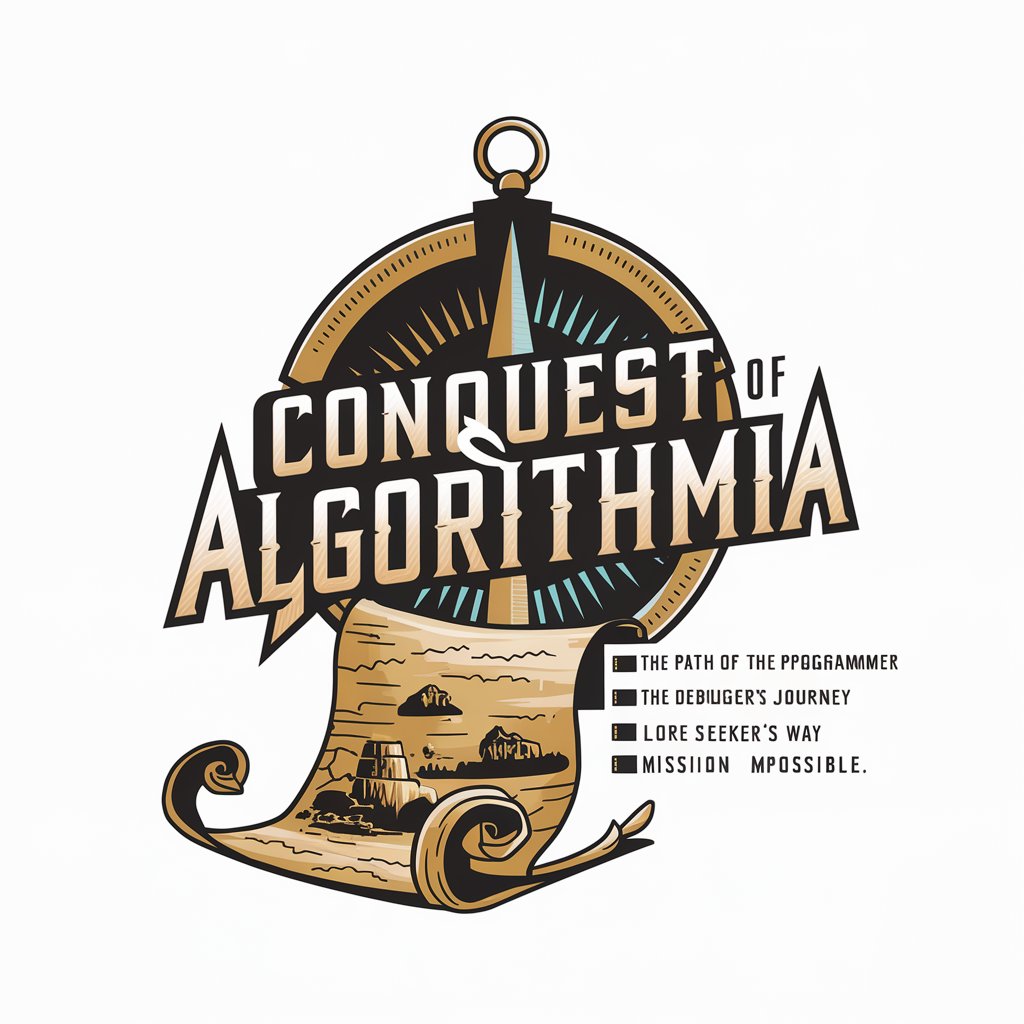
Tweet Polisher
Crafting Clearer, Sharper Tweets with AI

Sleep Master
Personalized sleep enhancement with AI

GPTsRadar - Find GPTs in one step
Discover AI’s Footprint in Your Text

Storyboard Artist
Visualize Scenes with AI-Powered Precision

Documentary Production Assistant
Enhance your story with AI-powered insights.

☮️ 60s Vintage Lens☮️
Bringing the 60s to Life with AI

Synthetica
Empowering innovation with synthetic data.

Web Designer
Empowering Your Creativity with AI-Driven Web Design

NeurIPS 2023
Empowering AI Innovation

Your Dark Fantasy
Dive into your personalized dark fantasy.

Super Doctor
Empowering Your Health with AI

Frequently Asked Questions about Online Video Editor
What file formats does Online Video Editor support?
Online Video Editor supports a wide range of video formats, including MP4, AVI, and MOV, allowing for versatile editing options.
Can I collaborate with others on a project using this tool?
Yes, the tool offers collaborative features that enable multiple users to work on a project simultaneously, making it ideal for team projects.
Is there a limit to the video length I can edit?
Generally, there is no strict limit on video length; however, longer videos may require more processing time and resources.
Does Online Video Editor offer any tutorials for beginners?
Absolutely, the tool provides comprehensive tutorials and guides to assist beginners in learning the basics of video editing.
Can I export videos in HD or 4K quality?
Yes, the tool allows you to export your edited videos in various resolutions, including HD and 4K, depending on your project's requirements.





