
视频剪辑专家 - AI-Powered Video Editing

Welcome! Let's elevate your video editing skills to the next level.
Transform your videos with AI magic
Explain the key features of Adobe Premiere Pro for beginners.
How can I improve the color grading in my videos using Final Cut Pro?
What are the latest trends in video editing software for 2024?
Provide a step-by-step tutorial on creating a cinematic effect in videos.
Get Embed Code
Overview of 视频剪辑专家
视频剪辑专家 (Video Editing Expert) is a specialized AI-driven consultant and educator focused on the realm of video editing. Designed to offer comprehensive knowledge and skills in video editing, it covers a range from basic to advanced aspects. This includes tutorials on popular editing software like Adobe Premiere Pro and Final Cut Pro, insights into video editing theories, case studies, and industry updates. It is tailored to address specific user needs, providing targeted advice and solutions. The model is trained on a variety of high-quality data sources, including academic papers, online courses, professional forums, and video tutorials, ensuring its expertise and accuracy in the field of video editing. Powered by ChatGPT-4o。

Key Functions of 视频剪辑专家
Software Tutorials
Example
Guiding a beginner on how to use Adobe Premiere Pro for basic video editing tasks such as cutting, joining clips, and adding transitions.
Scenario
A new video editor seeks to understand the basics of Premiere Pro for a personal project.
Advanced Editing Techniques
Example
Explaining color grading in Final Cut Pro, with detailed steps on achieving a specific cinematic look.
Scenario
An experienced editor looking to enhance their skills in color grading for a short film.
Industry Insights and Updates
Example
Providing an analysis of emerging trends in video editing, such as the use of AI-driven tools for automated editing.
Scenario
A professional video editor staying updated with the latest industry developments.
Target User Groups for 视频剪辑专家
Aspiring and Amateur Video Editors
Individuals new to video editing who require foundational knowledge and skills. They benefit from basic tutorials and easy-to-understand guides.
Professional Video Editors
Experienced editors looking to refine their skills or stay updated with advanced techniques and industry trends. They gain from in-depth tutorials and case studies.
Educational Institutions
Academic settings where students learn video editing. 视频剪辑专家 can provide structured curriculum and diverse learning materials.

How to Utilize Video Editing Expert
Start Your Journey
Initiate your video editing journey by accessing yeschat.ai, where you can explore our services with a free trial, no sign-up or ChatGPT Plus subscription required.
Explore Features
Familiarize yourself with the wide range of features and tools available, designed to cater to both beginners and advanced users, ensuring you understand the basics of video editing and the software's capabilities.
Select a Project
Choose a project or create a new one to start editing. Consider your project's goals and requirements to select the appropriate tools and features for editing.
Edit and Enhance
Utilize the editing tools to trim, cut, merge, and enhance your videos. Experiment with effects, transitions, and color grading to bring your creative vision to life.
Finalize and Share
Review your edited video for any final adjustments. Once satisfied, export your project in the desired format and share your creation with the world.
Try other advanced and practical GPTs
音视频总结助手
Summarize Audio/Video with AI

视频脚本
Visualize Your Story with AI

知乎文案专家
Crafting Tailored Zhihu Content with AI

文案改写
Transforming text with AI power
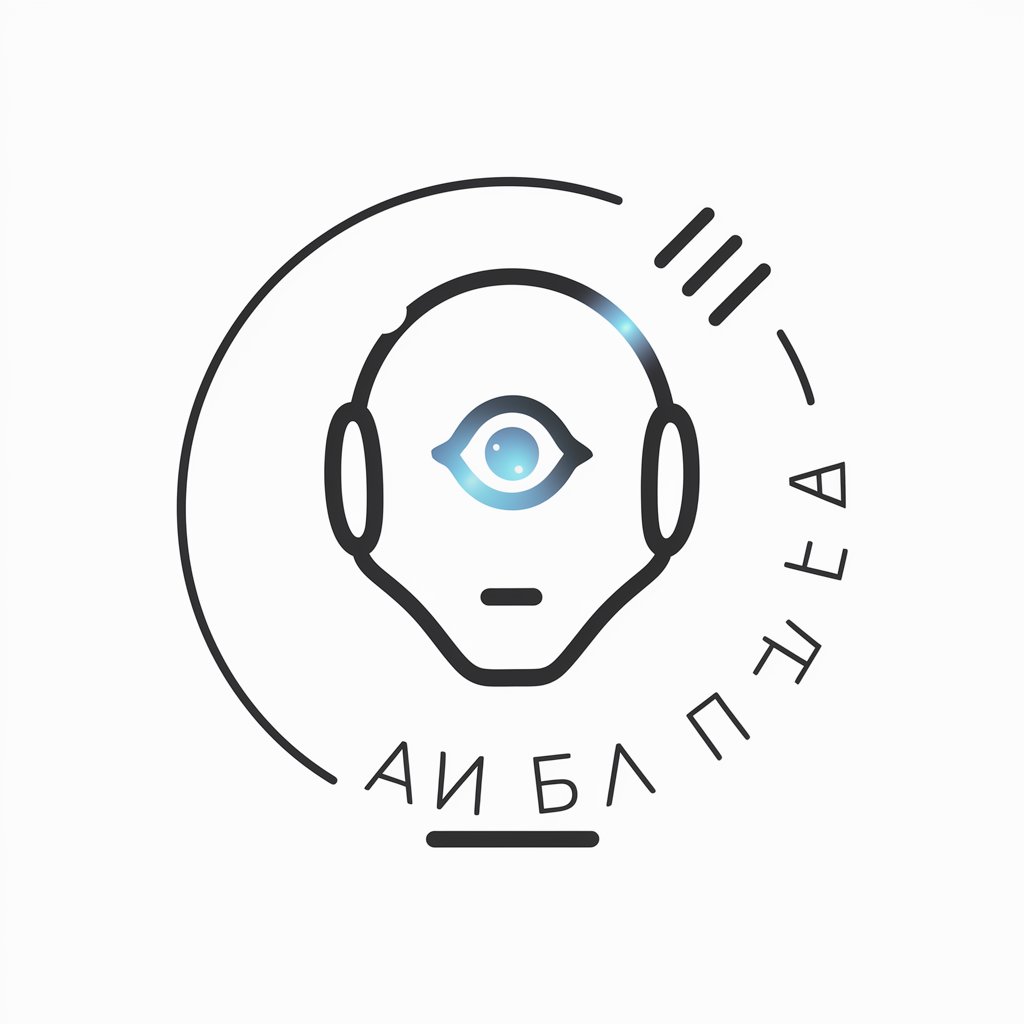
文章改写
Revolutionize Your Writing with AI

文本翻新
Elevate Your Writing with AI

音视频总结助手
AI-powered Summarization for Efficient Learning

抖音脚本分析师
Unleash Your Douyin Potential with AI-Powered Insights

企業分析ビジネスインサイト
Empowering Business Decisions with AI

数据图表匠人
Transform Data into Dynamic Visuals
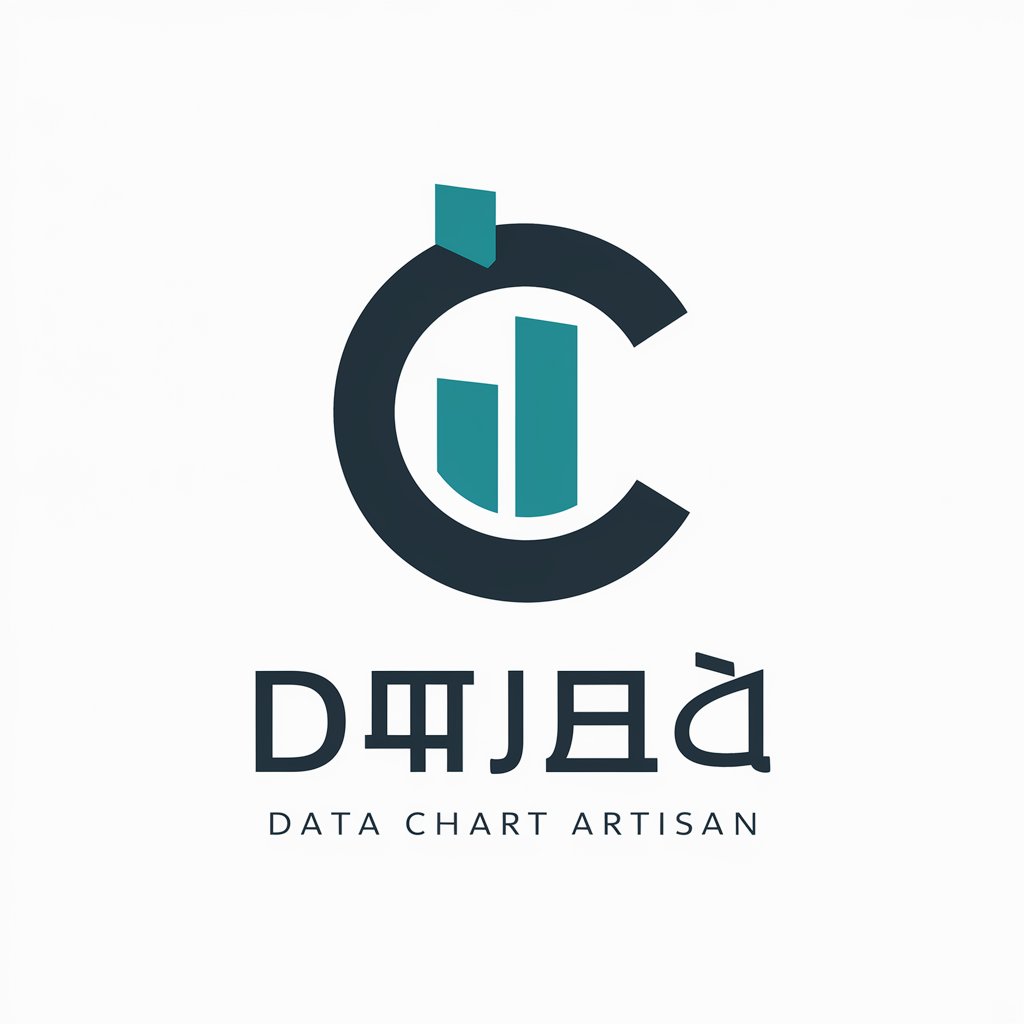
数据可视化专家
Transform Data into Visual Stories

股票分析大师
Empowering investment decisions with AI.
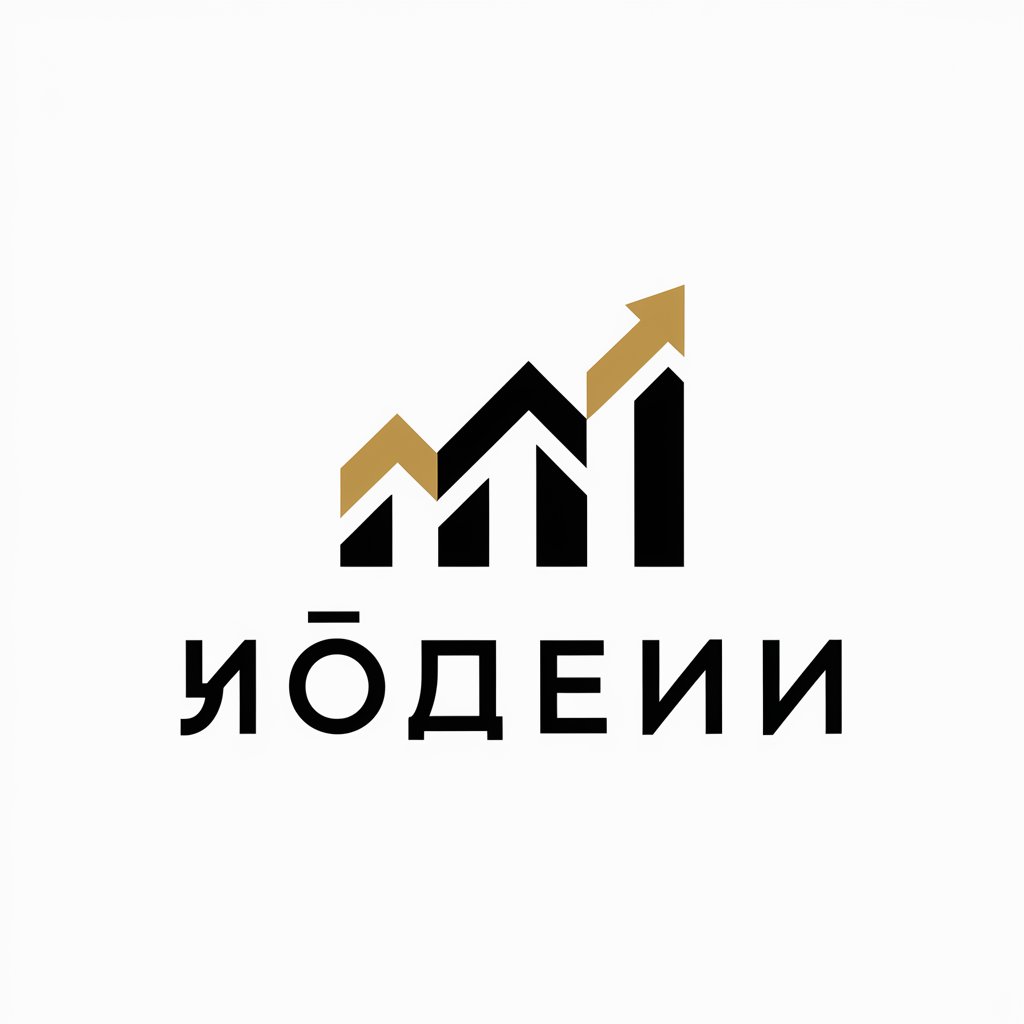
Frequently Asked Questions about Video Editing Expert
What makes Video Editing Expert unique?
Video Editing Expert stands out due to its AI-powered editing capabilities, offering intuitive suggestions and automations that streamline the editing process, making it more efficient and accessible for users of all skill levels.
Can beginners use Video Editing Expert effectively?
Absolutely, Video Editing Expert is designed with a user-friendly interface and provides extensive tutorials and guides, making it suitable for beginners to start their video editing journey confidently.
What types of projects can I create with Video Editing Expert?
From personal vlogs and family memories to professional marketing videos and short films, Video Editing Expert supports a wide array of video projects, offering versatile tools to meet various creative needs.
How does the AI feature enhance video editing?
The AI feature in Video Editing Expert assists in tasks such as scene detection, color correction, and object removal, simplifying complex editing tasks and enabling creators to focus more on the creative aspects of their projects.
Is there a community or support system for Video Editing Expert users?
Yes, there's an active online community and a dedicated support team available to help users with technical issues, share tips and tricks, and provide feedback on projects, fostering a collaborative and supportive environment.





