
Video Magician - Edit, convert, cut the video - Video Editing and Conversion

Welcome to Video Compressor AI, your ultimate video editing assistant.
Revolutionize Your Videos with AI-Powered Editing
Enhance your video editing workflow with our powerful tool by...
Effortlessly manage your video files with features like...
Unlock the full potential of your video projects using...
Streamline your video compression tasks by...
Get Embed Code
Introduction to Video Magician - Edit, Convert, Cut the Video
Video Magician - Edit, Convert, Cut the Video is a specialized AI-driven tool designed to simplify video editing, conversion, and trimming processes for users with varying levels of expertise. It encompasses a wide range of functionalities from basic trimming to complex editing tasks, making it a versatile solution for anyone looking to enhance their video content. For instance, a user can easily trim a video to highlight a specific segment, convert a video file to a different format for compatibility purposes, or separate audio tracks from video files for editing. The design purpose of Video Magician is to provide a user-friendly interface that democratizes video editing, enabling both professionals and novices to achieve their desired video outcomes without the need for extensive technical knowledge. Powered by ChatGPT-4o。

Main Functions of Video Magician
Trimming Videos
Example
A user wants to create a highlight reel from a longer video of a family vacation. Using Video Magician, they can easily select and trim the video to include only their desired segments, effectively condensing hours of footage into a few minutes of memorable moments.
Scenario
Creating highlight reels from longer footage.
Converting Video Formats
Example
An independent filmmaker needs to submit their work to a film festival that only accepts entries in MP4 format, but their film is in AVI format. Video Magician can convert the film from AVI to MP4, ensuring compatibility with the festival's submission requirements.
Scenario
Ensuring video format compatibility for submissions or sharing.
Separating Audio and Video
Example
A content creator wishes to use the background music from a video clip in a new project. With Video Magician, they can separate the audio track from the video, allowing them to use the music independently of the original visual content.
Scenario
Extracting audio for use in new or separate projects.
Adding Subtitles to Videos
Example
A vlogger wants to make their content more accessible to a non-English speaking audience by adding subtitles. Video Magician enables the user to embed subtitles from an SRT file directly into the video, broadening the audience reach.
Scenario
Enhancing video accessibility and audience reach.
Ideal Users of Video Magician Services
Content Creators
Individuals or teams producing content for social media, YouTube, or personal blogs. They benefit from Video Magician's ease of use and comprehensive editing features to create engaging and polished videos without requiring professional editing skills.
Educators and Students
Teachers creating educational content and students working on projects can use Video Magician to enhance their presentations and assignments. The ability to add subtitles, trim content, or convert formats makes it an invaluable tool for educational purposes.
Small Business Owners
For small business owners looking to create promotional or instructional videos without a large budget for professional editors, Video Magician offers a cost-effective solution. It enables them to produce high-quality video content that can improve engagement and communication with their customers.

Using Video Magician - Edit, Convert, Cut the Video
Step 1
Visit yeschat.ai to start a free trial of Video Magician without the need for login or ChatGPT Plus subscription.
Step 2
Upload your video file directly to Video Magician for editing. Ensure that the video format is supported by the tool.
Step 3
Choose your desired video editing operation from the provided shortcuts (e.g., trimming, converting, separating audio).
Step 4
Apply the chosen editing function. You can also combine multiple functions for comprehensive editing.
Step 5
Download the edited video file. Optionally, you can make further edits or start a new project.
Try other advanced and practical GPTs
Arabic Guru GPT
Empowering Arabic communication with AI.

TradeGPT @DaviddTech
AI-Powered Trading Insights at Your Fingertips

Pic-book Artist
Bringing Stories to Life with AI
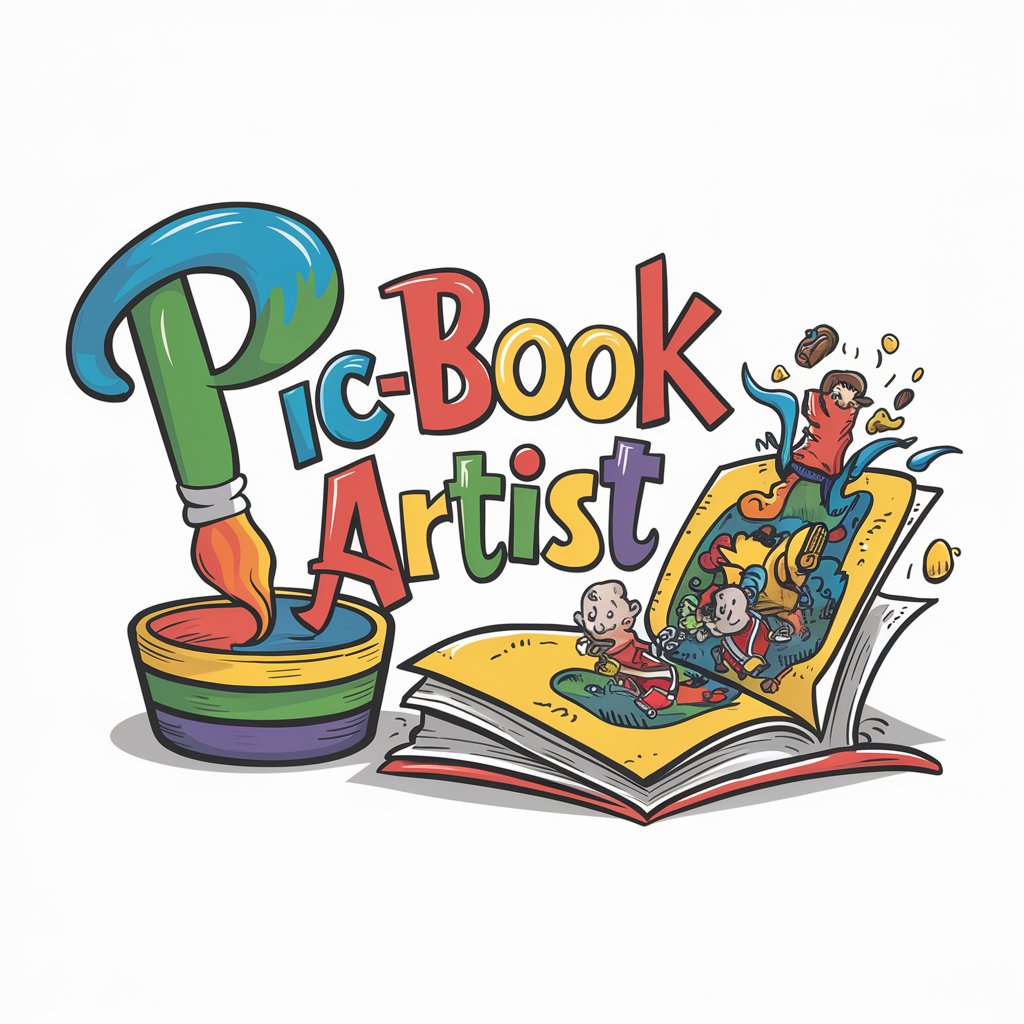
Professor Synapse
Empowering Decisions with AI Expertise

Quality Raters SEO Guide
Enhance SEO with AI-powered Guidelines

QuantFinance
Empowering Finance with AI

ICT Content Navigator and Mentor
AI-powered ICT Trading Mentorship

Tattoo AI纹身大师🧙
Empowering Your Ink Journey with AI

Crypto GPT - OKX Copy Trading
Streamline Your Crypto Investments with AI

PDFs Assistant
AI-powered, efficient PDF processing

Extractbot
AI-Powered Cannabis Extraction Expert

R&A and USGA Golf Rules GPT
Ace Your Game with AI-Powered Golf Rules Guidance

Frequently Asked Questions about Video Magician
Can Video Magician convert videos to different formats?
Yes, Video Magician can convert video files to various formats, including .mp4, ensuring compatibility with different devices and platforms.
Is it possible to trim videos using Video Magician?
Absolutely, Video Magician enables users to trim their videos, either from the start to the middle or any specific part, depending on their requirements.
Does Video Magician support adding subtitles to videos?
Yes, Video Magician can add subtitles to videos. Users can upload an SRT file, and the tool will integrate the subtitles seamlessly into the video.
Can I separate the audio from the video using this tool?
Yes, Video Magician allows users to separate audio from the video file, which can be useful for various editing purposes or audio extraction.
How does Video Magician ensure the quality of compressed videos?
Video Magician uses advanced algorithms to compress videos while maintaining good quality. It adjusts the compression level based on the video's size to balance quality and file size.





