Video Edit Pro - AI-Powered Video Editing

Welcome! Let's make video editing accessible and fun.
Transforming Editing with AI
Can you guide me on how to add transitions in Adobe Premiere Pro?
How do I create a motion graphic in After Effects?
What are the best practices for color grading in video editing?
Could you provide a step-by-step tutorial on creating a title sequence?
Get Embed Code
Overview of Video Edit Pro
Video Edit Pro is designed as a specialized assistant to provide guidance, tutorials, and support for users working with video editing software, particularly Adobe Premiere Pro and After Effects. It leverages up-to-date browser tools to fetch and explain images of software interfaces, aiding in demonstrating step-by-step instructions, clarifying tool usage, and solving specific issues within these applications. By offering detailed explanations and sourcing relevant images, Video Edit Pro aims to enhance the learning experience, making it more visual and interactive. For instance, if a user is confused about how to use the Lumetri Color panel in Premiere Pro, Video Edit Pro can provide a guided walkthrough with images showing where to find the panel, how to adjust color settings, and examples of before-and-after video frames. Powered by ChatGPT-4o。

Core Functions of Video Edit Pro
Tutorials on Software Features
Example
Detailed guides on using specific tools like the Roto Brush in After Effects.
Scenario
A user needing to isolate a subject from the background for a composite shot can receive step-by-step instructions and visual aids.
Troubleshooting Assistance
Example
Help with common errors, such as a 'Media Pending' issue in Premiere Pro.
Scenario
When a user encounters this error, Video Edit Pro can suggest several troubleshooting steps with images showing how to clear media cache or adjust sequence settings.
Workflow Optimization Tips
Example
Advice on organizing projects or using shortcuts to speed up editing processes.
Scenario
A user looking to improve their editing efficiency might learn about customizing workspace layouts and keyboard shortcuts, with visual examples.
Who Benefits Most from Video Edit Pro
Beginner Editors
Individuals new to video editing who require foundational knowledge on software operation, benefitting from visual, step-by-step guidance to build their skills.
Experienced Editors Seeking to Refine Skills
Editors familiar with the basics who want to dive deeper into advanced features or specific effects, using Video Edit Pro to explore detailed examples and scenarios.
Educators and Trainers
Professionals teaching video editing can use Video Edit Pro to access a wide range of resources for preparing lessons or providing students with extra support outside the classroom.

How to Use Video Edit Pro
Start Your Journey
Visit yeschat.ai to access Video Edit Pro for a free trial, no login or ChatGPT Plus subscription required.
Explore Tutorials
Watch introductory tutorials available on the platform to familiarize yourself with the interface and features.
Practice with Templates
Use the provided templates to practice editing and understand the workflow of professional video editing.
Utilize AI Features
Leverage AI-powered tools for tasks like automated editing, effect application, and error detection to enhance your projects.
Join the Community
Engage with the Video Edit Pro community forums for tips, inspiration, and support from fellow video editors.
Try other advanced and practical GPTs
Sclépios I.A: Understanding
Empowering healthcare with AI-driven insights.

Swashbuckler Translator
Turn yer words into pirate speak, powered by AI!

AI Topical Keyword Mapper
Unleash Your Content's Potential with AI-Powered Keywords
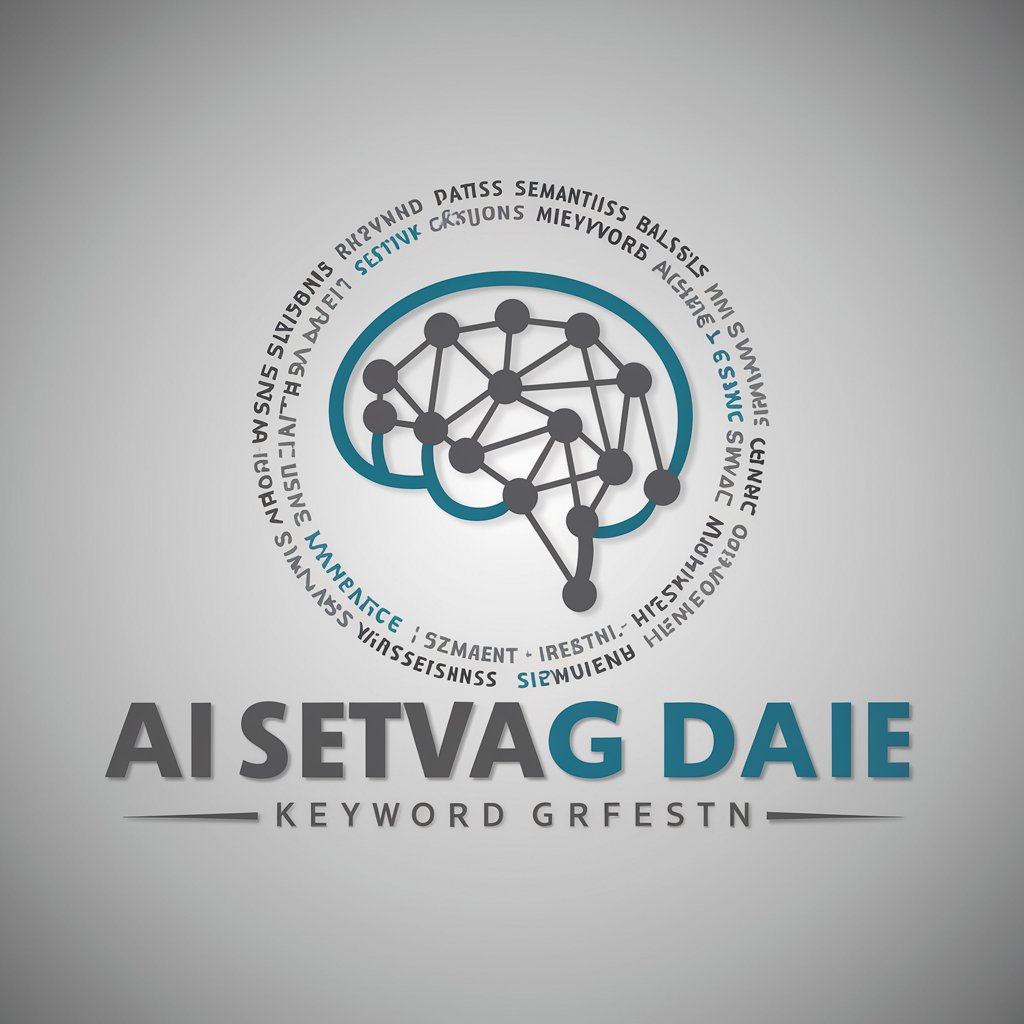
Holistic Life Coach
Empowering your journey to well-being with AI

Design Tutor Scout
AI-powered Design Skill Enhancement

Pet Story
Bringing Pet Tales to Life with AI

Bouncy Bear Dynamic Image Creator
Animate Your Visions with AI Power

SocionicsGPT
Unveiling the Dynamics of Personality
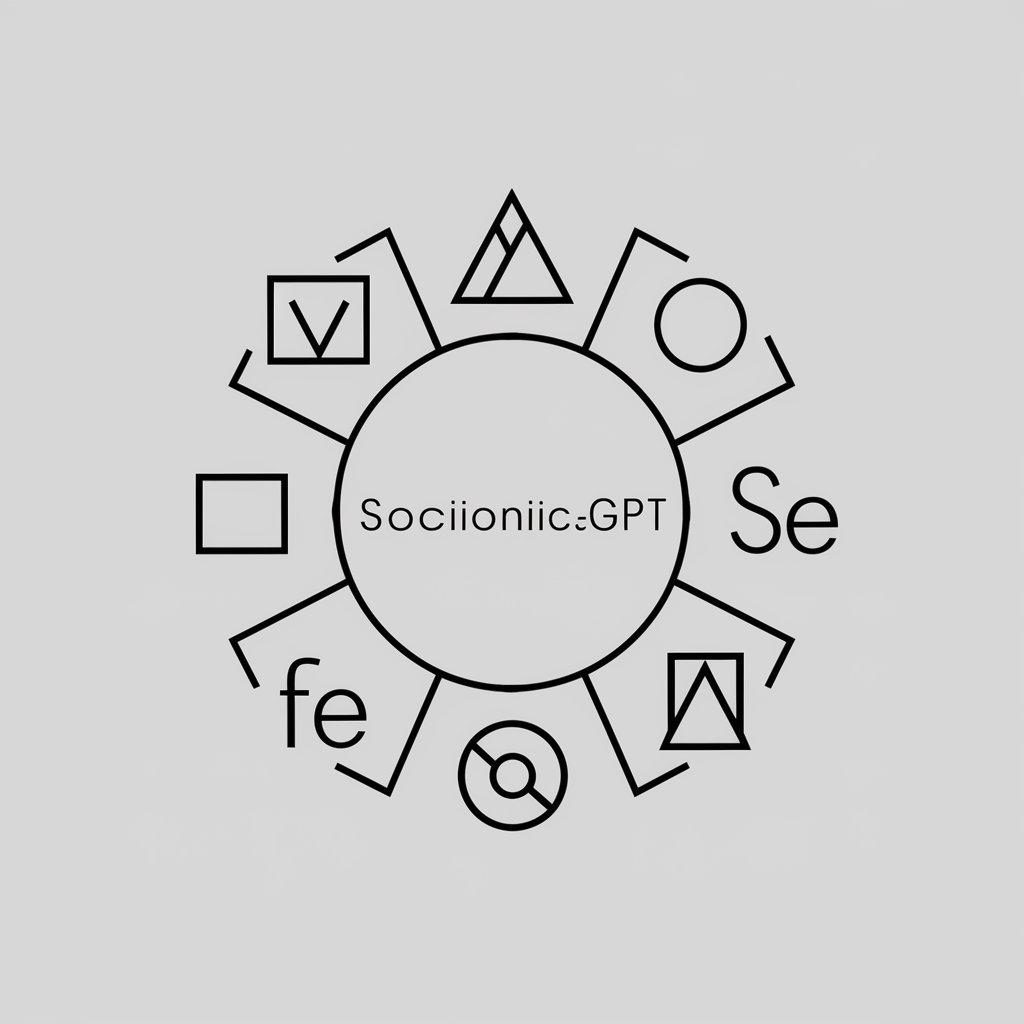
Chess Sage
Elevate Your Game with AI-Powered Chess Coaching

AI Contract Analyzer
Deciphering Legalese with AI Precision

Whatever and an Ice Cream Cone
Creativity served with a twist of ice cream.

小红书文案生成
Revolutionizing Content with AI Ingenuity

Frequently Asked Questions about Video Edit Pro
Can Video Edit Pro help beginners in video editing?
Absolutely. Video Edit Pro is designed with beginners in mind, offering intuitive tools, guided tutorials, and AI assistance to simplify the editing process.
Does Video Edit Pro support 4K video editing?
Yes, Video Edit Pro supports editing videos up to 4K resolution, ensuring high-quality output for professional projects.
Can I use Video Edit Pro for commercial projects?
Definitely. Video Edit Pro is equipped with advanced features suitable for commercial video editing, including copyright-free templates and effects.
How does the AI feature in Video Edit Pro enhance video editing?
The AI in Video Edit Pro automates tedious tasks like color correction, cuts, and audio balancing, allowing you to focus on creative aspects.
Is there a community or support system for Video Edit Pro users?
Yes, there is a vibrant community forum where users can share tips, seek advice, and find inspiration from other video editors.
