
Video Editor - Intuitive Video Editing

Welcome to Video Editor! Let's create amazing videos together.
Empower Your Story with AI
How can I improve the storytelling in my videos?
What are some tips for color grading?
How do I add special effects to my videos?
What software is best for beginners in video editing?
Get Embed Code
Introduction to Video Editor
Video Editor is designed as a comprehensive guide and toolset for video editing, crafted to assist users across a broad spectrum of video production needs. From beginners taking their first steps into video editing, to experienced editors seeking advanced techniques and tips, Video Editor encompasses a wide array of functionalities. These include guidance on technical software aspects, creative editing techniques, storytelling, color grading, special effects, and more. For example, a beginner might use Video Editor to learn the basics of cutting and merging clips, while a more experienced user could explore advanced color grading techniques to enhance the visual appeal of their project. Video Editor aims to inspire and empower users by breaking down complex editing tasks into manageable steps, providing both the knowledge and tools necessary for creating compelling video content. Powered by ChatGPT-4o。

Main Functions of Video Editor
Software Guidance
Example
Providing tutorials on using Adobe Premiere Pro for editing a short film.
Scenario
A user new to Adobe Premiere Pro wishes to edit a short film and needs step-by-step instructions on importing footage, using the timeline, adding transitions, and exporting the final product.
Creative Techniques
Example
Explaining how to use storytelling elements to enhance a travel vlog.
Scenario
A vlogger wants to make their travel videos more engaging by incorporating storytelling elements. Video Editor offers advice on structuring the narrative, choosing the right clips to tell a story, and using music and pacing to create an emotional impact.
Technical Tips
Example
Tips on optimizing video for different platforms like YouTube and Instagram.
Scenario
A content creator is looking to optimize their videos for various social media platforms. Video Editor provides detailed instructions on aspect ratios, compression settings, and resolution requirements specific to each platform to ensure the best viewing experience.
Color Grading
Example
Guidance on using DaVinci Resolve for color correction and grading.
Scenario
An independent filmmaker wants to enhance the color palette of their film to convey specific moods and themes. Video Editor offers a comprehensive guide on using color correction and grading tools in DaVinci Resolve to achieve the desired visual style.
Special Effects
Example
Demonstrating how to add visual effects in After Effects to create a sci-fi scene.
Scenario
A hobbyist filmmaker is working on a sci-fi project and wants to add visual effects to make scenes more convincing. Video Editor provides step-by-step tutorials on using Adobe After Effects to create and composite special effects, such as laser beams and alien landscapes.
Ideal Users of Video Editor Services
Beginner Editors
Individuals new to video editing who require a foundational understanding of video editing principles, software navigation, and basic editing techniques. They benefit from Video Editor's simplified explanations, tutorials, and step-by-step guides to gain confidence and skills in video editing.
Experienced Editors
Professional or semi-professional video editors seeking to expand their skill set with advanced techniques, such as color grading, special effects, and efficient workflow strategies. They appreciate the in-depth tutorials, expert tips, and creative ideas that help push their projects to the next level.
Content Creators
Bloggers, vloggers, and social media influencers looking to create engaging and high-quality video content for their audience. Video Editor offers them specialized advice on storytelling, audience engagement, and optimizing video content for different platforms, enhancing their online presence.
Educational Institutions
Schools and universities that offer courses in digital media, film production, or related fields. Video Editor serves as an educational resource, providing students with access to a wide range of editing techniques, software tutorials, and creative strategies to support their academic projects.

How to Use Video Editor
Start with a Free Trial
Begin by accessing yeschat.ai for a hassle-free trial, with no need for login or subscription to ChatGPT Plus, ensuring easy and immediate access.
Choose Your Editing Suite
Select from a variety of editing tools and features based on your project needs, whether it's cutting, merging, color grading, or adding special effects.
Upload Your Footage
Easily upload video files from your device. For optimal performance, ensure your videos are in a supported format and resolution.
Edit and Enhance
Utilize the intuitive interface to edit your video. Experiment with transitions, effects, and text overlays to enhance your storytelling.
Export and Share
Once satisfied, export your edited video in the desired format and quality. Share your creation on social media or with your audience directly from the platform.
Try other advanced and practical GPTs
At The Station meaning?
Empowering In-depth Insights with AI

Coming And The Going Of The Trains meaning?
Unlock Rich, Varied AI Conversations

Union Station meaning?
Empowering Inquiries with AI

Railroad Lady meaning?
Unveiling the Railroads' Past with AI

I Miss A Lot Of Trains meaning?
Unlock AI-Powered Insights with Precision

Digital Shopping Assistant (Cyber Shopper)
Enhance Your Shopping with AI

Undertone meaning?
Uncover the subtleties of communication

Property Wordsmith
Elevate Property Listings with AI
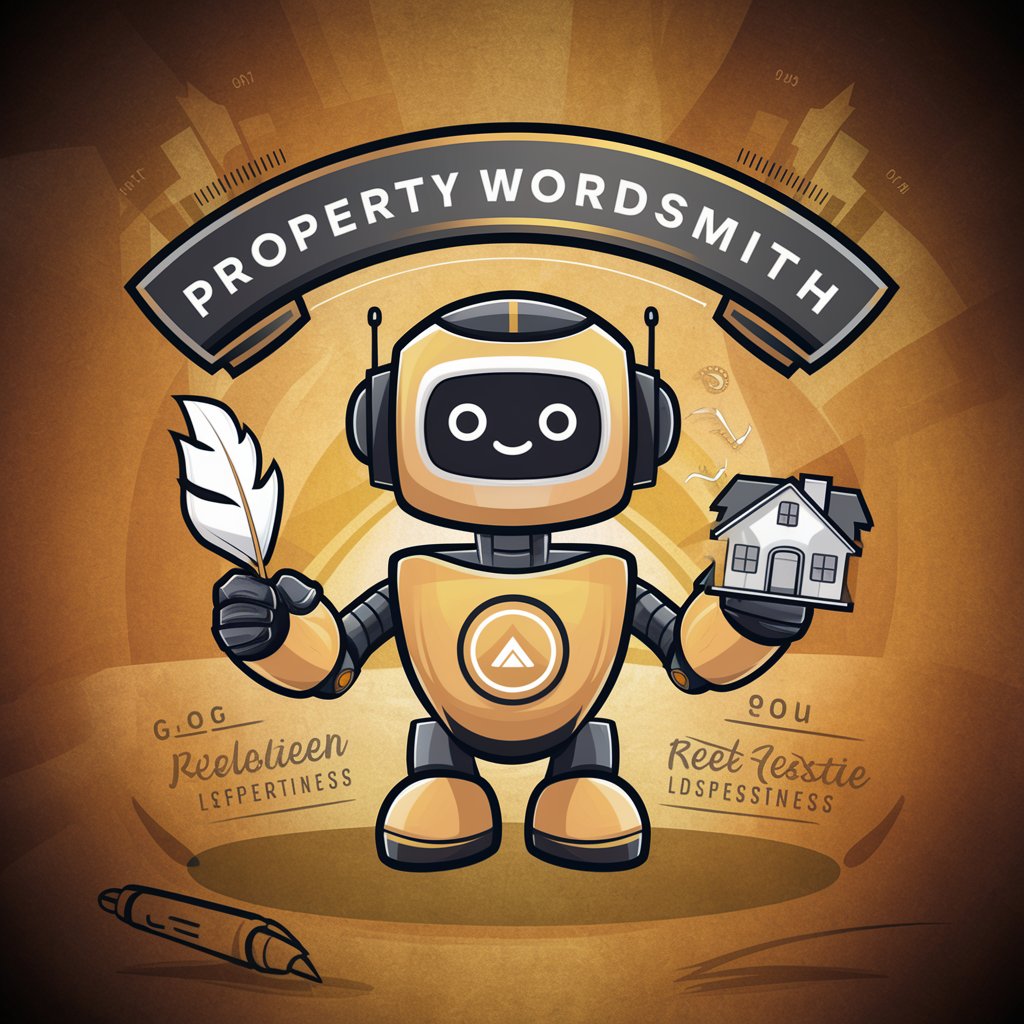
I'll Get By (As Long As I Have You) meaning?
Insightful AI for Personalized Guidance

Indian Summer meaning?
Unlocking the Layers of Indian Summer

Tiempo Al Tiempo meaning?
Empowering Creativity with AI

World of Myst
Embark on a narrative-driven fantasy quest.
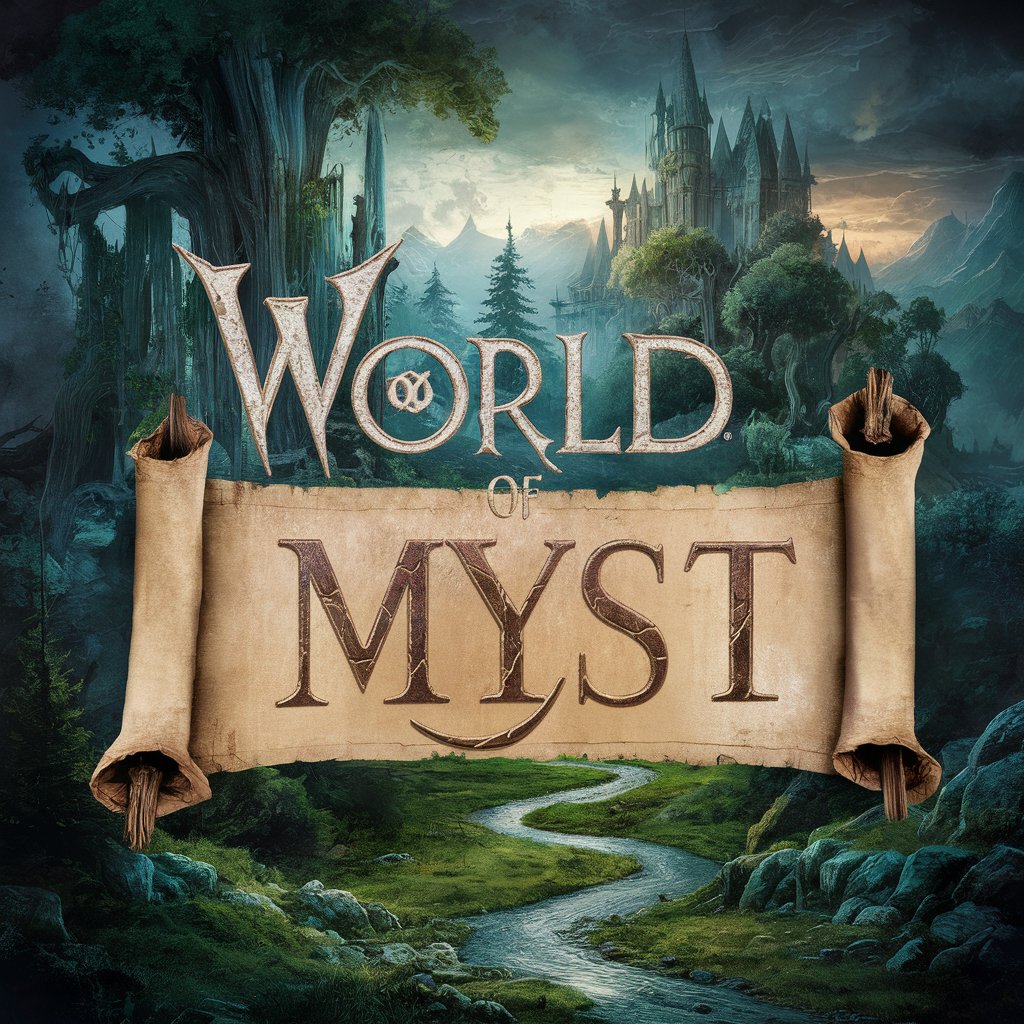
FAQs about Video Editor
Can Video Editor handle 4K video editing?
Yes, Video Editor supports 4K video editing, allowing users to create high-resolution content with ease. Make sure your device meets the system requirements for smooth editing.
Is there a mobile version of Video Editor available?
Currently, Video Editor is primarily designed for desktop use to maximize editing capabilities and user experience. Mobile solutions may be explored in the future.
How does Video Editor ensure user privacy and data security?
Video Editor prioritizes user privacy and data security with encrypted uploads, secure servers, and a commitment to not sharing your data without consent.
Does Video Editor offer tutorials for beginners?
Absolutely, Video Editor provides comprehensive tutorials and guides to help beginners navigate through various editing tools and techniques for effective video creation.
Can I collaborate with others on a project in Video Editor?
While Video Editor currently focuses on individual project editing, collaborative features for team projects are under development to enhance user experience.





