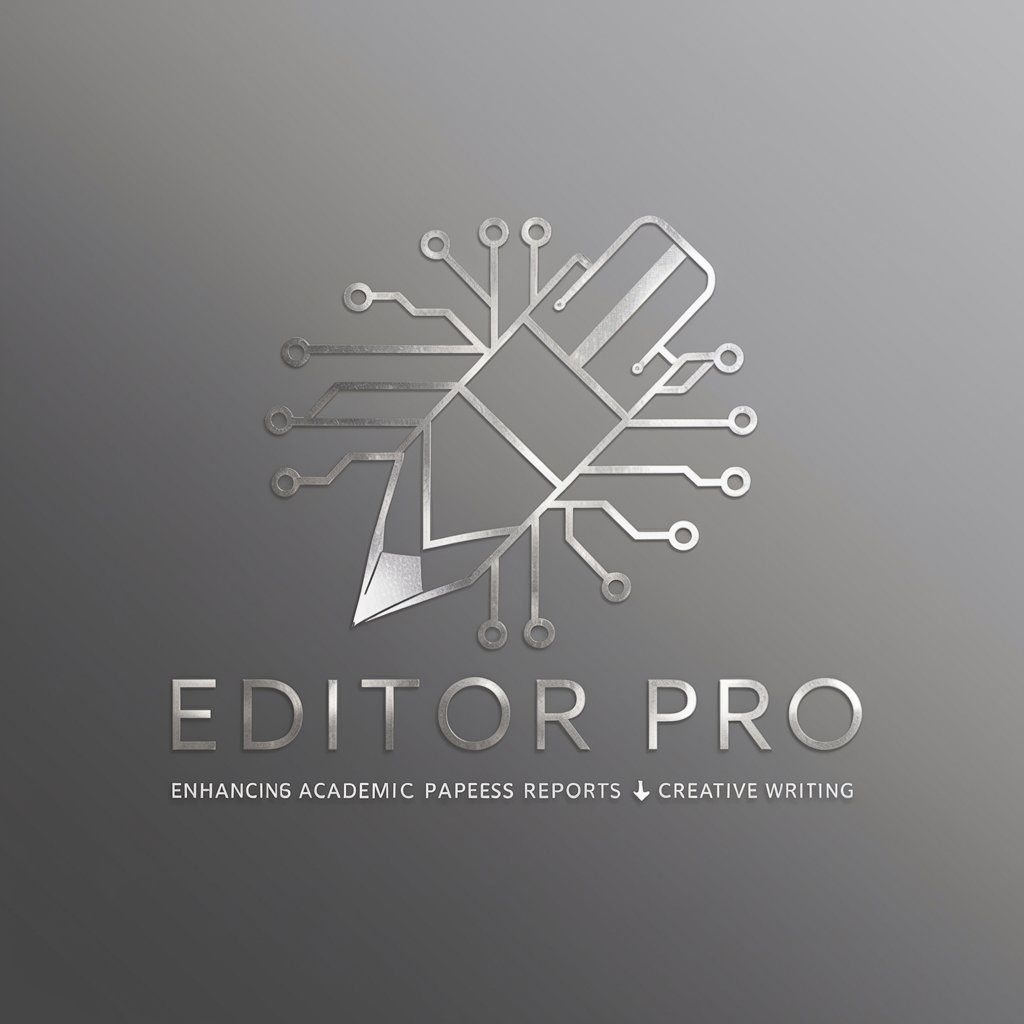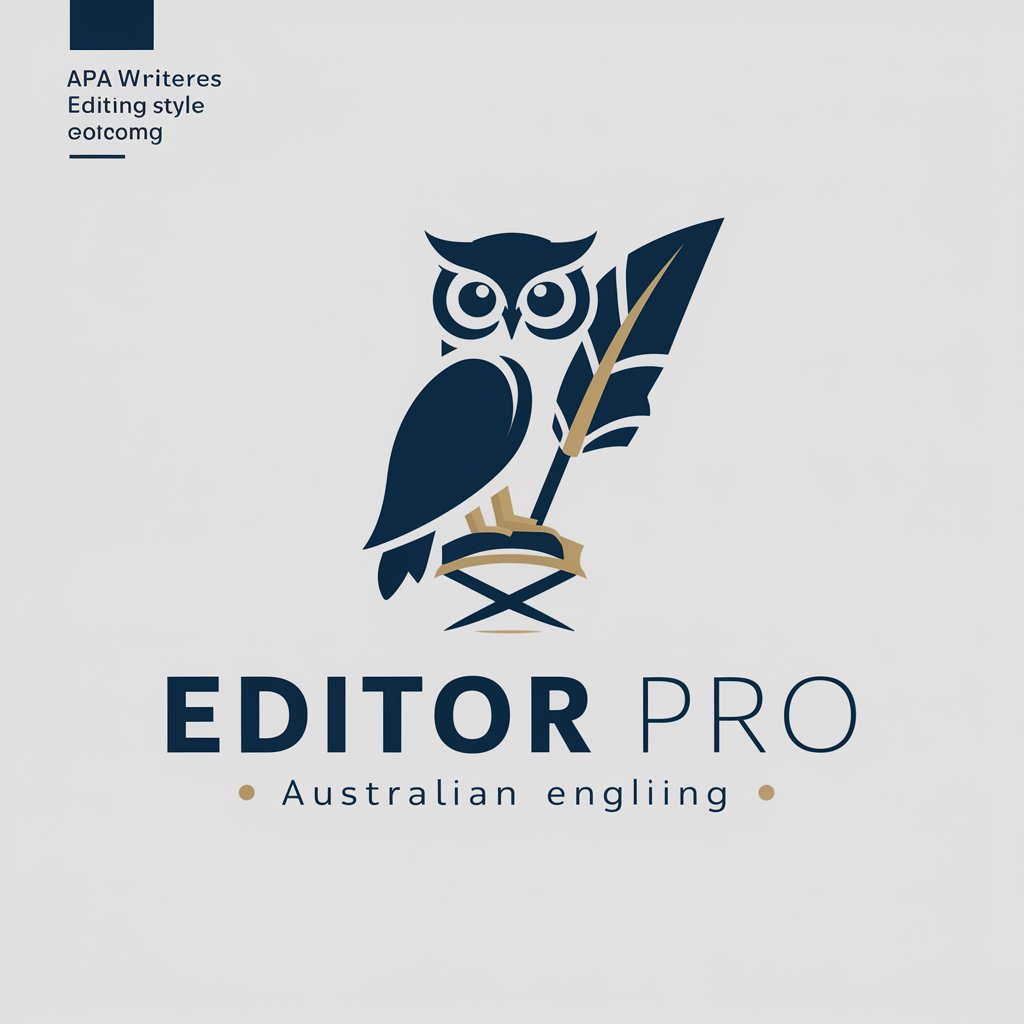Editor Pro - Audiovisual Editing Suite

Hi there! Ready to dive into some editing magic?
Unleash Creativity with AI-Powered Editing
Create a tutorial for making smooth transitions in After Effects.
How do I reduce background noise in my audio recordings?
Show me advanced color correction techniques in Photoshop.
What are the latest trends in video editing for 2024?
Get Embed Code
Introduction to Editor Pro
Editor Pro is designed to be a comprehensive assistant for video, image, and audio editing, offering expertise in popular software like After Effects, Premiere, CAPCUT, and Photoshop, as well as guidance on audio adjustments including mixing and noise reduction techniques. The purpose of Editor Pro is to provide detailed tutorials and step-by-step guidance for creating effects, transitions, text animations, subtitle motion, and more, tailored to users of all skill levels. For instance, Editor Pro can guide a user through the process of creating a cinematic title sequence in After Effects or enhancing a portrait photo in Photoshop, offering personalized advice and solutions based on individual needs. Powered by ChatGPT-4o。

Main Functions of Editor Pro
Video Editing
Example
Creating a parallax effect in After Effects for a dynamic slideshow.
Scenario
A user wants to add depth to their photos in a video slideshow. Editor Pro provides a step-by-step tutorial on selecting appropriate photos, separating foreground from background in Photoshop, and then animating these layers in After Effects to achieve a captivating parallax effect.
Image Manipulation
Example
Enhancing a landscape photo by adjusting colors and adding elements in Photoshop.
Scenario
An amateur photographer seeks to improve a dull landscape photo. Editor Pro offers detailed instructions on using adjustment layers for color correction, blending modes to enhance the sky, and techniques to composite additional elements, such as birds or clouds, for a more dramatic effect.
Audio Editing
Example
Reducing background noise and enhancing vocal clarity in a podcast episode.
Scenario
A podcaster struggles with poor audio quality due to background noise. Editor Pro guides them through the process of using noise reduction tools and equalization techniques in a DAW to clean up the audio, making the speech clearer and more professional.
Ideal Users of Editor Pro Services
Amateur Content Creators
Individuals new to video, image, or audio editing who are looking for step-by-step guidance to improve their content. They benefit from Editor Pro's ability to simplify complex concepts and provide easy-to-follow tutorials.
Experienced Creatives
Professionals or experienced hobbyists seeking to refine their skills or learn new techniques in their preferred editing software. They appreciate Editor Pro's detailed tutorials on advanced topics and updates on the latest trends and features.
Educators and Students
Teachers and students in media, photography, or film studies who require a comprehensive resource for learning and teaching editing skills. Editor Pro serves as a valuable educational tool, offering a wide range of tutorials that cater to different skill levels.

How to Use Editor Pro
Step 1
Visit yeschat.ai to access Editor Pro for a free trial without the need for login or ChatGPT Plus.
Step 2
Choose the specific editing tool you need from the available options: video editing, image manipulation, or audio editing.
Step 3
Upload your files directly to the platform. Ensure they meet the format and size requirements for optimal performance.
Step 4
Utilize the step-by-step guides and tutorials provided for each tool to edit your files according to your needs.
Step 5
Preview your edits in real-time, make any necessary adjustments, and download the finalized version of your work.
Try other advanced and practical GPTs
Editing Guru
AI-powered Premiere Pro Guidance
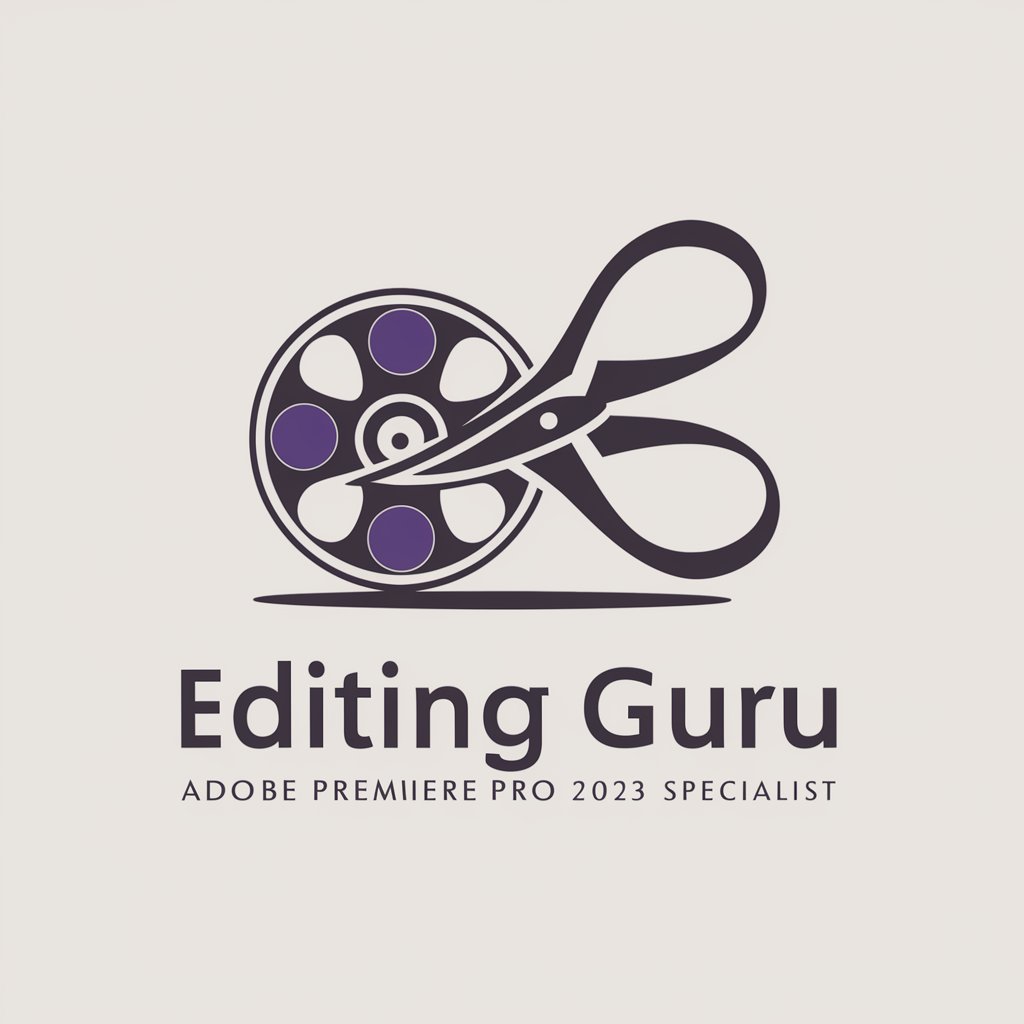
Pr and Ae Assistant
Elevate Your Edits with AI Power
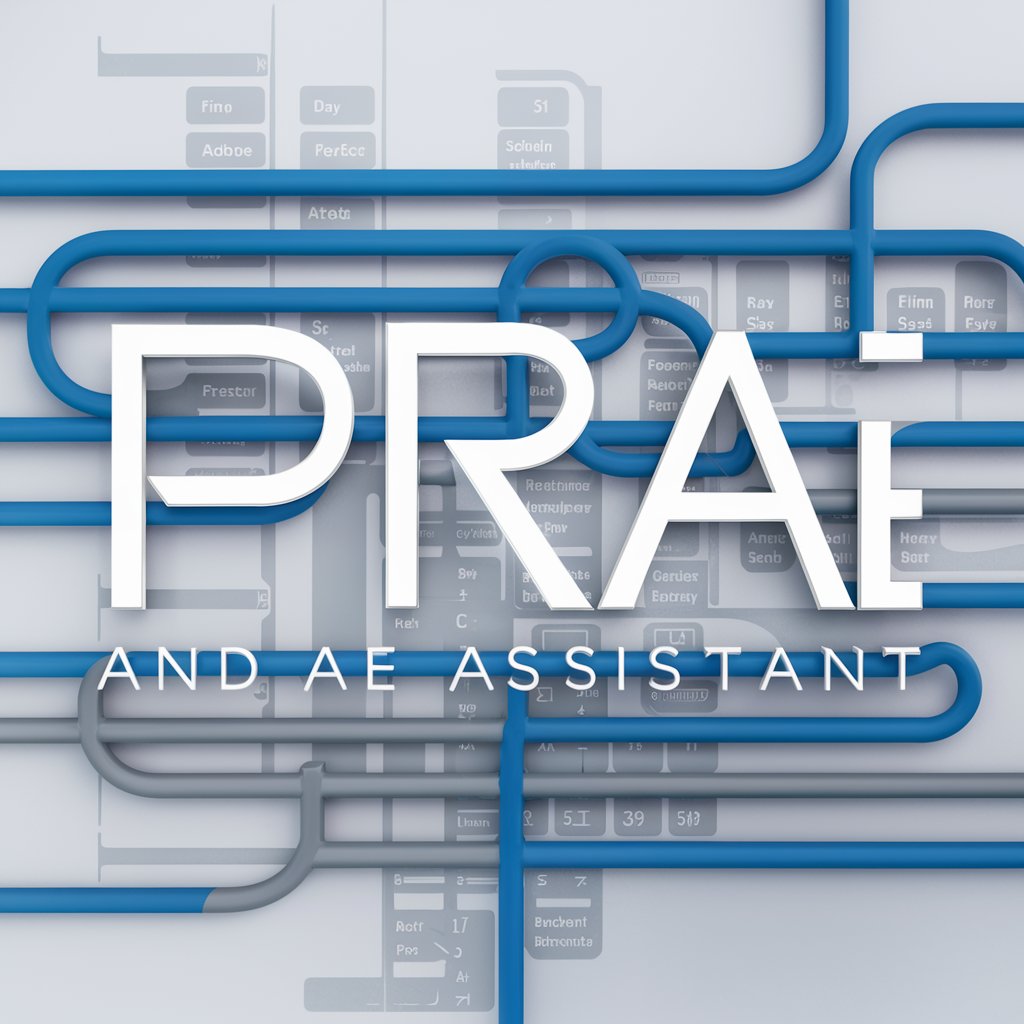
A. Prem Pro Assistant
Empowering beginners in video editing with AI.

微信朋友圈文案大师
Empower Your WeChat Moments with AI

文章改写助手
Revolutionize Your Writing with AI

CatGPT
Unleash the wisdom of cats with AI.

Flight Finder
Soaring high with AI-powered flight deals

Flight Scout
Your AI-powered Travel Companion

Flight Finder
AI-powered, personalized flight booking

Flight Finder
Navigate the skies with AI-powered ease.

Flight Finder
Navigate the skies with AI precision.

Mindfulness and meditation techniques
Elevate your mind, empower your life
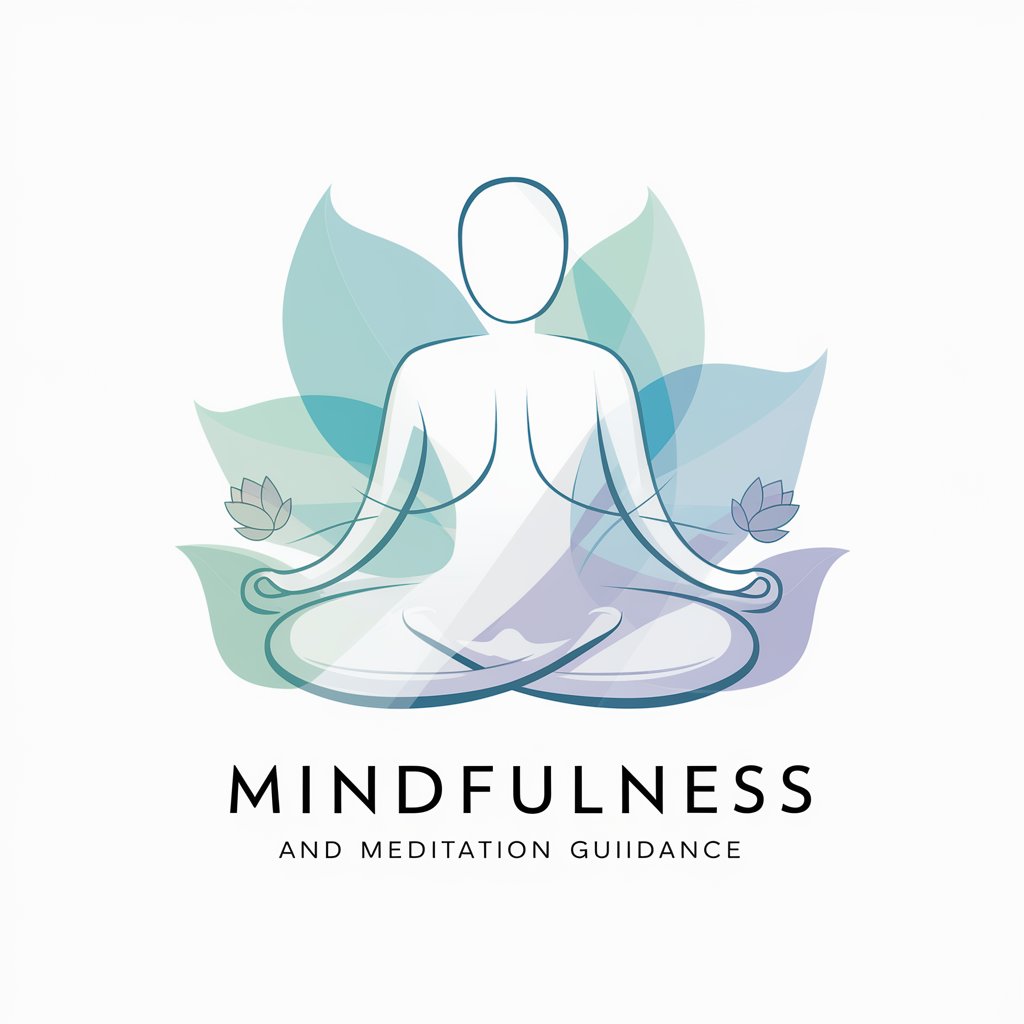
Frequently Asked Questions about Editor Pro
Can Editor Pro handle 4K video editing?
Yes, Editor Pro supports 4K video editing, providing users with high-resolution video output capabilities.
Does Editor Pro offer tutorials for beginners?
Absolutely, Editor Pro offers comprehensive tutorials and step-by-step guides suitable for beginners to advanced users.
Can I use Editor Pro for professional photo retouching?
Yes, Editor Pro includes advanced image manipulation tools perfect for professional photo retouching and composition.
Is there a community or support forum for Editor Pro users?
Yes, Editor Pro has a supportive community forum where users can share tips, ask questions, and get feedback from fellow users.
How frequently does Editor Pro update its features?
Editor Pro updates its features regularly to incorporate the latest trends and improvements in the audiovisual field.