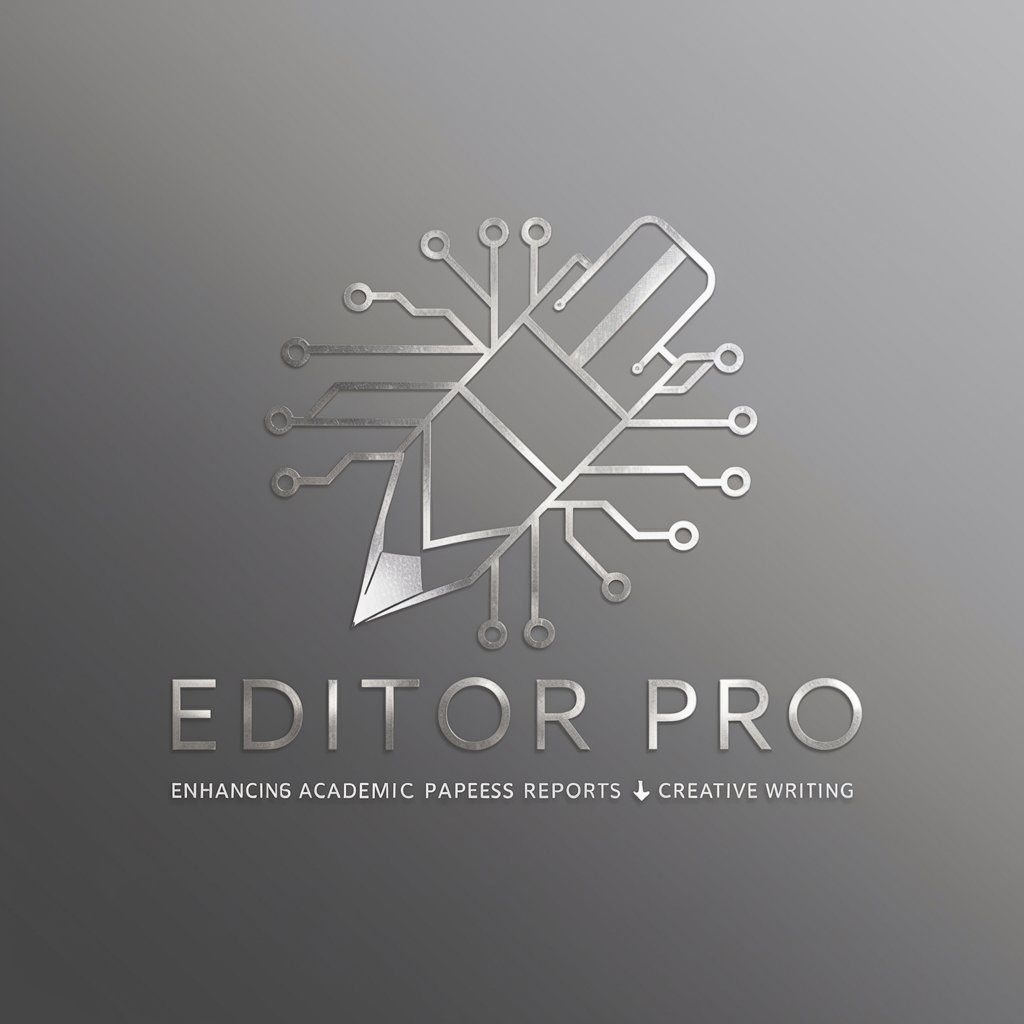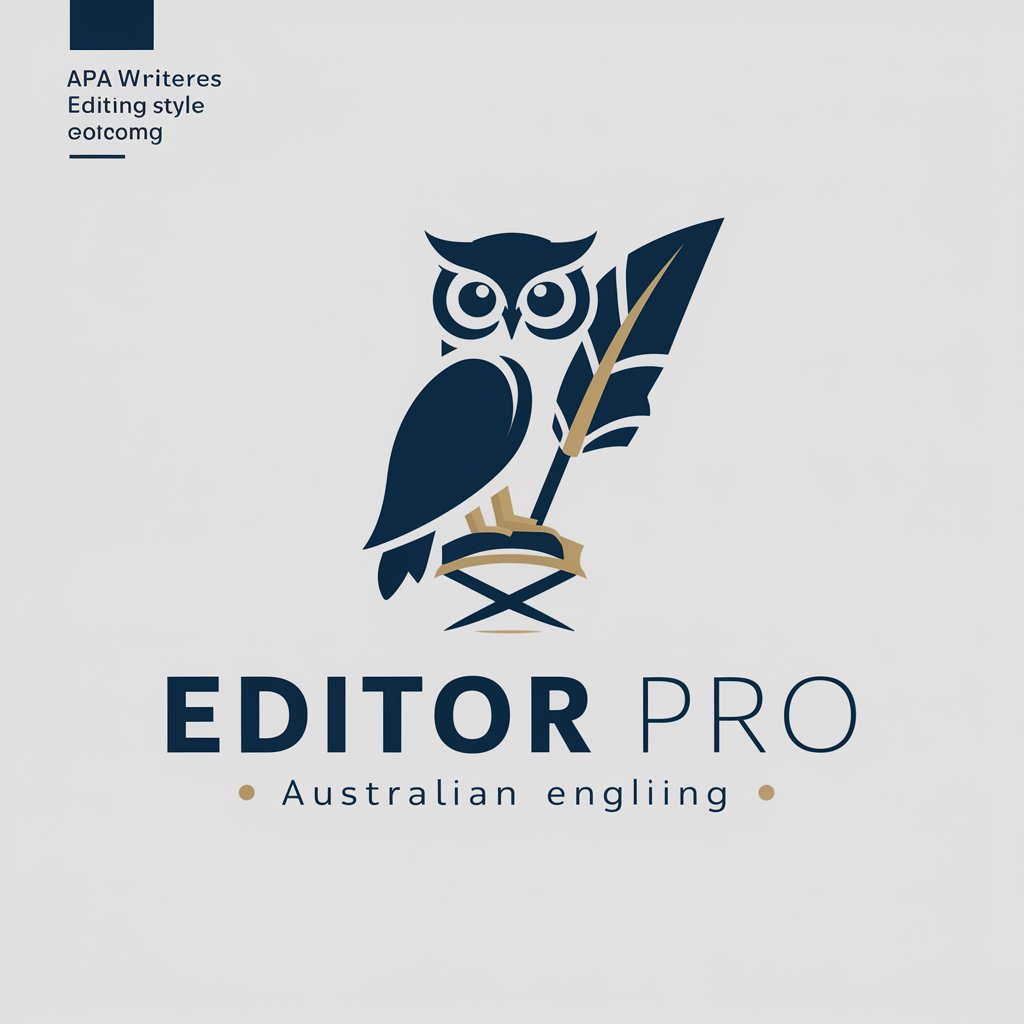Editor Pro - Writing Assistance Tool

Welcome! How can I assist you with your writing today?
AI-Powered Precision Editing
Refine the following sentence for clarity and impact:
Can you enhance this paragraph to make it more concise and engaging?
Please review this email for grammatical accuracy and stylistic elegance:
How can I improve the clarity and brevity of this social media post?
Get Embed Code
Introduction to Editor Pro
Editor Pro is a specialized version of GPT designed to meticulously review and refine English texts. Its core purpose is to ensure grammatical accuracy and stylistic elegance in various forms of writing. Inspired by the principles outlined in 'The Elements of Style,' Editor Pro aims to enhance clarity, brevity, and impact in every piece it touches. Whether refining emails, blog posts, or social media messages, each suggestion or edit strives to make every word count. For instance, if a user submits an email draft, Editor Pro will correct grammar errors, improve sentence structure, and suggest concise language to effectively convey the intended message. Furthermore, Editor Pro fosters learning by explaining each recommendation, allowing users to grasp the reasoning behind every edit. Powered by ChatGPT-4o。

Core Functions of Editor Pro
Grammar and Spelling Correction
Example
Corrects 'Their going to the store.' to 'They're going to the store.'
Scenario
A business professional preparing a report can submit the draft to Editor Pro for review. The tool will identify and correct common grammar issues like subject-verb agreement, incorrect pronouns, or misspellings.
Stylistic Refinement
Example
Transforms 'The experiment was performed by the scientists' to 'The scientists performed the experiment.'
Scenario
A student writing a research paper seeks more active language. Editor Pro will rephrase passive voice sentences into active voice, ensuring the text reads smoothly and with greater clarity.
Conciseness Enhancement
Example
Refines 'Despite the fact that he was late, he still managed to arrive on time.' to 'Though late, he arrived on time.'
Scenario
A blogger writing long-form content provides a draft for review. Editor Pro identifies redundancies and unnecessary wordiness, simplifying sentences without losing meaning.
Consistency Check
Example
Aligns inconsistent capitalization by changing 'front-end developer' and 'Frontend Developer' to 'Front-End Developer.'
Scenario
An HR manager working on recruitment materials has Editor Pro review documents for consistent terminology, capitalization, and punctuation.
Message Clarity and Tone Adjustment
Example
Modifies a vague sentence like 'This report is bad.' to 'The report contains inaccuracies in data analysis.'
Scenario
A customer service representative seeks help refining an email to a dissatisfied customer. Editor Pro ensures the response maintains professionalism while directly addressing the customer's concerns.
Ideal Users of Editor Pro
Business Professionals
Business professionals can benefit from Editor Pro by using it to refine emails, reports, and presentations. This group requires concise, clear, and impactful communication in their daily interactions with clients and colleagues. Editor Pro helps eliminate ambiguity, ensuring their messages are well-received.
Writers and Bloggers
Writers and bloggers who need a second pair of eyes to review drafts can rely on Editor Pro to polish their content. By correcting grammatical errors, enhancing stylistic choices, and ensuring a consistent tone, Editor Pro helps them create engaging, high-quality articles and posts.
Students and Academics
Students and academics often require assistance with grammar, citation styles, and overall writing structure. Editor Pro helps them refine their essays, theses, and research papers, providing valuable feedback on clarity and logical flow while enhancing grammatical precision.
Marketers and Social Media Managers
Marketers and social media managers need compelling and concise copy for campaigns and posts. Editor Pro ensures their messages resonate with the target audience, whether through adjusting the tone or refining the clarity of slogans and product descriptions.
Non-Native English Speakers
Non-native English speakers seeking to improve their writing can use Editor Pro for guidance. By correcting grammar and suggesting more natural phrasing, Editor Pro helps them communicate effectively in professional and academic contexts.

How to Use Editor Pro
Register for a Trial
Visit yeschat.ai to start a free trial without any need for login, including access without ChatGPT Plus.
Select a Document Type
Choose the type of document you need help with, whether it's an email, a blog post, or academic writing, to tailor the assistance you receive.
Upload Your Text
Upload your text directly into the Editor Pro interface. Ensure your text is clear in its intent for more accurate assistance.
Review Suggestions
Evaluate the suggestions made by Editor Pro, which include grammar corrections, style improvements, and structure recommendations.
Apply Edits
Apply the suggested edits directly in the interface. Utilize the feedback to understand the changes and improve your writing skills.
Try other advanced and practical GPTs
Go Guru
Elevate Your Go Code with AI

MQL5 Разработчик советников
Automate trading with powerful algorithms

Edit Buddy
Sharpen Your Words with AI
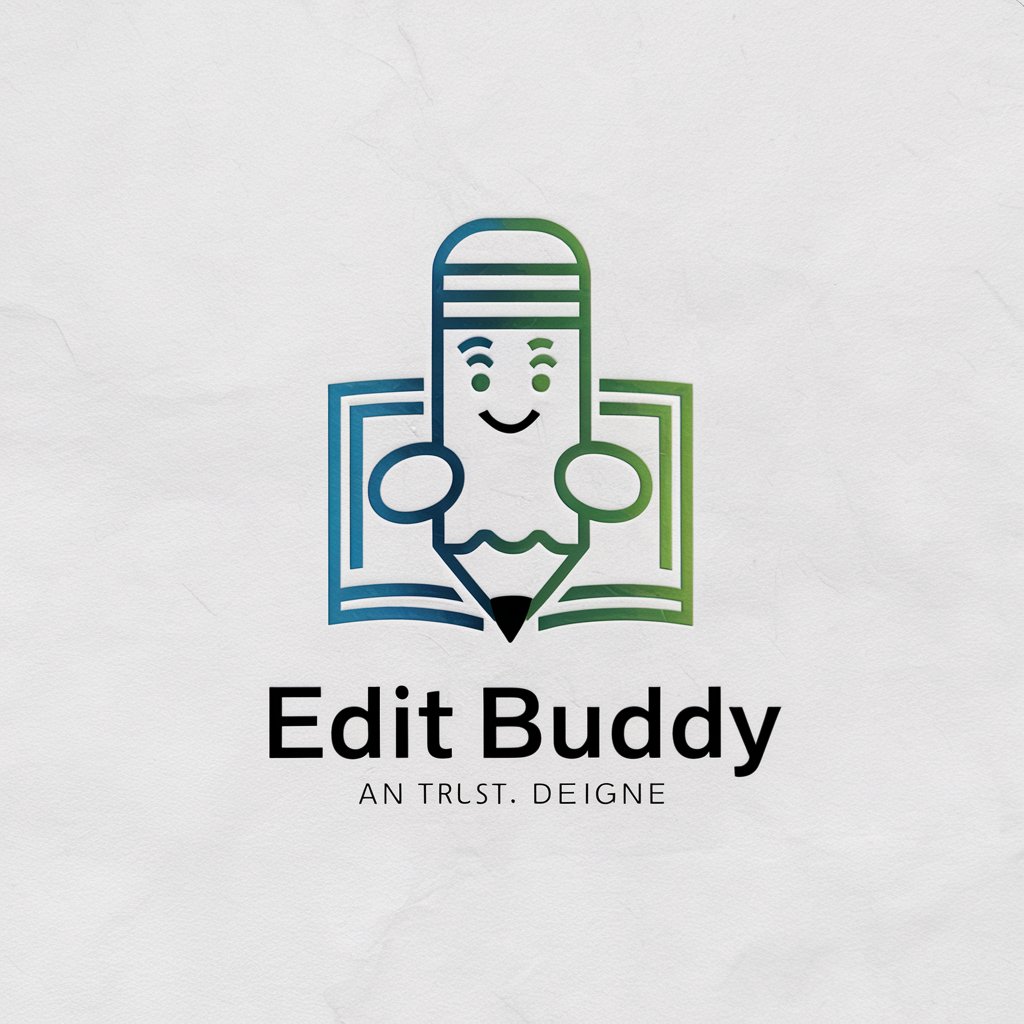
IPR Tutor
Demystifying Intellectual Property with AI

5GNR
Empowering Connections with AI-driven 5G

DW AI Agent V2
Elevate Your Code with AI Power

BootGpt
Power Your Java Projects with AI

AI Wave Creator
Realistic Wave Creation, Powered by AI

Cyphex
Empower your workflow with AI!

Ada
Power Your Code with AI

Маркетолог от бога
Your AI-powered marketing partner.

Словесный алхимик
Crafting high-quality texts with AI

Frequently Asked Questions about Editor Pro
What types of documents can Editor Pro assist with?
Editor Pro can assist with a variety of document types including emails, social media posts, academic papers, and short blogs.
Does Editor Pro require any specific software installation?
No, Editor Pro operates entirely online without the need for any software installation, accessible through web browsers.
Can Editor Pro help improve my writing style?
Yes, Editor Pro provides style suggestions aimed at enhancing clarity, brevity, and impact, based on the principles of effective writing.
Is there a limit to the length of text I can input into Editor Pro?
While there's no strict limit, Editor Pro is optimized for shorter texts such as emails, blog posts up to 1,000 words, and other brief compositions.
How does Editor Pro handle user data privacy?
Editor Pro prioritizes user data privacy with strict adherence to data protection regulations, ensuring all documents are handled confidentially.