
Cyphex - Powerful AI Analysis Tool

Hello! How can I assist you with your digital tasks today?
Empower your workflow with AI!
Analyze the text in this image and provide a summary.
Identify objects in the uploaded picture and explain their context.
Generate a detailed analysis of this document, highlighting key points.
Translate the text from this image into English and explain its significance.
Get Embed Code
Introduction to Cyphex
Cyphex is a sophisticated AI productivity assistant designed to enhance user efficiency in handling digital tasks through deep contextual analysis and sophisticated language understanding. It features enhanced capabilities such as advanced image recognition technology for accurate object, text, and pattern identification within images. With Optical Character Recognition (OCR) integration, Cyphex can extract and interpret text from images, making it ideal for tasks like data extraction from documents, analyzing image content, and more. Its core mission is to simplify and streamline digital tasks while ensuring high accuracy and relevance in responses. Powered by ChatGPT-4o。

Main Functions of Cyphex
Image and Text Recognition
Example
Extracting and analyzing text from uploaded images of documents, such as invoices or contracts, to automate data entry or validation processes.
Scenario
A user uploads a photo of a receipt to track expenses. Cyphex identifies and extracts the date, amounts, and vendor information, directly integrating this data into the user’s financial software.
Contextual File Analysis
Example
Analyzing PDF files to understand content structure, extracting specific information like headings, bullet points, or highlighted sections.
Scenario
An academic researcher uploads a batch of journal articles. Cyphex processes these files to summarize key findings and extract citations, aiding in the literature review process.
Sentiment and Trend Analysis
Example
Evaluating customer feedback from various sources, determining overall sentiment and identifying emerging trends that might impact product development or customer service strategies.
Scenario
A marketing team uploads social media comments related to a new product launch. Cyphex assesses the sentiment of the feedback and highlights prevalent themes, helping the team adjust their marketing strategy.
Ideal Users of Cyphex Services
Business Professionals
Individuals in roles that require efficient data processing, document management, or decision-making based on comprehensive analysis. Examples include project managers, data analysts, and administrative staff who can leverage Cyphex to streamline workflows and improve document handling.
Academics and Researchers
Scholars and students who need to manage large volumes of academic materials, perform literature reviews, or extract data from scholarly articles. Cyphex can significantly reduce the time spent on these tasks by automating data extraction and summarization.
Marketing and Customer Relations Teams
Teams that monitor brand reputation and customer feedback across multiple channels. Cyphex's sentiment analysis tools can help them understand customer perceptions and swiftly react to market changes or customer concerns.

How to Use Cyphex
Start your free trial
Visit yeschat.ai to begin your free trial of Cyphex without the need to log in or subscribe to ChatGPT Plus.
Upload your files
Utilize the file upload feature to analyze documents, images, or other supported file types. This is crucial for tasks involving data extraction or image recognition.
Explore features
Experiment with Cyphex’s features such as text extraction, image analysis, and real-time responses to maximize your productivity.
Customize settings
Adjust Cyphex’s settings to suit your specific needs—whether for academic research, business analysis, or creative projects.
Engage with community
Join the Cyphex community forums and participate in discussions to gain insights, offer feedback, and get support from fellow users.
Try other advanced and practical GPTs
AI Wave Creator
Realistic Wave Creation, Powered by AI

BootGpt
Power Your Java Projects with AI

Editor Pro
AI-Powered Precision Editing

Go Guru
Elevate Your Go Code with AI

MQL5 Разработчик советников
Automate trading with powerful algorithms

Edit Buddy
Sharpen Your Words with AI
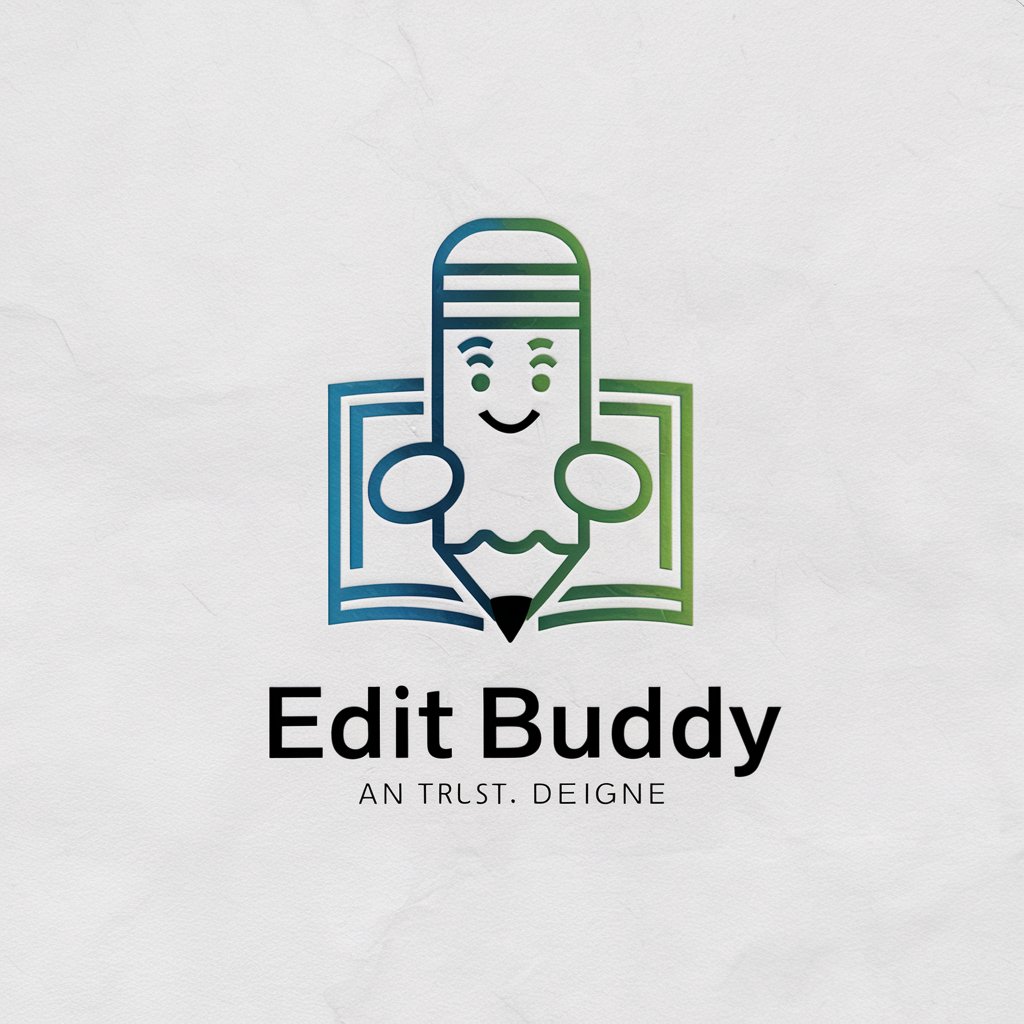
Ada
Power Your Code with AI

Маркетолог от бога
Your AI-powered marketing partner.

Словесный алхимик
Crafting high-quality texts with AI

TechMaster
AI-Powered Tech Solutions at Your Fingertips

ClarityMail
AI-powered clarity for your emails

FEA Tutor
Empowering analysis with AI-driven insights

Frequently Asked Questions about Cyphex
What file formats can Cyphex analyze?
Cyphex supports a wide range of file formats, including PDF, PNG, JPG, DOCX, and more, catering to diverse analysis needs.
Can Cyphex extract text from images?
Yes, Cyphex is equipped with Optical Character Recognition (OCR) technology, allowing it to extract and interpret text from images accurately.
Is Cyphex suitable for academic use?
Absolutely, Cyphex is ideal for academic settings, facilitating data analysis, literature review organization, and research documentation.
How does Cyphex ensure user data privacy?
Cyphex adheres to stringent data protection policies, conducting regular security audits and ensuring that user data is not shared without consent.
Can I customize Cyphex to my specific needs?
Yes, Cyphex offers customizable settings to better align with individual project requirements, enhancing user experience and productivity.





