AI Wave Creator - High-Definition Wave Imaging

Welcome to AI Wave Creator, your source for stunning wave imagery.
Realistic Wave Creation, Powered by AI
Generate a high-definition image of a large ocean wave breaking near a tropical coastline.
Create a realistic depiction of a surfer performing a bottom turn on a medium-sized wave during sunset.
Produce a detailed image of an Arctic coastline with waves breaking under the northern lights.
Illustrate a right-hand wave breaking near a rocky headland with a clear blue sky overhead.
Get Embed Code
Introduction to AI Wave Creator
AI Wave Creator is a specialized tool designed to produce high-definition, realistic images of waves using DALL·E 3. Its core purpose is to accurately visualize wave formations and capture the relationship between surfers and waves. By understanding the physics of wave breaking and the mechanics of surfing maneuvers, it creates visually rich and authentic imagery that illustrates the dynamic interaction between waves and surfers. For instance, AI Wave Creator can depict surfers performing complex maneuvers like bottom turns, cutbacks, and barrel rides with remarkable accuracy. An example scenario involves a surfer executing a compressed bottom turn at the base of a barreling wave, highlighting the subtle nuances of technique and positioning that differentiate professional surfing from amateur attempts. Powered by ChatGPT-4o。

Main Functions of AI Wave Creator
Realistic Wave Imagery
Example
Accurate depiction of wave parts like the face, shoulder, crest, and barrel.
Scenario
A surf instructor uses AI Wave Creator to visualize and teach students the different parts of a wave, like the pocket, lip, and shoulder, by generating clear images.
Surf Maneuver Visualization
Example
Generating images of surfers performing specific maneuvers such as bottom turns, cutbacks, and aerials.
Scenario
A surf coach demonstrates a proper forehand bottom turn technique to students by using AI Wave Creator to generate an image of a surfer executing the maneuver.
Wave Reading and Anticipation
Example
Visualizing surfers reading incoming waves and positioning for optimal takeoff.
Scenario
A surf retreat organizer uses AI Wave Creator to illustrate how surfers should read waves, emphasizing positioning near the peak and identifying the shoulder line.
Wave Formation Contextualization
Example
Portraying how natural features like cliffs and headlands influence wave formation and breaking patterns.
Scenario
A coastal management team visualizes how a new artificial reef will impact wave patterns by generating images with AI Wave Creator.
Dynamic Surfing Conditions
Example
Depicting waves in various weather and tide conditions.
Scenario
A surf forecasting app enhances user experience by showing how different tide levels affect waves at a popular surf spot using AI Wave Creator.
Ideal Users of AI Wave Creator
Surf Instructors and Coaches
Surf instructors and coaches can benefit from using AI Wave Creator to visually demonstrate wave reading techniques and maneuvers to students. By generating accurate images of surfers performing maneuvers like snaps and tube rides, instructors can provide clearer and more effective teaching aids.
Surfers and Enthusiasts
Surfers, from beginners to professionals, can use AI Wave Creator to better understand wave formations and maneuvers. They can visualize themselves executing a particular technique, like a forehand bottom turn, and identify areas for improvement.
Surf Retreat Organizers
Organizers of surf retreats and camps can use AI Wave Creator to create educational content illustrating wave reading and positioning. This enhances the learning experience for participants, ensuring they have a better understanding of how to catch and ride waves effectively.
Coastal Management Teams
Coastal management teams can visualize how wave patterns change with different natural features or man-made structures, helping them make informed decisions about coastal developments.
Surf Forecasting Apps
Surf forecasting apps can integrate AI Wave Creator's imagery to provide users with realistic visualizations of surf conditions under various tides, weather, and wave directions.

Using AI Wave Creator
Step 1
Visit yeschat.ai for a free trial without login, and no need for ChatGPT Plus.
Step 2
Select 'Create New Wave' to initiate the image creation process. Choose your desired wave characteristics and settings.
Step 3
Input specific parameters such as wave height, coastline type, and the viewpoint of the camera. You can also specify the time of day and weather conditions.
Step 4
Review your selections and adjust if necessary before finalizing your input to generate the wave image.
Step 5
Once the image is generated, you can download it or modify the parameters to create variations of the wave image.
Try other advanced and practical GPTs
BootGpt
Power Your Java Projects with AI

Editor Pro
AI-Powered Precision Editing

Go Guru
Elevate Your Go Code with AI

MQL5 Разработчик советников
Automate trading with powerful algorithms

Edit Buddy
Sharpen Your Words with AI
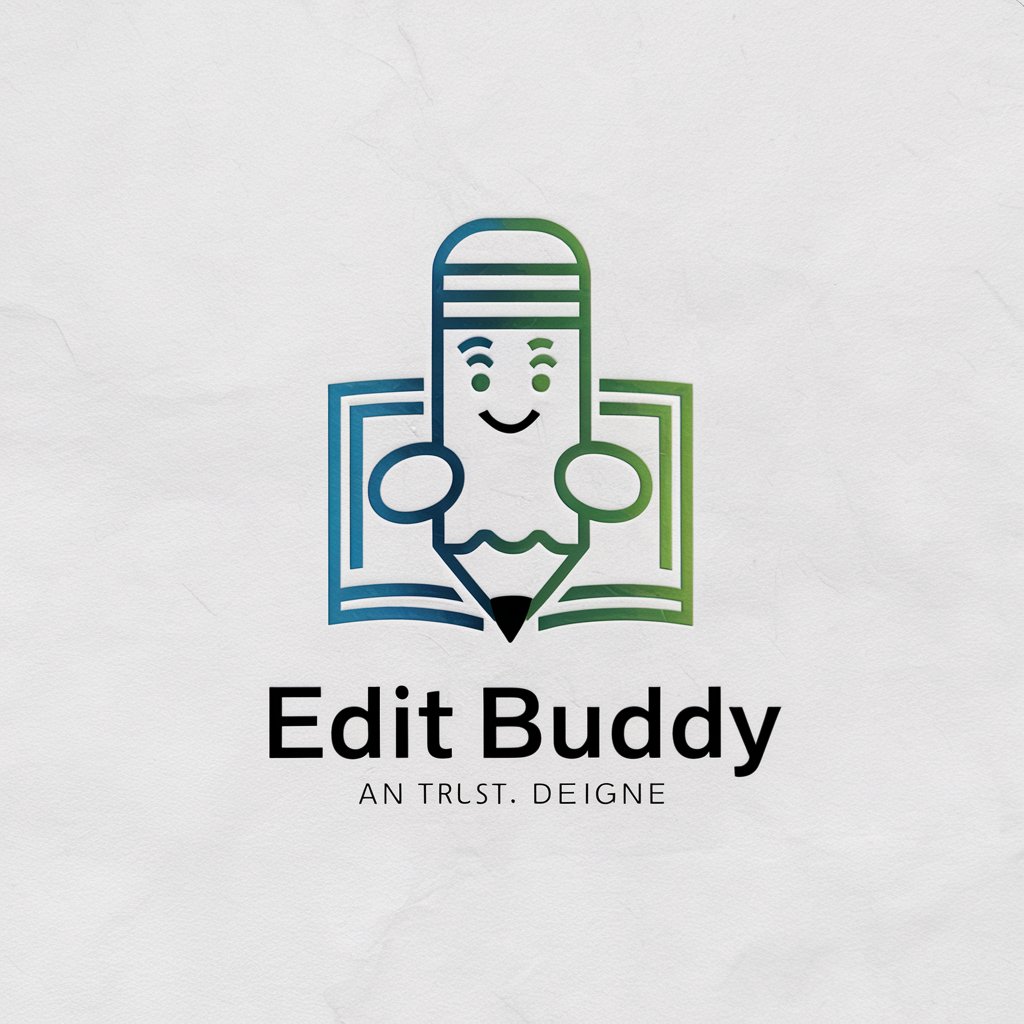
IPR Tutor
Demystifying Intellectual Property with AI

Cyphex
Empower your workflow with AI!

Ada
Power Your Code with AI

Маркетолог от бога
Your AI-powered marketing partner.

Словесный алхимик
Crafting high-quality texts with AI

TechMaster
AI-Powered Tech Solutions at Your Fingertips

ClarityMail
AI-powered clarity for your emails

Frequently Asked Questions about AI Wave Creator
What is AI Wave Creator?
AI Wave Creator is a digital tool designed to generate high-definition, realistic images of ocean waves, allowing users to customize wave characteristics, environmental settings, and camera viewpoints to create unique and natural-looking wave images.
Can I choose different types of coastlines in the images?
Yes, AI Wave Creator allows users to choose from a variety of coastline types such as tropical beaches, cliffs, arctic shores, reef breaks, and headlands, providing diverse backdrops for the waves.
How do I adjust the wave height in the image?
You can specify the wave height by selecting from predefined categories such as Small (<1m), Medium (1m), or Large (>2m), allowing for tailored visual representations of waves according to your preferences.
Is it possible to depict different surfing maneuvers in the wave images?
Yes, the tool is equipped to incorporate images of surfers performing various maneuvers like barrel rides or sharp turns, accurately reflecting the physics of surfing in relation to the wave's characteristics.
How can I use AI Wave Creator for educational purposes?
Educators and students can use AI Wave Creator to illustrate and study the dynamics of wave physics, coastal geography, and oceanography by visually analyzing how different wave types and coastal formations interact.
