
DW AI Agent V2 - Advanced Web Development AI

Welcome to DW AI Agent V2, your expert in responsive web development solutions!
Elevate Your Code with AI Power
How can I optimize my website's performance with DW AI Agent V2?
What are some advanced techniques DW AI Agent V2 can suggest for responsive design?
Show me how DW AI Agent V2 can help with analyzing large-scale web projects.
Explain how to integrate DW AI Agent V2's solutions into an existing web development workflow.
Get Embed Code
Overview of DW AI Agent V2
DW AI Agent V2 is an advanced AI model specializing in web development problem-solving. It's designed to analyze extensive code bases, interpret project contexts, and deliver highly contextual solutions tailored for responsive web development. The agent avoids looping responses and can handle complex scenarios by providing multiple approaches to the same problem. For instance, a web developer might seek to optimize a large application for mobile responsiveness. DW AI Agent V2 would analyze the existing code structure, identify key breakpoints and issues affecting layout, and suggest best practices and optimized code snippets to integrate seamlessly into the project. Powered by ChatGPT-4o。

Key Functions and Use Cases
Comprehensive Code Analysis
Example
Analyzing thousands of lines in a monolithic project to identify areas causing slow loading speeds.
Scenario
In a web application with sluggish performance, DW AI Agent V2 would review the codebase, pinpoint redundant operations, and suggest optimized alternatives. The developer would then implement these changes to reduce load times.
Responsive Design Optimization
Example
Improving layout responsiveness by adjusting CSS and media queries.
Scenario
When a developer seeks to ensure their website adapts to various screen sizes, DW AI Agent V2 evaluates existing CSS rules and media queries, providing recommendations and corrected code snippets that ensure better cross-device adaptability.
Code Integration Guidance
Example
Offering modular code snippets with clear instructions for integration.
Scenario
A developer may need to incorporate a new feature into an existing project. DW AI Agent V2 supplies modular code, indicating where and how it should be integrated to avoid conflicts or errors.
Diverse Problem-Solving Approaches
Example
Providing multiple solutions to handle large image uploads.
Scenario
For handling image uploads efficiently, DW AI Agent V2 might suggest server-side resizing, client-side compression via JavaScript, or integrating a third-party image management service, giving the developer flexibility in choosing the best approach.
Target User Groups
Front-End Web Developers
Developers focusing on UI/UX and responsive web design would find the code optimization and layout guidance particularly beneficial. They can leverage DW AI Agent V2 to streamline user interfaces, address browser compatibility issues, and deliver responsive designs.
Full-Stack Developers
Full-stack developers working across both front-end and back-end would appreciate DW AI Agent V2’s ability to offer diverse solutions that consider project architecture and data flows. They can efficiently integrate new features and optimize both server and client-side operations.
Project Managers and Technical Leads
Leaders overseeing development projects can use DW AI Agent V2 to understand the technical nuances of various tasks, helping them estimate timelines, assess feasibility, and guide team members in implementing best practices.

How to Use DW AI Agent V2
1
Access a free trial at yeschat.ai without the need for logging in or subscribing to ChatGPT Plus.
2
Choose a specific use case from the dashboard that best matches your development needs, such as debugging, code analysis, or responsive design.
3
Upload your project's code directly into the DW AI Agent V2 interface, or connect your development environment to facilitate seamless code analysis and suggestions.
4
Interact with the AI by asking specific questions or requesting code optimization suggestions, and apply the AI-generated solutions directly into your project.
5
Use the feedback tools to rate the suggestions and provide comments, which helps the AI learn and adjust its future recommendations to better fit your needs.
Try other advanced and practical GPTs
Fitness Health Wellness Advice Gym Workout Coach
AI-Powered Personal Health Coach

GrammarPT
AI-powered grammar correction made easy
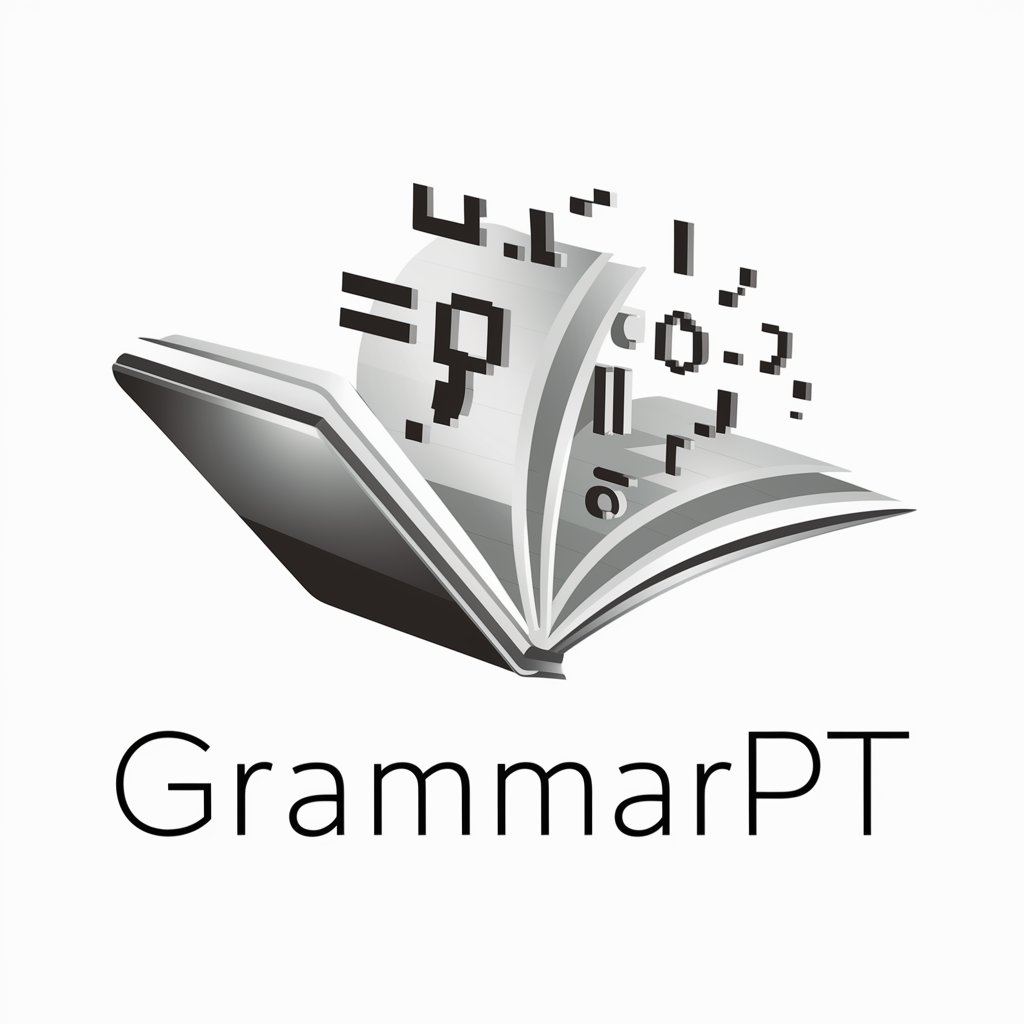
GPT Pro
Empowering intelligence at your command.

Geopolítica IA
AI-Powered Insights for Geopolitical Risk Assessment

Janus
Empowering Star Citizens with AI

SEO Insight Blogger
Enhancing Content with AI Power

5GNR
Empowering Connections with AI-driven 5G

IPR Tutor
Demystifying Intellectual Property with AI

Edit Buddy
Sharpen Your Words with AI
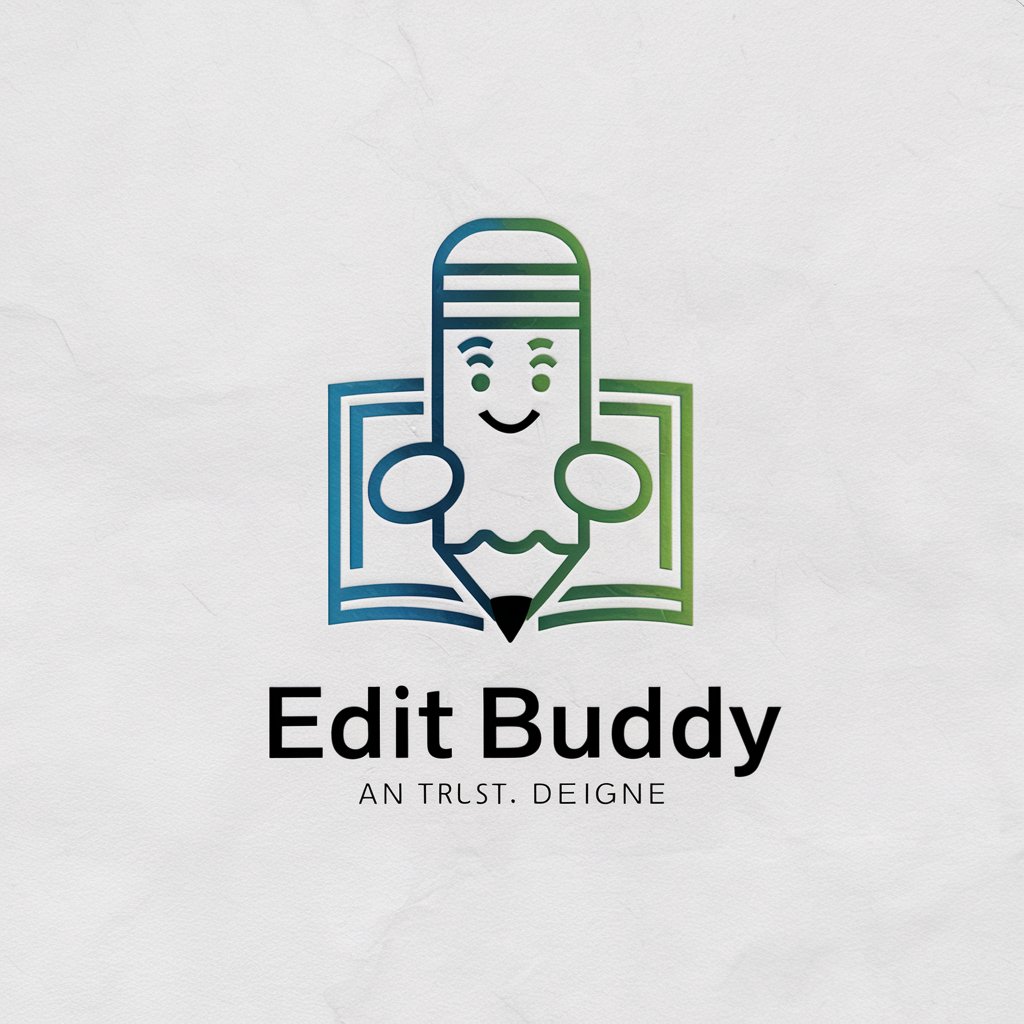
MQL5 Разработчик советников
Automate trading with powerful algorithms

Go Guru
Elevate Your Go Code with AI

Editor Pro
AI-Powered Precision Editing

Frequently Asked Questions About DW AI Agent V2
What types of web development projects can DW AI Agent V2 handle?
DW AI Agent V2 is equipped to handle a wide range of web development projects, including complex, large-scale applications focusing on responsive design, performance optimization, and code debugging.
How does DW AI Agent V2 integrate with existing development environments?
The tool can be connected to most development environments through API integration. This allows real-time analysis and suggestions to be directly applied within the developer’s workflow.
Can DW AI Agent V2 suggest refactoring improvements?
Yes, it offers sophisticated code analysis capabilities that include refactoring suggestions for improved readability, maintainability, and efficiency of your code.
Is DW AI Agent V2 suitable for beginners in web development?
While the tool is highly advanced, it provides intuitive suggestions and explanations that are beneficial for developers at all skill levels, making it a valuable learning tool for beginners.
What is the feedback mechanism within DW AI Agent V2?
Users can provide feedback on each code suggestion through the interface, which includes rating the usefulness of the advice and submitting any specific comments or issues. This feedback helps improve the AI’s accuracy and relevance.





