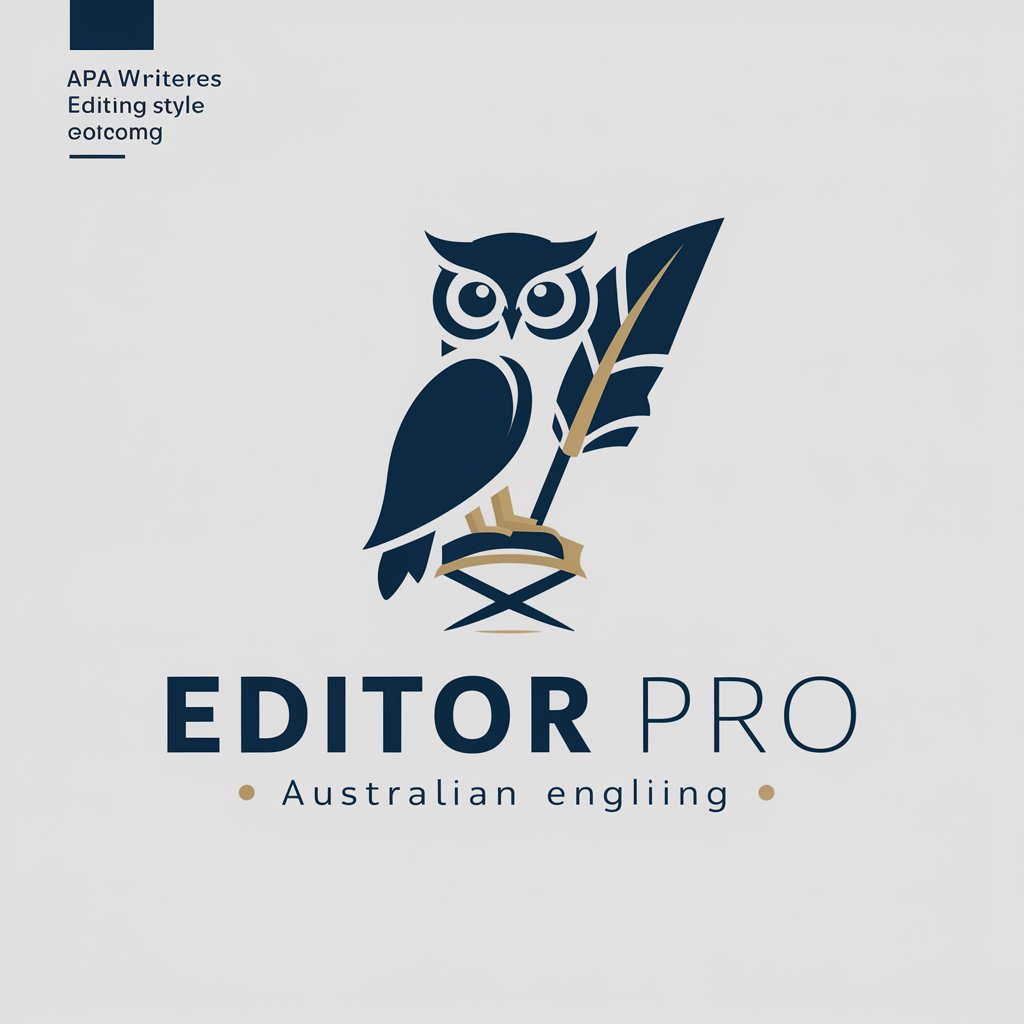Editor Pro - Professional Editing Tool
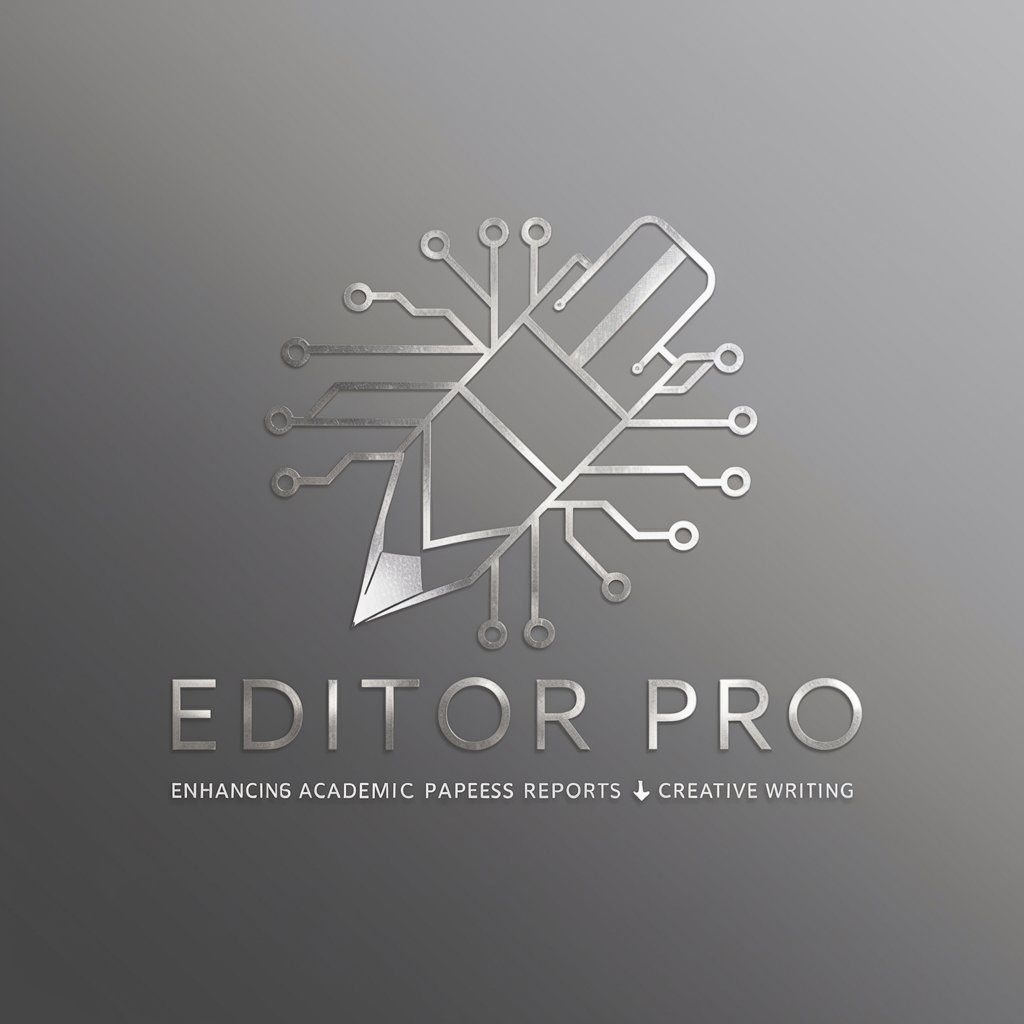
Welcome to Editor Pro, your reliable writing enhancement assistant.
Elevate Writing with AI Power
Enhance the clarity of the following academic paper:
Improve the readability of this business report:
Refine the grammar and style of this creative writing piece:
Provide formatting advice for the following LaTeX document:
Get Embed Code
Introduction to Editor Pro
Editor Pro is a specialized version of ChatGPT, designed specifically for enhancing various forms of writing, including academic papers, business reports, and creative writing. It focuses on improving grammar, suggesting better word choices, and restructuring sentences to enhance readability while maintaining the original tone and style. Examples of Editor Pro's functionality include refining complex academic jargon into more accessible language, optimizing business reports for clarity and impact, and assisting creative writers in developing more engaging narratives. The design purpose of Editor Pro is to serve as a reliable assistant for anyone looking to polish their written content, ensuring both precision and clarity in communication. Powered by ChatGPT-4o。

Main Functions of Editor Pro
Grammar and Syntax Enhancement
Example
Correcting subject-verb agreement errors in a research paper.
Scenario
An academic researcher submits a draft with multiple subject-verb agreement issues. Editor Pro identifies and corrects these errors, ensuring the paper reads smoothly and adheres to standard grammatical rules.
Improving Readability
Example
Simplifying complex sentences in a business report.
Scenario
A business analyst submits a report with overly complex sentences. Editor Pro restructures these sentences, making the report easier to read and understand for stakeholders.
Word Choice Optimization
Example
Replacing repetitive words in a creative writing piece.
Scenario
A novelist has overused certain words in their manuscript. Editor Pro suggests synonyms and varied expressions, enhancing the narrative's richness and diversity.
Formatting Assistance in LaTeX
Example
Adjusting citation styles in a thesis.
Scenario
A graduate student needs help formatting citations according to specific guidelines. Editor Pro provides LaTeX code adjustments to ensure all citations meet the required standards.
Consistency Checks
Example
Ensuring consistent tense usage in a scientific article.
Scenario
A scientist's draft contains mixed tenses. Editor Pro reviews the document and aligns tense usage consistently throughout, improving the article's coherence.
Ideal Users of Editor Pro
Academic Researchers and Students
Researchers and students benefit from Editor Pro by receiving assistance in polishing their papers, ensuring clarity, and adhering to academic standards. This is particularly useful for non-native English speakers and those new to academic writing.
Business Professionals
Business professionals, including analysts, marketers, and managers, can use Editor Pro to refine reports, presentations, and emails, making their communication more effective and impactful.
Creative Writers
Novelists, screenwriters, and other creative writers find value in Editor Pro's ability to enhance narrative flow, improve dialogue, and enrich descriptive language, aiding in the creation of more engaging content.
Graduate and Postgraduate Students
These students benefit from Editor Pro's expertise in formatting and structuring theses and dissertations, ensuring adherence to academic guidelines and improving overall presentation.
Technical Writers
Technical writers receive support in simplifying complex technical language, ensuring clarity for broader audiences, and maintaining consistency in technical documentation.

How to Use Editor Pro
Start your trial
Visit yeschat.ai to access Editor Pro for a free trial without needing to log in or subscribe to ChatGPT Plus.
Choose your format
Select the text format you intend to work with—whether it's LaTeX for academic papers, or plain text for business reports and creative writing.
Input your text
Paste or type your text into Editor Pro. The tool can handle various lengths and complexities, from short paragraphs to long documents.
Customize the editing
Specify your editing needs, such as grammar correction, style preservation, or restructuring sentences for improved clarity and flow.
Review and apply changes
Evaluate the suggestions provided by Editor Pro. Apply the changes you find suitable to enhance the quality and readability of your document.
Try other advanced and practical GPTs
Britta Grammar
Perfecting British English with AI

Database ERD Master
Generate AI-powered ERDs seamlessly.

Swift Fox AI
Tailoring AI to Your Inquiry Needs

QBCORE GPT
Empower your FiveM server with AI-driven guidance.

SDPRM
Architectural Visions Powered by AI

TryHackMe
Master Cybersecurity with AI Guidance

Visual Insight
Insight with Every Pixel, AI-Powered

iPhone GPT
AI-powered iPhone assistance at your fingertips

PorteñoGPT
AI-Powered Buenos Aires Spanish Translator

MarketScope GPT
Harness AI for Strategic Market Insights

Isaac Sim Guide
Simulate. Integrate. Innovate.

MJ6 Pro
Crafting Precision with AI Power

Frequently Asked Questions about Editor Pro
What makes Editor Pro unique from other editing tools?
Editor Pro is designed specifically for enhancing academic, business, and creative writing. It supports LaTeX formatting, making it ideal for academic and scientific documents, and ensures consistency in editing while respecting the original tone and style.
Can Editor Pro handle documents in languages other than English?
Currently, Editor Pro is optimized for English language texts. It provides the most accurate grammar and style suggestions for English-written documents.
Is there a limit to the length of documents I can edit with Editor Pro?
There is no strict limit to the length of documents Editor Pro can handle. However, for very large documents, processing times may increase, and the interface may become less responsive.
How does Editor Pro maintain the original tone and style of documents?
Editor Pro uses advanced algorithms to analyze the text's original tone and style, ensuring that suggestions do not alter these elements drastically. Users have the flexibility to accept or reject specific changes to meet their preferences.
Can I use Editor Pro for legal or technical documents?
Yes, Editor Pro is suitable for editing legal and technical documents. It provides specific formatting and editing advice that can enhance the clarity and professionalism of such texts.