Database ERD Master - database ERD generation tool.

Generate an ERD for your service.
Generate AI-powered ERDs seamlessly.
Create an ERD for a membership registration service
Create an ERD for a community service
Get Embed Code
Overview of Database ERD Master
Database ERD Master is a specialized tool designed primarily to assist users in creating Entity-Relationship Diagrams (ERDs) using PlantUML syntax. This tool streamlines the process of visualizing database schemas, showing how entities like tables relate to one another and the types of relationships (such as one-to-many or many-to-many) that exist between them. An example scenario where Database ERD Master is beneficial is in the initial stages of database design, where a clear, structured diagram can help in understanding and communicating the database structure effectively. Powered by ChatGPT-4o。

Key Functions of Database ERD Master
Generate ERDs
Example
Creating an ERD for a new customer relationship management system
Scenario
A software developer is designing a new CRM system and uses Database ERD Master to create an ERD, ensuring all entities like 'Customer', 'Order', and 'Product' are properly represented with their relationships.
PlantUML Syntax Support
Example
Using PlantUML to document a database for a small e-commerce site
Scenario
A database administrator decides to use PlantUML syntax for documentation purposes. By inputting data types and relationships in Database ERD Master, they efficiently create a visual database schema that can be easily updated and maintained.
Target Users of Database ERD Master
Software Developers
Developers designing databases for new applications will find Database ERD Master invaluable for creating and iterating on database designs through visual diagrams.
Database Administrators
DBAs who manage and maintain database structures benefit from using ERDs to visualize and communicate database changes to stakeholders and new team members.

How to Use Database ERD Master
Visit yeschat.ai
Access a free trial without logging in and no need for ChatGPT Plus.
Provide your request
Submit a request for an ERD in plantuml syntax, specifying your main entities and attributes.
Receive ERD
Get a comprehensive ERD based on your requirements and ensure it's accurate.
Customize as needed
Refine the ERD by adding, removing, or adjusting entities and relationships.
Integrate ERD
Incorporate the ERD into your project documentation or use it directly in your database schema design.
Try other advanced and practical GPTs
Swift Fox AI
Tailoring AI to Your Inquiry Needs

QBCORE GPT
Empower your FiveM server with AI-driven guidance.

SDPRM
Architectural Visions Powered by AI

TryHackMe
Master Cybersecurity with AI Guidance

Prof MedExpert
Empowering Medical Mastery with AI

ERD Wizard
AI-Powered Entity-Relationship Diagram Creation.
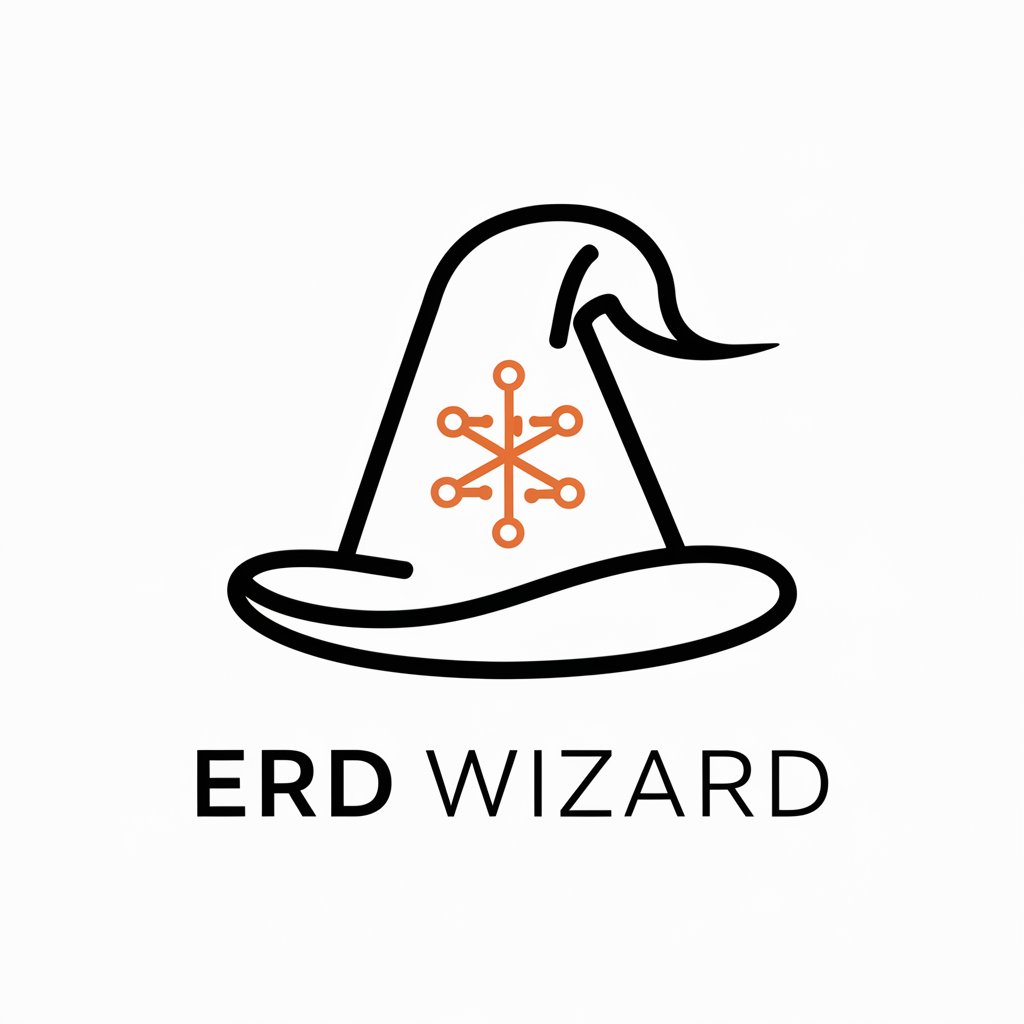
Britta Grammar
Perfecting British English with AI

Editor Pro
Elevate Writing with AI Power
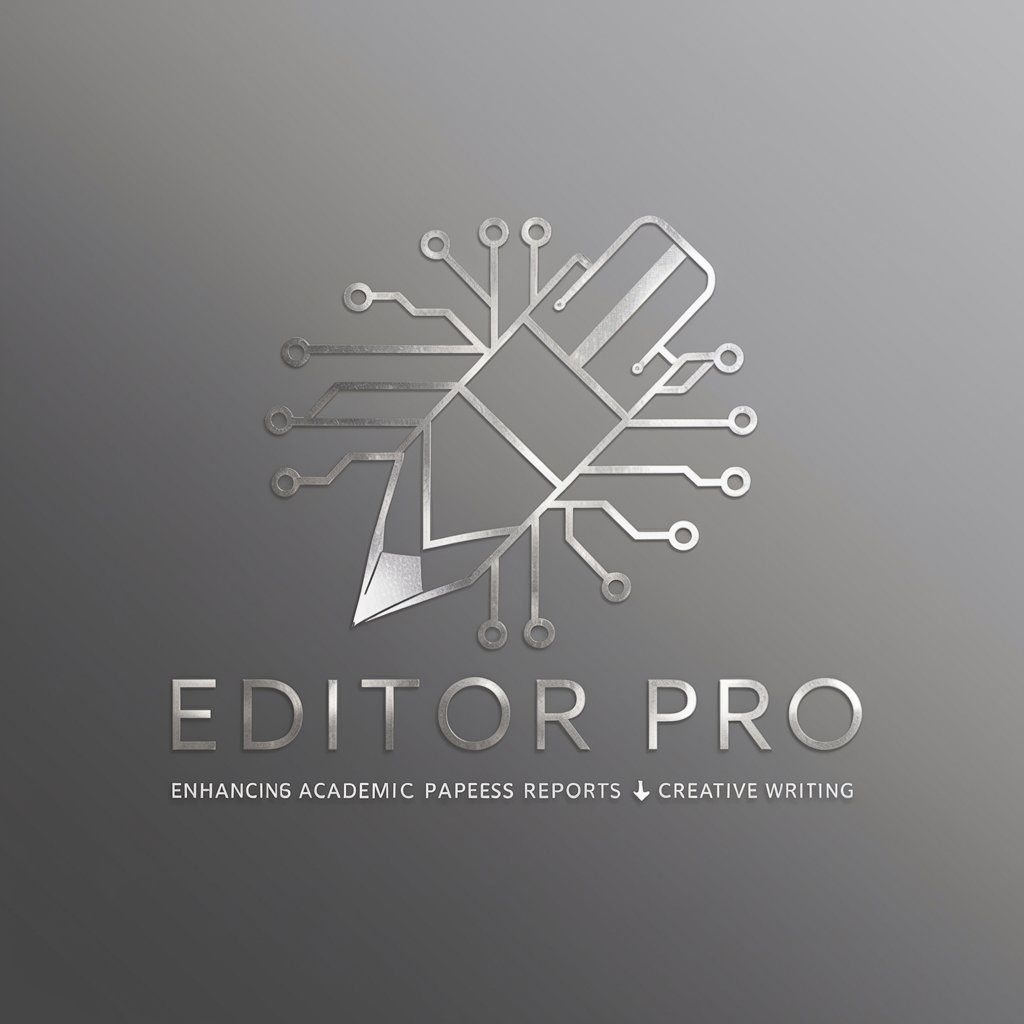
Visual Insight
Insight with Every Pixel, AI-Powered

iPhone GPT
AI-powered iPhone assistance at your fingertips

PorteñoGPT
AI-Powered Buenos Aires Spanish Translator

MarketScope GPT
Harness AI for Strategic Market Insights

Frequently Asked Questions about Database ERD Master
What is Database ERD Master?
Database ERD Master is an AI-powered tool that generates entity-relationship diagrams (ERDs) using plantuml syntax based on your requirements.
How does Database ERD Master assist in database design?
The tool simplifies database design by creating clear, precise ERDs that visualize database schemas, helping developers and designers structure data efficiently.
What types of diagrams can Database ERD Master produce?
It can generate a variety of ERDs, including logical, physical, and conceptual diagrams, with full flexibility in defining entities and relationships.
How accurate are the ERDs generated by Database ERD Master?
The ERDs are highly accurate, capturing the main entities, attributes, relationships, and constraints based on your provided requirements.
Can I modify the ERD after it's generated?
Yes, you can customize the ERD further to meet your specific project requirements by adding or modifying entities and relationships.
