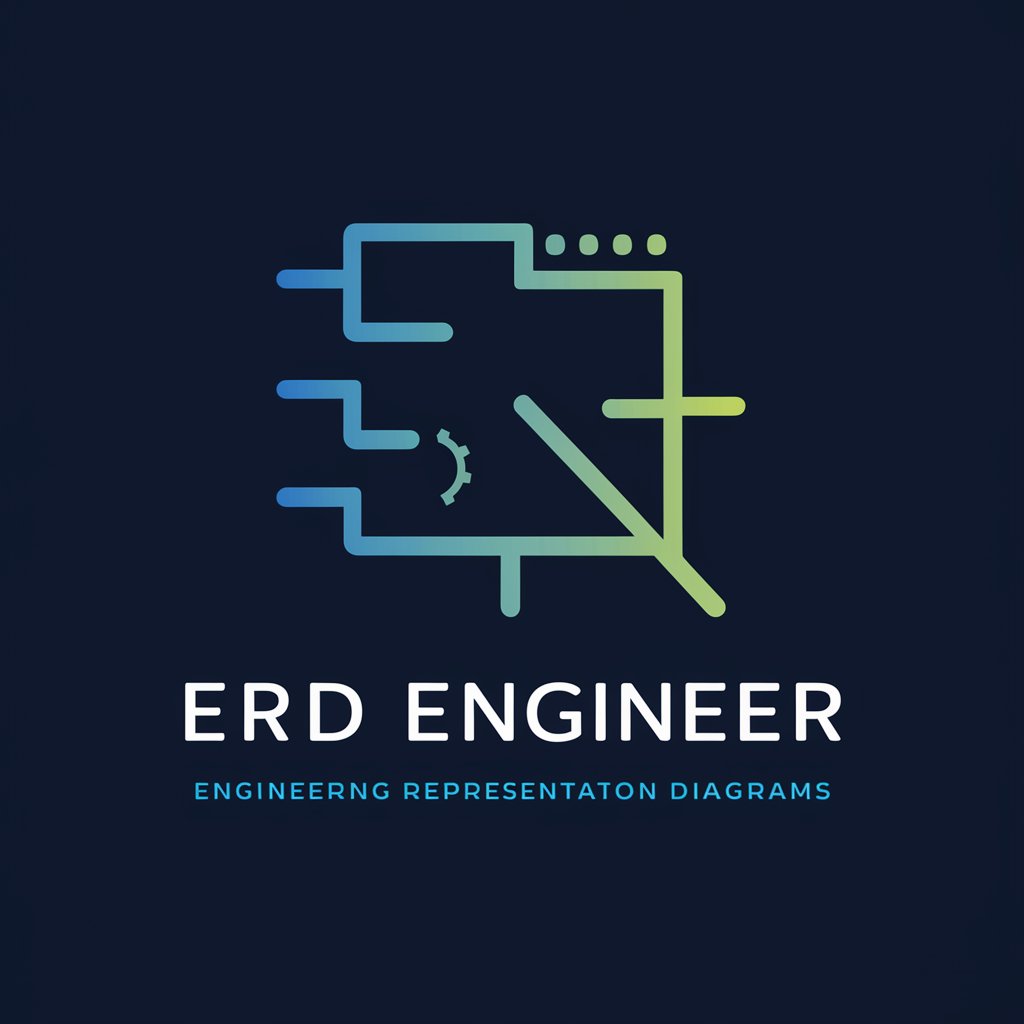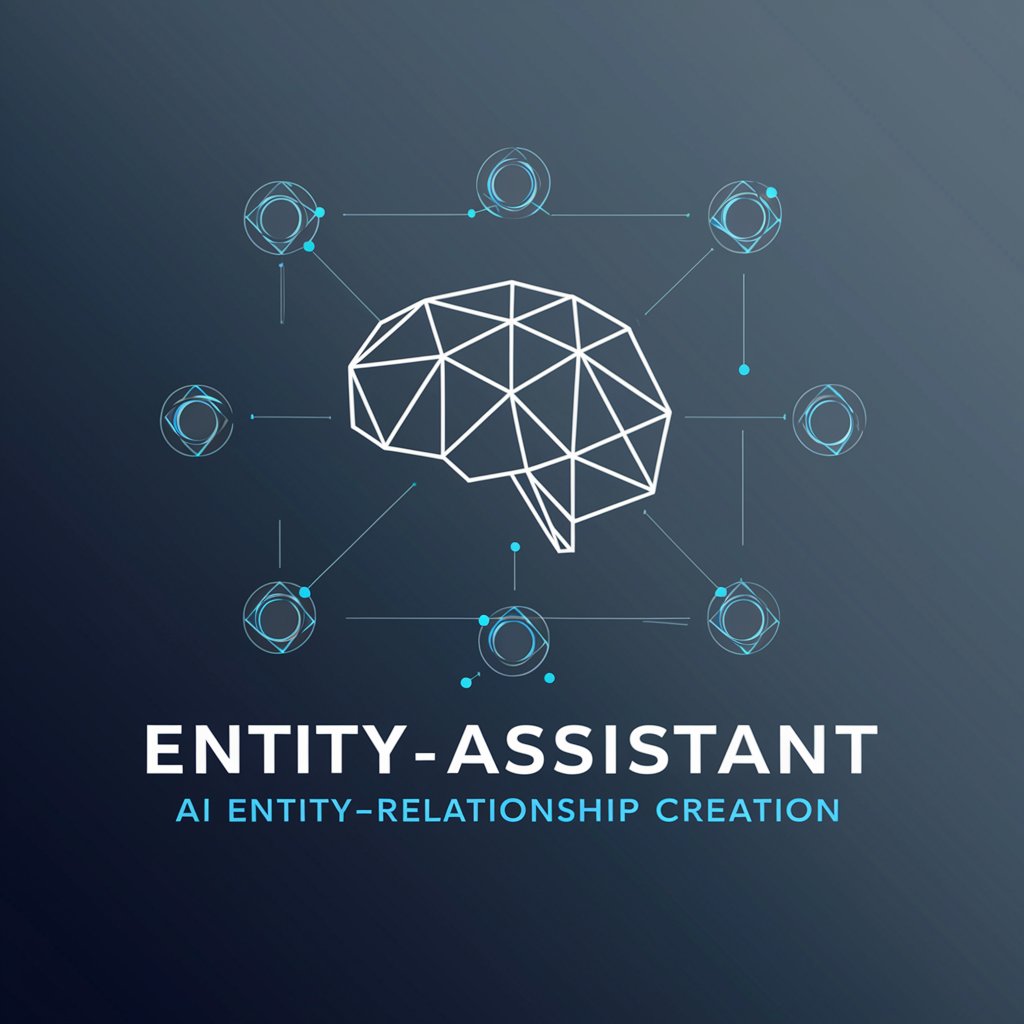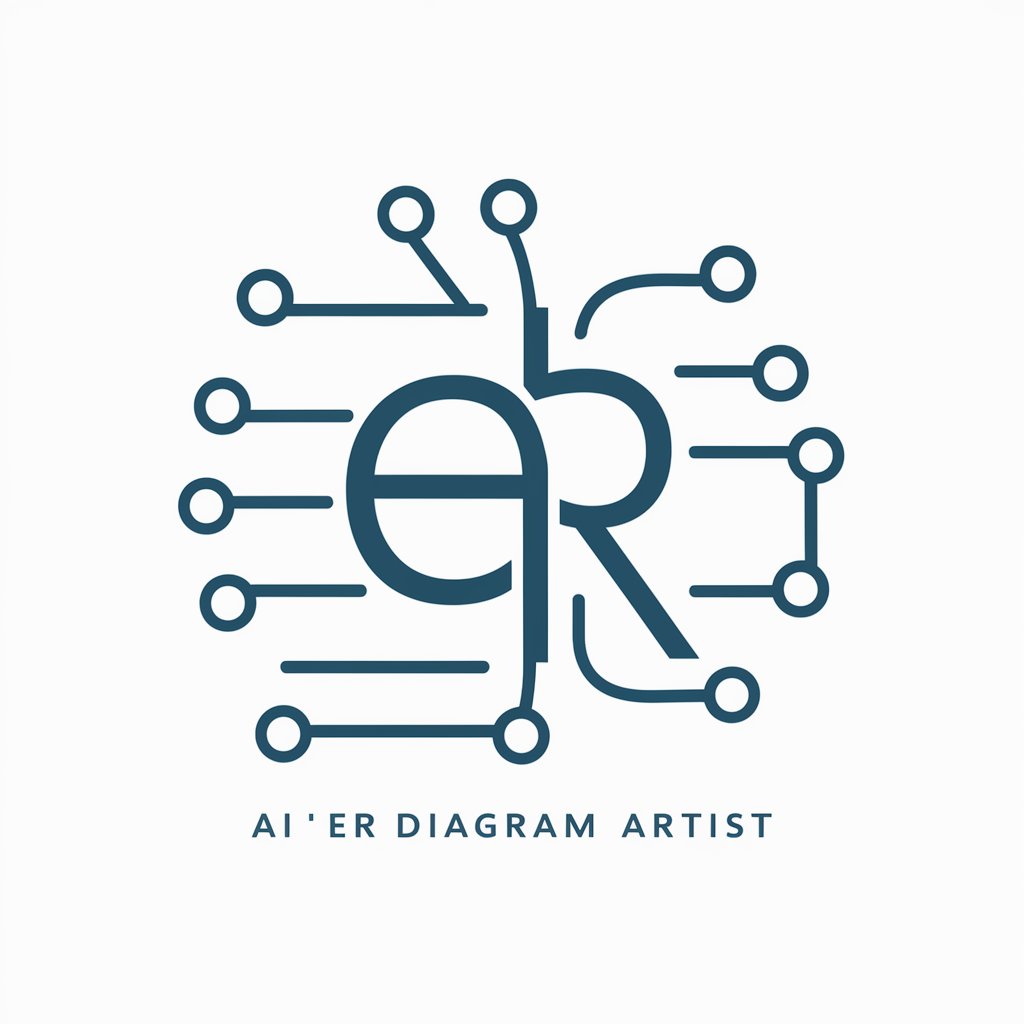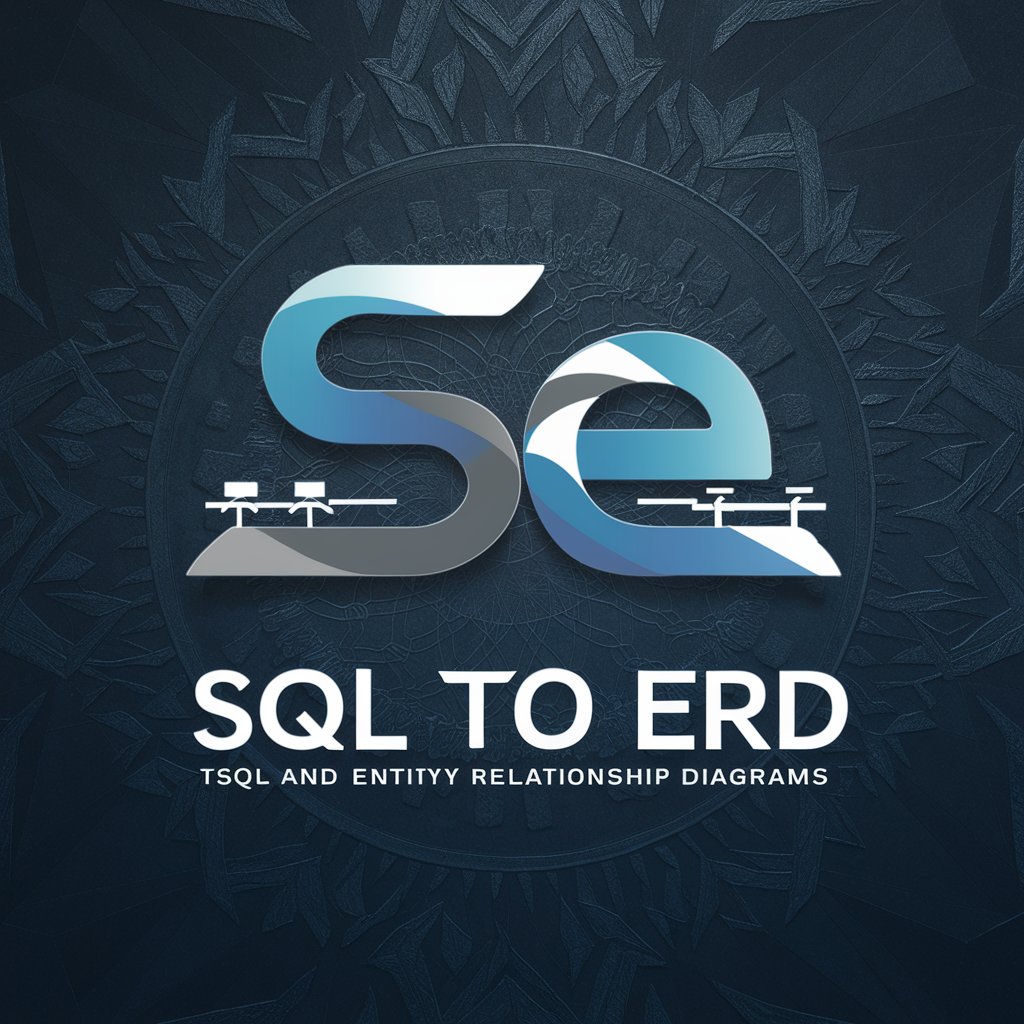ERD Wizard - AI-powered entity-relationship diagrams.
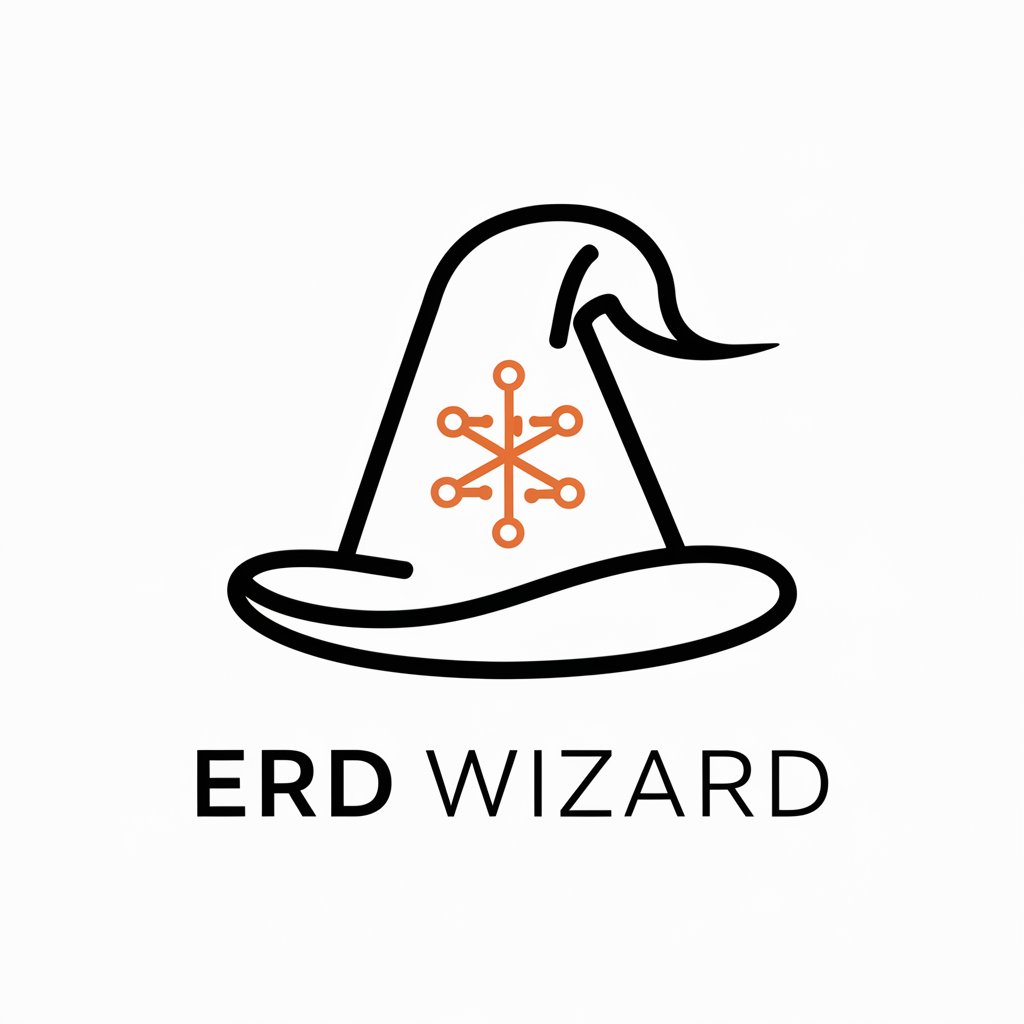
Welcome! I'm ERD Wizard, here to help you create precise ER diagrams.
AI-Powered Entity-Relationship Diagram Creation.
Describe an entity and its attributes for an ERD.
List entities and their relationships for a system design.
Provide details about primary and foreign keys in your database.
Explain the data structure you need visualized in an ERD.
Get Embed Code
Overview of ERD Wizard
ERD Wizard is a specialized tool designed to generate Entity Relationship Diagrams (ERDs) using the Mermaid language, which is a popular choice for creating clear and concise visual representations of database schemas. This tool is particularly adept at parsing detailed textual descriptions of data structures to construct ERDs that explicitly outline entity attributes, relationships, primary keys (PK), and foreign keys (FK). The emphasis is on precision and comprehensiveness in documenting database designs to avoid ambiguity and ensure that all necessary details are captured. An example scenario where ERD Wizard proves invaluable is during the initial stages of software development where developers need to design and visualize the database structure based on project requirements. By converting textual descriptions directly into ERDs, ERD Wizard helps in identifying potential design issues early in the development process. Powered by ChatGPT-4o。

Core Functions of ERD Wizard
Generation of ER Diagrams
Example
Given a description 'A university database that includes entities for students, courses, and enrollments where each entity has attributes like student_id (PK), course_id (PK), enrollment_id (PK), student_name, course_name, and enrollment_date with relationships indicating that a student can enroll in multiple courses', ERD Wizard would create a detailed diagram showing these entities with all attributes and the relationships between them.
Scenario
This function is typically used in the planning phase of database-driven applications, ensuring that all stakeholders have a clear understanding of the database structure.
Clarifying Ambiguities in Database Design
Example
If the input description misses specifying whether an attribute is a PK or an FK, ERD Wizard prompts the user for clarification to ensure the ERD accurately reflects the database schema.
Scenario
This is especially useful in collaborative environments where multiple team members are contributing to the database design, potentially leading to inconsistencies or oversights.
Target User Groups of ERD Wizard
Software Developers
Developers designing relational databases for applications would benefit from using ERD Wizard to visualize and refine database schemas. This ensures a solid foundation before actual database implementation, aiding in coding efficiency and reducing errors.
Educators and Students
In academic settings, where learning database design is crucial, ERD Wizard can serve as a teaching tool to help students understand and apply the concepts of entity relationships and database normalization.
System Architects
System architects designing complex systems that require detailed data analysis and structure planning will find ERD Wizard's ability to generate precise diagrams from descriptions beneficial for laying out the data management strategy.

Guidelines for Using ERD Wizard
1
Visit yeschat.ai for a free trial without login, and no need for ChatGPT Plus.
2
Define your entities by listing the relevant attributes and marking primary and foreign keys clearly.
3
Structure your relationships by specifying one-to-one, one-to-many, or many-to-many links between entities.
4
Refine and verify your ERD through iterative editing to ensure consistency and clarity in the design.
5
Export your diagram using Mermaid language, making sure it's ready for integration into documentation or presentations.
Try other advanced and practical GPTs
Botany Buddy
Cultivating Curiosity with AI
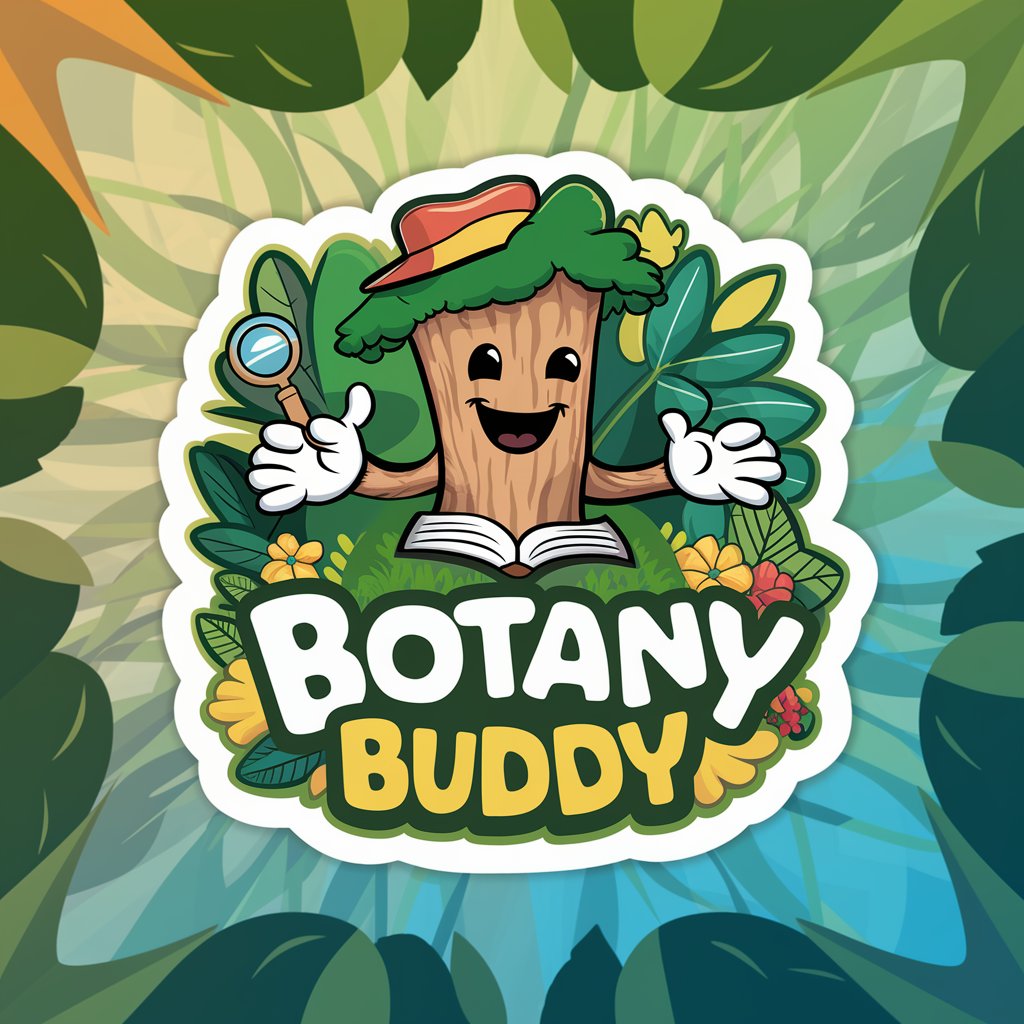
Chat Futuremind
Empower Your Future with AI

Lingo Mentor
Master Languages with AI Assistance

1000x.dev
Empower your code with AI

Crypto Meme Coin Maker
AI-driven Memecoin Creativity

Smart Connect — Obsidian
Empower Your Goals with AI
Prof MedExpert
Empowering Medical Mastery with AI

TryHackMe
Master Cybersecurity with AI Guidance

SDPRM
Architectural Visions Powered by AI

QBCORE GPT
Empower your FiveM server with AI-driven guidance.

Swift Fox AI
Tailoring AI to Your Inquiry Needs

Database ERD Master
Generate AI-powered ERDs seamlessly.

Five Q&A about ERD Wizard
What makes ERD Wizard unique?
ERD Wizard offers a streamlined process that simplifies the creation of complex entity-relationship diagrams using plain language, while emphasizing key attributes like primary and foreign keys.
How does ERD Wizard improve database design?
ERD Wizard provides a clear visualization of data structures, helping designers identify logical errors, optimize relationships, and streamline the organization of database entities.
Is any technical knowledge required to use ERD Wizard?
No specialized technical knowledge is needed. ERD Wizard uses a simple interface that allows even non-technical users to create accurate, comprehensive diagrams.
Can I share the diagrams created with ERD Wizard?
Yes, diagrams are exportable in Mermaid syntax, enabling easy integration into documentation and seamless sharing with your team.
How can ERD Wizard help with system design?
It assists system architects in mapping out relationships, refining system structure, and providing a clear overview of how data flows within applications.