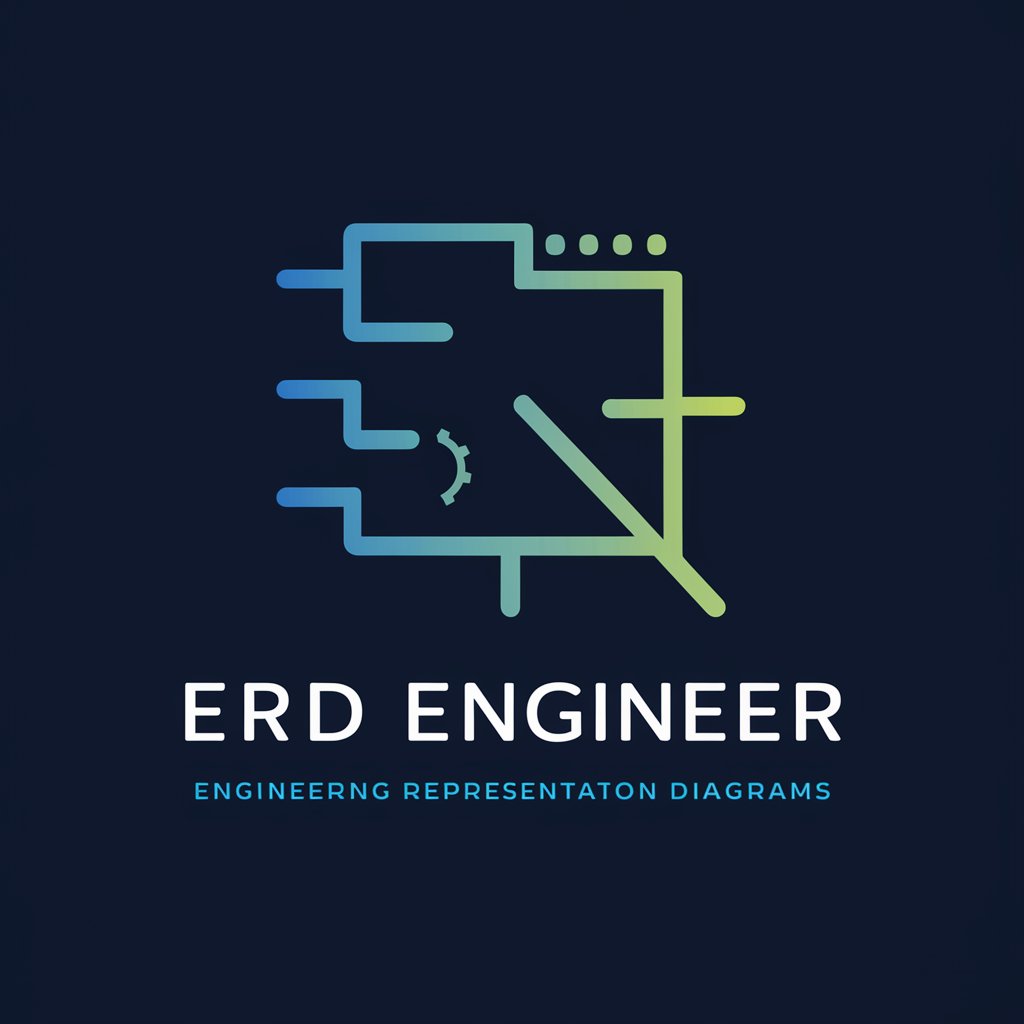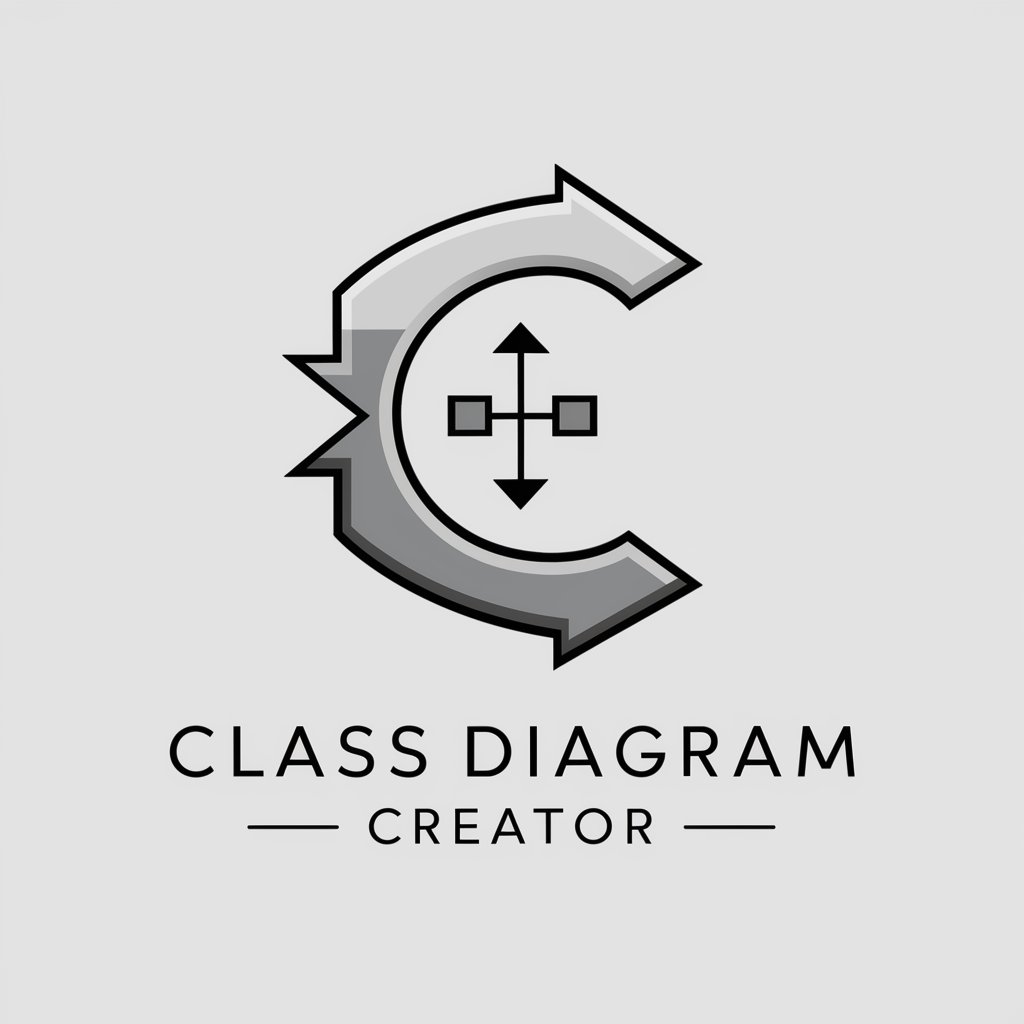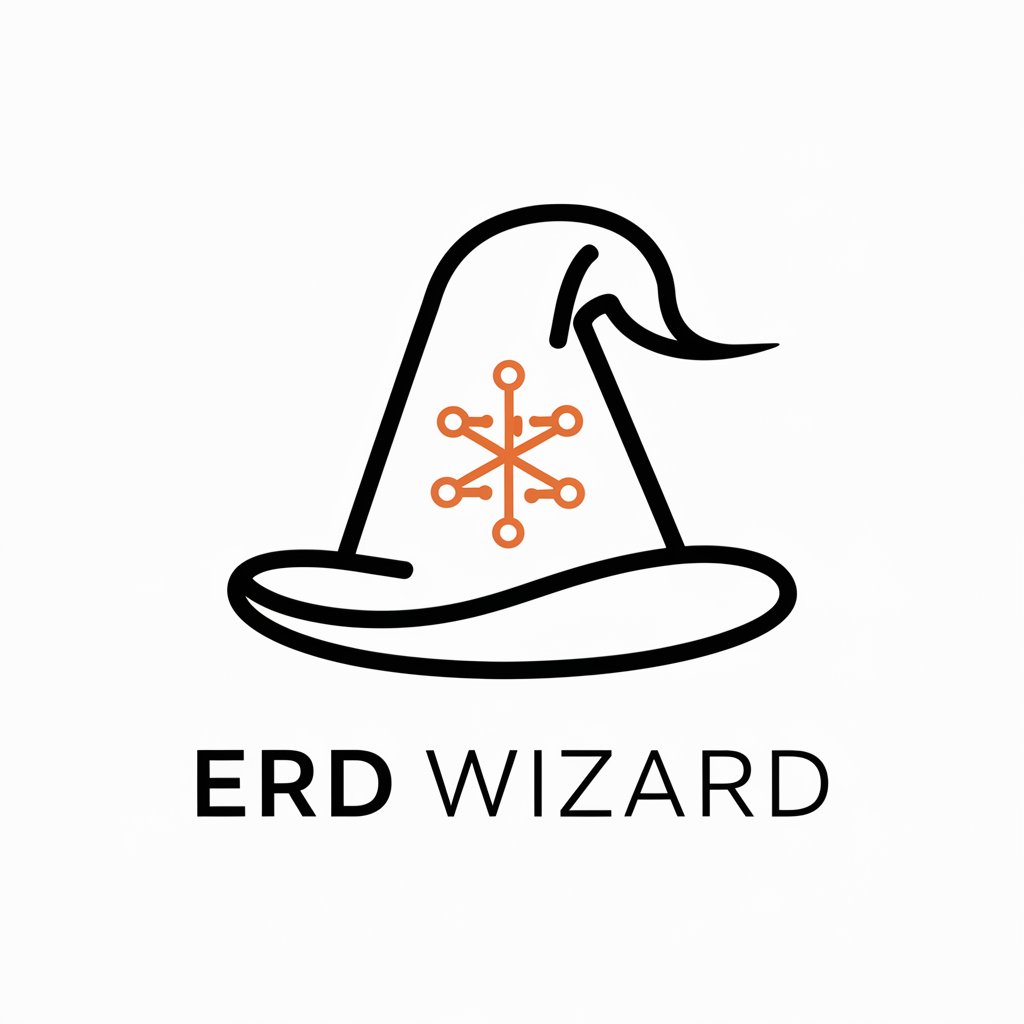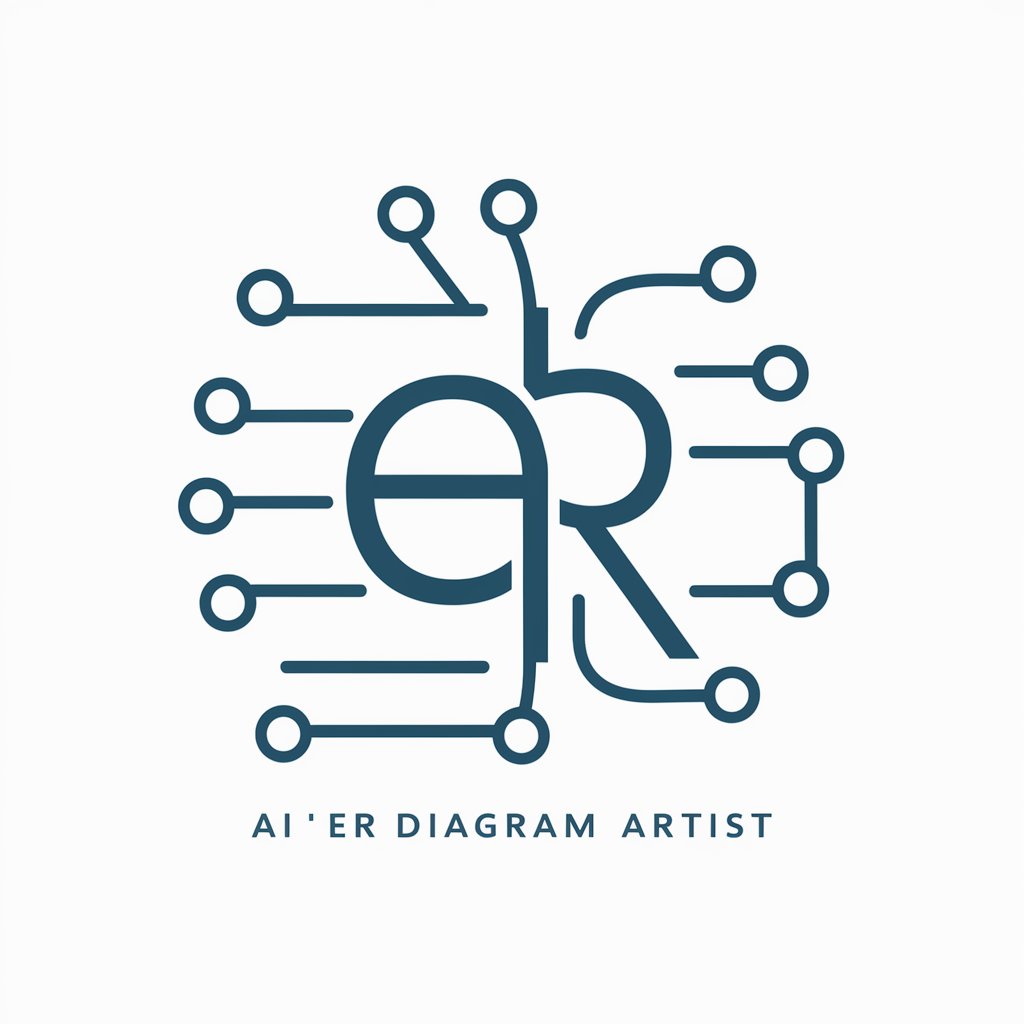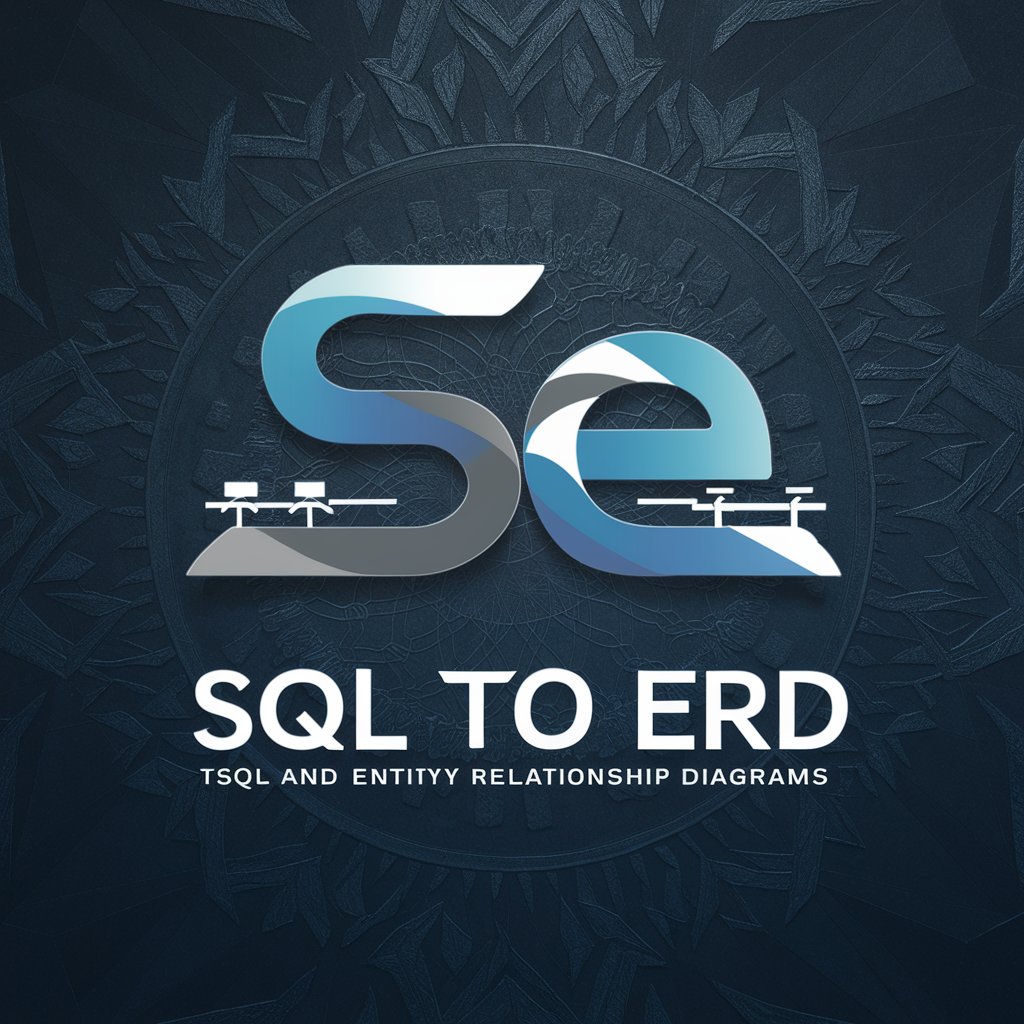ER Diagram Assistant with graphics - AI-driven ER Diagram Creation
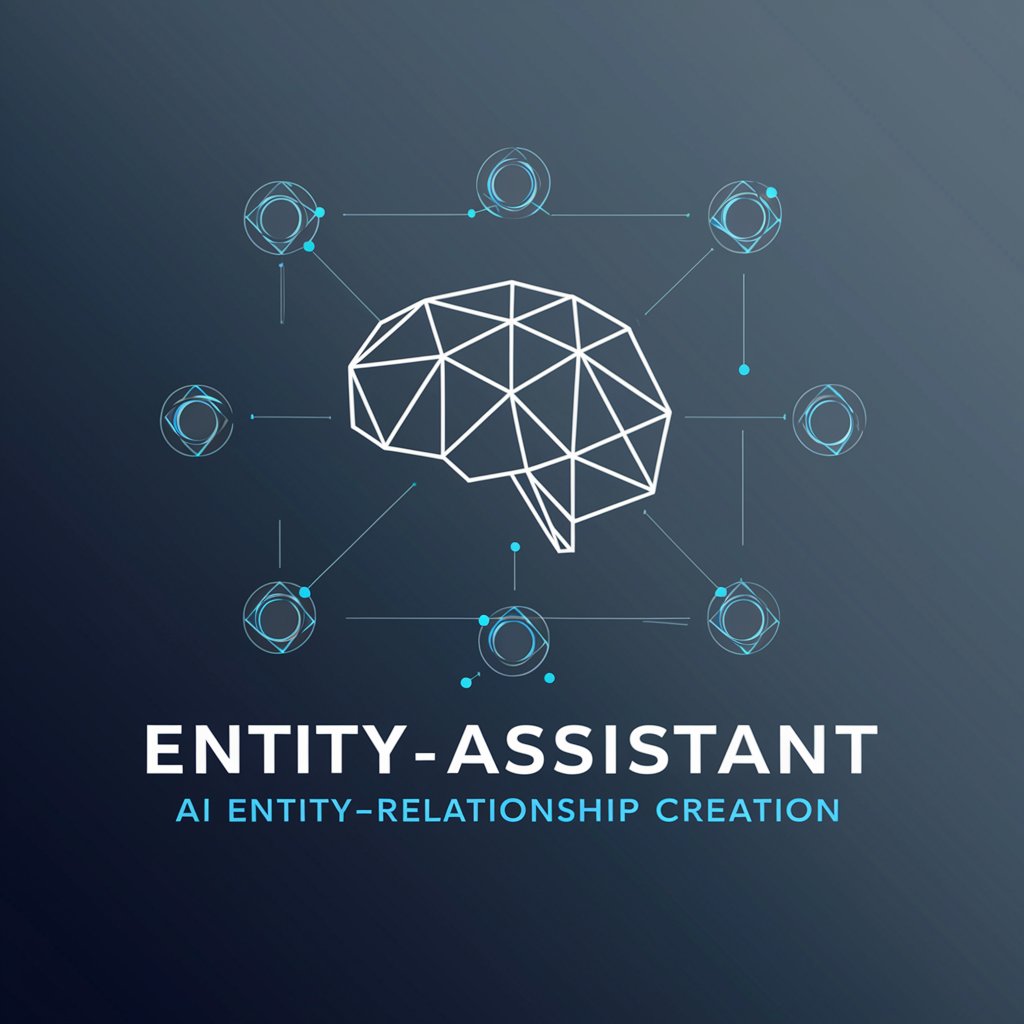
Welcome! Let's create a precise and detailed ER diagram together.
Visualize Data Relationships, Powered by AI
Describe the main entities and their relationships in your business process.
What are the primary key attributes for each entity?
Explain the relationships between these entities in detail.
Can you provide a narrative description of your business process?
Get Embed Code
Overview of ER Diagram Assistant with Graphics
The ER Diagram Assistant with Graphics is designed to aid in the creation of Entity-Relationship (ER) diagrams, which are essential for visualizing and structuring data relationships within databases. The assistant operates in two primary modes: a structured interview mode, where it guides users through a series of questions to define entities, relationships, and attributes, and a narrative analysis mode, where it analyzes detailed descriptions of business processes to extract necessary information for ER diagrams. An example of its utility is in helping a new business design their customer relationship management system by identifying and linking entities like 'Customer', 'Order', and 'Product'. Powered by ChatGPT-4o。

Core Functions of ER Diagram Assistant with Graphics
Guided Questionnaire
Example
A startup wants to design a new inventory system. The assistant walks through identifying key entities such as 'Item', 'Supplier', and 'Warehouse', and their relationships, helping to form a clear database schema.
Scenario
Useful in initial database design phases, ensuring comprehensive capture of data requirements.
Narrative Process Analysis
Example
A university's description of their enrollment process is analyzed to create an ER diagram including entities such as 'Student', 'Course', and 'Enrollment' with relationships like 'registers for' and 'is offered by'.
Scenario
Effective when translating complex business processes into structured database designs.
Normalization and Refinement
Example
After initial ER diagram creation, the assistant identifies redundancies and normalizes the data to reduce duplication and improve database efficiency, for instance by separating 'Address' from 'Customer' to form a new entity.
Scenario
Ideal for optimizing database structure after the initial design.
Target Users of ER Diagram Assistant with Graphics
Database Designers
Professionals who are responsible for designing and implementing database schemas. They benefit from the assistant's ability to quickly translate business requirements into structured database designs.
Business Analysts
Analysts who need to model and restructure business processes. The assistant helps them visualize and refine data flows and relationships, ensuring alignment with business objectives.
Academic Researchers
Researchers who manage complex data sets and require efficient ways to organize, access, and analyze data. The assistant's ability to create detailed ER diagrams helps in conceptualizing data structures for research purposes.

Guide to Using ER Diagram Assistant with Graphics
1
Visit yeschat.ai to access a free trial without the need for login or a subscription.
2
Choose your project type and specify your requirements to ensure the assistant tailors its features to your needs.
3
Input a description of your business process, including entities and relationships, using the provided template or free-form text.
4
Review the automatically generated ER diagram, and make adjustments to better match your understanding or requirements.
5
Utilize the export feature to save your diagram in various formats, or share it directly from the platform.
Try other advanced and practical GPTs
Video GPT by WOXO
Craft Your Story with AI
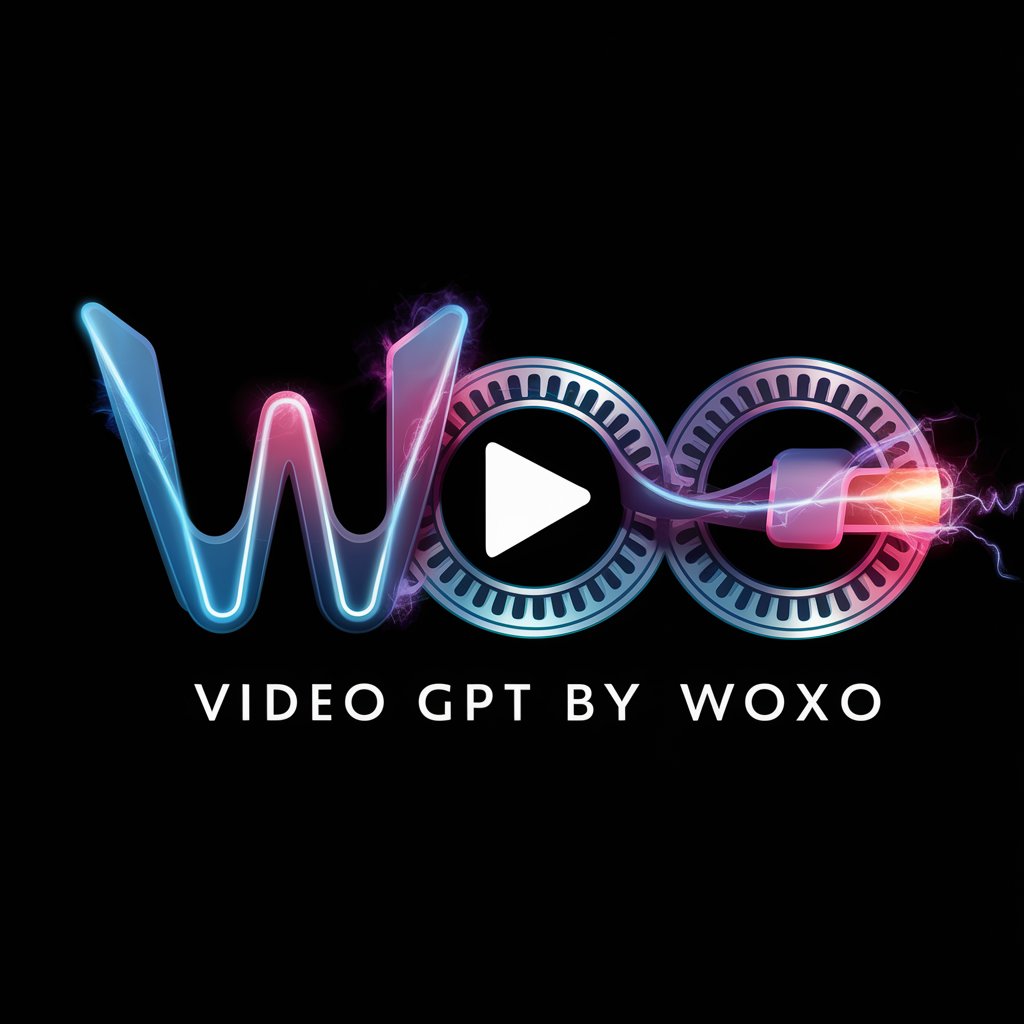
Rephrase
Sharpen Your Words with AI

Rephrase
Transform Text, Preserve Meaning

Chatmind: Mindmap and Slides Generator
Visualize Ideas with AI Power

Turkse Juridische Terminologie
Accurately translate legal terms powered by AI

企業情報検索
AI-powered corporate data retrieval

抖音爆款5S+标题
Elevate Your Douyin Videos with AI

Paper Insights TL;DR
Deciphering Research with AI

SEO Expert with Flair
Enhance Your SEO with AI Insight

CV & Resume ATS Optimize + 🔴Match-JOB🔴
Enhance your resume with AI power

Linked Banner Designer
Craft Your Professional Image with AI

RefineMaster
Empowering Writing with AI

Frequently Asked Questions about ER Diagram Assistant with Graphics
What is an ER Diagram Assistant with graphics?
ER Diagram Assistant with graphics is a specialized tool designed to help users create and visualize Entity-Relationship diagrams for database planning and system analysis, integrating both manual inputs and AI-powered suggestions.
Can I use this tool for academic purposes?
Yes, this tool is ideal for academic projects that require the structuring and analysis of data relationships, making it easier for students and researchers to present complex information clearly.
How does the AI enhance the creation of ER diagrams?
The AI analyzes your text input to identify potential entities and their relationships, suggesting an initial diagram that you can refine and edit according to your specific needs.
Is it possible to collaborate with others using this tool?
Yes, the tool supports collaborative features, allowing multiple users to work on the same diagram simultaneously, making it suitable for team projects and remote work environments.
What formats can I export my ER diagrams in?
The tool supports various export formats, including SVG, PNG, and directly to database schema scripts, facilitating easy integration with other tools and platforms.