
Linked Banner Designer - LinkedIn Banner Design

Welcome! Let's design a standout LinkedIn banner together.
Craft Your Professional Image with AI
Suggest an optimal color scheme for a LinkedIn banner focused on technology.
What are the best practices for balancing text and images in a LinkedIn banner?
How can I ensure my LinkedIn banner remains clear and professional on different devices?
Recommend high-quality visuals that enhance a LinkedIn banner for a creative professional.
Get Embed Code
Overview of Linked Banner Designer
Linked Banner Designer is a specialized tool focused on designing LinkedIn banners. It offers expert guidance on creating visually appealing and professionally crafted banner images tailored to enhance a LinkedIn profile's impact. The tool emphasizes key design principles such as clarity, balance, and high visual quality, ensuring that banners not only look great but also communicate the user's professional narrative effectively. For instance, a common scenario where Linked Banner Designer proves invaluable is when a marketing professional wants to create a banner that visually communicates their skills and achievements while aligning with the aesthetics of their company branding. Powered by ChatGPT-4o。

Core Functions of Linked Banner Designer
Advice on Optimal Banner Size
Example
Recommending the LinkedIn-specific banner size of 1584x396 pixels to ensure perfect fit and visibility on all devices.
Scenario
A graphic designer is updating their LinkedIn profile and needs to know the perfect size for their banner to avoid cropping important details.
Guidance on Design Layout
Example
Providing tips on how to structure a banner for balance between imagery and text, suggesting areas to leave visual space for LinkedIn's profile overlays.
Scenario
A job seeker wants to make sure their banner effectively uses space to highlight their skills without interference from their profile picture or other text overlays.
Color Schemes and Typography Advice
Example
Offering recommendations on color palettes and font choices that reflect professional subtlety and enhance readability.
Scenario
An executive looking to redesign their banner to align with a new corporate position, aiming for a design that is both authoritative and accessible.
Who Benefits Most from Linked Banner Designer?
Marketing Professionals
These users often need to showcase creativity and brand alignment through their LinkedIn profiles. A well-designed banner can help set a professional tone and highlight individual creativity and branding expertise.
Job Seekers
For individuals actively seeking new opportunities, a professionally designed LinkedIn banner can capture the attention of recruiters and convey a polished, diligent professional image.
Corporate Executives
Executives can utilize custom banners to reinforce their corporate identity and leadership status, often integrating corporate branding elements to reflect the company’s vision and their role within it.

How to Use Linked Banner Designer
Start Your Free Trial
Visit yeschat.ai to begin using Linked Banner Designer without needing to log in or subscribe to ChatGPT Plus.
Select Your Template
Choose from a variety of professional templates tailored for LinkedIn banners to start your design process efficiently.
Customize Your Design
Utilize tools to edit text, colors, and images. Ensure to leave space for your LinkedIn profile photo and text overlays.
Review Design Principles
Apply principles of clear, balanced layouts and high-quality visuals to avoid common design errors like blurriness or clutter.
Export Your Banner
Once satisfied with your design, export it in the recommended size of 1584x396 pixels to ensure it fits perfectly on your LinkedIn profile.
Try other advanced and practical GPTs
CV & Resume ATS Optimize + 🔴Match-JOB🔴
Enhance your resume with AI power

SEO Expert with Flair
Enhance Your SEO with AI Insight

Paper Insights TL;DR
Deciphering Research with AI

抖音爆款5S+标题
Elevate Your Douyin Videos with AI

ER Diagram Assistant with graphics
Visualize Data Relationships, Powered by AI
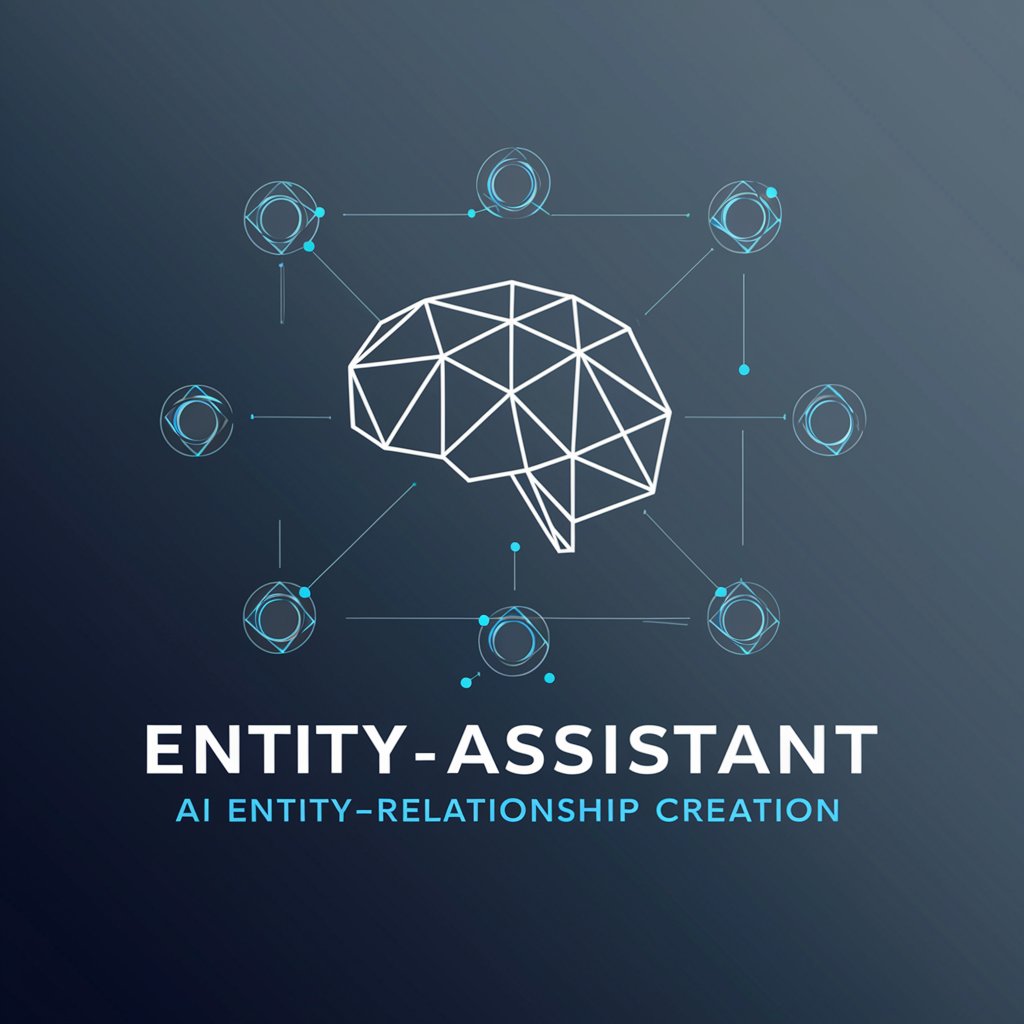
Video GPT by WOXO
Craft Your Story with AI
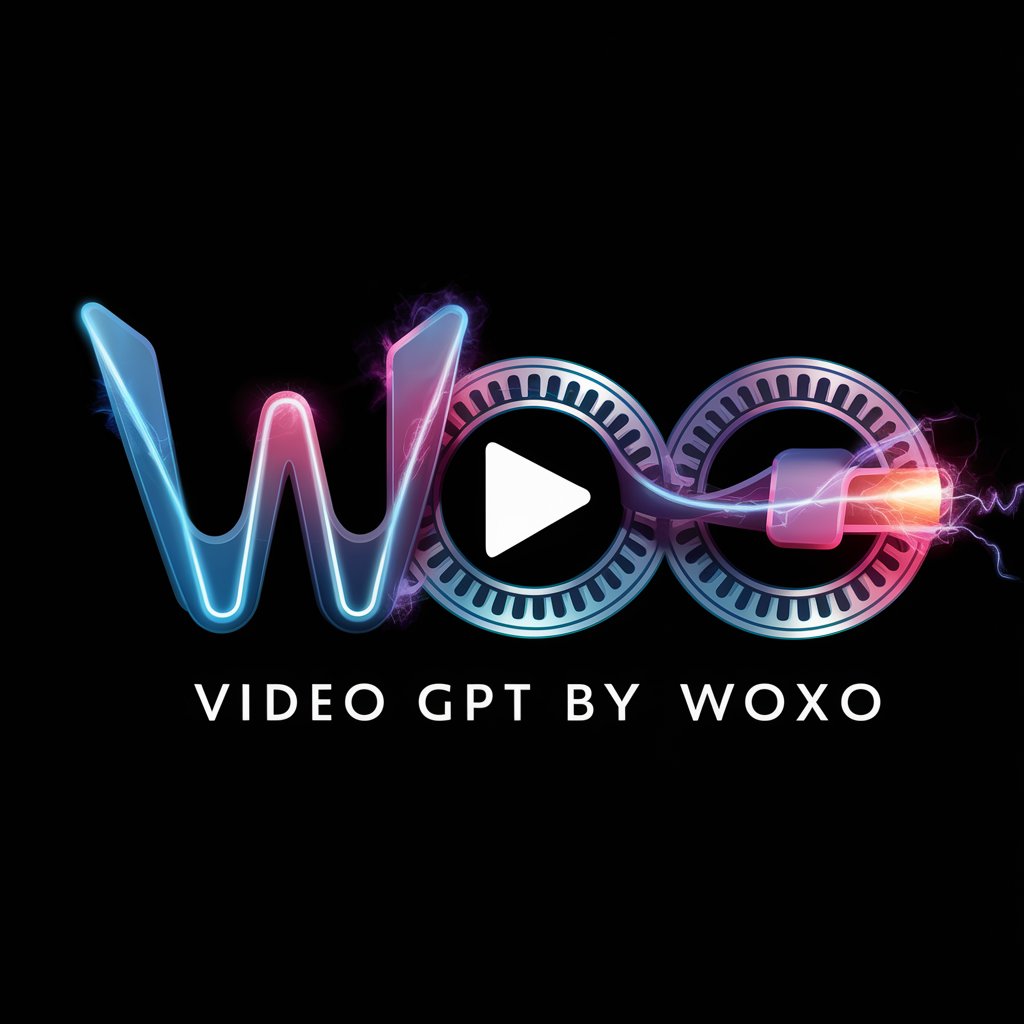
RefineMaster
Empowering Writing with AI

Ttitulo
Empowering Research with AI

Experto en Derecho Mercantil Español
AI-powered Spanish Commercial Law Expert

Asistente Mi Colombia Legal
Empowering legal professionals with AI

SunoAI歌詞と曲の作成
Compose Your Sound with AI

Licitação BR
Streamlining Public Procurement with AI

Linked Banner Designer FAQ
What is the optimal size for a LinkedIn banner?
The optimal size for a LinkedIn banner is 1584x396 pixels. This size ensures your banner will display correctly without any important elements being cropped.
Can I use my own images in the banner?
Yes, you can upload and use your own images. Ensure they are high resolution to avoid a blurry outcome when uploaded to LinkedIn.
Are there any templates available in Linked Banner Designer?
Yes, Linked Banner Designer offers a variety of templates specifically designed for LinkedIn banners, helping you get started quickly and easily.
How can I ensure my text isn't obscured by my profile photo?
When designing your banner, leave space in the bottom left corner where LinkedIn typically places the profile photo. This prevents your text or key visuals from being obscured.
Is Linked Banner Designer suitable for all industries?
Absolutely! Linked Banner Designer is versatile enough to cater to any industry. Customize your banner with industry-specific visuals and text to best represent your professional persona.





