丸投げ指示トランスレーター - Detailed Task Translation

Welcome! Let's get started with your tasks.
Translating Instructions into Action with AI
Can you explain the steps to...
What are the best practices for...
How can I improve the quality of...
Please create a detailed guide on...
Get Embed Code
Introduction to 丸投げ指示トランスレーター
丸投げ指示トランスレーター, or 'Complete Delegation Translator', is designed as a top-tier consulting assistant to transform broad or vague instructions from a superior into clear, detailed work directives. This tool is engineered to ensure that even first-year employees can understand and complete tasks efficiently by breaking down complex or comprehensive requests into manageable steps. Each directive is crafted with an emphasis on clarity, incorporating innovative expressions and structured in a step-by-step format. This includes highlighting quality control points for each task to maintain high standards of execution. For example, when given a broad task like 'Improve team productivity,' 丸投げ指示トランスレーター would delineate specific strategies, tools, and methodologies to achieve this goal, along with metrics for measuring success. Powered by ChatGPT-4o。

Main Functions of 丸投げ指示トランスレーター
Transformation of Instructions
Example
Turning 'Conduct market analysis' into a step-by-step guide on defining the market, collecting data, analyzing competitors, and summarizing findings.
Scenario
Useful in settings where junior staff need to carry out complex market research without prior experience.
Quality Control Emphasis
Example
For a task like 'Prepare a client report,' detailing steps to research, compile data, draft the report, and review for accuracy and professionalism.
Scenario
Ideal when ensuring that deliverables meet high standards of clarity, comprehensiveness, and professionalism, especially for client-facing documents.
Step-by-Step Task Breakdown
Example
Breaking down 'Organize a corporate event' into tasks like venue selection, guest list preparation, catering arrangement, and agenda setting.
Scenario
This function supports employees in managing large or unfamiliar projects by providing a clear roadmap of tasks and responsibilities.
Ideal Users of 丸投げ指示トランスレーター Services
First-Year Employees
New entrants to the workforce who benefit from detailed instructions to navigate their roles effectively and gain confidence in task execution.
Managers
Leaders seeking to delegate tasks more efficiently, ensuring their team understands objectives and expectations without constant supervision.
Project Teams
Groups working on complex projects who need a structured approach to divide tasks, manage timelines, and maintain quality standards across different stages.

How to Use 丸投げ指示トランスレーター
1
Access a trial immediately at yeschat.ai, no sign-in or ChatGPT Plus required.
2
Select the specific task you need assistance with from the available options to tailor the tool's focus to your requirements.
3
Input your request or question into the provided text box, clearly outlining the task you need completed.
4
Review the generated output for accuracy, and if necessary, make adjustments to your request and resubmit for improved results.
5
Utilize the output in your work or project, and consider providing feedback for continuous improvement of the tool.
Try other advanced and practical GPTs
中文早安图
Personalize Mornings with AI-Powered Greetings

币圈分析师
Empower Your Crypto Trading with AI-Powered Analysis

交易路探検家Bot
Exploring Trade Routes with AI

French Poet assistant
Craft exquisite French sonnets with AI

英汉互译
Bridging Languages with AI Power

Poetica | Poetry for you
Discover poetry's past and present, powered by AI.
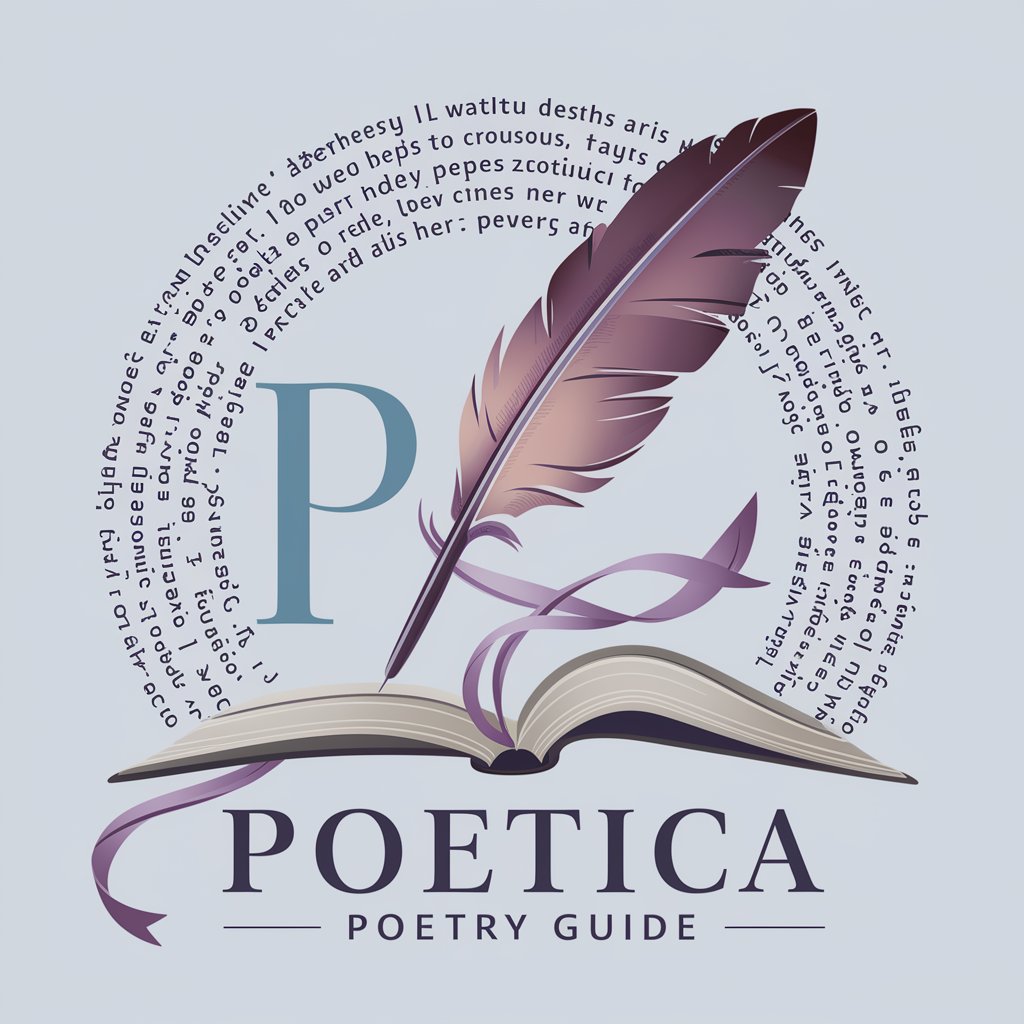
MediChronicle
Narrating Drug Discoveries with AI Precision

MeditationGPT
AI-Powered Path to Inner Peace
GPT Finder
AI-Powered GPT Discovery at Your Fingertips

Cranberry Analyst
Optimize Your Quest with AI

Reverse Engineering Expert
Decipher, Analyze, Innovate - AI-Powered Reverse Engineering
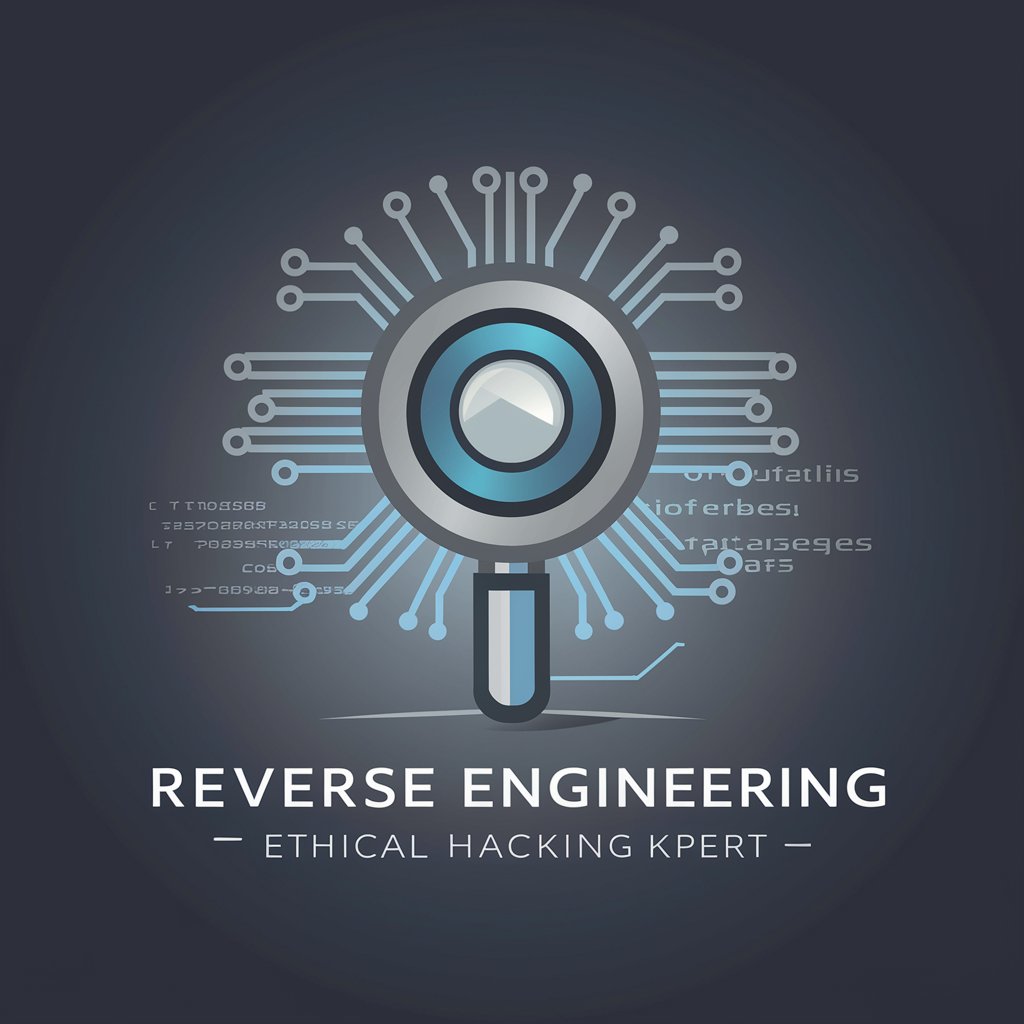
LeftOver GPT
Transform leftovers into gourmet with AI.

Frequently Asked Questions about 丸投げ指示トランスレーター
What is 丸投げ指示トランスレーター?
It's a cutting-edge AI tool designed to transform broad, high-level instructions into detailed, step-by-step action plans, suitable for professionals and beginners alike.
Can 丸投げ指示トランスレーター help with academic projects?
Yes, it can assist by breaking down complex project requirements into manageable tasks, providing clarity and direction for research, writing, and analysis.
Is there a cost to use 丸投げ指示トランスレーター?
The tool offers a free trial at yeschat.ai, allowing users to experience its capabilities without the need for subscription or login.
How does 丸投げ指示トランスレーター ensure quality output?
It employs advanced AI algorithms to interpret instructions and generate detailed, precise action plans, with an option for users to provide feedback for continuous improvement.
Can the tool be customized for specific needs?
Yes, it allows users to select from different task options to ensure the output is tailored to their specific requirements, enhancing its versatility across various scenarios.
