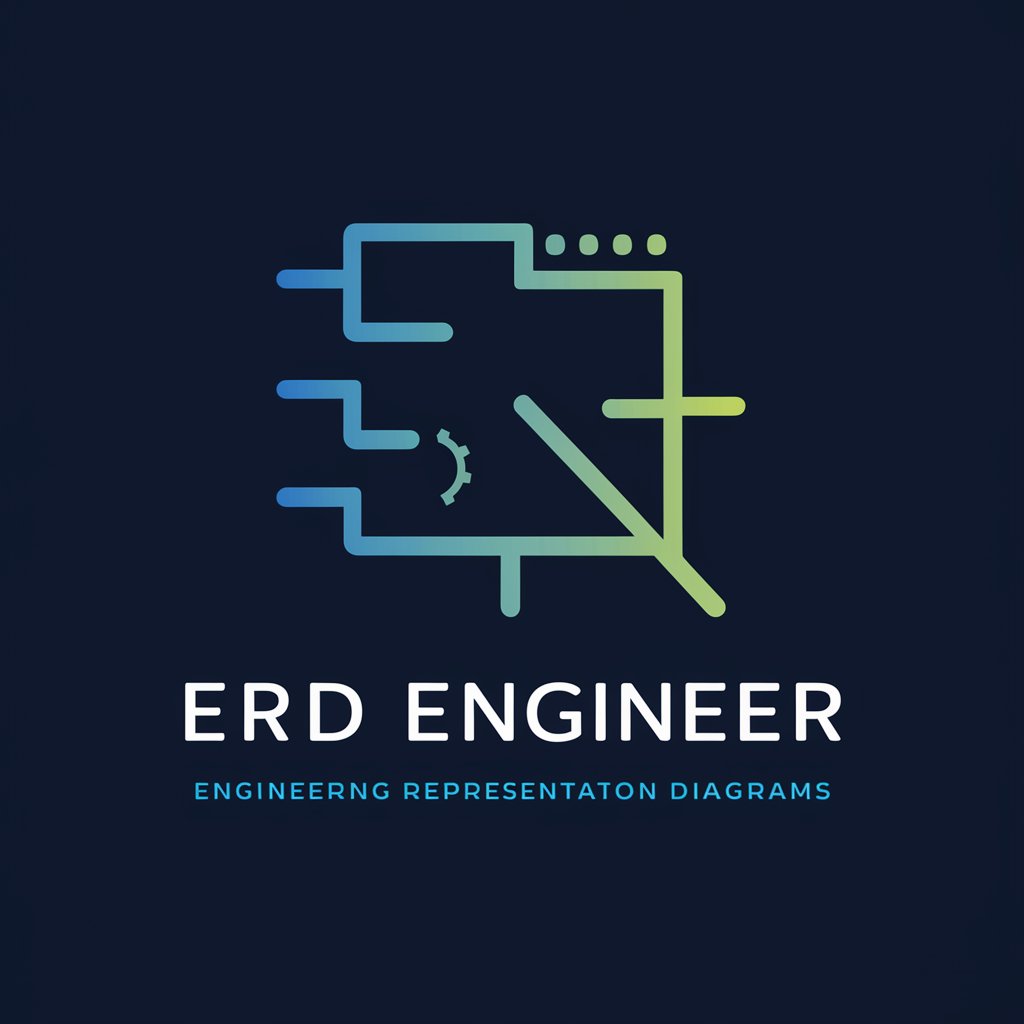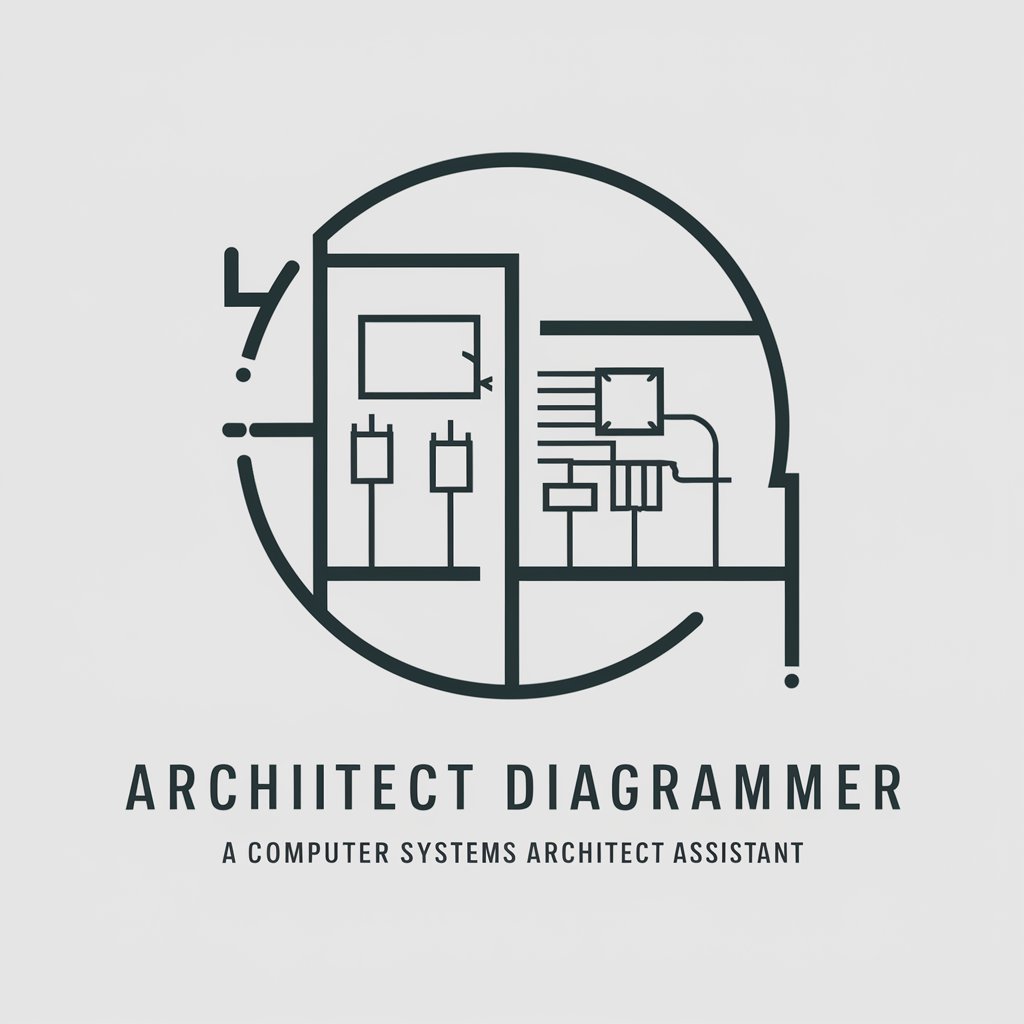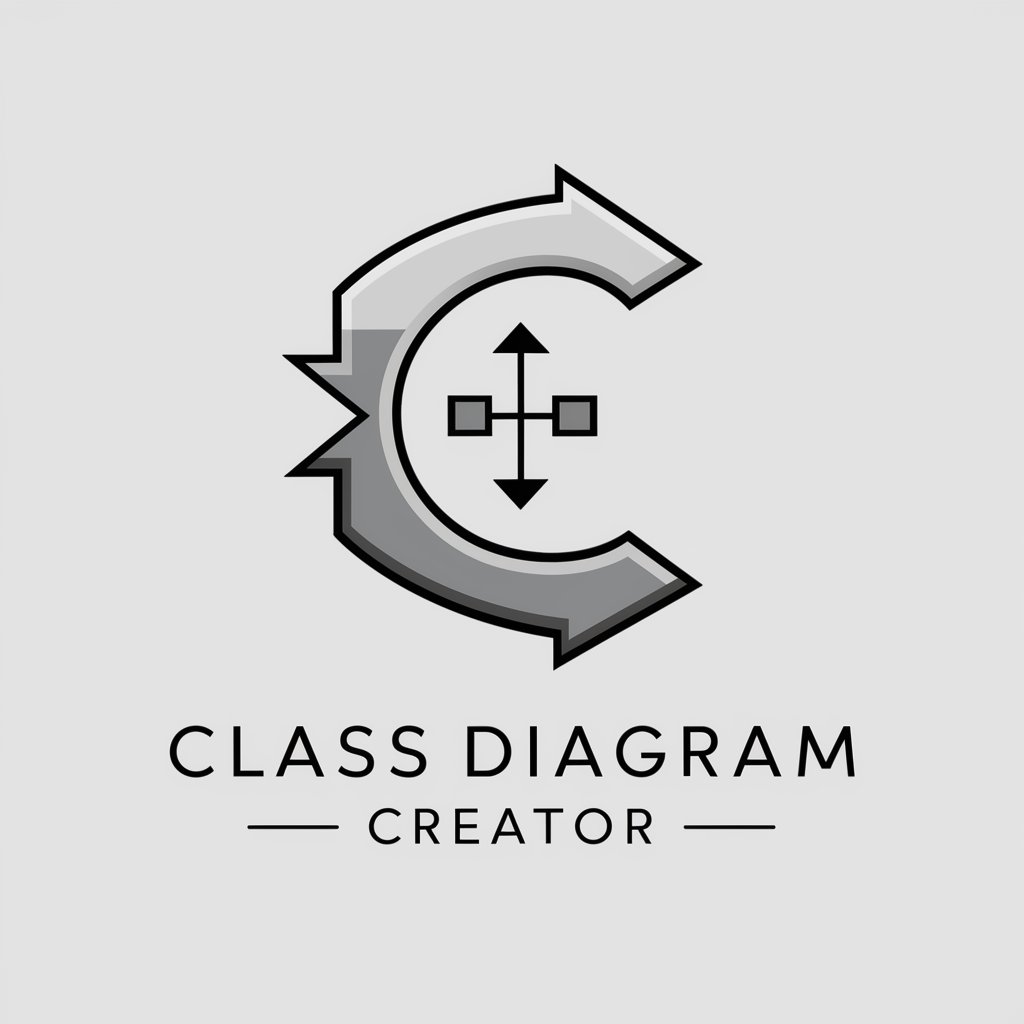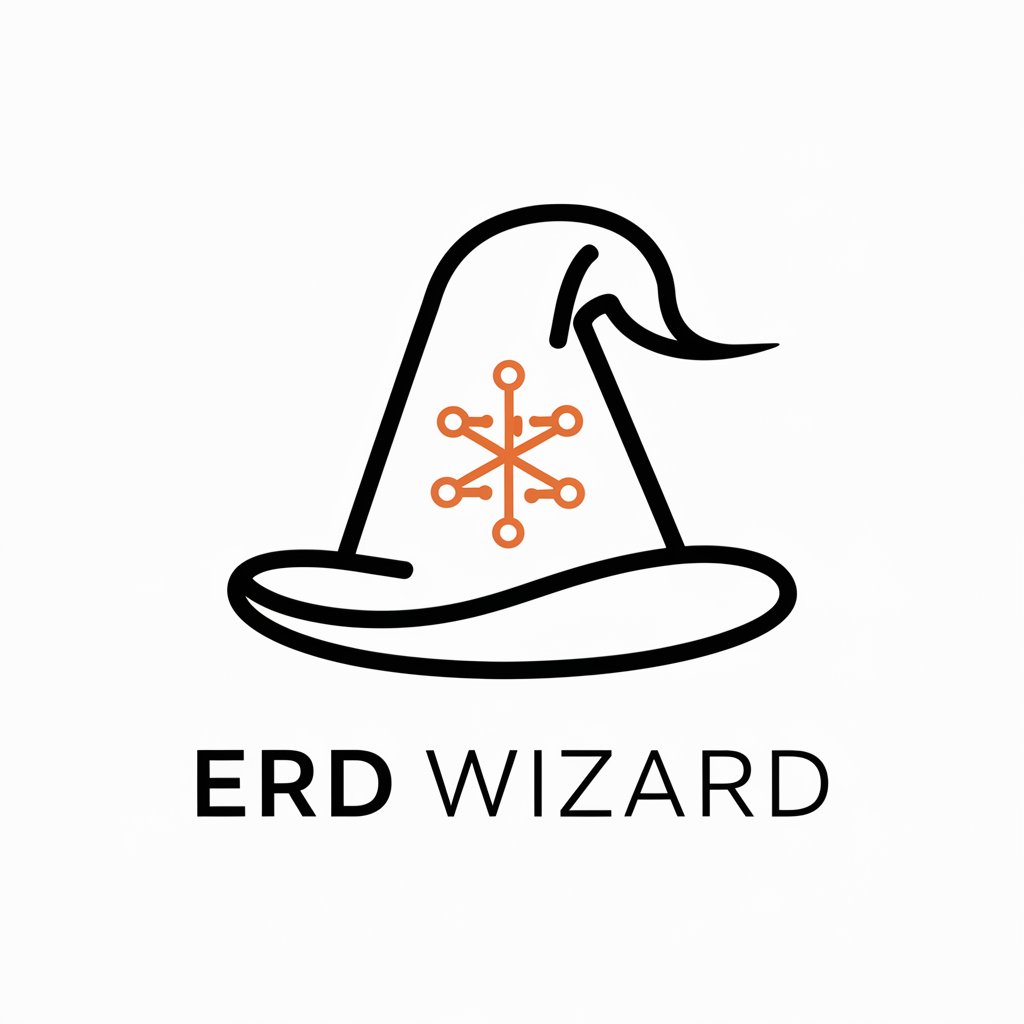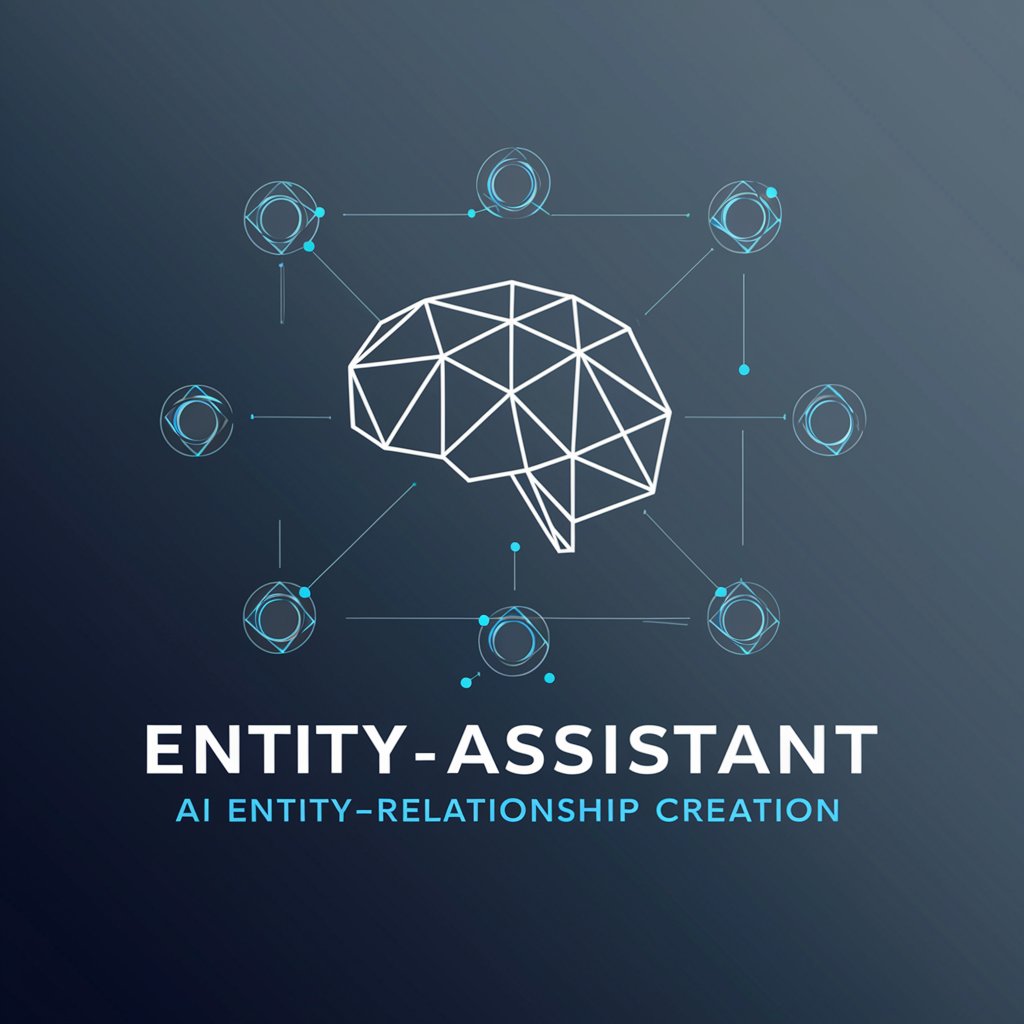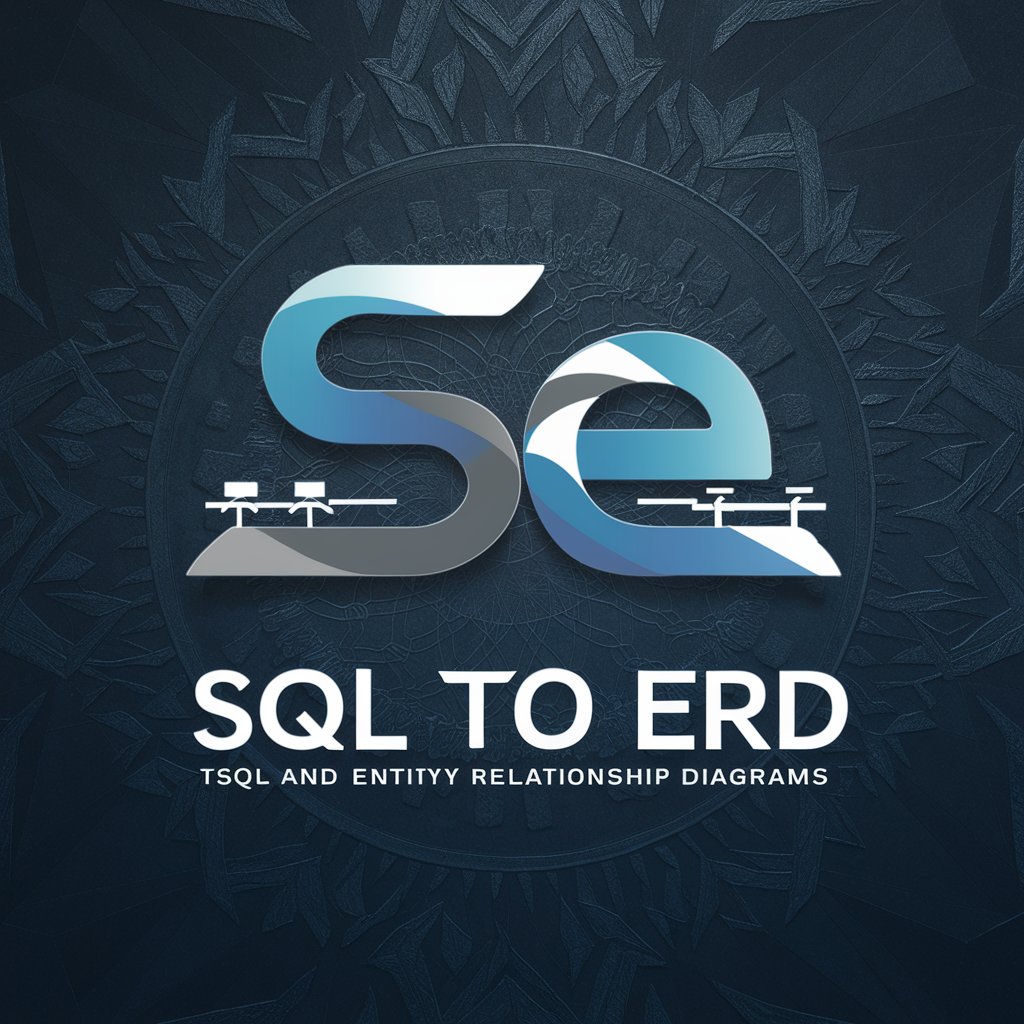ER Diagram Artist - ER Diagram Creation Tool
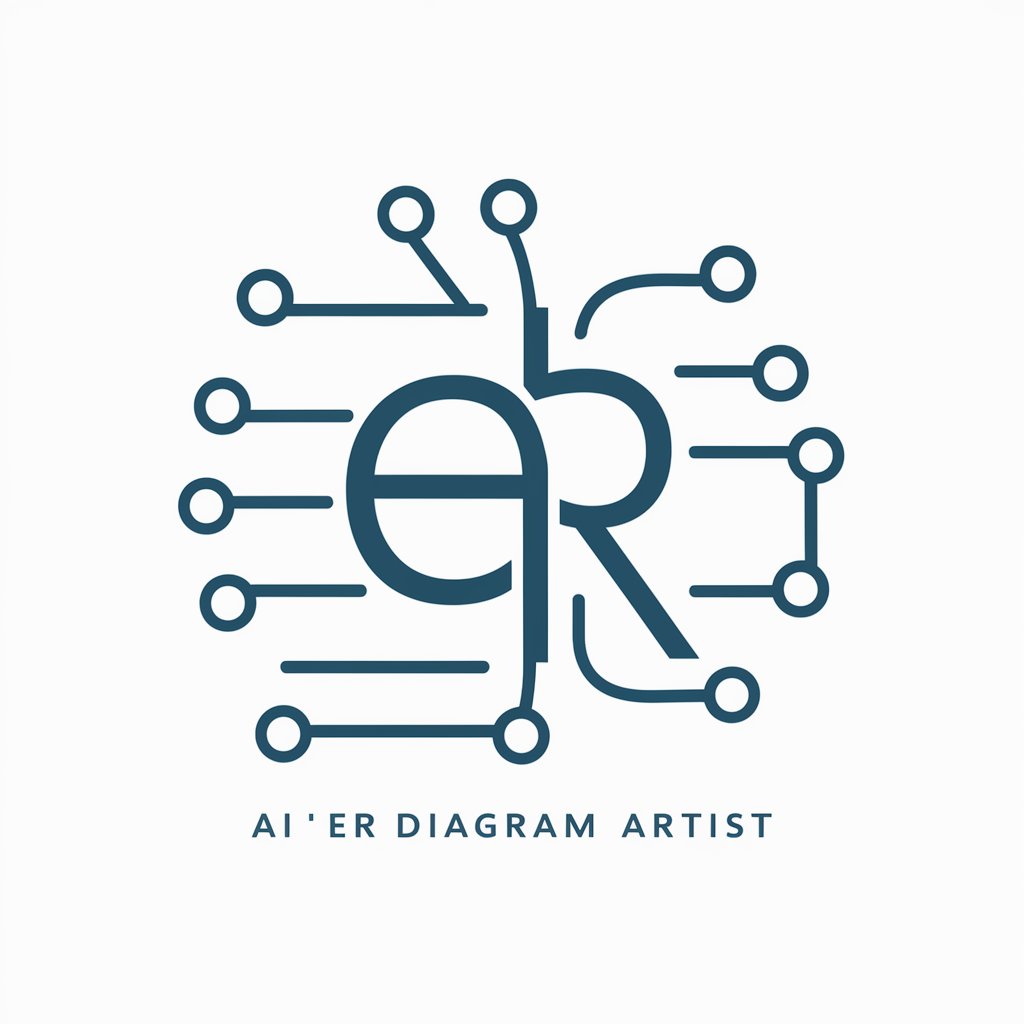
Hello! Need help with ER diagrams? I'm here to assist.
Transforming descriptions into diagrams, powered by AI.
Design an ER diagram for a university database that includes students, courses, and enrollments.
Generate an entity-relationship diagram for an e-commerce platform with products, customers, and orders.
Create an ER diagram for a hospital management system, including patients, doctors, and appointments.
Illustrate an ER diagram for a social media network, detailing users, posts, and interactions.
Get Embed Code
Introduction to ER Diagram Artist
ER Diagram Artist is a specialized version of ChatGPT designed to assist with the creation, understanding, and optimization of Entity-Relationship (ER) diagrams. ER diagrams are crucial in database design and development, providing a visual representation of data and its relationships within a database system. ER Diagram Artist helps in translating complex database requirements into clear, structured diagrams. This tool is particularly useful for modeling databases before their actual implementation, ensuring that the database structure aligns with business requirements and data relationships. It can interpret textual descriptions of database schemas and relationships, and convert them into comprehensive ER diagrams. Powered by ChatGPT-4o。

Main Functions of ER Diagram Artist
Creation of ER Diagrams
Example
Generating an ER diagram for a university database system that includes entities like Students, Courses, and Professors, with relationships such as 'enrolls in' and 'teaches'.
Scenario
Useful in initial stages of database design, helping database designers visualize and refine data relationships and structures.
Optimization Suggestions
Example
Providing recommendations for normalizing a database structure to avoid redundancy in a customer relationship management (CRM) system.
Scenario
Beneficial for database administrators looking to optimize existing databases for performance and scalability.
Translation of Requirements to ER Models
Example
Converting a list of business requirements for a new inventory management system into an ER diagram.
Scenario
Ideal for situations where businesses are developing custom database solutions and need to ensure the database aligns with specific operational needs.
Ideal Users of ER Diagram Artist
Database Designers and Developers
Professionals involved in the creation and maintenance of database systems. They benefit from ER Diagram Artist by visualizing complex data structures and ensuring accurate implementation of database schemas.
Business Analysts
Individuals who translate business needs into technical requirements. They can use ER Diagram Artist to create clear representations of data requirements, facilitating effective communication with technical teams.
Educators and Students
Instructors and learners in fields like computer science and information technology. ER Diagram Artist serves as a teaching and learning tool for understanding and creating ER diagrams as part of database coursework.

How to Use ER Diagram Artist
Start with YesChat.ai
Visit yeschat.ai to access ER Diagram Artist for a seamless experience without the need for a login or a ChatGPT Plus subscription.
Define Your Requirements
Clearly outline your database structure, including entities, relationships, and attributes, to ensure a precise ER diagram.
Use Descriptive Language
When requesting an ER diagram, use detailed and specific language to describe your database schema for more accurate diagram generation.
Review and Refine
After receiving your initial ER diagram, review it for accuracy and provide specific feedback for any adjustments needed.
Utilize Export Features
Use the tool’s export features to download your ER diagram for implementation or documentation purposes.
Try other advanced and practical GPTs
In-Chat UML Diagram Visualizer
Visualize UML diagrams with AI ease

DrawIo Diagram Helper
Streamline Diagram Creation with AI
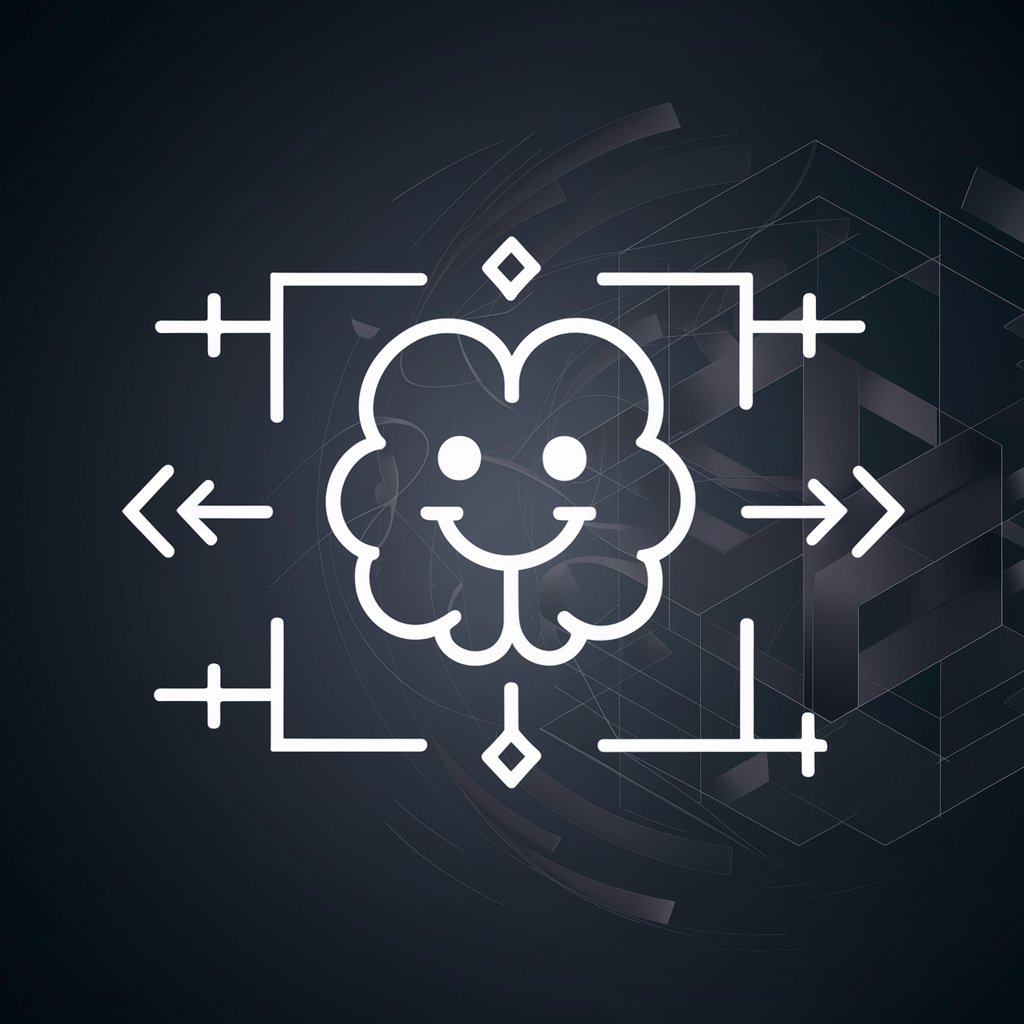
Whimsical Diagram Wizard
Design, collaborate, and share diagrams effortlessly.

Carousel Title Creator
Craft Titles That Convert, Powered by AI

Title Spark
Craft Captivating Titles with AI

Title Rewriter
Craft Captivating Titles with AI

Waste Not
Turning waste into opportunity with AI

Do Not Stay Stuck
Empowering Your Personal Evolution

Poisonous or not?
Identify. Educate. Protect. - AI-powered toxic organism identification
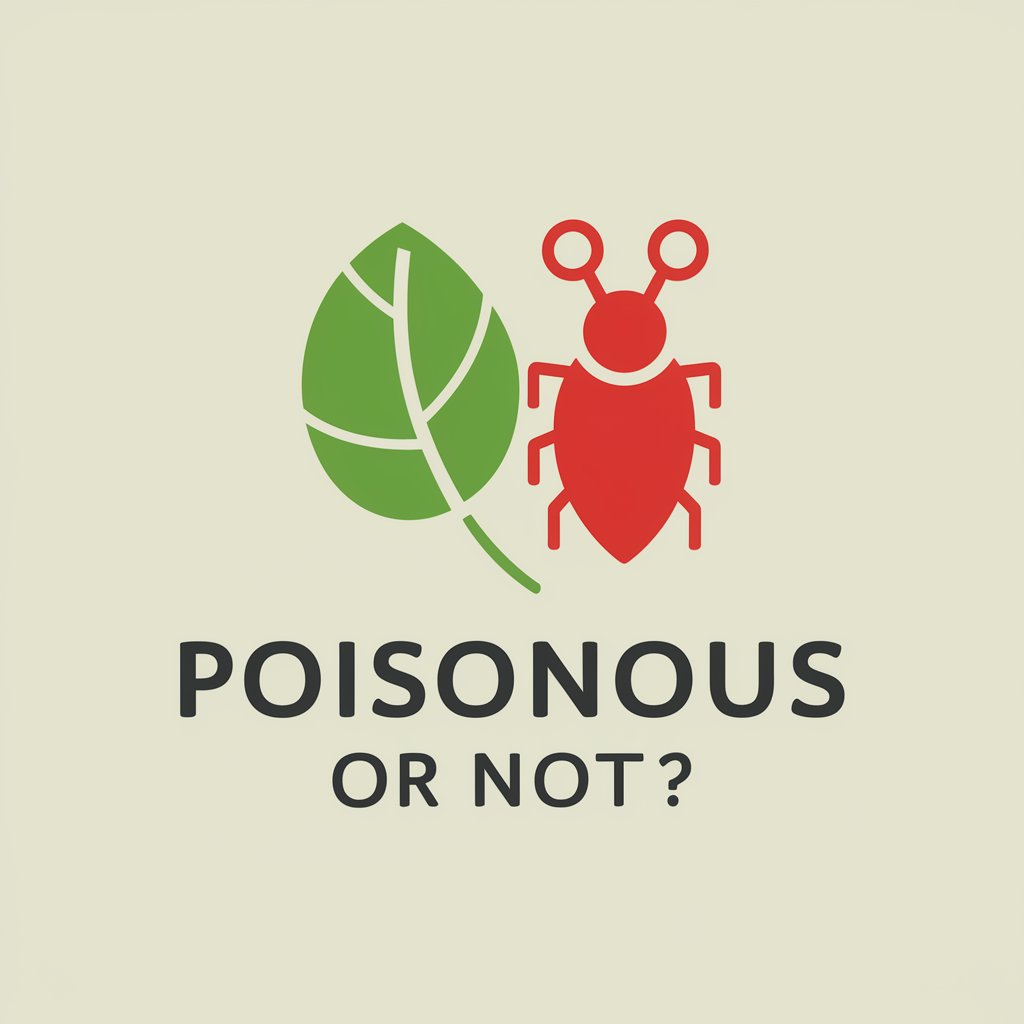
Logo Generator
Empower Your Brand with AI-Driven Logo Design

Logo Crafter
Craft Your Brand's Future with AI

IO bro
Unlock insights with AI-powered intelligence

Frequently Asked Questions about ER Diagram Artist
What is ER Diagram Artist?
ER Diagram Artist is an AI-powered tool designed to assist users in creating Entity-Relationship (ER) diagrams automatically by interpreting descriptive language into visual diagrams.
Can ER Diagram Artist handle complex database schemas?
Yes, ER Diagram Artist is capable of generating diagrams for complex database schemas, provided that the user supplies detailed and clear descriptions of their database structure.
How does ER Diagram Artist ensure accuracy in diagrams?
Accuracy is achieved through the AI’s understanding of database concepts and the user’s detailed descriptions. Users are encouraged to review and refine the diagrams with specific feedback.
Is there a limit to the number of entities and relationships ER Diagram Artist can handle?
While there is no set limit, the clarity and detail of the user's description will directly impact the tool’s ability to accurately render larger and more complex diagrams.
Can I export diagrams created by ER Diagram Artist?
Yes, ER Diagram Artist provides export features, allowing users to download their diagrams for further use in documentation or database design processes.