
Logo Generator - Logo Design & Branding

Welcome! Let's create the perfect logo for your brand.
Empower Your Brand with AI-Driven Logo Design
Design a logo for a company specializing in...
Create a modern logo for a business named...
Develop a professional logo that communicates...
Craft a unique logo for an industry focused on...
Get Embed Code
Introduction to Logo Generator
Logo Generator is designed as an advanced tool to assist individuals and businesses in creating logos that perfectly align with their brand identity and goals. This digital assistant starts by asking detailed questions about the user's business name, industry, color preferences, symbols or icons to include or avoid, desired message, and target audience. Based on the responses, Logo Generator offers insights into current design trends, suggests a competitor analysis, and encourages the creation of a visual inspiration board on platforms like Pinterest. This process is aimed at ensuring the logos created are not only visually appealing but deeply connected to the brand's core values and message. For example, if a user specifies they're in the eco-friendly products industry, Logo Generator might suggest incorporating green tones and natural imagery into their logo, emphasizing sustainability. Powered by ChatGPT-4o。

Main Functions of Logo Generator
Design Insights and Trends
Example
Providing information on the latest logo design trends in the tech industry.
Scenario
A startup is looking to enter the tech market and wants their logo to resonate with current design trends without being outdated quickly. Logo Generator analyzes the latest trends and provides recommendations, such as minimalist designs with bold typography and vibrant colors, to ensure the logo stands out.
Competitor Analysis
Example
Analyzing logos of leading competitors in the restaurant industry.
Scenario
A new restaurant wishes to differentiate its brand from competitors. Logo Generator assists by analyzing existing logos in their market, highlighting common elements to avoid and identifying opportunities to stand out, such as using unique color schemes or incorporating a distinctive icon.
Visual Inspiration Board Creation
Example
Guidance on creating a Pinterest board with logos and design elements from the fashion industry.
Scenario
An emerging fashion brand needs inspiration for their logo design. Logo Generator suggests creating a Pinterest board filled with logos, color schemes, and design elements prevalent in the fashion industry, helping them visualize potential directions for their own logo.
Ideal Users of Logo Generator Services
Startup Entrepreneurs
Startup entrepreneurs often lack the resources to hire professional designers. Logo Generator provides a cost-effective solution, guiding them through the logo design process with insights into trends, competitor analysis, and inspiration boards, tailored to their specific industry and brand identity.
Small to Medium Business Owners
Owners of small to medium-sized businesses can benefit from Logo Generator by refining their brand identity as they scale. The tool offers the ability to evaluate and redesign logos to better communicate the evolving essence of their brand to a growing audience.
Freelance Designers
Freelance designers can use Logo Generator as a brainstorming tool to kickstart their creative process. It provides a wealth of industry-specific design insights and trends that can help them develop unique logos and branding solutions for their clients.

Using Logo Generator: A Step-by-Step Guide
Start Your Journey
Access the tool effortlessly by navigating to yeschat.ai, where a free trial awaits you without the need for login credentials or a ChatGPT Plus subscription.
Define Your Brand
Begin by entering your business name, selecting your industry, and sharing your brand's core values and target audience to ensure the logo aligns with your brand identity.
Customize Your Design
Choose from a variety of colors, fonts, and icons. Utilize the tool's suggestions on design trends and competitor analysis for a logo that stands out.
Review and Refine
Preview your logo and make any necessary adjustments. Consider seeking feedback from your target audience or a design community to refine your logo further.
Finalize and Download
Once satisfied with the design, finalize your logo. The tool offers advice on logo usage across different mediums to ensure a consistent brand identity.
Try other advanced and practical GPTs
Poisonous or not?
Identify. Educate. Protect. - AI-powered toxic organism identification
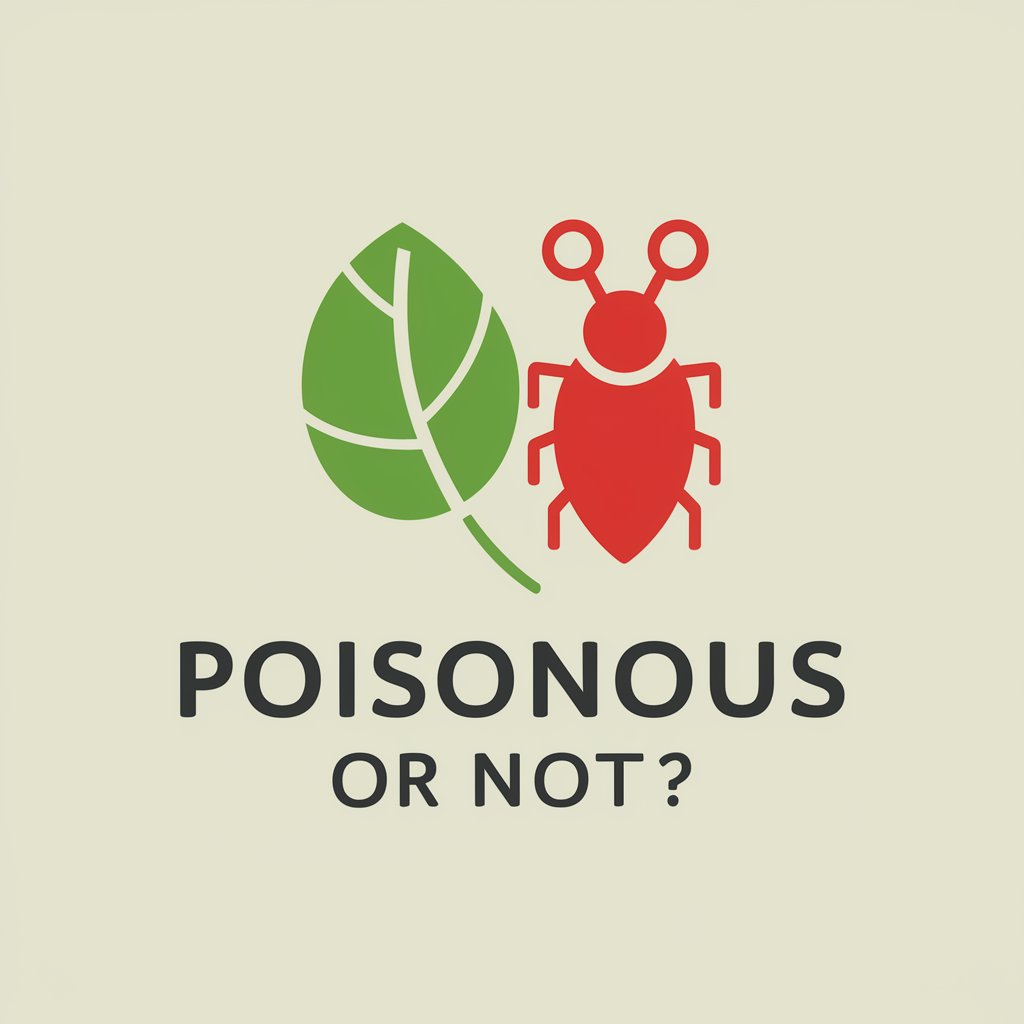
Do Not Stay Stuck
Empowering Your Personal Evolution

Waste Not
Turning waste into opportunity with AI

ER Diagram Artist
Transforming descriptions into diagrams, powered by AI.
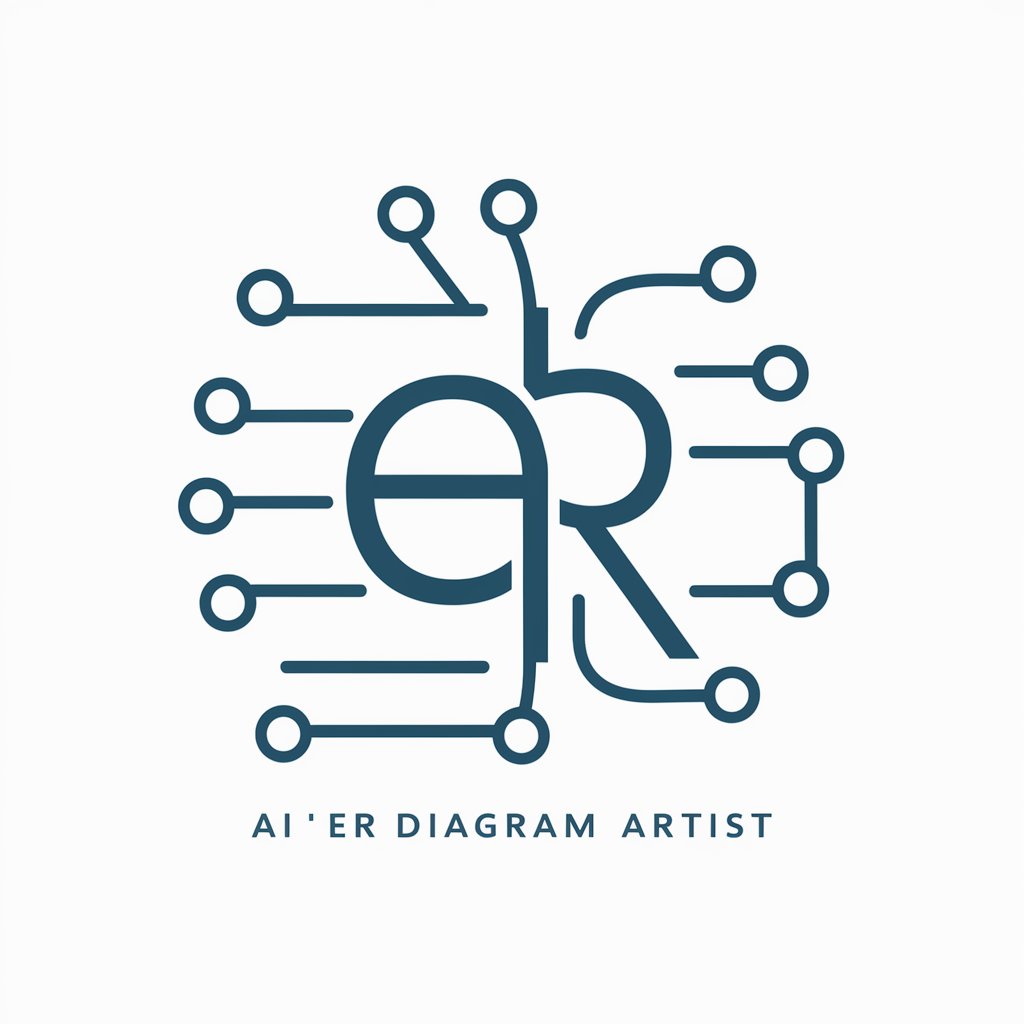
In-Chat UML Diagram Visualizer
Visualize UML diagrams with AI ease

DrawIo Diagram Helper
Streamline Diagram Creation with AI
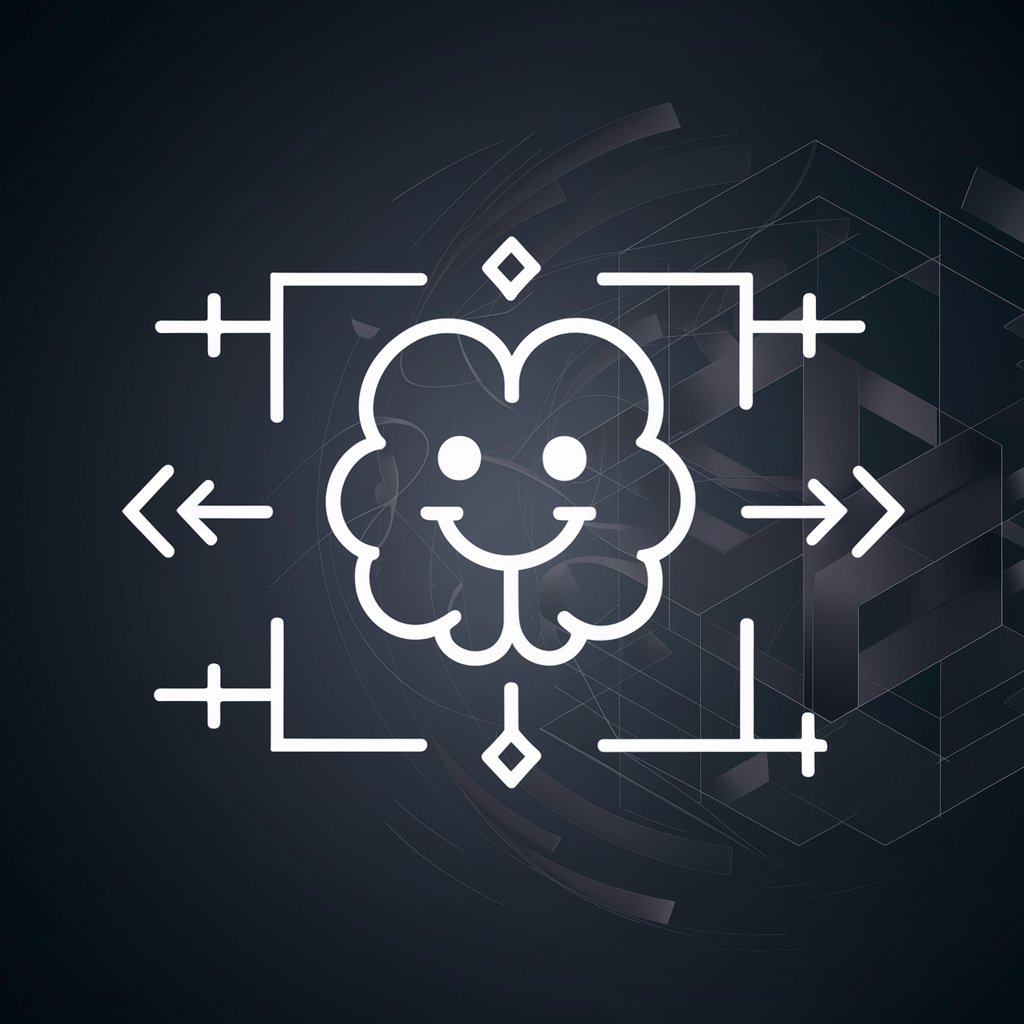
Logo Crafter
Craft Your Brand's Future with AI

IO bro
Unlock insights with AI-powered intelligence

ProductTweet Generator - R2d3.io
Empower Your Tweets with AI Creativity

All Things EPIC iO
Revolutionizing Environments with AI-Powered Innovation

Affiliate Tweet generator - R2D3.io
Empowering Your Tweets with AI
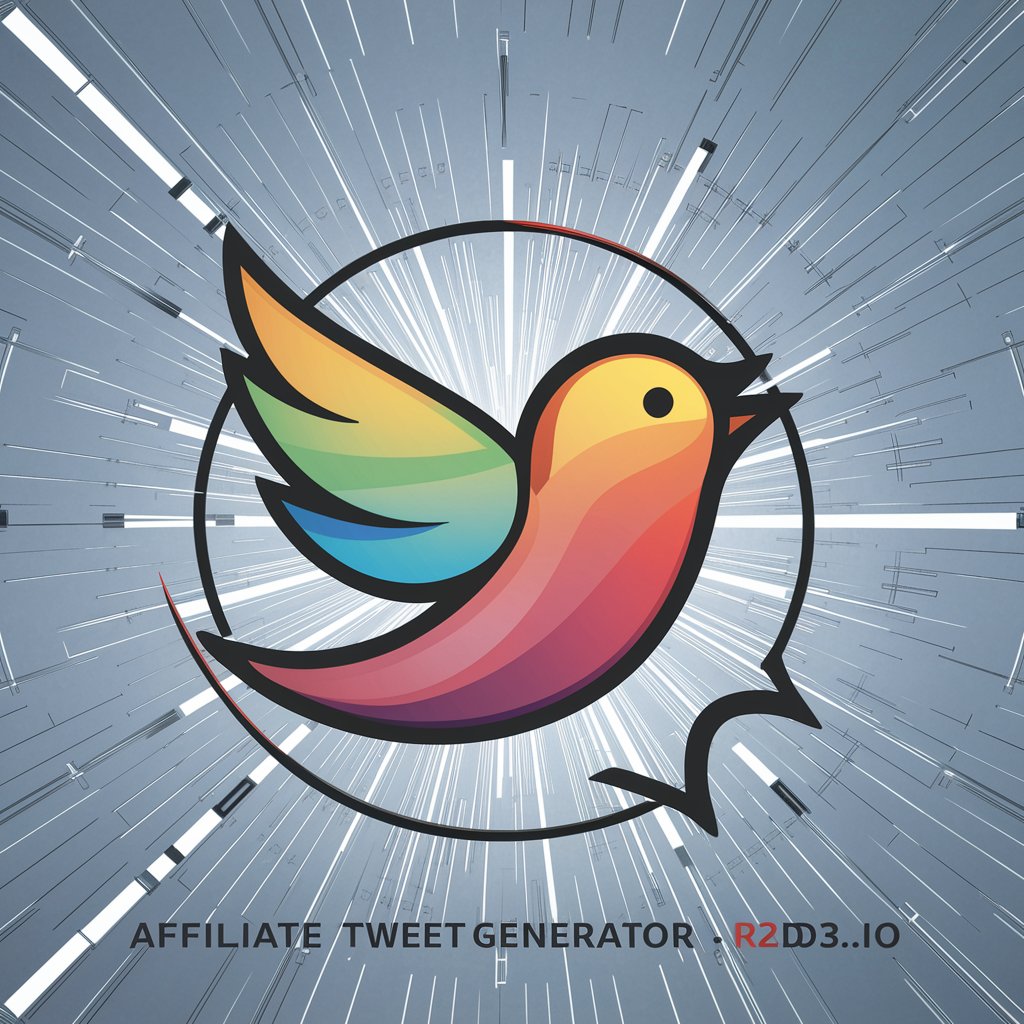
Asistente IO
Empowering Decisions with AI

Frequently Asked Questions About Logo Generator
Can I use Logo Generator without any design experience?
Absolutely! Logo Generator is designed to be user-friendly, guiding users through the design process with intuitive tools and tips, making it accessible for those without any design background.
Is there a cost to use Logo Generator?
Logo Generator offers a free trial that allows you to design and preview your logo without any financial commitment. There may be costs associated with downloading high-resolution versions or accessing premium features.
Can I customize my logo for different marketing materials?
Yes, the tool provides advice on adjusting your logo's size, color, and layout for various marketing materials, ensuring brand consistency across all platforms.
How does Logo Generator ensure my logo is unique?
By combining your specific brand details with its extensive database of design elements, Logo Generator ensures your logo is tailored to your brand, reducing the likelihood of duplicity.
What if I need to update my logo later?
Logo Generator allows for easy updates. You can revisit your design at any time to make adjustments, ensuring your logo evolves alongside your brand.





