
Logo Generator - Logo Design and Customization

Let's have a blast with logos! What's your idea?
Craft Your Brand's Identity with AI
Make me a cartoonish logo 🎨
Make me a modern logo 💼
Design a logo for a tech company 🚀
Create a logo for a bakery 🍞
Get Embed Code
Understanding Logo Generator
Logo Generator is a tool designed to streamline the logo creation process, enabling users to quickly design professional logos without needing extensive graphic design skills. These tools typically use artificial intelligence (AI) and pre-designed templates to provide a user-friendly interface where users can input their company name, select their industry, and choose from various design preferences such as color schemes, fonts, and icons. The result is a selection of logos that can be further customized. This makes the process accessible and efficient, particularly useful for small businesses, startups, and individual entrepreneurs who may not have the budget for a professional designer. For example, a bakery looking to brand itself can use a Logo Generator to create a logo that features a specific type of bread or pastry, integrating industry-specific symbols with custom text and color choices to reflect its unique identity. Powered by ChatGPT-4o。

Key Functions of Logo Generator
Template-based Design
Example
A user selects a template that aligns with their business theme and then customizes it to fit their brand identity.
Scenario
A fitness coach needing a logo can choose a template with a dynamic figure or symbol that resonates with fitness and personalizes it to represent their coaching philosophy.
Customization Options
Example
Adjusting font size, color schemes, and incorporating specific icons or symbols into the logo design.
Scenario
A technology startup can utilize these features to ensure their logo accurately reflects the innovative and cutting-edge nature of their business, by choosing modern fonts and a color scheme that stands out in the digital space.
Brand Consistency Tools
Example
Tools that help maintain brand consistency across various platforms by providing guidelines and assets that match the newly created logo.
Scenario
A small e-commerce store uses these tools to ensure their logo, color scheme, and fonts are consistently applied across their website, social media profiles, and packaging, enhancing brand recognition.
Who Benefits from Logo Generator Services
Small Business Owners
Individuals who are just starting out or operating on a tight budget benefit greatly from Logo Generators due to the low cost and ease of use, allowing them to create a distinct brand identity without a significant financial investment.
Freelancers and Solopreneurs
Independent professionals looking to establish or enhance their personal brand can use these tools to quickly generate logos that communicate their unique value proposition and professional ethos to potential clients.
Non-Designers
Individuals without formal training in graphic design who still require a logo for personal projects, social media, or small community organizations will find Logo Generators particularly useful for creating visually appealing logos without the steep learning curve of professional design software.

How to Use Logo Generator
Start with Yeschat.ai
Visit yeschat.ai to explore the Logo Generator. Enjoy a free trial without needing to log in or subscribe to ChatGPT Plus.
Define Your Brand
Enter your brand name and a brief description of your business. Include keywords that reflect your brand's values, industry, and style preferences.
Choose Design Preferences
Select colors, fonts, and icons that resonate with your brand identity. This step helps tailor the generated logos to match your brand's aesthetic.
Review Generated Logos
Browse through the generated logos. Logo Generator utilizes AI to create diverse logo designs based on your preferences.
Customize and Download
Pick a logo design and tweak it further if needed. Once satisfied, download the logo for your brand's use. Remember to check for any applicable copyright information.
Try other advanced and practical GPTs
Logo Generator
Craft Your Brand's Identity

Logo Generator
Craft Your Logo with AI Magic

Logo Generator
Craft Your Brand's Identity with AI
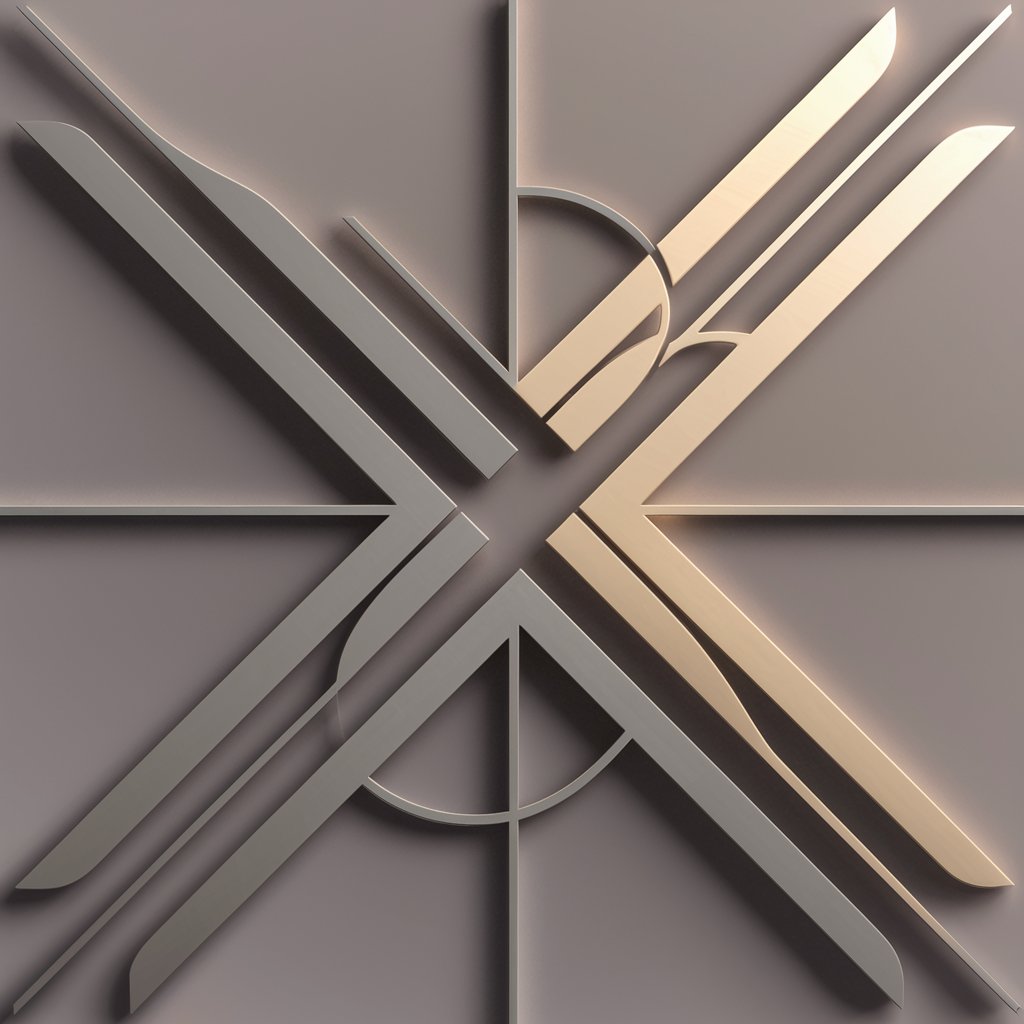
日本の社会保険労務士
Empowering Compliance through AI

日本の会計士
AI-Powered Insight into Japan's Accounting

三闘士会議・合議システム
Empowering Decisions with AI

Fotor - AI Logo Generator
Design Your Logo with AI

SEO Image Spreadsheet Generator
Automate SEO optimization of images with AI

Space Patch Generator
Design Space Patches with AI Ease

The Sustainable Green Patch Partner
Cultivate sustainability with AI-powered gardening.

Expert on League of Legends Builds for Patch v14.1
Master LoL with AI-powered Build Insights

Patch Pal
Empowering your projects with AI

Frequently Asked Questions about Logo Generator
Can I customize the logos generated by Logo Generator?
Yes, you can further customize the generated logos. This includes tweaking colors, fonts, and layout to perfectly align with your brand's identity.
Is it free to use Logo Generator for my business logo?
You can start with a free trial to create and preview logos. Downloading or accessing premium features may require a subscription.
How does the AI in Logo Generator work?
The AI analyzes your brand description and preferences to generate logos that match your brand's identity. It uses machine learning models trained on design principles and styles.
Can I use the logo for commercial purposes?
Yes, once you download the logo, it's yours to use for commercial purposes. Ensure to review any copyright information if applicable.
How many revisions can I make to my logo?
You can make unlimited revisions to your logo during the design process on the platform. This flexibility allows you to refine your logo until it meets your satisfaction.





